Excel Exam 2
1/33
Earn XP
Description and Tags
Update logs: First Released (2/26),
Name | Mastery | Learn | Test | Matching | Spaced |
|---|
No study sessions yet.
34 Terms
What does Microsoft Excel use when solving formulas?
Orders of Operations (PEMDAS)
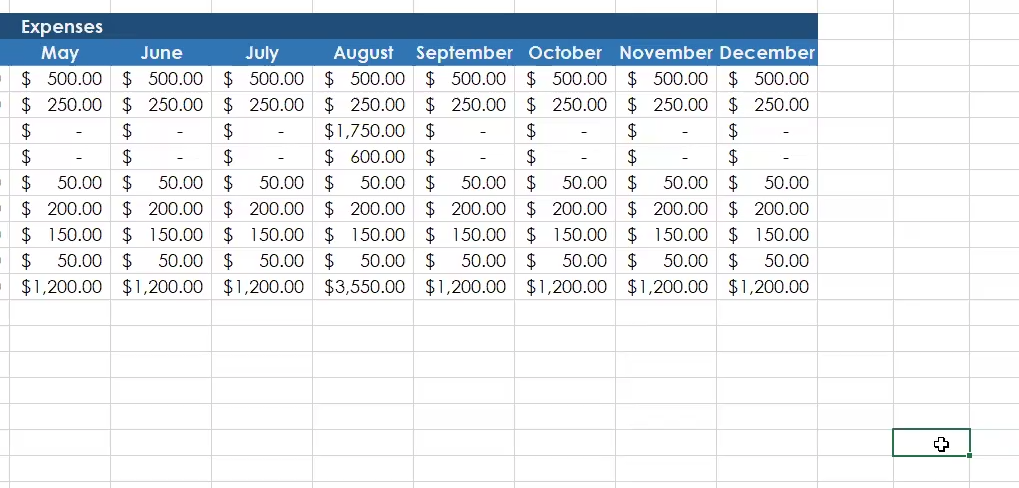
What is that highlighted “green” called?
What is the fastest way to know the address of the cell that is selected?
Name Box
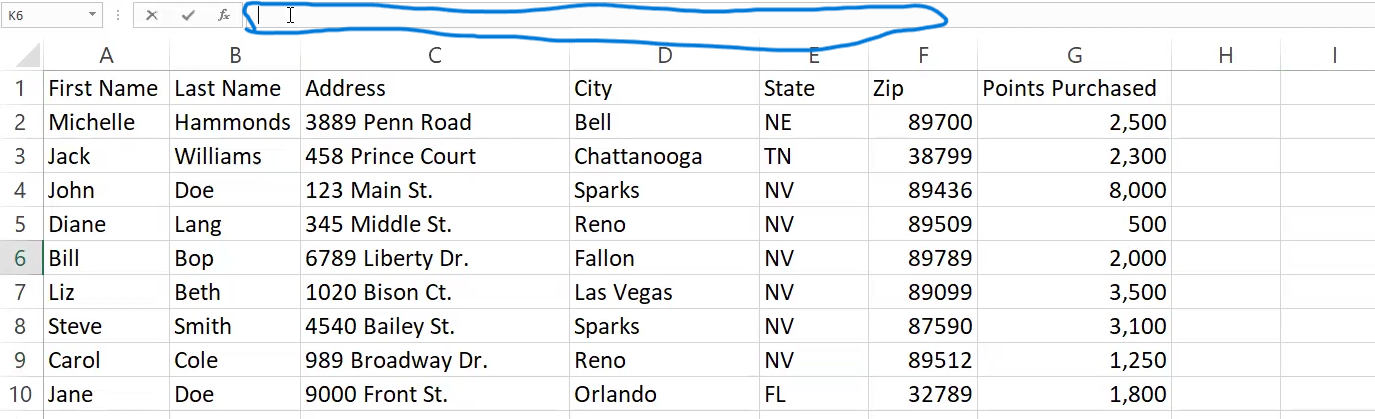
What is that highlighted called?
What is another faster way to know the address of the cell that is selected, other than the Name box?
Formula Bar
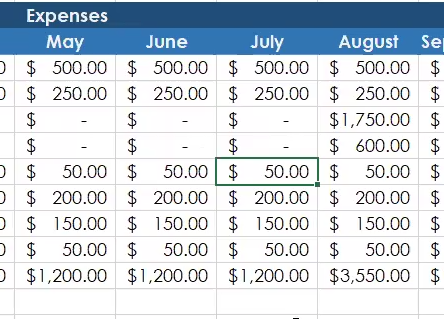
What is that highlighted “green” now called?
What is selected in a box that has numbers?
Active Cell
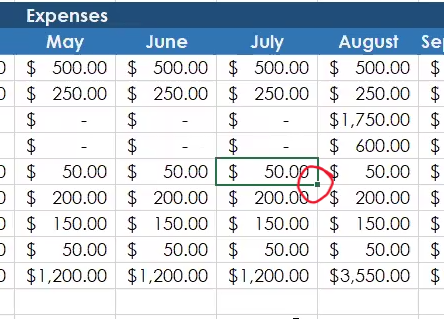
What is that highlighted called?
What helps you auto sum the rest of the columns or rows?
Fill Handle
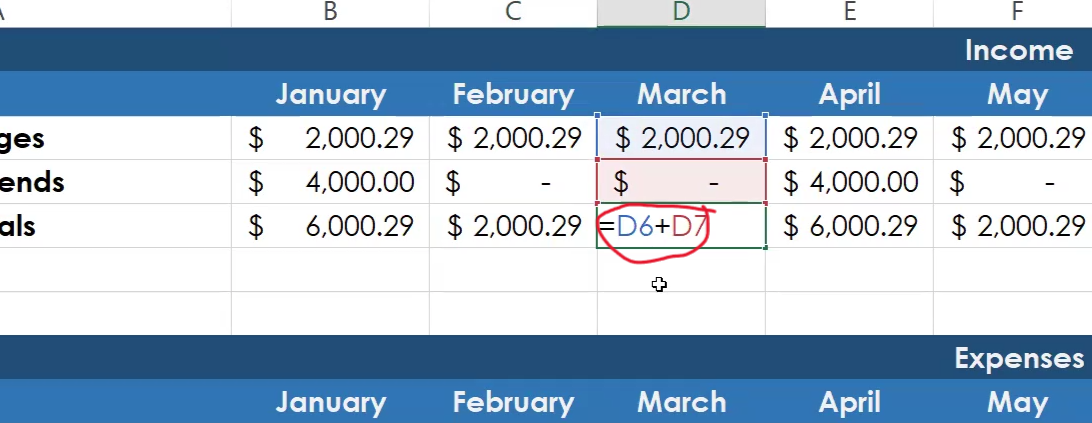
What is this highlighted called?
Relative reference
A predefined formulas is what….
Function
Proper syntax
Equal sign [=]
Name of the functions [Sum, Diff, etc..]
Open Parenthesis [(]
Required Arguments
Optional Argument
Closed Parenthesis [)]
All functions needs to start with what?
Equal sign [=]
Arguements are seperated by what…
Commas
What formula calculates the “average” number (Ex: the average expense in a specific month)?
AVERAGE
What formula calculates the “largest” number (Ex: the largest expense in a specific month)?
MAX
What formula calculates the “smallest” number (Ex: the smallest expense in a specific month)?
MIN
What formula calculates the “amount of things in a column or rows” (Ex: How many expenses in a specific month)?
COUNT
What formula automatically add “today’s date” “without manual type”?
TODAY
What formula automatically add “today’s date AND time” “without manual type”?
NOW
What formula calculates the “specific largest” number (Ex: the 3rd largest expense in a specific month)?
LARGE
What formula calculates the “specific smallest” number (Ex: the 6th smallest expense in a specific month)?
SMALL
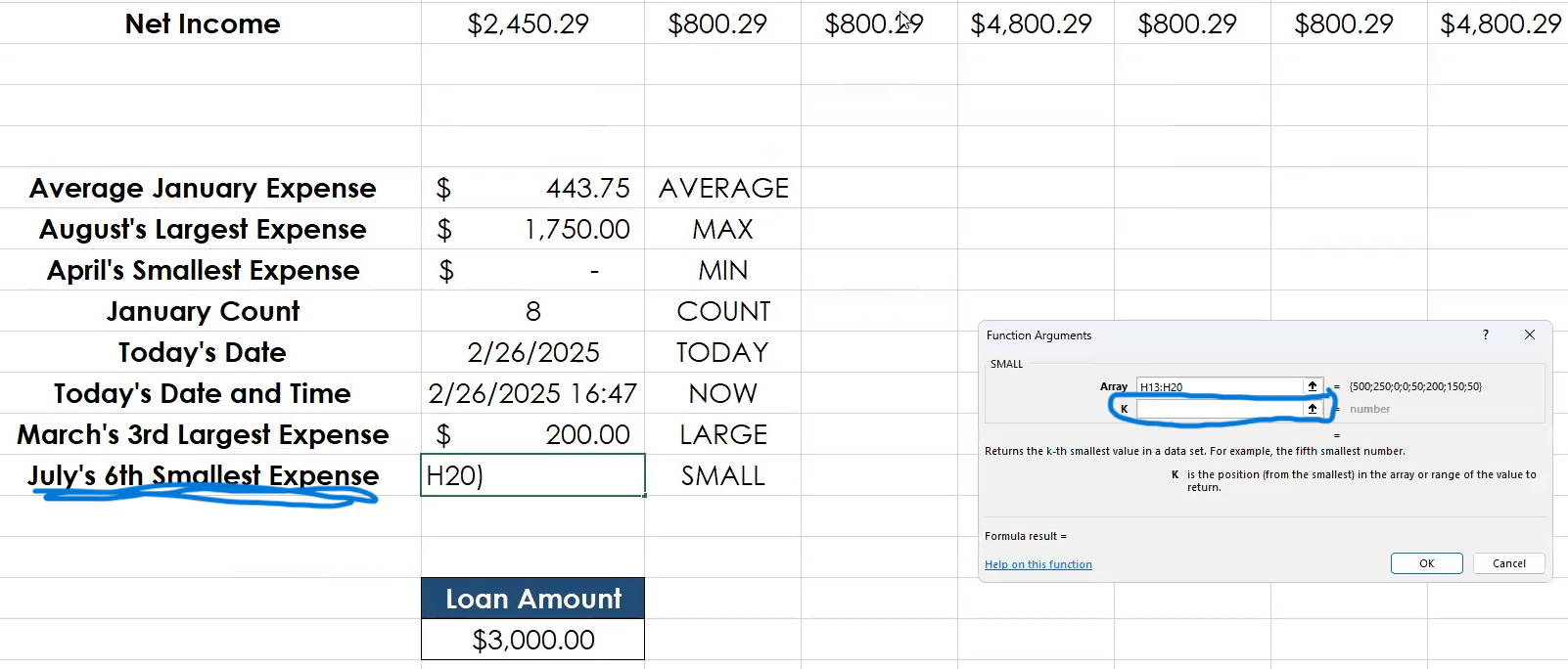
You’re trying to find the “6th smallest expense” in July. What number do you need to put on “K”?
Hint: What # rank?
6
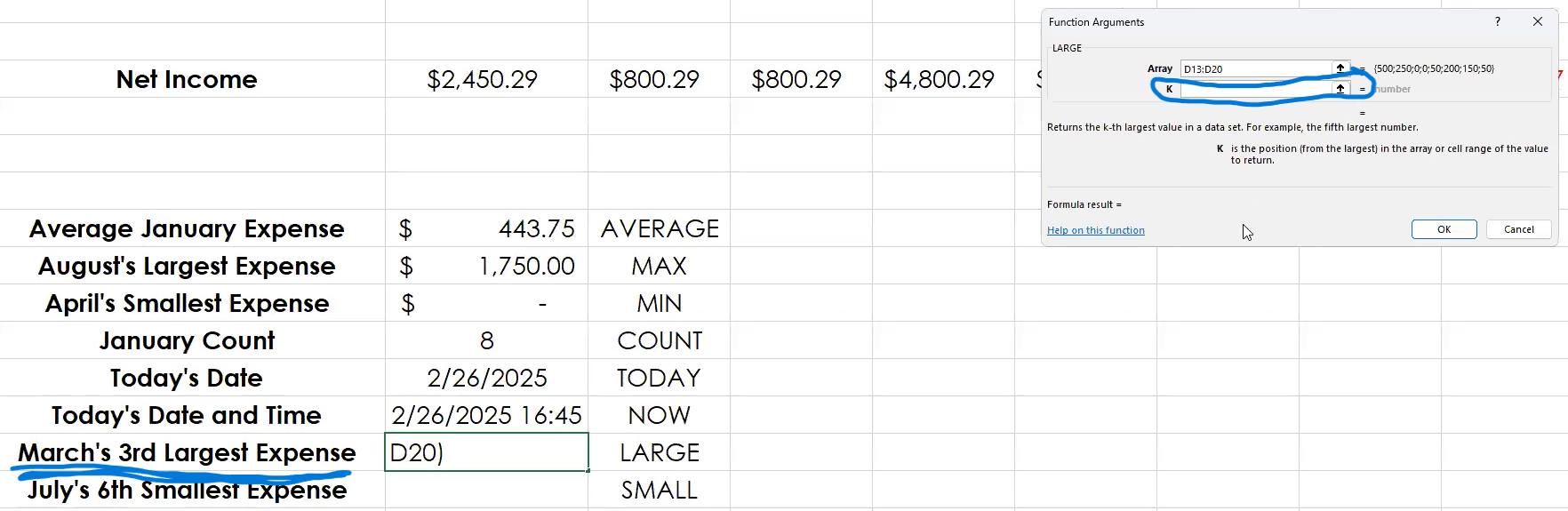
You’re trying to find the “3rd largest expense” in March. What number do you need to put on “K”?
Hint: What # rank?
3
What functions help you calculate the amount of loans you’ll use to pay off anything (ex: monthly expenses)?
PMT
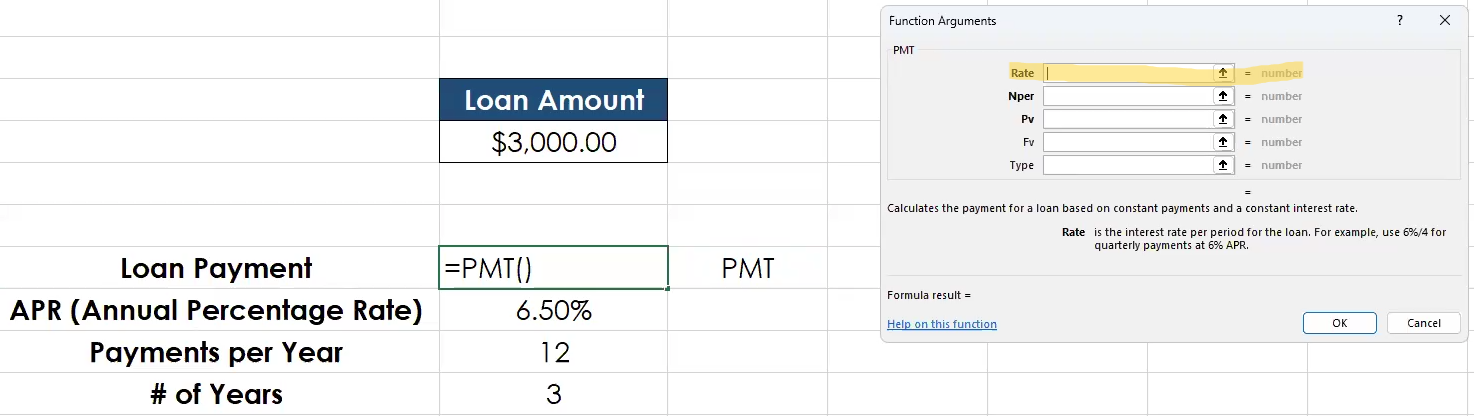
You’re about to do PMT to calculate the loans…
How would you put on the rate?
APR (Annual Percentage Rate) / Payment Per Year
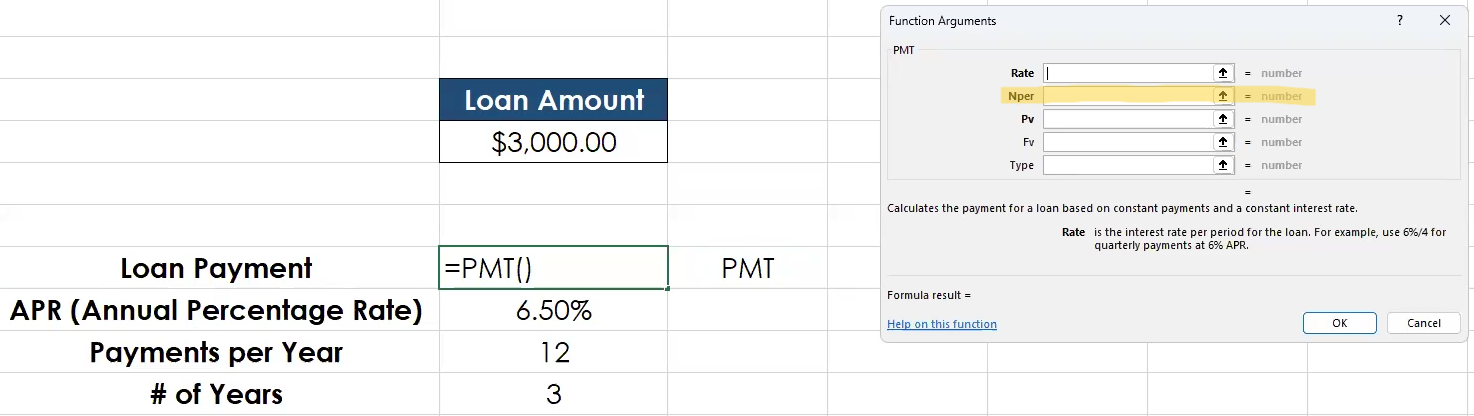
You’re about to do PMT to calculate the loans…
How would you put on the Nper?
Payment Per Year x # of year
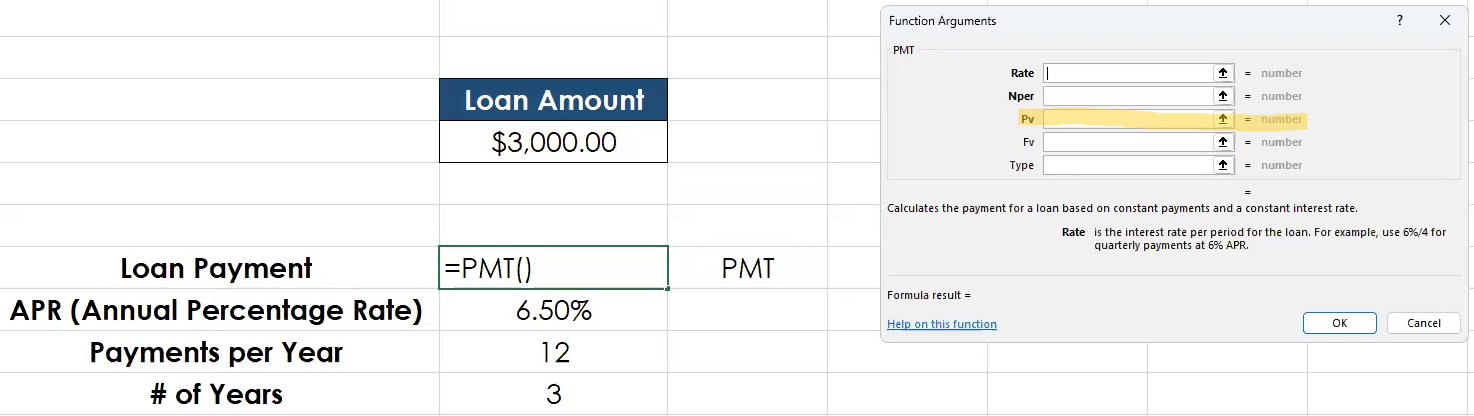
You’re about to do PMT to calculate the loans…
How would you put on the Pv?
Loan amount
3000
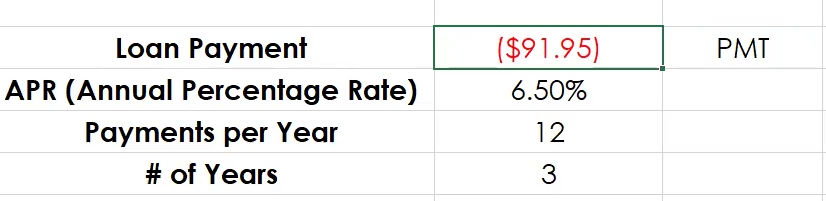
If the PMT number result is red (negative amount), what can you do to make it non-red (positive amount)?
Put the negative symbol [-] in front of the PMT!
[like this: =-PMT()]
What keys or buttons allow you to see all formulas or functions?
CTRL ~
Show Formulas button
=SUM (B5:D44, A15, A100)
What is that highlighted??
Cell range
“Cell range” is seperated by what…
Colons
What are these?
< (greater than)
<= (greater than; equal to)
> (less than)
=> (less than; equal to)
<> (Angle brackets)
Logical operator!
Changing number format doesn’t change what?
The value of a cell
Which button change used to change between referencing?
How to adds dollar signs ($) before column or row of cell reference or both?
F4
What does the dollar sign do?
Locks the column or row from changing when dragging the formula or function to other cells.
When an Argument is optional?
If it shown in square brackets [ ]
If it’s unbolded in your insert function dialog box.
What is this below?
A4:C20
Note = A4 [First cell] :C20 [last cell]
Cell range