Fundamentals of Algorithms
1/25
Earn XP
Description and Tags
Topic 1
Name | Mastery | Learn | Test | Matching | Spaced |
|---|
No study sessions yet.
26 Terms
algorithm
Algorithms are a set of step-by-step instructions in order to produce a solution to a problem
decomposition
the process of breaking down a large problem into a set of smaller problems
abstraction
the process of removing unnecessary details from a problem to focus on the important features for implementing a solution
systematic approach to problem solving
means being able to take a logical approach and use algorithmic thinking to solve a problem
what is psuedocode
is a text based tool that uses short English words/statements to describe an algorithm
program language
unlike the generic pseudocode, is specific to a programming language
flowcharts
are a visual tool that uses shapes to represent different functions to describe an algorithm
flowchart syntax
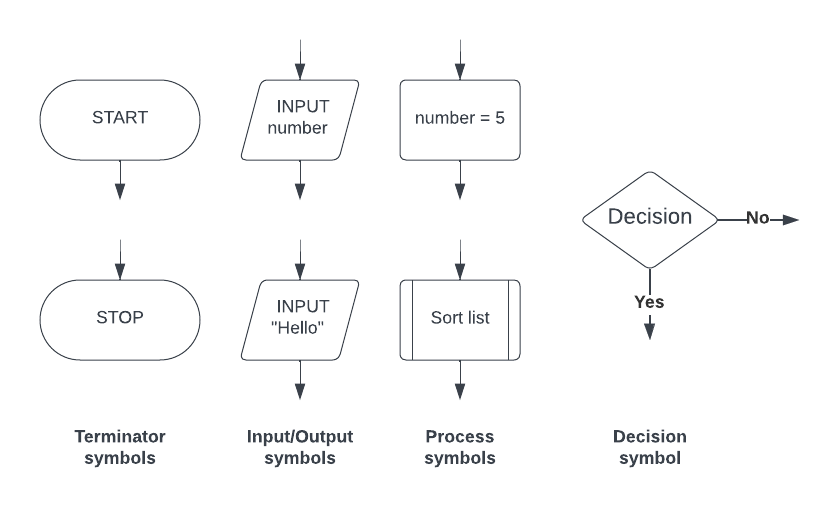
input
is data or information being entered/taken into a program before it is processed in the algorithm
process
is a doing action performed in the algorithm that transforms inputs into the desired output. The central processing unit (CPU) executes the instructions that define the process
output
is the result of the processing in an algorithm and usually the way a user can see if an algorithm works as intended
trace table
is used to trace through an algorithm and to test algorithms and programs for logic errors that appear when an algorithm or program executes
Trace tables can be used with flowcharts, pseudocode or program code
A trace table can be used to:
Discover the purpose of an algorithm by showing output data and intermediary steps
Record the state of the algorithm at each step or iteration
algorithm efficiency
is how much time it takes to complete an algorithm
In programming, there is often more than one algorithm which can solve a problem
An example of this is a linear search and binary search as both find a value in a list, however, depending on the circumstances, one may be much faster than the other
searching algorithm
are precise step-by-step instructions that a computer can follow to efficiently locate specific data in massive datasets
linear search
starts with the first value in a dataset and checks every value one at a time until all values have been checked
hA linear search can be performed even if the values are not in order
how to perform a linear search
Step | Instruction |
|---|---|
1 | Check the first value |
2 | IF it is the value you are looking for
|
3 | ELSE move to the next value and check |
4 | REPEAT UNTIL you have checked all values and not found the value you are looking for |
binary search
keeps halving a dataset by comparing the target value with the middle value, going left if smaller, right if bigger, until it finds the value or realises it's not there
To perform a binary search the data must be in order!
A binary search can be performed on datasets containing numbers or words.
Searching for a word instead of a number is the same process, except comparisons are made based on position in the alphabet (alphabetically) instead of numerical size
how to perform a binary search
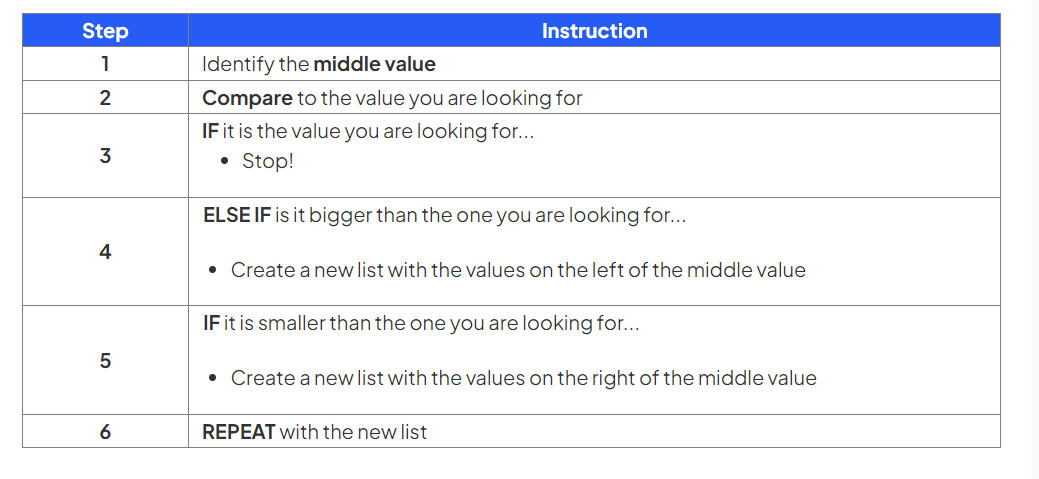
comparing search algorithms
Searching Algorithm | Advantages | Disadvantages |
|---|---|---|
Linear search |
|
|
Binary search |
|
|
sorting algorithms
are precise step-by-step instructions that a computer can follow to efficiently sort data in massive datasets
merge sort
is a sorting algorithm that uses the 'divide and conquer' strategy of dividing a dataset into smaller sub-datasets and merging them back together in the correct order
how to perform a merge sort
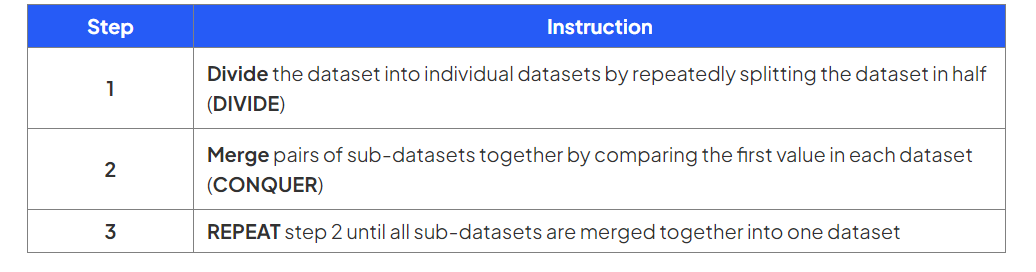
bubble sort
is a simple sorting algorithm that starts at the beginning of a dataset and checks values in 'pairs' and swaps them if they are not in the correct order
One full run of comparisons from beginning to end is called a 'pass', a bubble sort may require multiple 'passes' to sort the dataset
The algorithm is finished when there are no more swaps to make
how to perform a binary search
Step | Instruction |
|---|---|
1 | Compare the first two values in the dataset |
2 | IF they are in the wrong order...
|
3 | Compare the next two values |
4 | REPEAT step 2 & 3 until you reach the end of the dataset (pass 1) |
5 | IF you have made any swaps...
|
6 | ELSE you have not made any swaps...
|
example of a binary search
5 | 2 | 4 | 1 | 6 | 3 |
Step | Instruction | ||||||||||||||||||||||||
1 | Compare the first two values in the dataset
| ||||||||||||||||||||||||
2 | IF they are in the wrong order...
| ||||||||||||||||||||||||
3 | Compare the next two values
| ||||||||||||||||||||||||
4 | REPEAT step 2 & 3 until you reach the end of the dataset
| ||||||||||||||||||||||||
5 | IF you have made any swaps...
| ||||||||||||||||||||||||
6 | ELSE you have not made any swaps...
|
comparing sorting algorithms
Sorting Algorithm | Advantages | Disadvantages |
|---|---|---|
Merge sort |
|
|
Bubble sort |
|
|