Pro Tools Weeks 2 + 3 review
1/19
Earn XP
Description and Tags
The most common shortcuts and functions in Pro Tools that you should know.
Name | Mastery | Learn | Test | Matching | Spaced |
|---|
No study sessions yet.
20 Terms
Where can you find the Automatically Copy Files on Import setting?
Setup > Preferences > Processing > Automatically Copy Files on Import
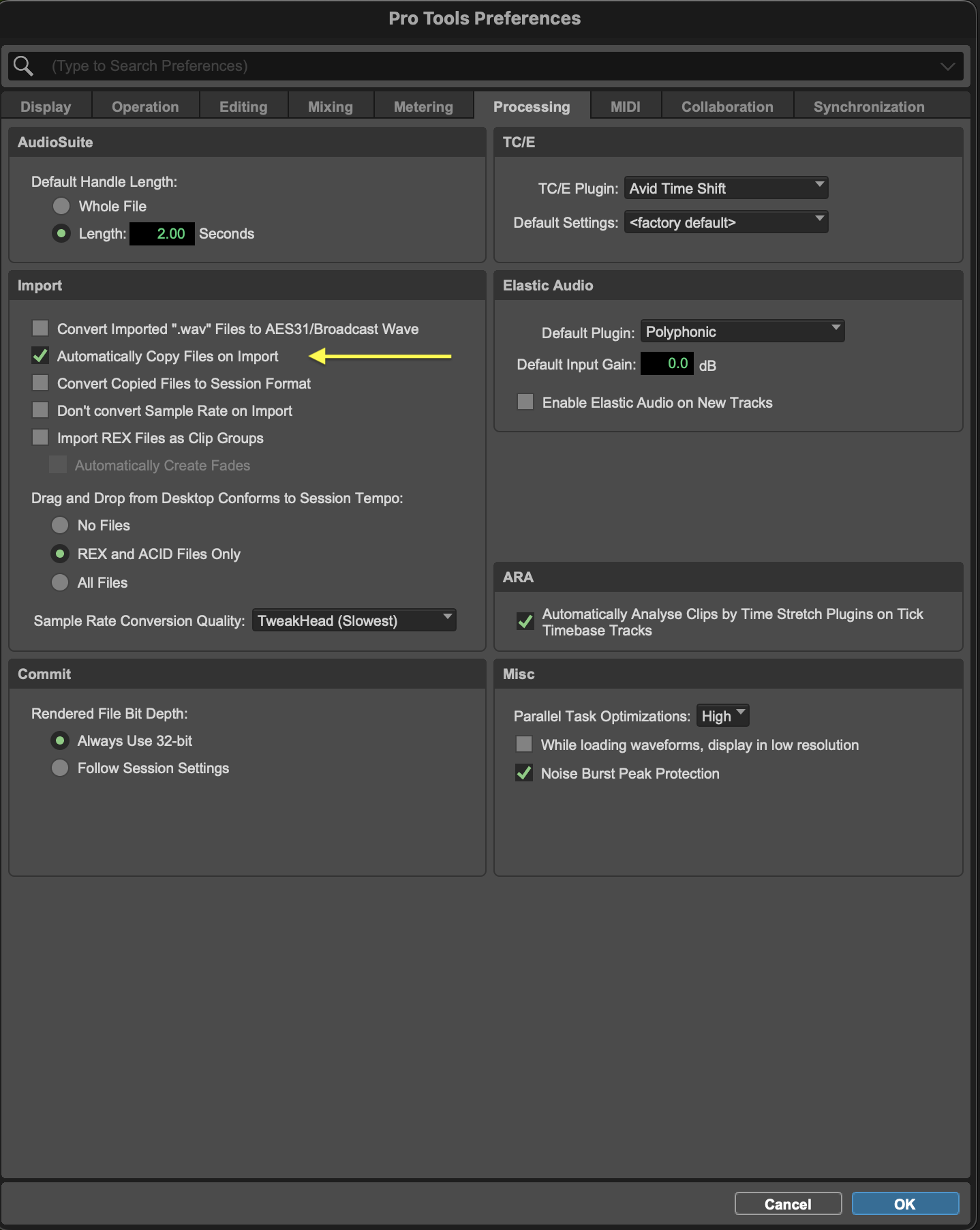
How do you select/deselect all tracks?
Hold Opt and click on the name of a track.
How do you deselect a single track or select non-adjacent tracks?
Click on the track name while holding Cmd.
How do you select consecutive tracks?
Click on the first track, hold Shift, then click on the last track to select everything in between.
How do you rename a track and add comments?
Double-click on the track name.
How do you add a tempo change?
Make sure the Tempo ruler is showing in the Edit window. Click on the Plus sign on the Tempo Ruler to add a tempo change.
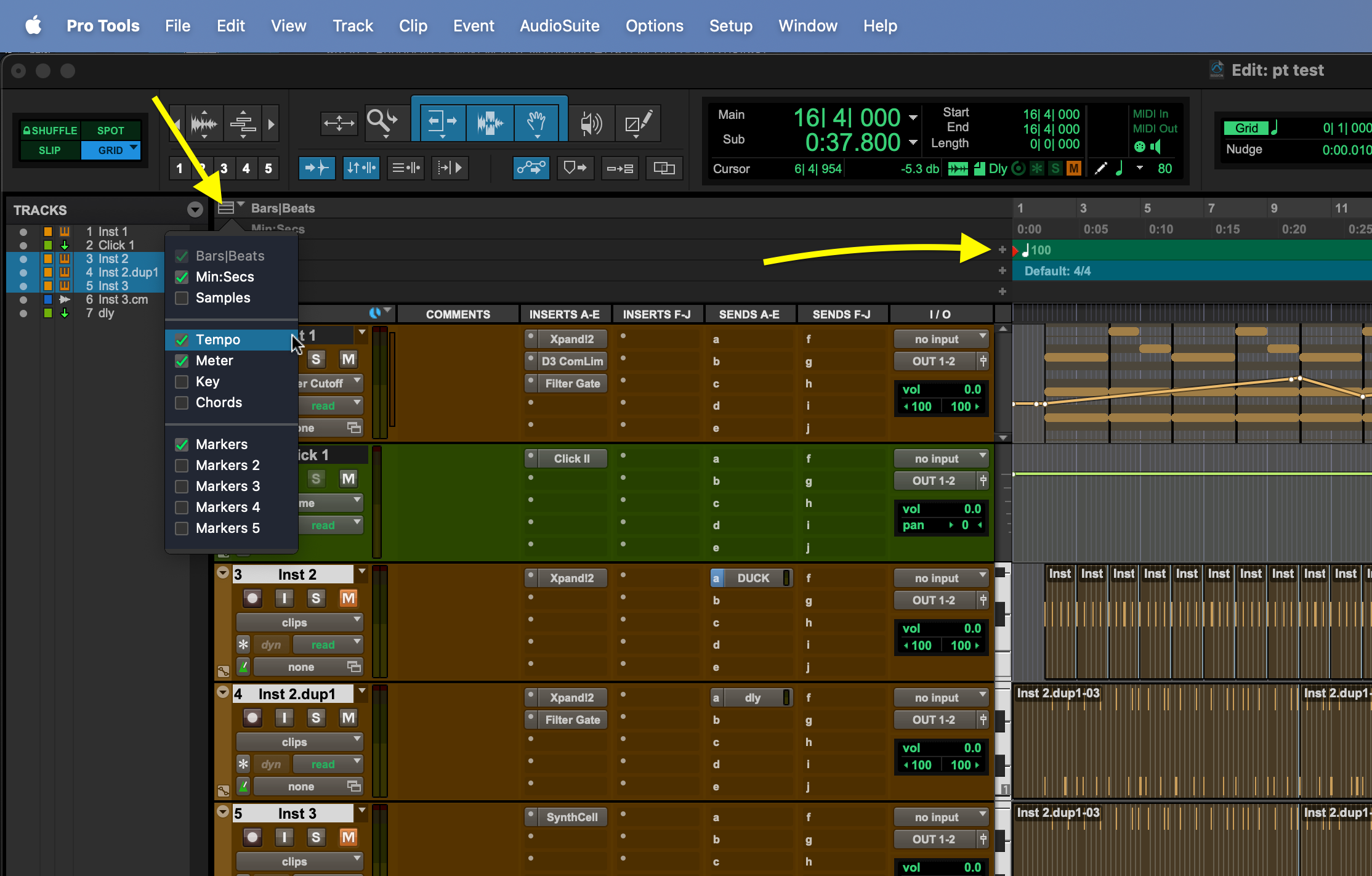
How do you create a Click track?
In the Menu bar select Track > Create Click Track.
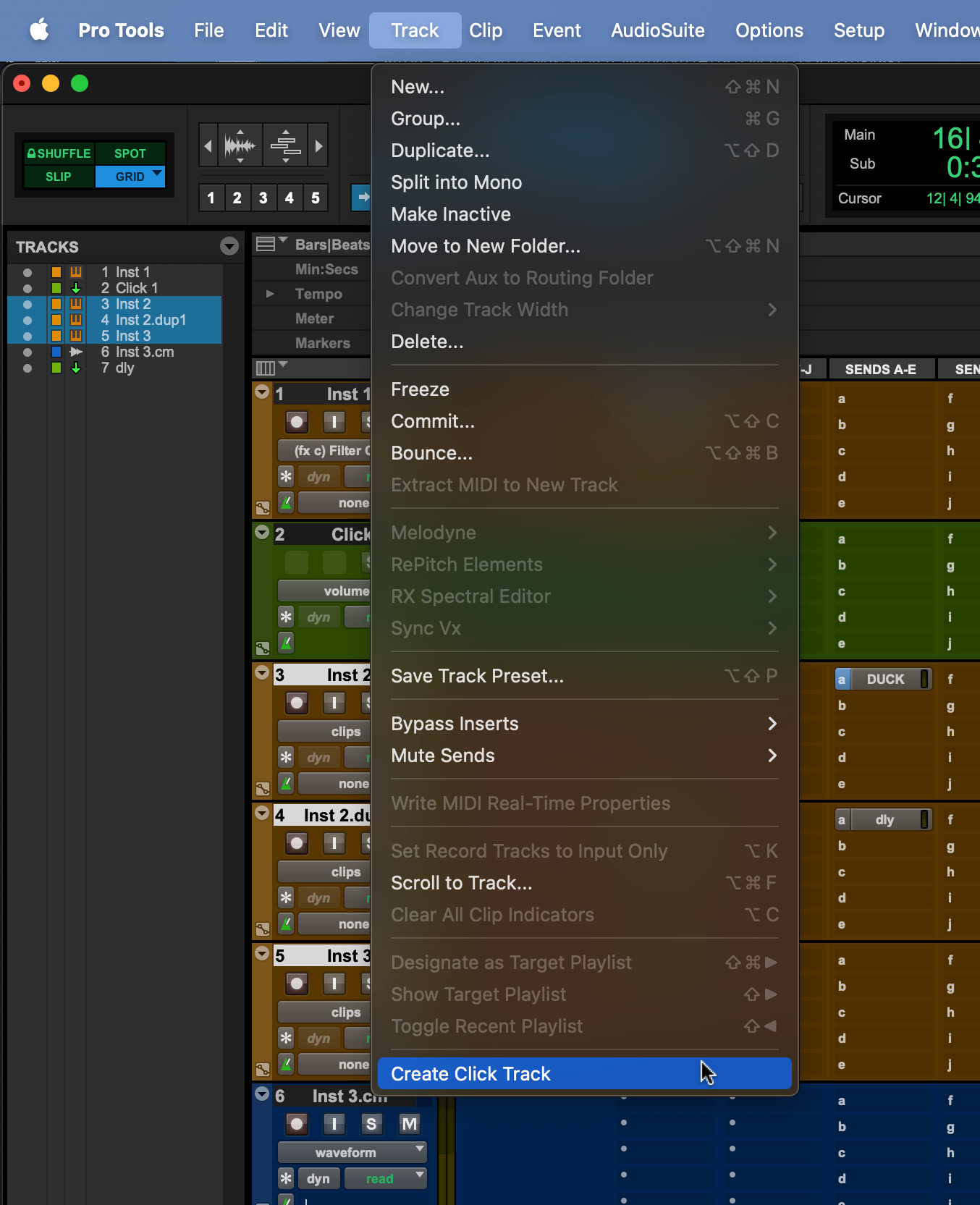
How do you copy a plugin over to another track?
Hold Opt and drag the plugin over.
What’s the fastest way to Bypass a plugin?
Cmd + left click on the name of the plugin.
What’s the TWO ways to Deactivate a plugin?
Hold Ctrl + Cmd and left-click on the plugin name.
Right-click on the plugin name and select Deactivate Plugin.
How do you Hide and/or Deactivate a track?
Right-click on the track name and select Hide / Hide and make Inactive.
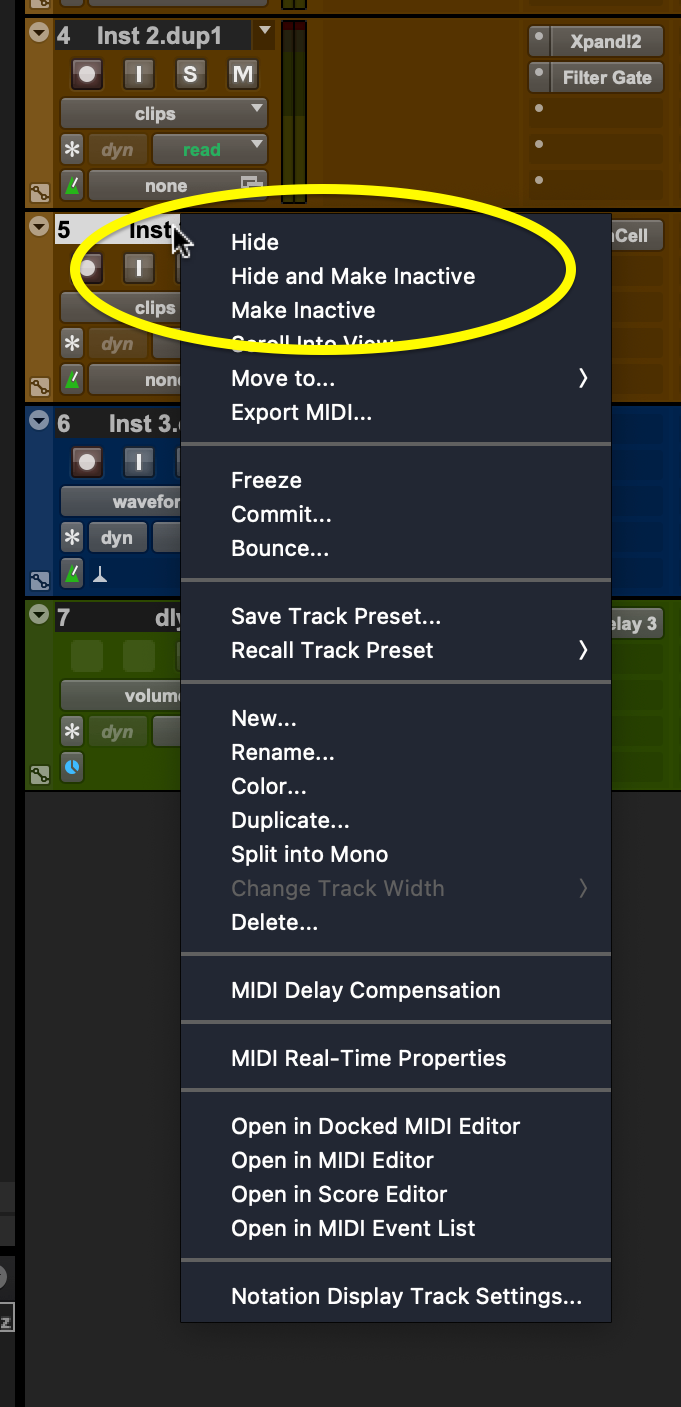
How do you assign the same Input or Output assignment to all SELECTED tracks?
First select the tracks you’d like to change. Then click on the Input or Output selector of one of the tracks and assign it while holding the Shift + Opt keys.
What’s the fastest way to set up a Send and a Return chain?
Click on one of the Send assignments on the track and select New Track. This creates a new Auxiliary Input track for the Return and establishes the Send automatically. Also names renames the Bus being used so you don’t have to name it later.
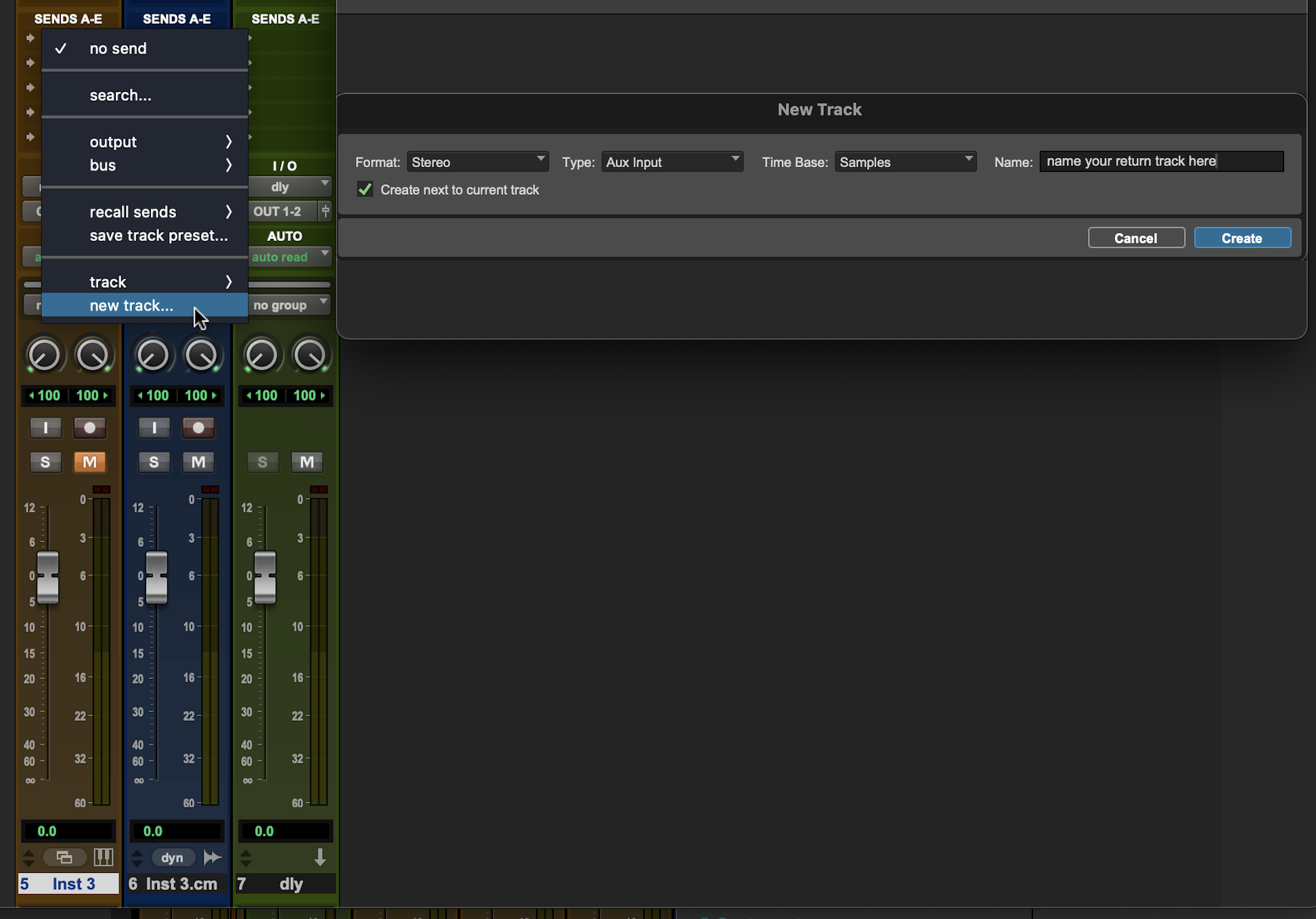
What’s the shortcut to create a New Playlist?
Ctrl + \ (backward slash)
What’s the shortcut to Duplicate Main Playlist?
Ctrl + Cmd + \ (backward slash)
What’s the shortcut to Scroll through the playlists on the same track?
Shift + up/down arrow
What’s the fastest and most accurate way to set any fader, pot, or plugin parameter to 0 db (unity gain) ?
Opt left click on it.
What’s a fast way to delete a Memory Location?
Opt left click on it in the Markers ruler or in the Memory Locations window.
How do you create a track group for editing and leveling?
Select the tracks you want to group together and hit Cmd + G. Enter group name, parameters to group, etc.
What’s the shortcut to suspend all track groups?
Cmd + Shift + G