OCR A Level CS 1.2.3: Software Development and Types of Programming
1/35
Earn XP
Description and Tags
Topic Flashcards
Name | Mastery | Learn | Test | Matching | Spaced | Call with Kai |
|---|
No analytics yet
Send a link to your students to track their progress
36 Terms
Waterfall Methodology
The waterfall model is based on a series of stages which are completed in sequence, from start to finish. It is a linear model in which each stage is separate and is completed and documented before the next stage begins.
Benefits:
Straightforward to manage
Clearly documented
Drawbacks:
Lack of flexibility so unsuitable to projects with changing requirements.
No risk analysis
Limited user involvement after the analysis stage.
Works well for projects in which the requirements are clearly understood. Used for static, low-risk projects which need little user input, such as a piece of general-purpose software
Agile Methodology
Refers to a collection of methodologies which aim to improve the flexibility of software development and adapt to changes in user requirements faster.
A working prototype is delivered early on and are built upon and improved in an iterative manner; new prototypes are delivered regularly throughout the course of the development cycle.
Benefits:
Working software is delivered frequently, often in weeks rather than months.
Fast completion and installation of more and more parts of the project lead to customer satisfaction.
Produces high quality code
Flexible to changing requirements
Regular user input
Drawbacks:
Poor documentation
Requires consistent interaction between user and programmer
Changes in requirements after the Analysis stage are difficult to include and may mean repeating several stages in the development process.
Good for small software projects where at least some of the functions need to be implemented quickly. Used for small to medium projects with unclear initial requirements.
Spiral Methodology
The spiral model is built on four key stages with the focus of effectively managing risk-heavy projects: Analysis, Risk Assessment, Testing, Evaluation to inform the next iteration. If the project is found to be too risky at any point, the project is terminated.
Benefits:
Thorough risk-analysis and mitigation
Caters to changing user needs
Produces prototypes throughout: each version of the software builds on the previous version, adding functionality each time.
Drawbacks:
Expensive to hire risk assessors
Lack of focus on code efficiency
High costs due to constant prototyping
The finished product takes longer to develop than other models because of the time consuming process of getting customer feedback and making amendments.
Used for large, risk-intensive projects with a high budget.
Rapid Application Development (RAD) Methodology
RAD is an iterative methodology which uses partially functioning prototypes which are continually built-upon. User requirements are initially gathered using focus groups and used to develop prototypes which is given to the user to trial. User feedback is then used to generate the next, improved prototype and this continues until the prototype matches the requirements of the end-users at which point it becomes the final product.
Benefits:
Caters to changing user requirements
Highly usable finished product
Focus on core features, reducing development time
Drawbacks:
Poorer quality documentation
Fast pace may reduce code quality
As requirements change over the course of the project, additions and changes made to the code may be inefficient.
Used for small to medium, low-budget projects with short time-frames; commonly used where user requirements are incomplete or unclear at the start.
Extreme Programming (XP) Methodology
An agile model in which the development team consists of a pair of programmers alongside a representative end-user. Model is built on ‘user stories’: system requirements are specified by the end-user and used when designing the program.
Benefits:
Produces high quality code, as the code is written by one person and critiqued by the other so is improved as it is written.
Constant user involvement means high usability
Quality is not compromised.
Each iteration through the cycle generates what is called a ‘working version’ of the program which means it could function as the final product.
Drawbacks:
High cost of two people working on one project
In order for XP to be effective, programmers must communicate effectively: teamwork is essential
End-user may not be able to be present
The iterative nature of development means that it is hard to produce high quality documentation, which is less of a priority.
Used for small to medium projects with unclear initial requirements requiring excellent usability.
Prototype
An ‘incomplete’ version of the solution/ project that may not have full functionality, but is given to the user for feedback.
Programming Paradigm
A way to conceptualize and structure the implementation of a computer program; an approach to solve problems.
It is a style/way/approach to programming. Some languages support only one paradigm (e.g. Small Basic supports procedural programming; Haskell supports functional programming), and others support multiple paradigms (e.g. Python).
Why is there a need for differing paradigms?
For different interpretations/approaches for solutions.
Different types of problems require different languages, and different solutions.
Imperative languages
A type of high level programming languages. e.g. Procedural, OOP
C++, Python, Java, Visual Basic
Imperative languages focus on describing how a program operates step by step. Imperative languages use statements that change a program's state in the form of sequence, selection, iteration etc.
They consist of commands for a computer to perform and focus on describing how a program operates.
Declarative languages
A type of high level programming languages. e.g. SQL, Functional
Declarative languages focus on what the program should accomplish rather than how to accomplish it. Not covered in OCR spec.
Difference between procedures and functions
Procedures don’t always return values, functions do.
Function: performs a task and returns a value
Procedure: performs a task buts does not return a value
Class
A class forms a blueprint that we can use to create an object, build objects from/ base objects on.
Object
Objects are created from classes: it is a representation of a real-world entity.
Attribute
An attribute is a data element that represents the quality or state of the class or object: they are defined within a class and can be accessed and modified by both the class and its objects.
Method
Methods are functions associated with objects or classes that define the behaviour and actions that objects can perform. There are two main types of methods: a function (performs a task and returns a value); a procedure (performs a task buts does not return a value).
Instance
An instance is an individual object; a specific realization of any object.
Inheritance
In inheritance, the subclass inherits all of the attributes and methods of the parent class.
The subclass can have its own attributes and methods.
Encapsulation
Encapsulation refers to the restriction of acesss to certain methods and attributes of a class e.g private and public variables
Could also refer to bundling of data, along with the methods that operate on that data, into a single unit; the process of combining methods and procedures to form an object in object-oriented programming.
Attributes of an object are encapsulated within a class.
Polymorphism
Polymorphism is when a subclass alters its inherited methods in two ways: by overloading or overriding; a feature of object-oriented programming languages that allows a specific routine to use variables of different types at different times.
Overloading is when a method is defined in the subclass that has the same name, but different arguments to a method defined in the superclass. Overriding is when a method is redefined in the subclass with the same name and same arguments.
Objects can be created from the same class, but can differ individually.
Assembly Language Instruction Set
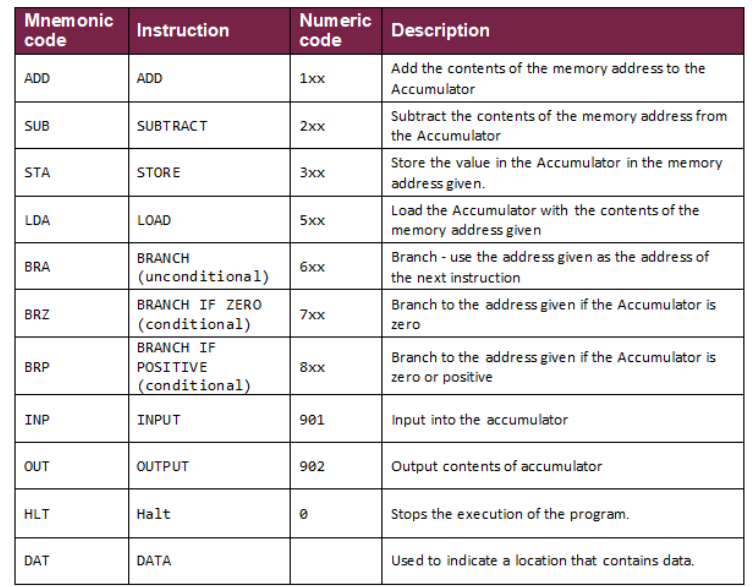
Addressing Modes
Immediate: The operand is the actual value.
Direct: The operand refers to the address of the value to be operated on.
Indirect: The operand refers to the location holding the address of the value to be operated on.
Indexed: holds the index of the location holding the address of the value to be operated on.
How is the accumulator used when BRP is executed?
BRP checks if the value currently in the accumulator is positive or zero, and if it is, then jumps to specified location/ BRANCH carried out, and if not, continues going though the instructions.
Opcode
The actual operation to be performed/ part of the instruction that tells the computer what should be done.
Operand
The value of the actual data or the value of the memory location/address.
Software Development Life Cycle Stage 1: Analysis
Stakeholders state what they require from the finished product. This information is used to clearly define the problem and the system requirements.
Requirements may be defined by:
Analysing strengths and weaknesses with current way this problem is being solved
Considering types of data involved including inputs, outputs, stored data and amount of data
Software Development Life Cycle Stage 2: Design
The different aspects of the new system are designed, such as:
Inputs: volume, methods, frequency
Outputs: volume, methods, frequency
Security features: level required, access levels
Hardware set-up: compatibility
User interface: menus, accessibility, navigation
A test plan may also be designed at this stage.
Software Development Life Cycle Stage 3: Development
The design from the previous stage is used to split the project into individual, self-contained modules, which are allocated to teams for programming.
Software Development Life Cycle Stage 4: Testing
The program is tested against the test plan formed in the Design stage. There are various types of testing that can be carried out:
Alpha testing
Beta testing
White box testing
Black box testing
Software Development Life Cycle Stage 5: Implementation
Once the testing stage has been used to make the appropriate changes to the software, it is installed onto the users’ systems.
Software Development Life Cycle Stage 6: Evaluation
After the implementation stage, the effectiveness of the software is evaluated against the system requirements defined at the analysis stage to evaluate its suitability in solving the problem. Different criteria are considered, including robustness, reliability, portability and maintainability.
Software Development Life Cycle Stage 7: Maintenance
Any errors or improvements that could be made to the software are flagged up by the end-users. Programmers will regularly send out software updates to fix any bugs, security issues or make any needed improvements.
Key qualities of a good algorithm
Inputs must be clearly defined: what is valid and what is invalid?
Must always produce a valid output for any defined input
Must be able to deal with invalid inputs
Must always reach a stopping condition
Must be well-documented for reference
Must be well-commented so modifications can easily be made
Alpha testing
Small group of testers, limited internal employees and close friends/ family
Program is in almost-finished state. Testing load balancing and multiple hardware compatibility
Beta testing
Large group of testers- wider community
Testing for maintenance of code in different hardware types
White box testing
Testing the algorithms in the code and ensuring all parts of the algorithm function as intended.
Focuses on identifying and testing all possible paths of execution through a program.
Checks overall efficiency of code.
Black box testing
Testing the inputs and expected outputs; does not look at code.
Code efficiency is not as important.