Computer Systems
1/71
There's no tags or description
Looks like no tags are added yet.
Name | Mastery | Learn | Test | Matching | Spaced |
|---|
No study sessions yet.
72 Terms
Computer systems (definition)
Combination of connected parts working together
Software (box)
Runs on box, monitor shows what's happening in the box
Operating systems
the low-level software that supports a computer's basic functions. E.g. Android, Windows 11
Hardware
Anything physically touched
Software
Anything that causes something to run
Browser example
Chrome
CPU instruction transmission
Instructions to open program sent to CPU. Hard drive loads program onto RAM. CPU ready to work
What does CPU stand for?
Central Processing Unit
CPU (location, basic info)
Known as Brain/processor. Located on Motherboard. Computer systems can't function without one as they're needed to process data
Functions of CPU
Carrying out calculations. Performing logical operations on data. Coordinating hardware (keyboard, mouse) taking in inputs, processing them, producing outputs.
CPU (job)
Searching. Sorting. Calculating. Decision-making. First two functions are "processing"
Control Unit
Controls signals needed to coordinate the running of the CPU and data movement
The ALU (Arithmetic Logic Unit)
Responsible for calculations and decision making of the CPU
Registers
CPU's memory store. Quick, temporary and expensive
Buses
Collection of wires which allow data/instructions to travel between devices
Data Bus
Moves data between CPU and main memory
Address Bus
Responsible for communicating memory locations that need to be fetched
Control Bus
Responsible for communication signals from the Control Unit. E.g. clock signal used to synchronise processes
Fetch (CPU Structure)
Address bus used to find location. Data retrieved by CPU via data bus + stored in Register
Decode (CPU Structure)
Control Unit receives instructions and decodes/ makes sense of them
Execute (CPU Structure)
ALU will perform the correct calculation. Control Unit uses address bus to find a memory location to store output. Control Unit sends data via data bus
Name the characteristics of a CPU
Clock speed, primary/secondary storage, cores, pipelining
Clock speed
Clock speed (amount of instructions that the CPU can process in a sec). Measured in Hertz (cycles per sec). CPUs run at approx 3 Gigahertz (3 bil cycles per sec).
Clock
Faster clock speed = more instructions can be processed. Speed of F-D-E cycle determined by clock chip. Chip uses vibrating crystal
Primary storage examples
Cache, RAM (Main Memory) (Random Access Memory), ROM (read only memory)
Secondary Storage examples
Hard disk/drive, Flash drive
Primary Storage features
volatile (temporary). Expensive + smaller, smaller in capacity, closer to CPU or integrated in it therefore faster
Secondary Storage features
Non-volatile (permanent), cheaper + larger, bigger in capacity, connects to CPU via cables therefore slower
Speeds of data transfer (fastest to slowest)
CPU register, Cache, RAM, Storage Device Types e.g. Hard drive, Input sources e.g. keyboard
Cache
CPUs can only work when given data. RAM cannot work at the same speed. Cache memory copies instruction needed at the the time and the following instructions
Cache (Speed + CPU)
Cache has a similar speed to CPU and is faster than RAM. To improve efficiency the Control Unit will first look in the cache to see if data is already copied. Larger cache = higher likelihood that the next instruction has already been copied
CPU Cores
CPU chips added to Processor to speed it up, known as cores. Each core carries out their own F-D-E cycles, multiple cycles carried out at once
Parallel Processing
Same program and its instructions get processed by multiple CPU cores (split work between them)
Multi tasking
Each core can process two different programs' instructions at once
CPU Cores (limitation)
More cores = more instructions processed at once. Doesn't mean the CPUs work faster, some programs don't allow more than one instruction to be processed at once
Pipelining
When the output of one stage is the input for the next. Pipelining used to speed up tasks carried out.
Pipelining (Limitation)
Only works if the CPU knows what instruction is to be fetched next. If failure of forecasting the next instruction and fetches the wrong instruction, pipeline flushed (cancelled)
Draw simplified Von Neumann architecture in sketchbook app
…
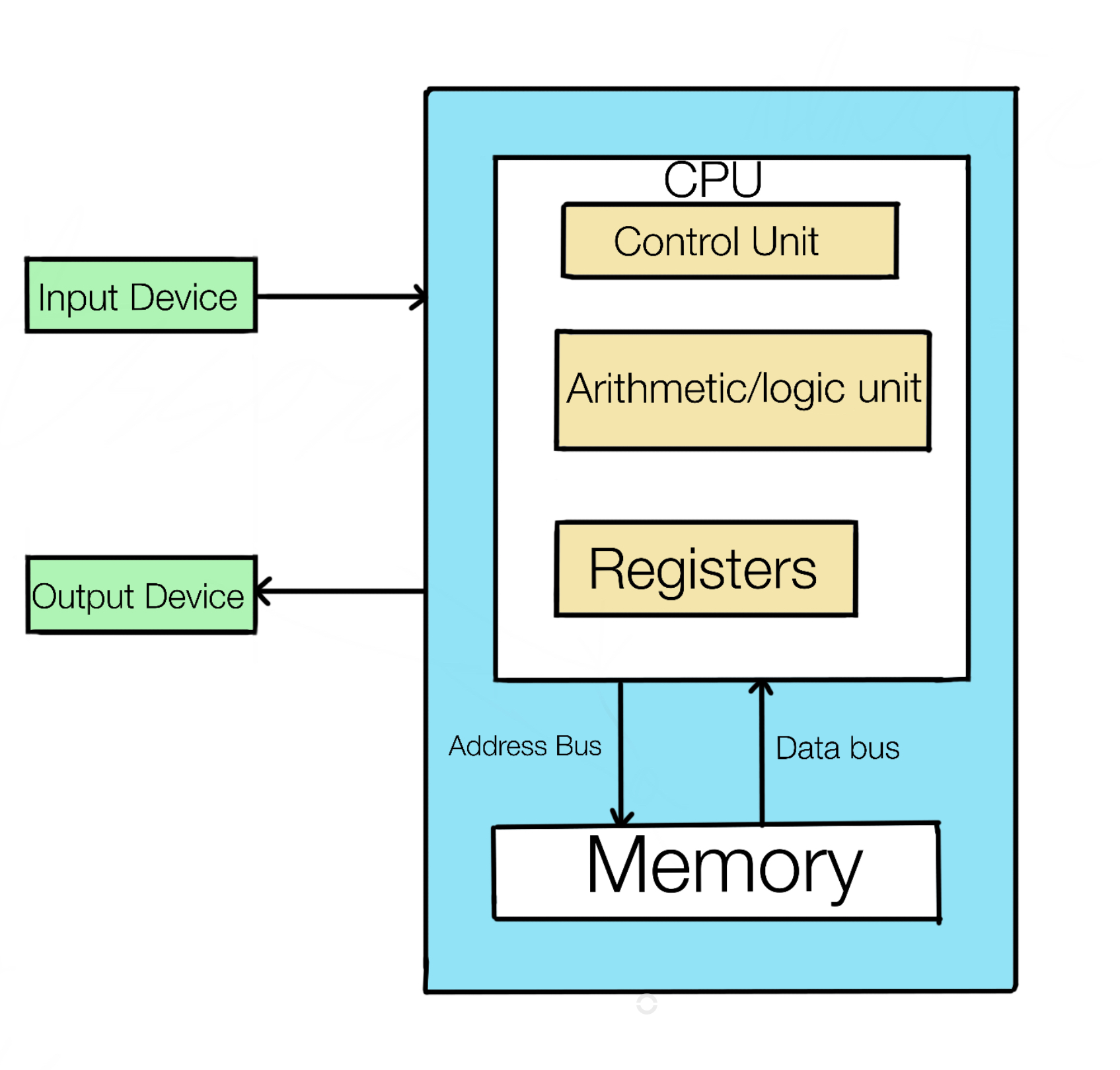
Draw complicated Von Neumann architecture in sketchbook app
….
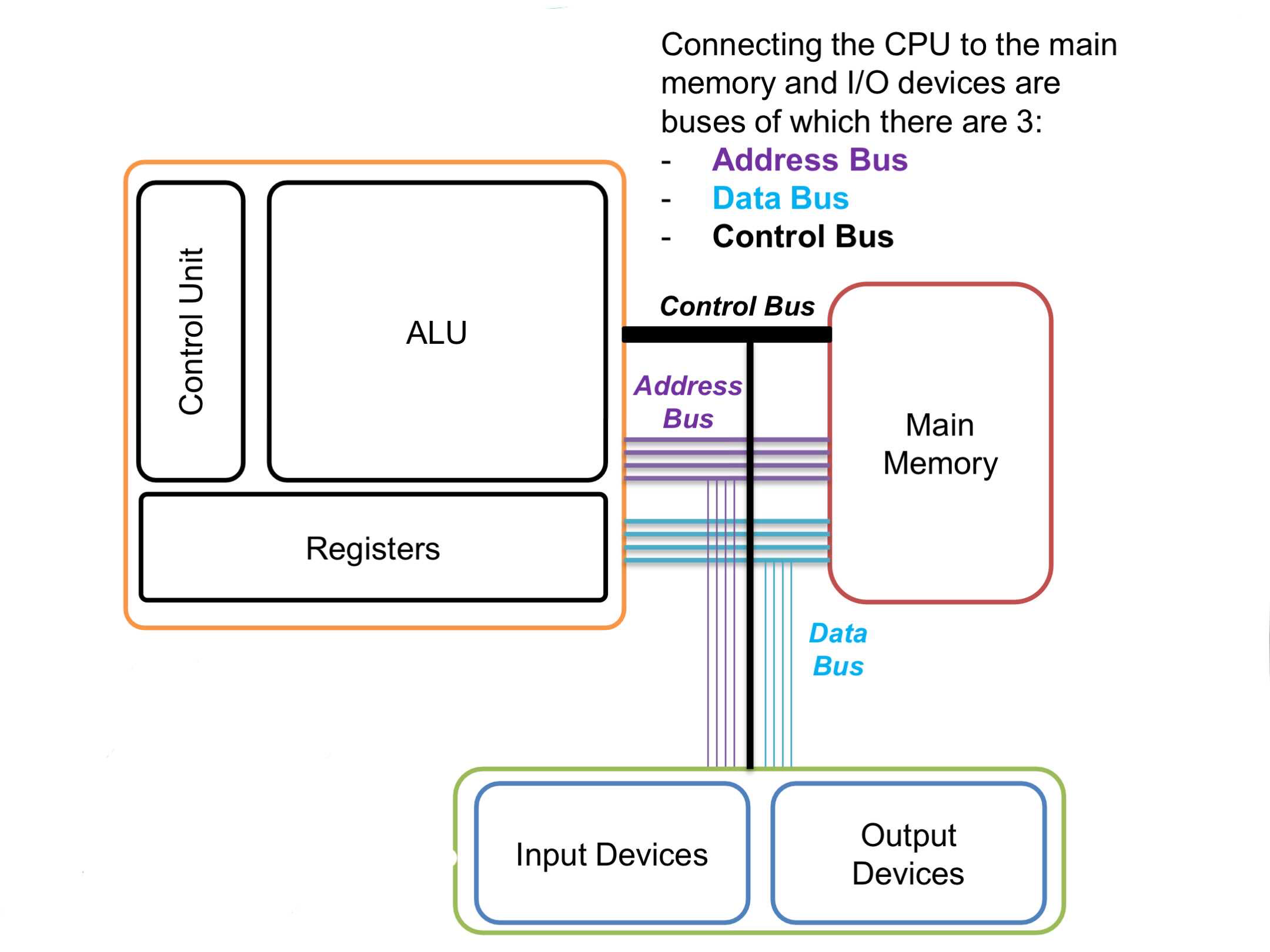
What does the CPU consist of?
ALU. Control Unit. Registers. Heat sink. Program Counter
Function of heat sink
Remove excess heat from CPU
How does the heat sink cool?
Gaps allow air to pass through
What are the two types of hard drives?
SSD. HDD
What does SSD stand for?
Solid State Disks
What does HDD stand for?
Hard Disk Drive
What is an SSD?
Storage device based on flash memory, it has no moving parts and is faster and more durable
What is an HDD?
Storage with a spinning disk and a head that reads data. Slower and more fragile
Benefit of a HDD
Holds more storage than an SSD
Disadvantage of a HDD
More fragile and slower than an SSD
Benefit of an SSD
Less fragile and faster than a HDD
Disadvantage of a SSD
Less storage
Function of the power supply unit
Converts mains electricity into usable voltage
What does the power supply unit contain?
Fan to prevent overheating
Program counter (Function)
Holds the memory address of the next instruction. Memory address placed on address bus and RAM sends back the data at that address
Differences between RAM and ROM (RAM) (4)
RAM is volatile. RAM is faster than ROM. RAM is more expensive than ROM. RAM is removable from the motherboard. CPU can easily access data from RAM
Differences between RAM and ROM (ROM) (4)
ROM is non-volatile. ROM is slower than RAM. ROM is less expensive than RAM. ROM is removable from the motherboard. CPU cannot easily access data from ROM.
Processor speed (Definition)
The speed at which the fetch-decode-execute cycle happens
What is the accumulator?
A type of register
Accumulator (Definition)
Accumulator stores data to be operated on
Where is the Program counter found?
Control Unit
Where is the accumulator found?
ALU
What is virtual memory?
Type of secondary storage that stores data from RAM temporarily when RAM is full.
Disadvantage of virtual memory
Data here takes longer to be processed as it is no longer in RAM
Differences between RAM and Registers (2)
Registers are faster than RAM. Registers have a smaller storage capacity than RAM
What do transistors represent?
1s and 0s
Why may Moore’s law not be accurate in the future?
Physical limit as to how many transistors can be placed on an integrated circuit
What is Moore’s law?
Number of transistors on an integrated circuit will approx double every 2 years
What is ransomware?
Malware that threatens/blocks data by encrypting it until a ransom fee is paid within a time limit
How does RAM improve a computer’s performance?
More applications loaded onto RAM at the same time therefore less time spent loading data from secondary storage to RAM
What is hardware?
Physical component of a computer system- computer components e.g. RAM
What is software?
Programs that are executed by the processor e.g. Google Classroom and Microsoft Word
Difference between analogue and digital inputs
Digital has 2 discrete values represented by voltages in an electrical circuit. Analogue has any value within a range and represents continuous data