CPSC355 Final
0.0(0)
Card Sorting
1/143
Earn XP
Description and Tags
Last updated 8:53 PM on 12/11/22
Name | Mastery | Learn | Test | Matching | Spaced | Call with Kai |
|---|
No analytics yet
Send a link to your students to track their progress
144 Terms
1
New cards
CPU, System clock, primary memory, secondary memory, peripheral input and output devices, bus
Basic components of a computer
2
New cards
CPU
the brain of the computer.
- executes instructions
- controls the transfer of data across the bus
- usually contained on a single microprocessor chip
- executes instructions
- controls the transfer of data across the bus
- usually contained on a single microprocessor chip
3
New cards
Control unit, Arithmetic logic unit, registers
3 main parts of the CPU
4
New cards
control unit (CU)
Directs the execution of instructions
1. Loads an operation code (opcode) from primary memory into the Instruction Register (IR) via the bus ("the fetch")
2. Decodes the opcode to identify the operation
3. If necessary, transfers data between primary memory and registers
4. If necessary, directs the ALU to operate on data in registers
1. Loads an operation code (opcode) from primary memory into the Instruction Register (IR) via the bus ("the fetch")
2. Decodes the opcode to identify the operation
3. If necessary, transfers data between primary memory and registers
4. If necessary, directs the ALU to operate on data in registers
5
New cards
arithmetic logic unit (ALU)
Performs arithmetic and logical operations on data stored in registers
- Eg: add numbers in 2 source registers, and store the result in a destination register
- Eg: Do a bitwise AND using data in 2 registers
- Eg: add numbers in 2 source registers, and store the result in a destination register
- Eg: Do a bitwise AND using data in 2 registers
6
New cards
Registers
Binary storage units within the CPU
- May contain:
- Data
- Addresses (locations in integers)
- Instructions
- Status information
- May contain:
- Data
- Addresses (locations in integers)
- Instructions
- Status information
7
New cards
The System Clock
Generates a clock signal to synchronize the CPU and other clocked devices
- Is a square wave at a particular frequency (0-3.3 to 5 volts)
- Devices coordinate on the rising or falling edges
- Is a square wave at a particular frequency (0-3.3 to 5 volts)
- Devices coordinate on the rising or falling edges
8
New cards
Primary Memory
AKA RAM
- Any byte in memory can be accessed directly if you know its address
- Can be written to and read from
- Volatile: data disappears after the device is powered off
- Is used to store program instructions and program data (variables)
- Consists of a sequence of addressable memory locations, each location is typically one byte long
- Any byte in memory can be accessed directly if you know its address
- Can be written to and read from
- Volatile: data disappears after the device is powered off
- Is used to store program instructions and program data (variables)
- Consists of a sequence of addressable memory locations, each location is typically one byte long
9
New cards
Von Neumann
In _____________ architecture, RAM contains both data and programs (instructions)
10
New cards
Harvard
In _____________ architecture, there are separate memories for data and for programs (instructions)
11
New cards
bus
A set of parallel data/signal lines used to transfer info between computer components
- Often subdivided into address, data and control busses
- Often subdivided into address, data and control busses
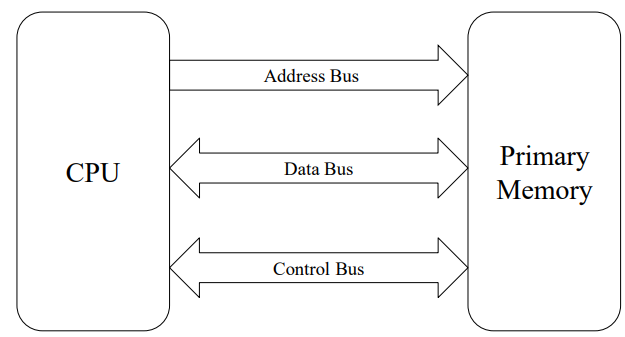
12
New cards
Address Bus
- Specifies a memory location in RAM
- From CPU to primary memory
- Or sometimes a memory mapped I/O device
- From CPU to primary memory
- Or sometimes a memory mapped I/O device
13
New cards
Data Bus
Used for bidirectional data transfer
14
New cards
Control Bus
Used to control or monitor any devices connected to the bus
- E.g, the read/write signal for RAM
- E.g, the read/write signal for RAM
15
New cards
Expansion bus
May be connected to the computer's local bus
- Makes it easy to connect additional I/O devices to the computer
- USB, SCSI, PCIe
- Makes it easy to connect additional I/O devices to the computer
- USB, SCSI, PCIe
16
New cards
Secondary Memory
Is used to hold a computer's file system- stores files containing programs or data
- Is non volatile read/write memory
- Usually an HDD, but sometimes SDD
- Is non volatile read/write memory
- Usually an HDD, but sometimes SDD
17
New cards
Peripheral I/O Devices
Allow communication between computer and the external environment
- Input: Keyboard, mouse, microphone
- Output: Speaker, monitor, printer
- I/O: HDD, modem
- Input: Keyboard, mouse, microphone
- Output: Speaker, monitor, printer
- I/O: HDD, modem
18
New cards
Accumulator, load/store
The 2 basic CPU architectures
19
New cards
Accumulator machine
Operands for an instruction come from the accumulator register (ACC) and from a single location in RAM
- ALU results are always put into the ACC
- The ACC can be loaded from or stored to RAM
- ALU results are always put into the ACC
- The ACC can be loaded from or stored to RAM
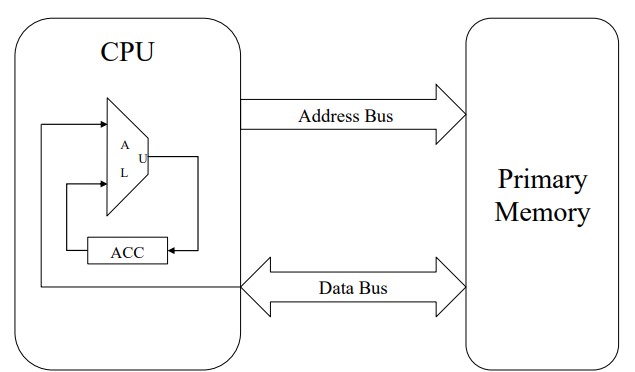
20
New cards
load/store machine
Only load and store instructions can access RAM
- Other instructions operate on specified registers in the register file, not on RAM
- Registers are more quickly accessed than RAM, so this is fast
- Typical program sequence:
1. Load registers from memory
2. Execute an instruction using two source registers, putting the result into a destination register
3. Store the result back into memory
- Other instructions operate on specified registers in the register file, not on RAM
- Registers are more quickly accessed than RAM, so this is fast
- Typical program sequence:
1. Load registers from memory
2. Execute an instruction using two source registers, putting the result into a destination register
3. Store the result back into memory
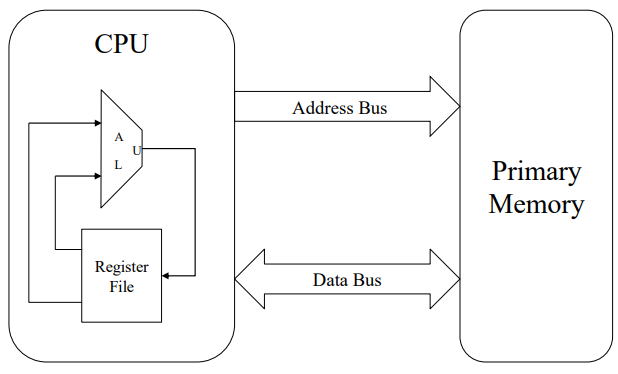
21
New cards
Reduced Instruction Set Computer (RISC)
Uses only simple instructions that can be executed in one machine cycle
+ Enables faster clock rates, thus faster overall execution
- Makes programs larger, more complex (e.g, the original SPARC had no mult, had to be done using repeated add-shift)
Machine instructions are always the same size
Makes decoding simpler and faster
- E.g, ARMv8 instructions are always 32 bits wide
+ Enables faster clock rates, thus faster overall execution
- Makes programs larger, more complex (e.g, the original SPARC had no mult, had to be done using repeated add-shift)
Machine instructions are always the same size
Makes decoding simpler and faster
- E.g, ARMv8 instructions are always 32 bits wide
22
New cards
Complex Instruction Set Computer (CISC)
May have instructions that take many cycles to execute + provided for programmer convenience
- Slows down overall execution speed
Machine instructions vary in length, and may be followed by "immediate" data
- Makes coding difficult and slow
- Slows down overall execution speed
Machine instructions vary in length, and may be followed by "immediate" data
- Makes coding difficult and slow
23
New cards
instruction cyle
The CPU executes each instruction in a series of small steps;
1. Fetch the instruction from memory into the instruction register (IR)
- The Program Counter register (PC) contains its address
2. Increment PC to point to the next instruction
3. Decode the instruction
4. If the instruction uses an operand in RAM, calculate its address. Repeat if necessary
5. Fetch the operand. Repeat if necessary
6. Execute the instruction
7. If the instruction produces a result that is stored in RAM, calculate its address. Repeat if necessary
8. Store the result. Repeat if necessary
1. Fetch the instruction from memory into the instruction register (IR)
- The Program Counter register (PC) contains its address
2. Increment PC to point to the next instruction
3. Decode the instruction
4. If the instruction uses an operand in RAM, calculate its address. Repeat if necessary
5. Fetch the operand. Repeat if necessary
6. Execute the instruction
7. If the instruction produces a result that is stored in RAM, calculate its address. Repeat if necessary
8. Store the result. Repeat if necessary
24
New cards
Opcode
The field that denotes the operation and format of an instruction.
25
New cards
Operand
An element that identifies the values to be used in a calculation.
26
New cards
Pseudo OPs (assembler directives)
do not generate machine instructions, but give the assembler extra information
- e.g .global start
- e.g .global start
27
New cards
El0
ARMv8 Exception Level:
For normal user applications with limited privileges
- Restricted access to a limited set of instructions and registers, and to certain parts of memory
- Most programs work at this level
For normal user applications with limited privileges
- Restricted access to a limited set of instructions and registers, and to certain parts of memory
- Most programs work at this level
28
New cards
El1
ARMv8 Exception Level:
For the OS kernel
- Privileged access to instructions, registers, and memory
- Accessed indirectly by user programs using system calls
For the OS kernel
- Privileged access to instructions, registers, and memory
- Accessed indirectly by user programs using system calls
29
New cards
El2
ARMv8 Exception Level:
- for a Hypervisor
- Support virtualization, where the computer hosts multiple guest operating systems, each on its own virtual machine
- for a Hypervisor
- Support virtualization, where the computer hosts multiple guest operating systems, each on its own virtual machine
30
New cards
El3
ARMv8 Exception Level:
- Includes the Secure Monitor
- Includes the Secure Monitor
31
New cards
31
Number of general purpose registers AArch64 has
32
New cards
X0-X7
Register purposes:
used to pass arguments into a procedure, and return results
used to pass arguments into a procedure, and return results
33
New cards
x8
Register purposes:
indirect result location register
- Used for returning structures
indirect result location register
- Used for returning structures
34
New cards
X9-X15
Register purposes:
temporary caller saved registers
temporary caller saved registers
35
New cards
x16, x17
Register purposes:
intra-procedure-call temporary registers (IP0, IP1)
intra-procedure-call temporary registers (IP0, IP1)
36
New cards
x18
Register purposes:
platform register
platform register
37
New cards
X29
Register purposes:
frame pointer (FP) register
frame pointer (FP) register
38
New cards
X30
Register purposes:
procedure link register (LR)
procedure link register (LR)
39
New cards
x19-x28
Register purposes:
Callee-saved registers
- value is preserved by any function you call
- the registers we use
Callee-saved registers
- value is preserved by any function you call
- the registers we use
40
New cards
stack pointer
Points to the top of the stack
- is decremented when the stack grows
- 64 bits wide
- is decremented when the stack grows
- 64 bits wide
41
New cards
Zero Register
gives value 0 when read from
- discards value when written to
- discards value when written to
42
New cards
Program Counter
Holds the address of the currently executing instruction
- Cannot be accessed directly as a named register
- Is changed indirectly by branch and other instructions
- Is used implicitly by PC-relative load/stores
- Cannot be accessed directly as a named register
- Is changed indirectly by branch and other instructions
- Is used implicitly by PC-relative load/stores
43
New cards
branch-and-link instruction
An instruction that branches to an address, arguments are placed into x0-x7 before the call, the return value is placed in x0
- E.g, used for printf
- E.g, used for printf
44
New cards
boilerplate
.global main
main: stp x29, x30, [sp, -16]! |
mov x29, sp | ← Saves State
.
.
.
ldp x29, x30, [sp], 16 | ← Restores State
ret
main: stp x29, x30, [sp, -16]! |
mov x29, sp | ← Saves State
.
.
.
ldp x29, x30, [sp], 16 | ← Restores State
ret
45
New cards
multiplication
Uses 1 destination and 2 or 3 source registers
NO IMMEDIATES ALLOWED
mul, Wd, Wn, Wm
calculates:
Wd = Wn x Wm
NO IMMEDIATES ALLOWED
mul, Wd, Wn, Wm
calculates:
Wd = Wn x Wm
46
New cards
multiply add
madd Wd, Wn, Wm, Wa
calculates:
Wd = Wa + (Wn x Wm)
calculates:
Wd = Wa + (Wn x Wm)
47
New cards
multiply subtract
msub Wd, Wn, Wm, Wa
calculates:
wd = wa - (wn x wm)
calculates:
wd = wa - (wn x wm)
48
New cards
multiply negate
mneg Wd, Wn, Wm
calculates:
Wd = -(Wn x Wm)
calculates:
Wd = -(Wn x Wm)
49
New cards
division
NO IMMEDIATES ALLOWED
signed form: sdiv Wd, Wn, Wm = Wd = Wn / Wm
unsigned form: udiv x21, x22, x23
Used integer division
The remainder (or modulus) can be calculated using num - (quotient * denominator)
signed form: sdiv Wd, Wn, Wm = Wd = Wn / Wm
unsigned form: udiv x21, x22, x23
Used integer division
The remainder (or modulus) can be calculated using num - (quotient * denominator)
50
New cards
the four flags
Z: true if the result is 0
N: true if the result is negative
V: true if the result overflows
C: true if result generates a carry out
N: true if the result is negative
V: true if the result overflows
C: true if result generates a carry out
51
New cards
Condition Flags
may be used to store information about the result of an instruction
- Are single-bit in the CPU
- Record process state(PSTATE) information
- 0 means false, 1 means true
- Are single-bit in the CPU
- Record process state(PSTATE) information
- 0 means false, 1 means true
52
New cards
2^n
An n bit register can hold ____ bit patterns
53
New cards
Unsigned integers
Are encoded using binary numbers
- Range 0 to 2^N -1, where N is the number of bits
- Range 0 to 2^N -1, where N is the number of bits
54
New cards
Signed integers
most commonly encoded using the two's complement representation
Range: -2^(N-1) to +2^(N-1) -1
- E.g 4-bits: -8 to +7
- E.g 8-bits: -128 to +127
- E.g 16-bits: -32,768 to +32,767
All positive numbers will have a 0 in the left-most bit
And all the negative numbers will have 1subt
Range: -2^(N-1) to +2^(N-1) -1
- E.g 4-bits: -8 to +7
- E.g 8-bits: -128 to +127
- E.g 16-bits: -32,768 to +32,767
All positive numbers will have a 0 in the left-most bit
And all the negative numbers will have 1subt
55
New cards
two's complement
1. Taking the one's complement toggle all 0's to 1's, and vice versa
2. adding 1 to the result
2. adding 1 to the result
56
New cards
Hexadecimal
Prefixed by 0x
- 0, 1, 2, ..., 9, A, B, C, D, E, F
A = 10, B = 11, C = 12, D = 13, E = 14, F = 15
- 0, 1, 2, ..., 9, A, B, C, D, E, F
A = 10, B = 11, C = 12, D = 13, E = 14, F = 15
57
New cards
Octal
prefixed by 0
- 0 to 7
- May be used as a shorthand for denoting bit patterns (each digit corresponds to a 3 bit pattern)
- 0 to 7
- May be used as a shorthand for denoting bit patterns (each digit corresponds to a 3 bit pattern)
58
New cards
logical shift right
lsl xd, xn, xm
Xn: bit pattern to be shifted
Xm: shift count
- 0 is shifted into the right most bit, shifted out bits are lost
quick way to do division by a power of two
- DOES NOT WORK FOR NEGATIVE SIGNED INTEGERS, MUST USE ASR
I.e. by 2^n, where n is the shift count
Xn: bit pattern to be shifted
Xm: shift count
- 0 is shifted into the right most bit, shifted out bits are lost
quick way to do division by a power of two
- DOES NOT WORK FOR NEGATIVE SIGNED INTEGERS, MUST USE ASR
I.e. by 2^n, where n is the shift count
59
New cards
Logical Shift Left
lsl xd, xn, xm
Xn: bit pattern to be shifted
Xm: shift count
- 0 is shifted into the right most bit, shifted out bits are lost
quick way to do multiplication by a power of two
I.e. by 2^n, where n is the shift count
Xn: bit pattern to be shifted
Xm: shift count
- 0 is shifted into the right most bit, shifted out bits are lost
quick way to do multiplication by a power of two
I.e. by 2^n, where n is the shift count
60
New cards
Arithmetic Shift Right
Works like lsr (completes division by a power of 2), except sign bit is duplicated when shifting
Called sign extension
Called sign extension
61
New cards
Signed Extend Byte
Form (32 bit): sxtb, Wd, Wn
Sign-extends bit 7 in Wn to bits 8-31
Sign-extends bit 7 in Wn to bits 8-31
62
New cards
Signed Extend Halfword
Form (32 bit): sxth Wd, Wn
Sign extends bit 15 in Wn to bits 16-31
Sign extends bit 15 in Wn to bits 16-31
63
New cards
Sign Extend Word
Form (64 bit): sxtw Xn, Wn
Sign-extends bit 31 to bits 32-63
Sign-extends bit 31 to bits 32-63
64
New cards
Unsigned Extend Byte
Form (32 bit ONLY): uxtb Wd, Wn
Zero extends bits 8-31
Zero extends bits 8-31
65
New cards
Unsigned Extend Halfword
Form (32 bit): uxth Wd, Wn
Zero extends bits 16-31
Zero extends bits 16-31
66
New cards
subtraction
_____________ is done in the ALU by negating the subtrahend, and then adding
- e.g 7-5 = 7 + (-5) = 0111 + 1011 = (1) 0010, where we ignore the carry out
- e.g 7-5 = 7 + (-5) = 0111 + 1011 = (1) 0010, where we ignore the carry out
67
New cards
Z == 1
Signed number branching conditions:
eq (equal)
eq (equal)
68
New cards
Z == 0
Signed number branching conditions:
ne (not equal)
ne (not equal)
69
New cards
Z == 0 && N == V
Signed number branching conditions:
gt (greater than)
gt (greater than)
70
New cards
N == V
Signed number branching conditions:
ge (greater than or equal)
ge (greater than or equal)
71
New cards
N != V
Signed number branching conditions:
lt (less than)
lt (less than)
72
New cards
!(Z == 0 && N == V)
Signed number branching conditions:
le (less than or equal)
le (less than or equal)
73
New cards
Byte
1 byte
8 bits
char in C
8 bits
char in C
74
New cards
halfword
2 bytes
16 bits
short int in C
16 bits
short int in C
75
New cards
word
4 bytes
32 bits
int in C
32 bits
int in C
76
New cards
doubleword
8 bytes
64 bits
long int in C, void
64 bits
long int in C, void
77
New cards
Load Register
ldr X, ,addr
- loads register with 8 bytes read from RAM
- loads register with 8 bytes read from RAM
78
New cards
Load Byte
ldrb Wt, addr
- 32 bit only!
- loads 1 byte from RAM into low order part of Wt, sign extending high order bits
- 32 bit only!
- loads 1 byte from RAM into low order part of Wt, sign extending high order bits
79
New cards
Load signed byte
ldrsb Xt, addr
- Loads 1 byte from RAM into low-order part of Wt or Xt, sign-extending high-order bits
- Loads 1 byte from RAM into low-order part of Wt or Xt, sign-extending high-order bits
80
New cards
load halfword
ldrh Wt, addr
- 32 bit only!
- Loads 2 bytes from RAM into Wt, zero-extending high-order bits
- 32 bit only!
- Loads 2 bytes from RAM into Wt, zero-extending high-order bits
81
New cards
Load Signed Halfword
ldrsh Xt, addr
- Loads 2 bytes from RAM into Wt or Xt, sign extending high-order bits
- Loads 2 bytes from RAM into Wt or Xt, sign extending high-order bits
82
New cards
Load Signed Word
ldrsw Xt, addr
- Loads 4 bytes from RAM into Xt, sign-extending high-order bits
- Loads 4 bytes from RAM into Xt, sign-extending high-order bits
83
New cards
store register
str Xt, addr
- Stores doubleword (8 bytes) in Xt to RAM
- Stores doubleword (8 bytes) in Xt to RAM
84
New cards
store byte
strb Wt, addr
- 32 bit only!
- Stores low-order byte in Wt to RAM
- 32 bit only!
- Stores low-order byte in Wt to RAM
85
New cards
Store halfword
strh Wt, addr
- 32 bit only!
- Stores low-order halfword (2 bytes) in Wt to RAM
- 32 bit only!
- Stores low-order halfword (2 bytes) in Wt to RAM
86
New cards
dereferencing
square brackets are used for ____________ addresses
- e.g ldr x21, [x20], address is in x20
- e.g ldr x21, [x20], address is in x20
87
New cards
Pre-indexed addressing
address expression is calculated first
- e.g ldr x21, [x20, 10]
- address is x20 + 10
- x20 does not change
e.g ldr x21, [x20, 10]!
- address is x20 + 10
- x20 changes to x20 + 10
- e.g ldr x21, [x20, 10]
- address is x20 + 10
- x20 does not change
e.g ldr x21, [x20, 10]!
- address is x20 + 10
- x20 changes to x20 + 10
88
New cards
Post-indexed addressing
address expression calculated after
e.g ldr x21, [x20], 10
- address is x20
- x20 changes to x20 + 10
e.g ldr x21, [x20], 10
- address is x20
- x20 changes to x20 + 10
89
New cards
Descending stack
grows from higher to a lower address
90
New cards
ascending stack
grows from a lower to a higher address
91
New cards
Full Stack
the stack pointer points at the top of the stack (last pushed item)
92
New cards
empty stack
the stack pointer points to the next free space on the top of the stack
93
New cards
Stack Memory
space in RAM provided by the OS to store data for functions/procedures/routines
94
New cards
stack frame
is pushed (and created )onto the stack when the function is called
- Holds the function's parameters, local variables, and return values
- Is a descending, full stack
- contains FP and LR for the calling routine (restored when the current routine returns)
is popped (and destroyed) when the function returns
- Holds the function's parameters, local variables, and return values
- Is a descending, full stack
- contains FP and LR for the calling routine (restored when the current routine returns)
is popped (and destroyed) when the function returns
95
New cards
high memory
the stack uses ___________
grows backwards (towards 0)
grows backwards (towards 0)
96
New cards
low memory
programs are loaded into _______________
- just above the space reserved for the OS
- just above the space reserved for the OS
97
New cards
heap
is used for dynamically allocated memory in a program
98
New cards
subtracting
A program can allocate stack memory by _____________ the number of bytes needed from SP
- e.g sub sp, sp, 16
- e.g sub sp, sp, 16
99
New cards
quadword aligned
the stack must be __________________________
- the address in SP must be evenly divisible by 16
- e.g to allocate 20 bytes
add sp, sp, -20 & -16
- the address in SP must be evenly divisible by 16
- e.g to allocate 20 bytes
add sp, sp, -20 & -16
100
New cards
frame pointer
register x29
- Is used to point to local variables in a stack frame
- Is stable, once set at the beginning of a function
- in contrast, SP is unstable - Allowed to change as the function executes
- Is used to point to local variables in a stack frame
- Is stable, once set at the beginning of a function
- in contrast, SP is unstable - Allowed to change as the function executes