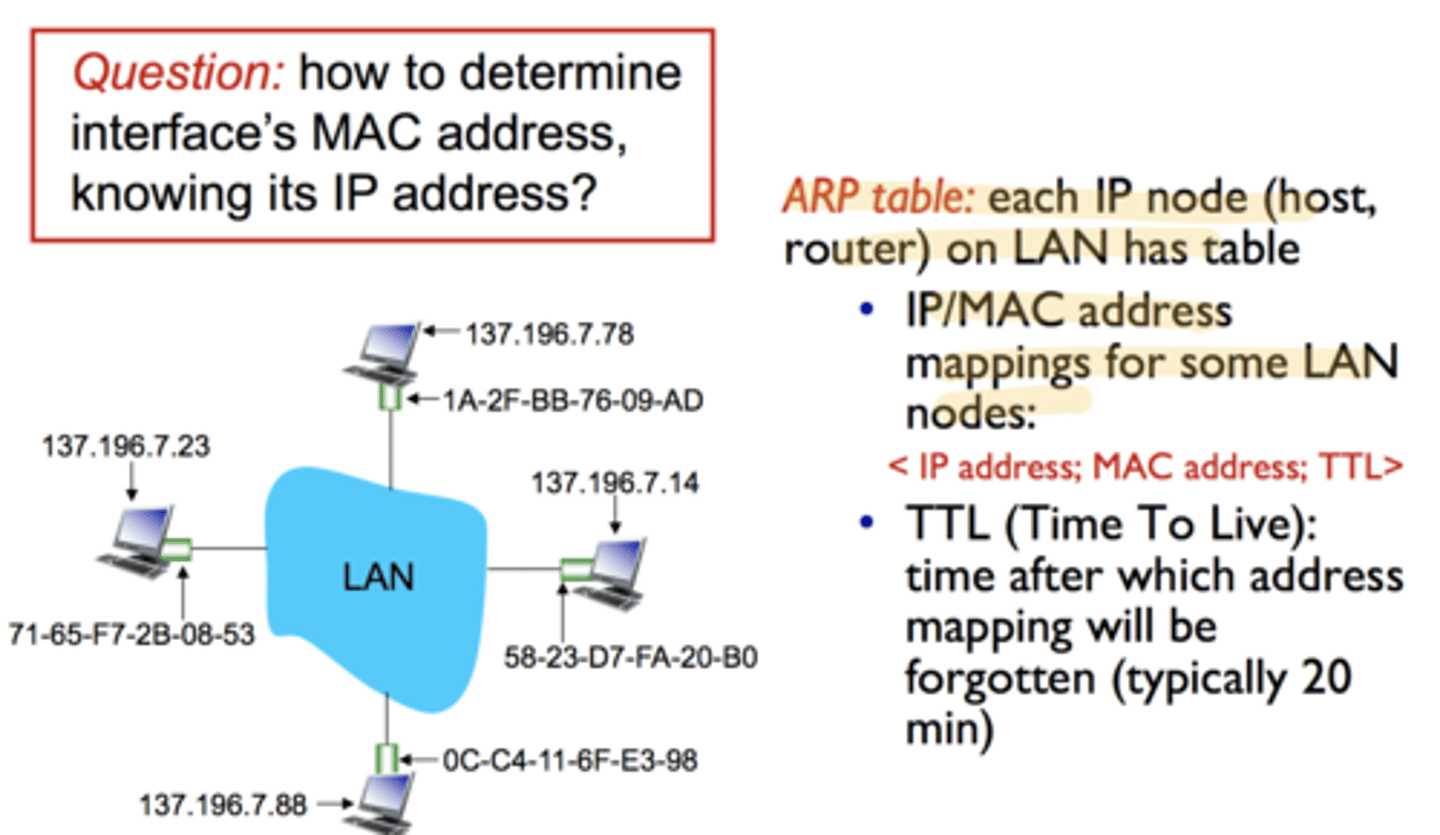The TCP/IP Model, TCP/UDP, and Protocols
1/32
There's no tags or description
Looks like no tags are added yet.
Name | Mastery | Learn | Test | Matching | Spaced | Call with Kai |
|---|
No study sessions yet.
33 Terms
The TCP/IP Model
TCP/IP Model helps you to determine how a specific computer should be connected to the internet and how data should be transmitted between them.
It helps you to create a virtual network when multiple computer networks are connected together.
The purpose of TCP/IP model is to allow communication over large distances.
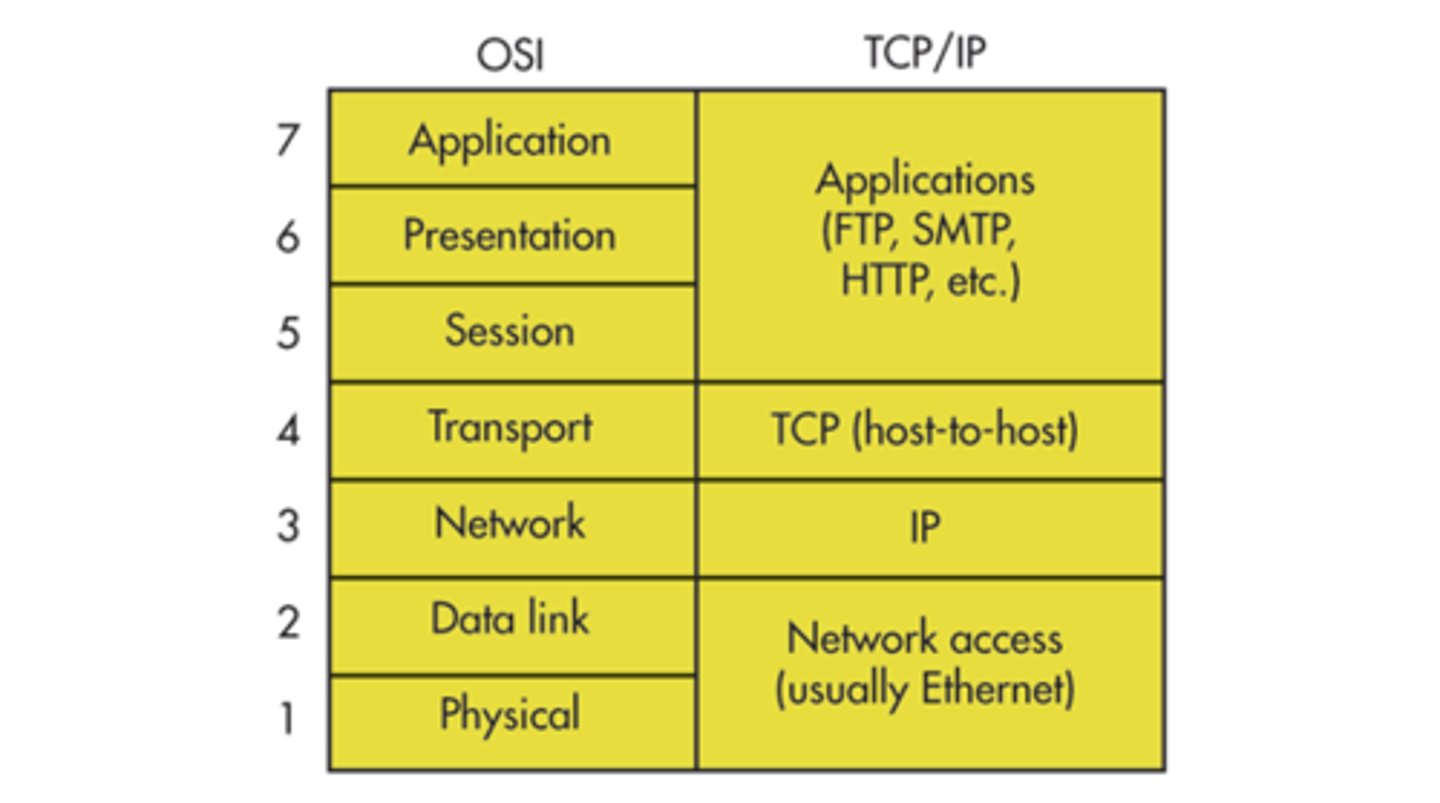
PDU and Layer Addressing
A protocol data unit is information delivered as a unit among peer entities of networks containing control information, address information or data.
In layered systems, PDU represents a unit of data specified in the protocol of a given layer, which consists of protocol control information and user data.
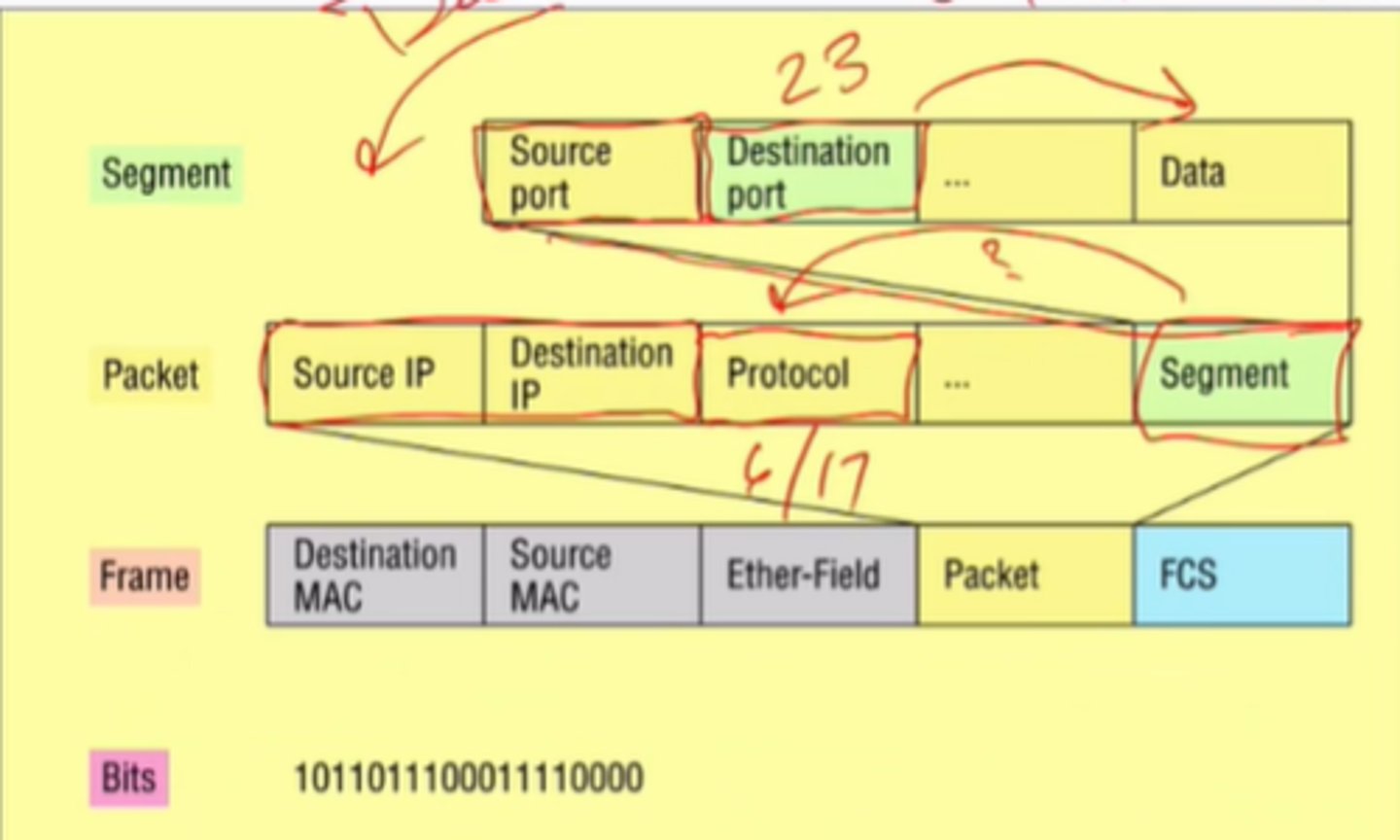
Data Encapsulation
Data Encapsulation is the process in which some extra information is added to the data item to add some features to it.
We use either the OSI or the TCP/IP model in our network, and the data transmission takes place through various layers in these models.
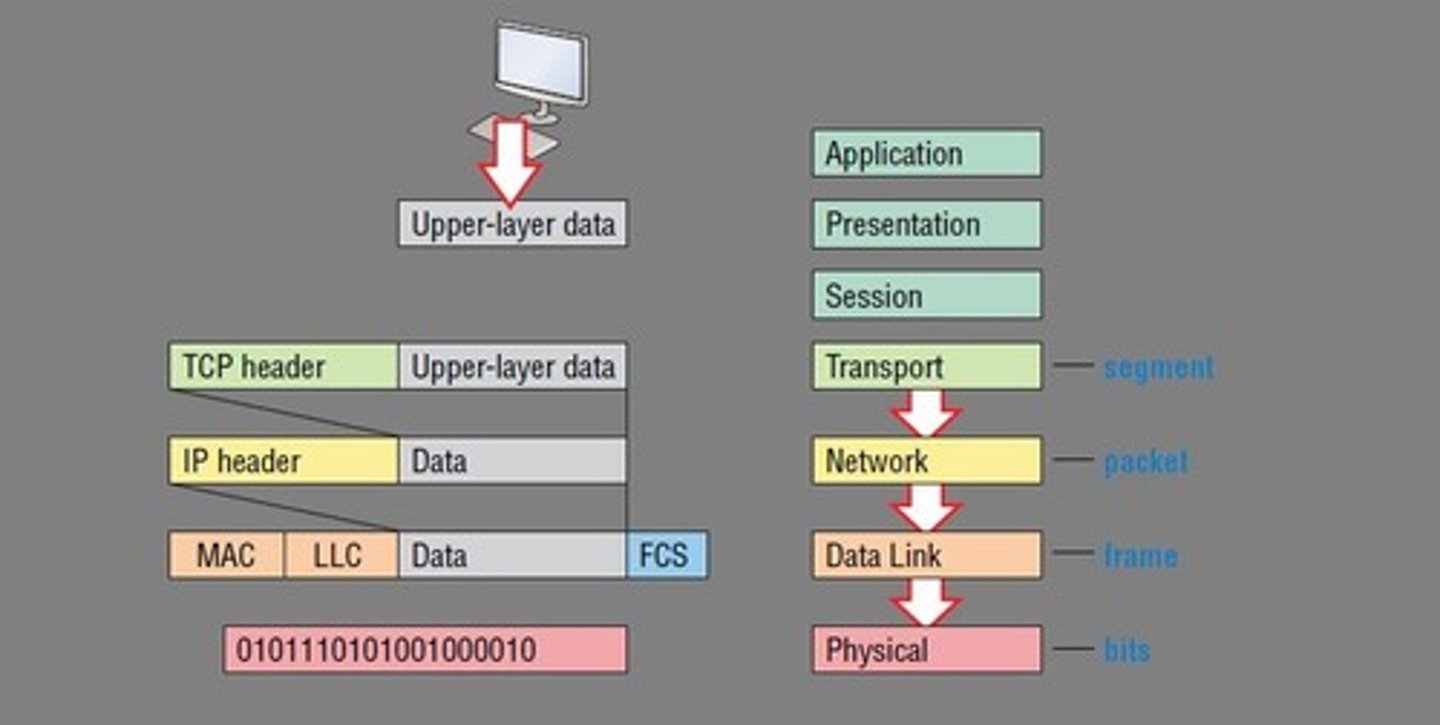
Application Layer Protocols
An application layer protocol defines how application processes (clients and servers), running on different end systems, pass messages to each other.
In particular, an application layer protocol defines: The types of messages, e.g., request messages and response messages.
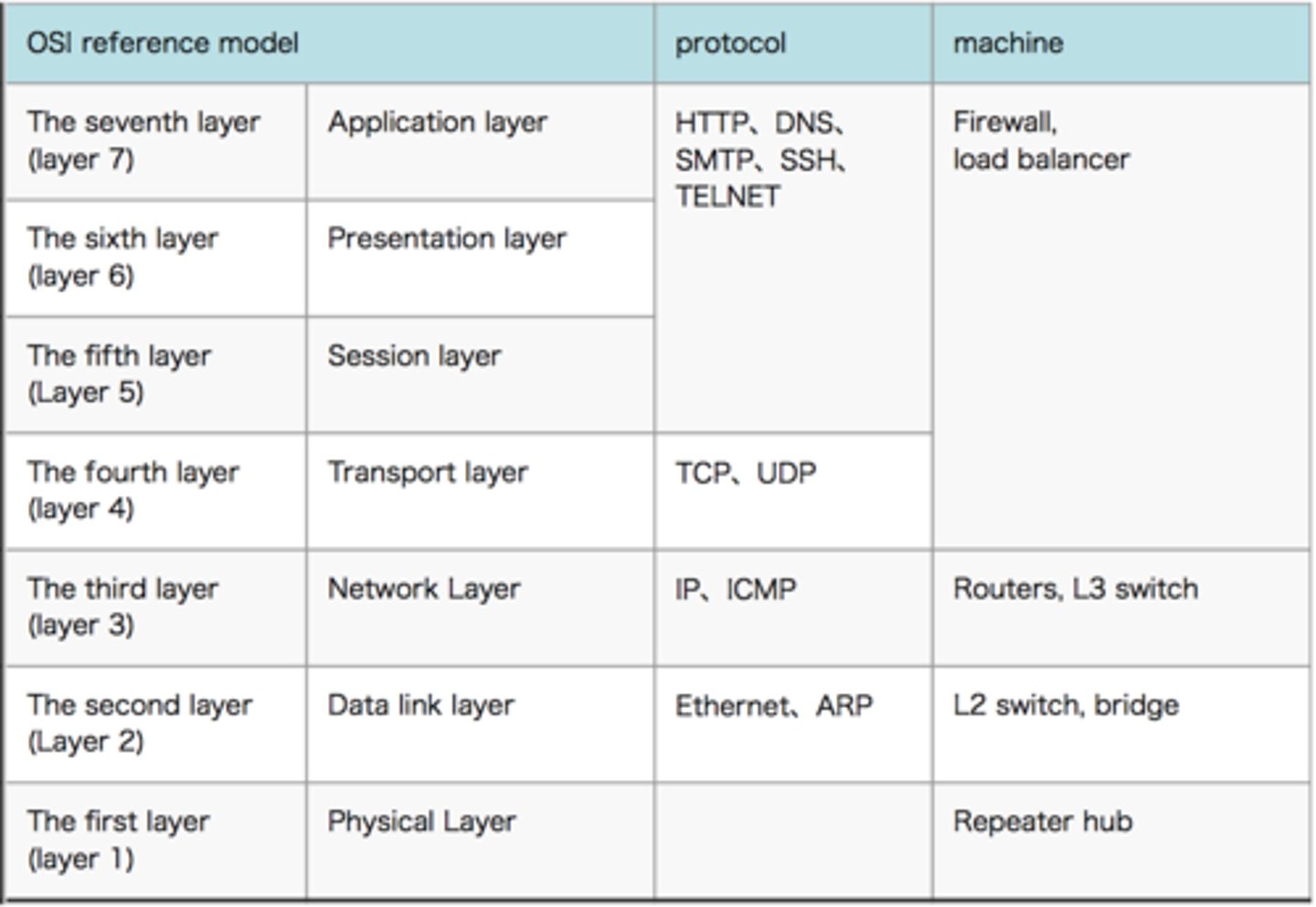
Telnet
is a protocol that provides a command line interface for communication with a remote device or server, sometimes employed for remote management but also for initial device setup like network hardware.
Telnet provides users with a bidirectional interactive text-oriented communication system utilizing a virtual terminal connection over 8 byte.
User data is interspersed in-band with telnet control information over the transmission control protocol (TCP). Often, Telnet was used on a terminal to execute functions remotely.
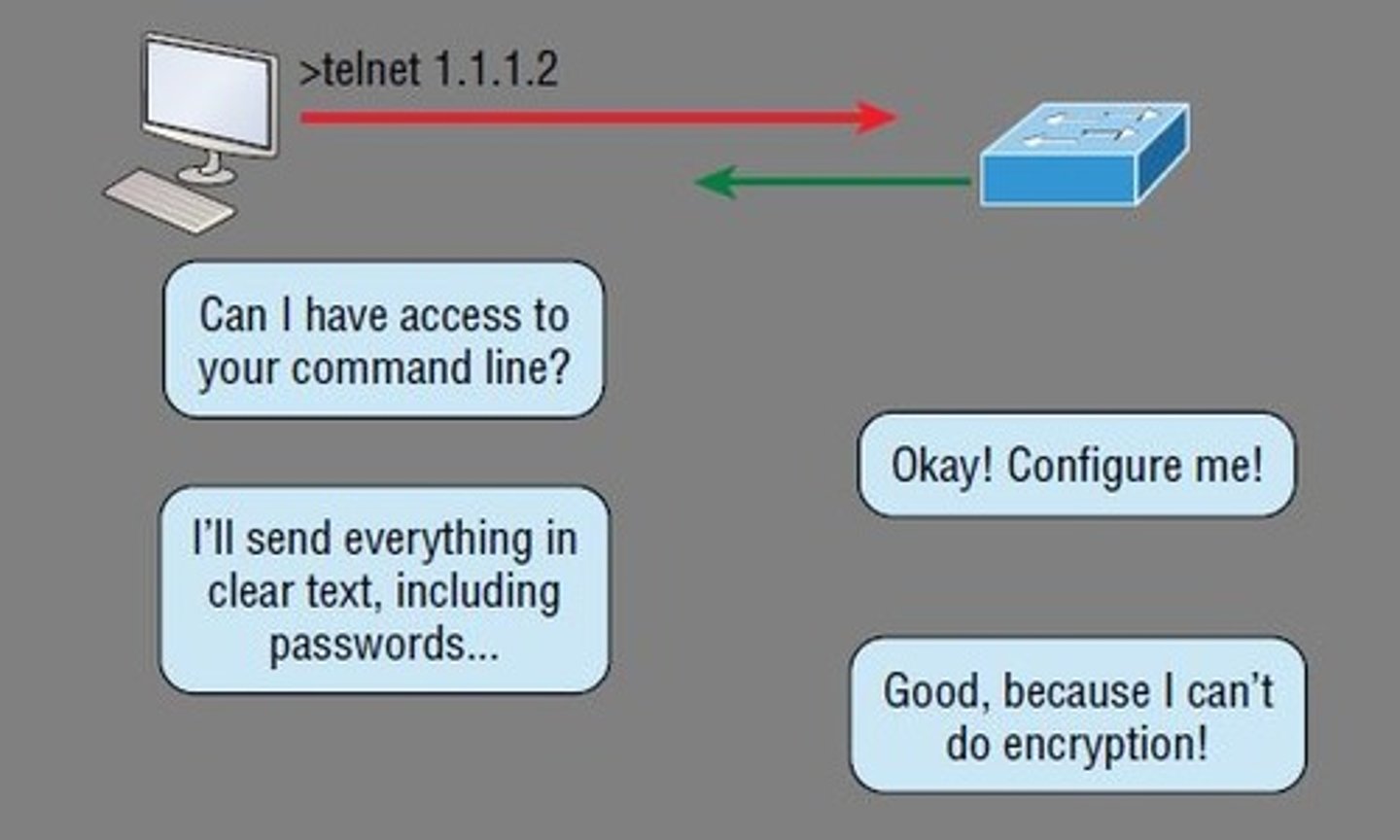
File Transfer Protocol (FTP), Secure FTP (SFTP), and Trivial FTP (TFTP)
Both TFTP and SFTP are file transfer protocols but with key differences.
SFTP builds on the capabilities of plain FTP and enhances security.
TFTP on the other hand contains none of the management and editing capabilities of FTP; TFTP does not allow you to list, delete, rename or change directories.
Simple Mail Transfer Protocol (SMTP)
TCP port 25
Used to send email
Uses a spooled, queued method of mail delivery
Once a message has been sent to a destination, the message is spooled to a device
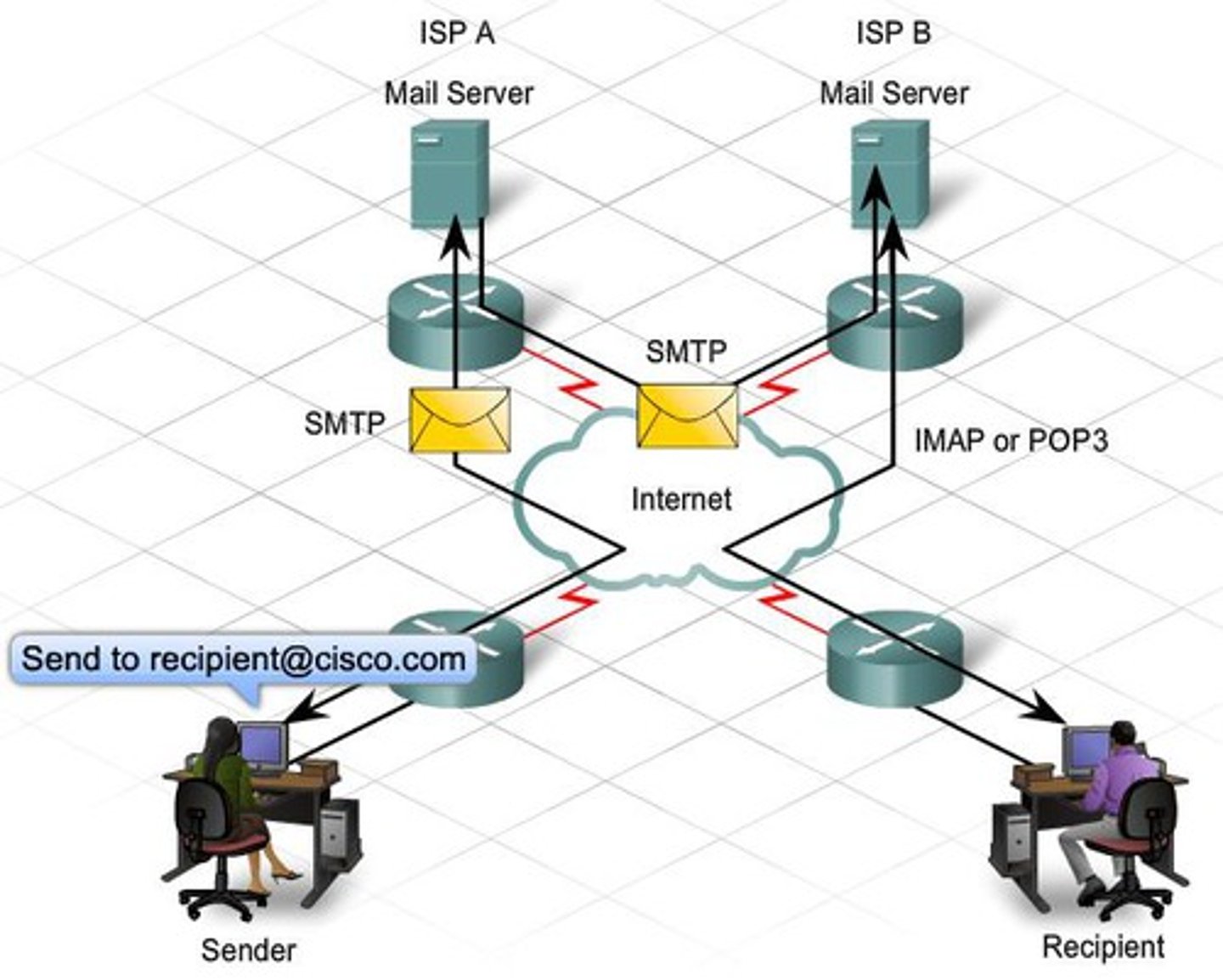
Post Office Protocol (POP)
TCP port 110
Current version is 3 (POP3)
Used to receive email
Storage facility for incoming mail
Pulls the message off the mail server and places it on client's computer
Stored locally on computer (not on server)
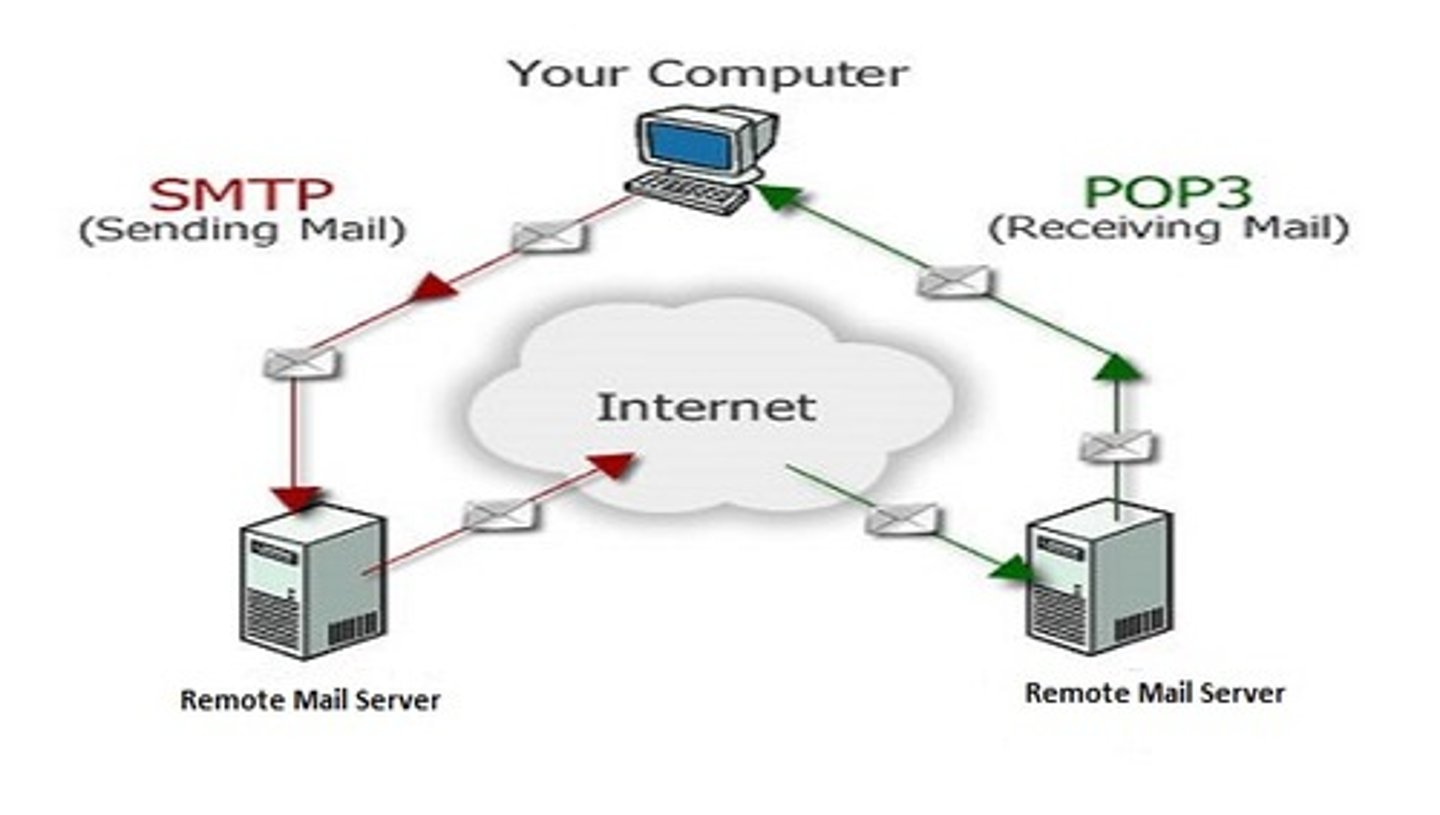
Internet Message Access Protocol (IMAP)
TCP/UDP port 143
Current version is 4 (IMAPv4)
Allows the user to "peek" at a message and not download the entire email onto client's computer ... it leaves the email on the mail server until deleted.
Supports Kerberos authentication

Remote Desktop Protocol (RDP)
TCP port 3389
Developed by Microsoft; allows a program to connect to another computer and run a program using a GUI
Officially called Remote Desktop Services and was previously called Terminal Services
Good tool for remote clients wanting to connect their work computer to their home computer
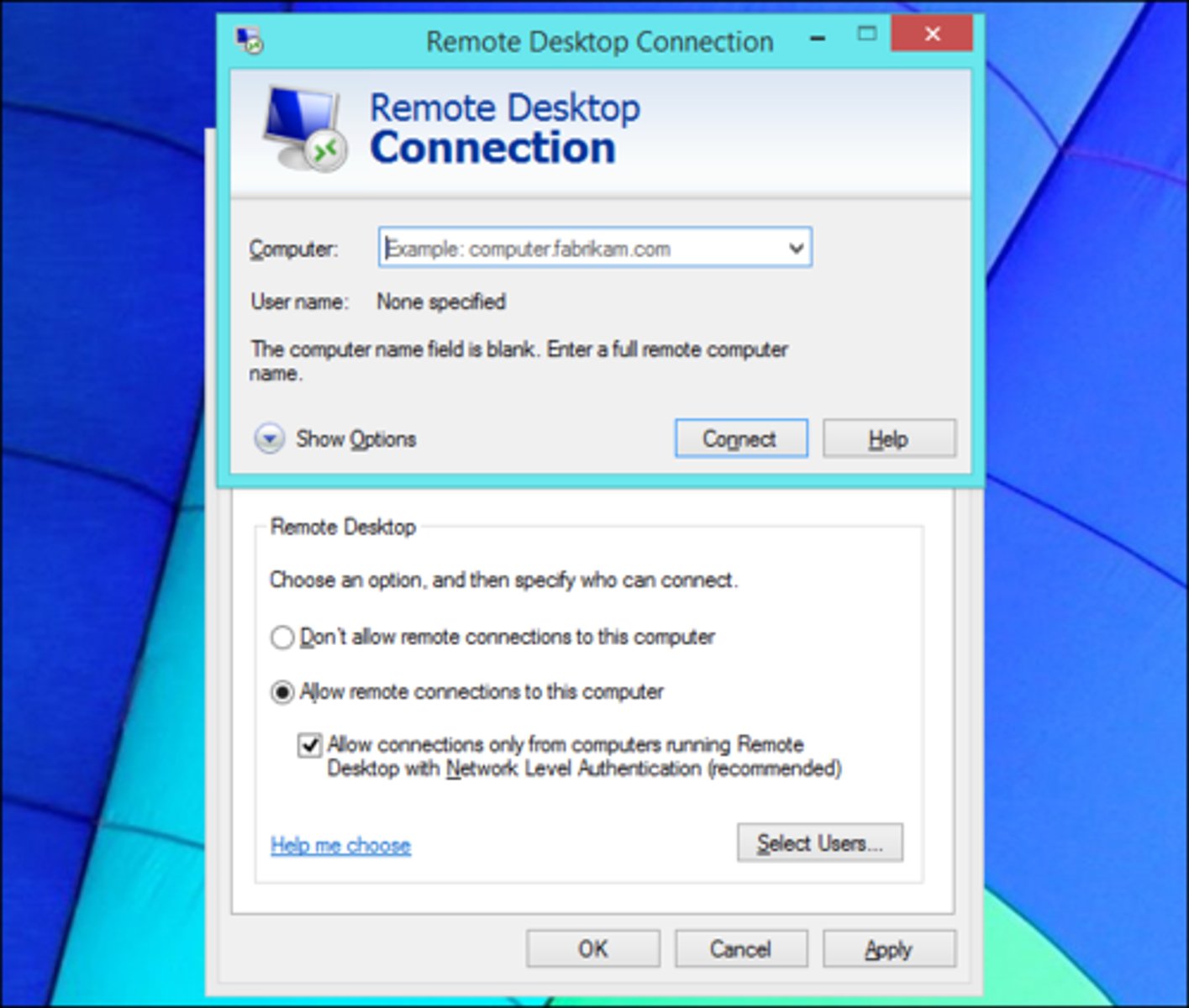
Session Initiation Protocol (SIP)
TCP/UDP Ports 5060/5061
Popular signaling protocol used to construct/deconstruct multimedia communication sessions for items such as:
Voice and video calls
Videoconferencing
Streaming multimedia
Instant messaging
Online gaming
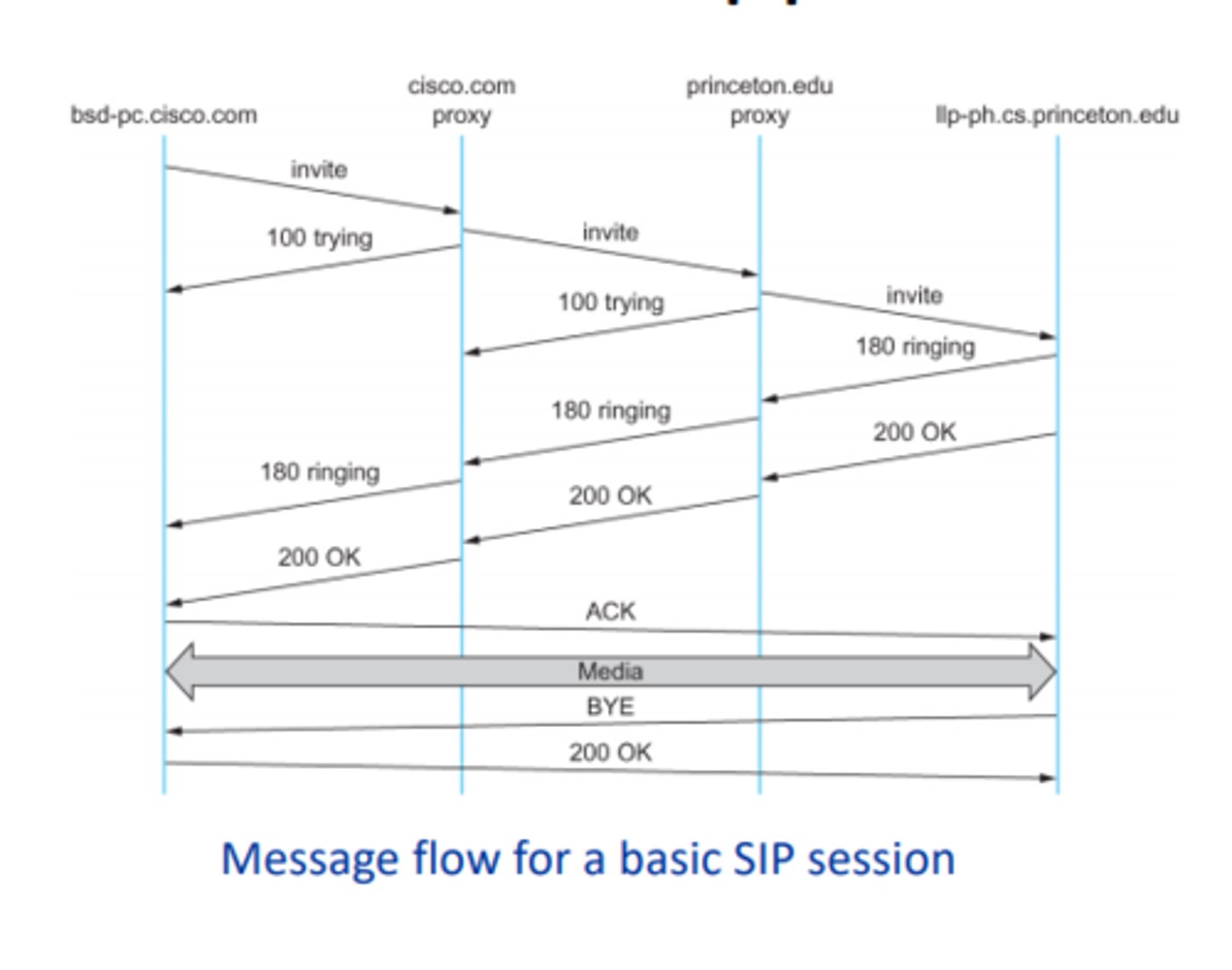
Media Gateway Control Protocol (MGCP)
is a signaling and call control communications protocol used in voice over IP (VoIP) telecommunication systems.
It implements the media gateway control protocol architecture for controlling media gateways connected to the public switched telephone network (PSTN).

H.323
UDP port 1720
Provides a standard for video on an IP network that defines how real-time audio, video, and data information is transmitted
Provides signaling, multimedia, and bandwidth control mechanisms
Uses the RTP standard for communication
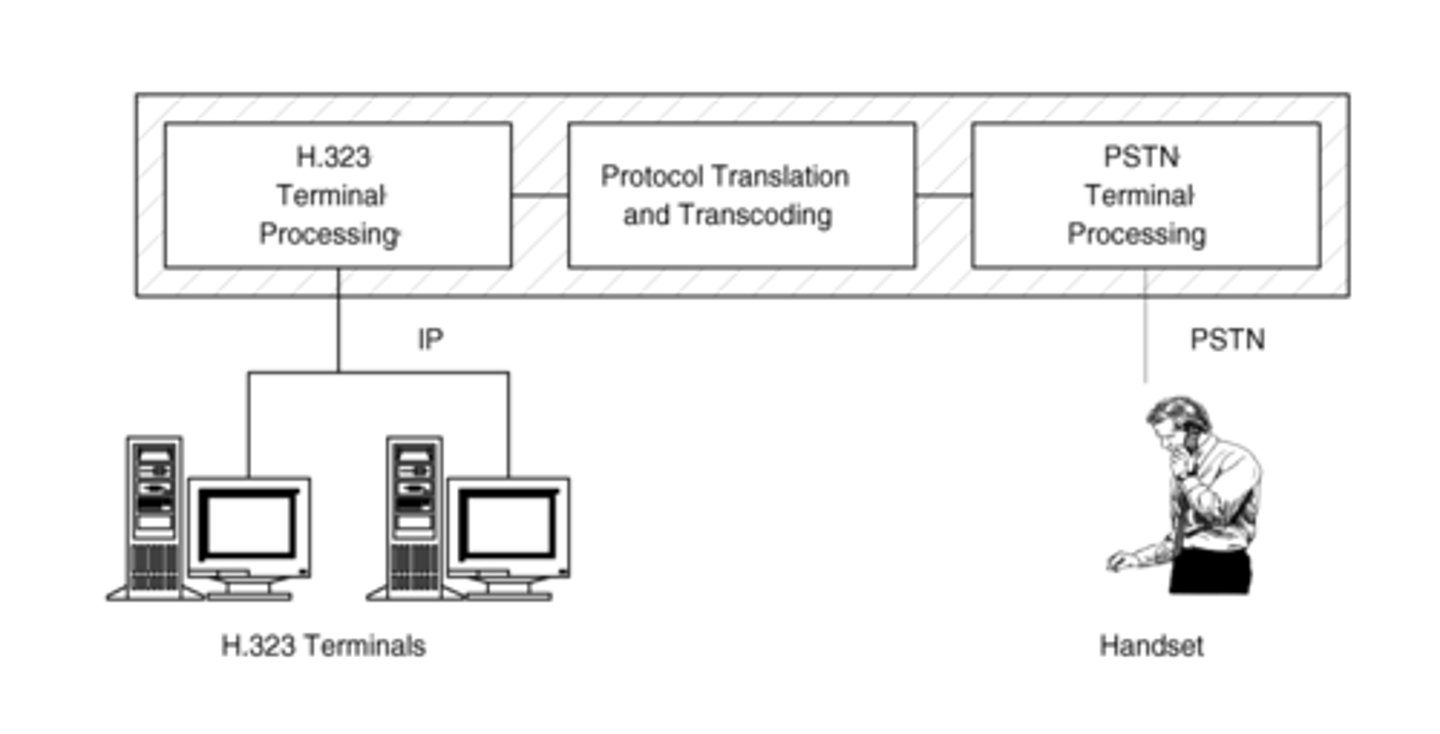
Simple Network Management Protocol (SNMP)
Simple Network Management Protocol (SNMP) is a standard protocol used for the communication and management of network devices connected over an IP.
With a set of standards, SNMP collects data from different hardware and software, organizes them, and aids in network fault detection and analysis.
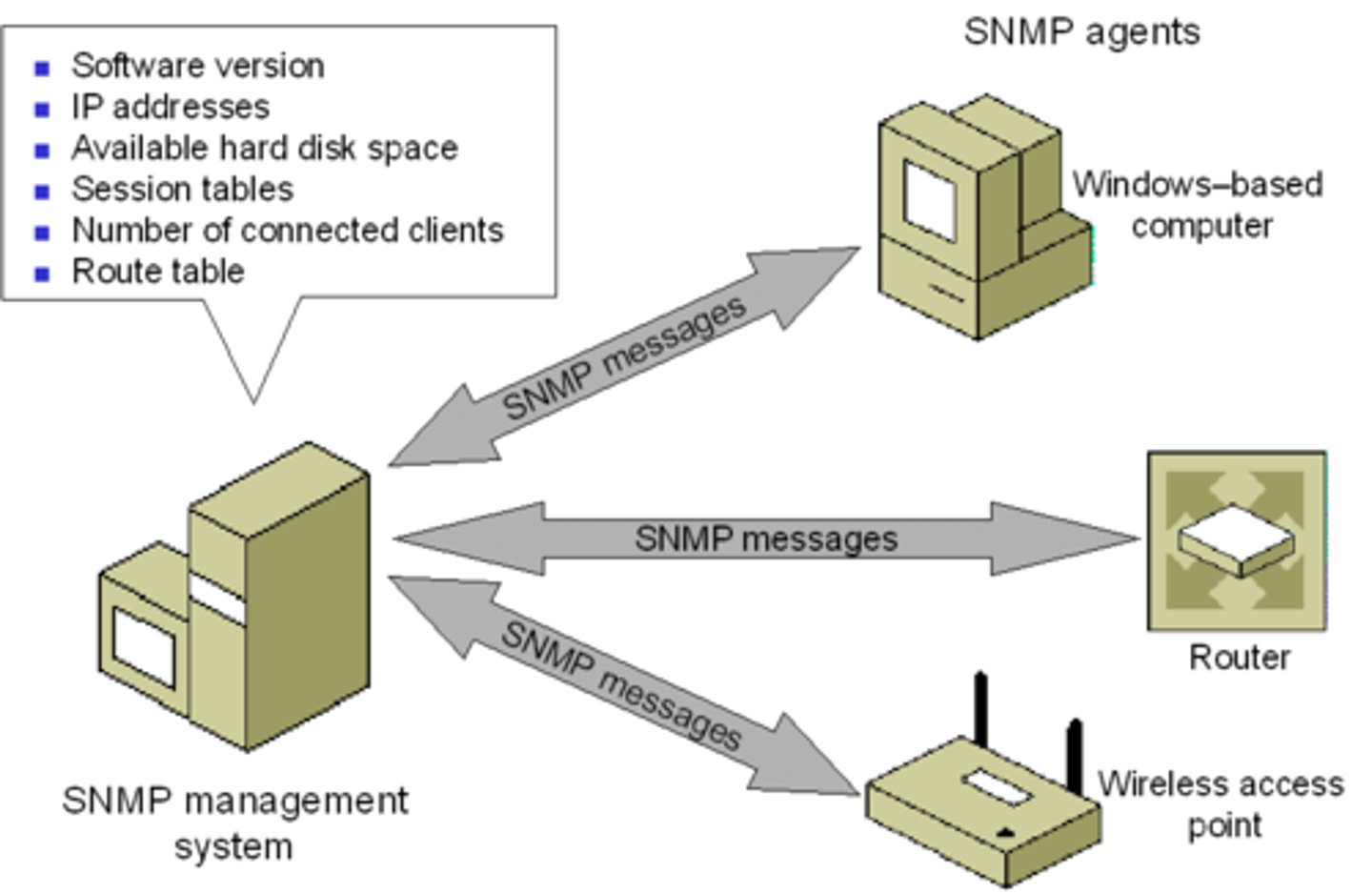
Secure Shell (SSH)
TCP port 22
Uses strong encryption
Sets up a secure Telnet session over a standard TCP/IP connection and is employed for doing things like logging into other systems, running programs on remote systems, and moving files from one system to another
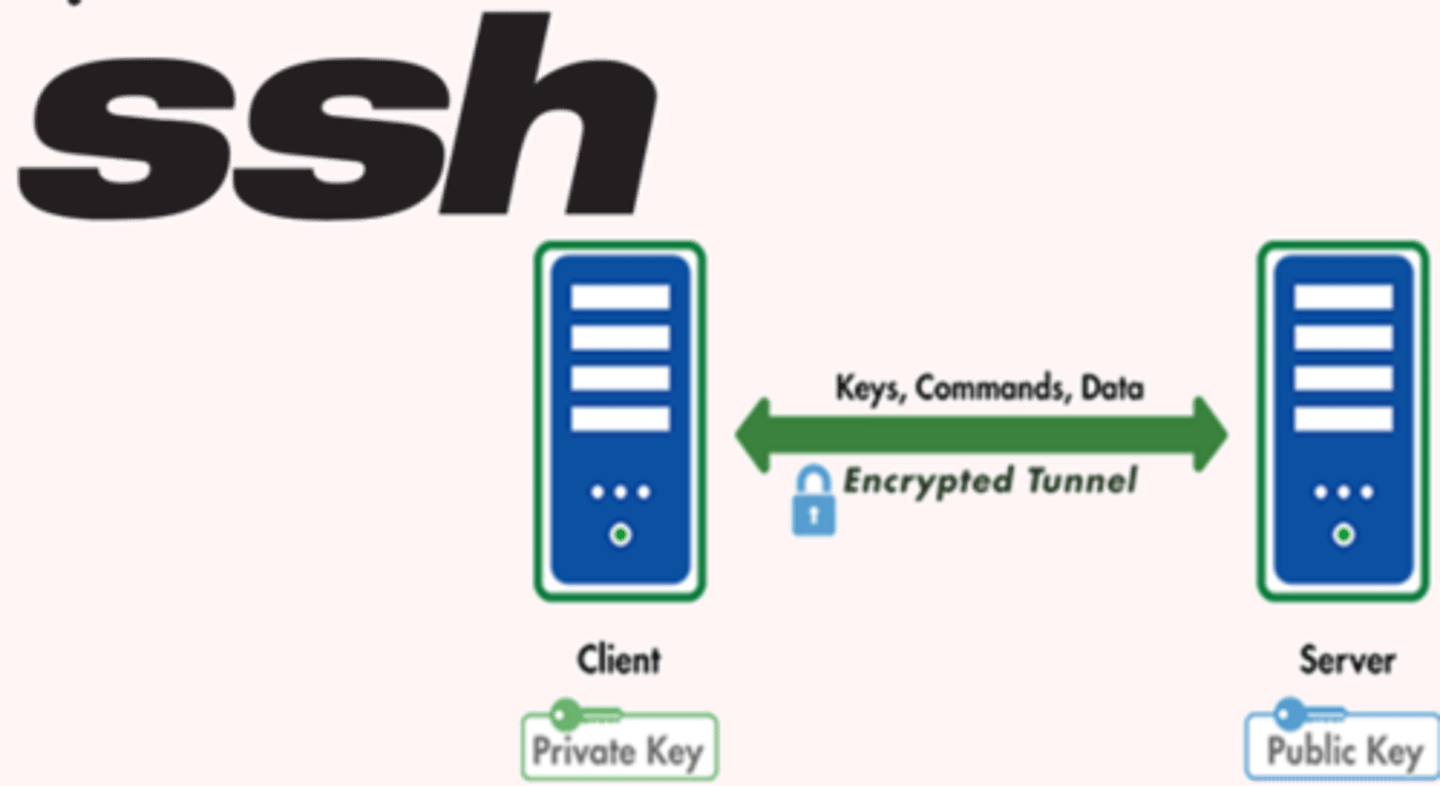
Hypertext Transfer Protocol (HTTP) and HTTP Secure (HTTPS)
HTTPS stands for hypertext transfer protocol secure and is the encrypted version of HTTP. It is used for secure communication across the internet or a network. The communication protocol is encrypted using Transport Layer Security (TLS) or, formerly, Secure Sockets Layer (SSL).
HTTPS uses a secure certificate from a third-party vendor to secure a connection and verify that the site is legitimate. This secure certificate is known as an SSL Certificate (or "cert").
HTTP is the abbreviation for hypertext transfer protocol. This is the main method by which the data of web pages are transferred over a network. Web pages are stored on servers, which are then served to the client computer as the user accesses them.
The resulting network of these connections creates the world wide web as we know it today. Without HTTP, the world wide web (WWW) as we know it would not exist.
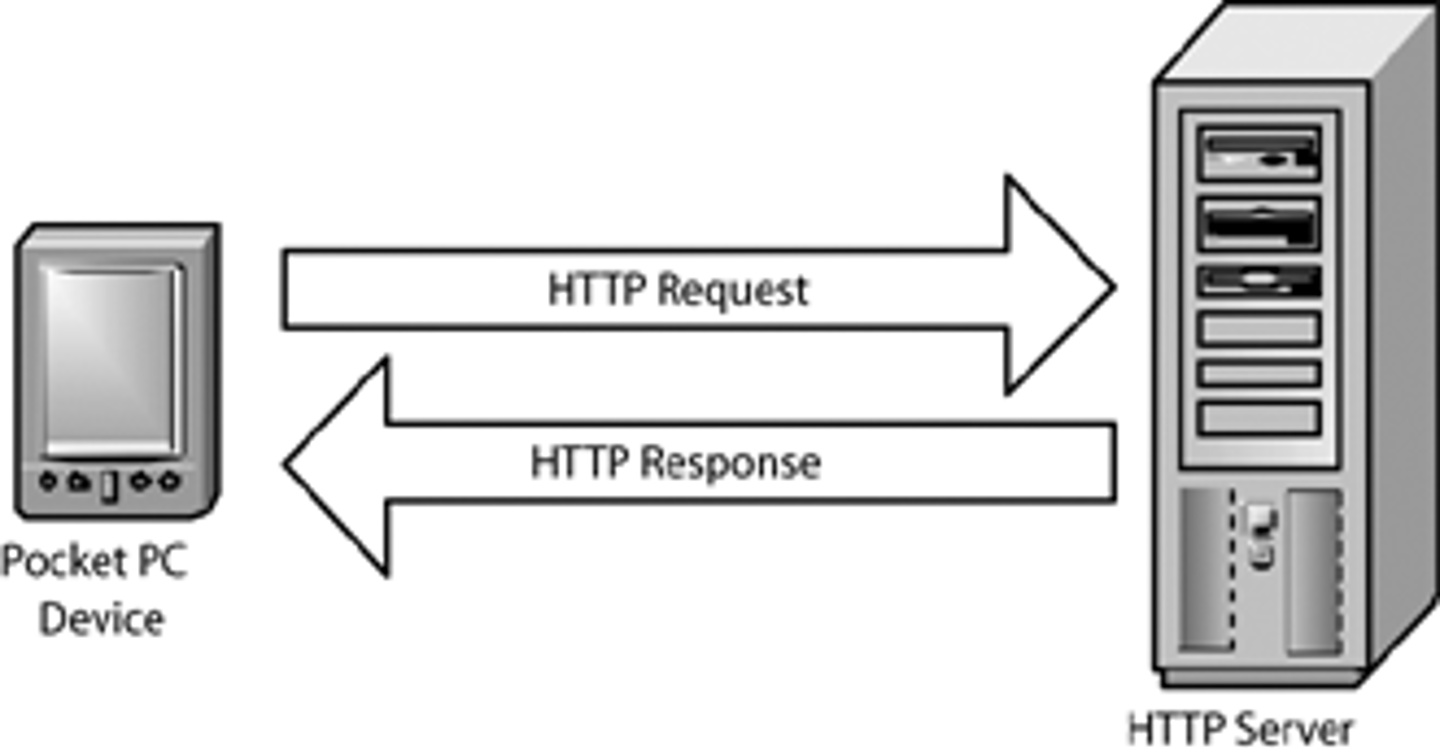
Network Time Protocol (NTP)
TCP port 123
Works in conjunction with other synchronization utilities to ensure that all computers on a given network agree on the time
Is vital in keeping a server synchronized
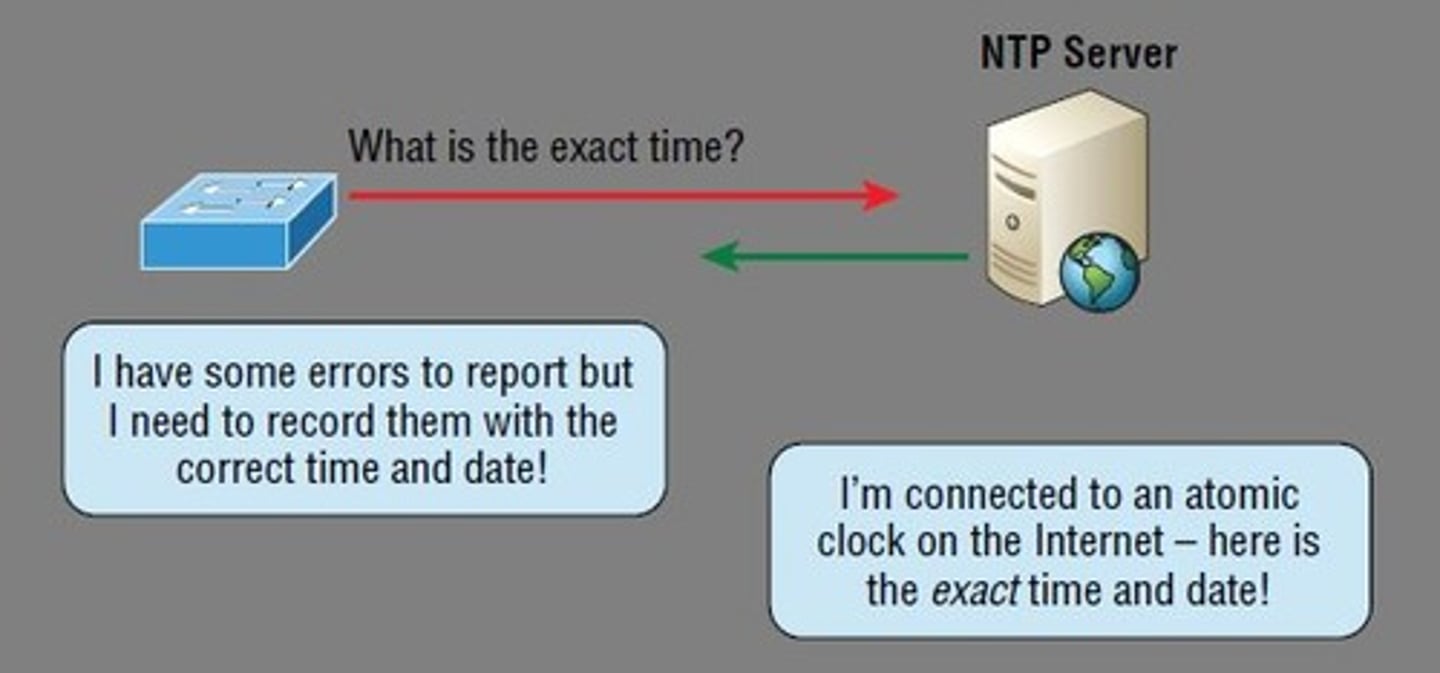
Lightweight Directory Access Protocol (LDAP)
A protocol used by various client applications when the application needs to query a database.
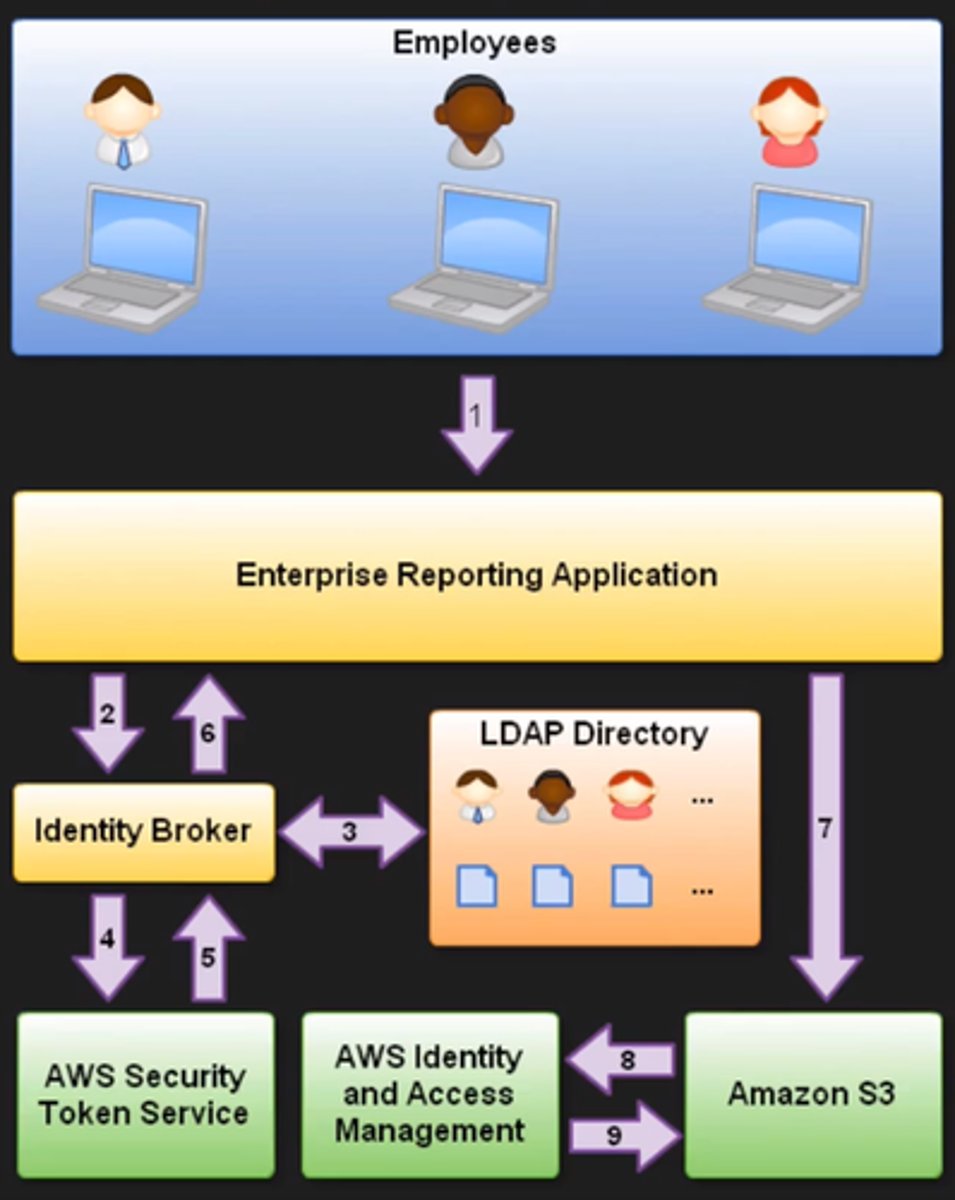
Internet Group Management Protocol (IGMP)
A multicast protocol used between clients and routers to let routers know which of their interfaces has a multicast receiver attached.
In reality, works at the Network layer and does not use port numbers
Used for managing IP multicast sessions
Accomplishes this by sending out unique IGMP messages over the network to reveal the multicast group landscape and to find out which hosts belongs to which multicast group
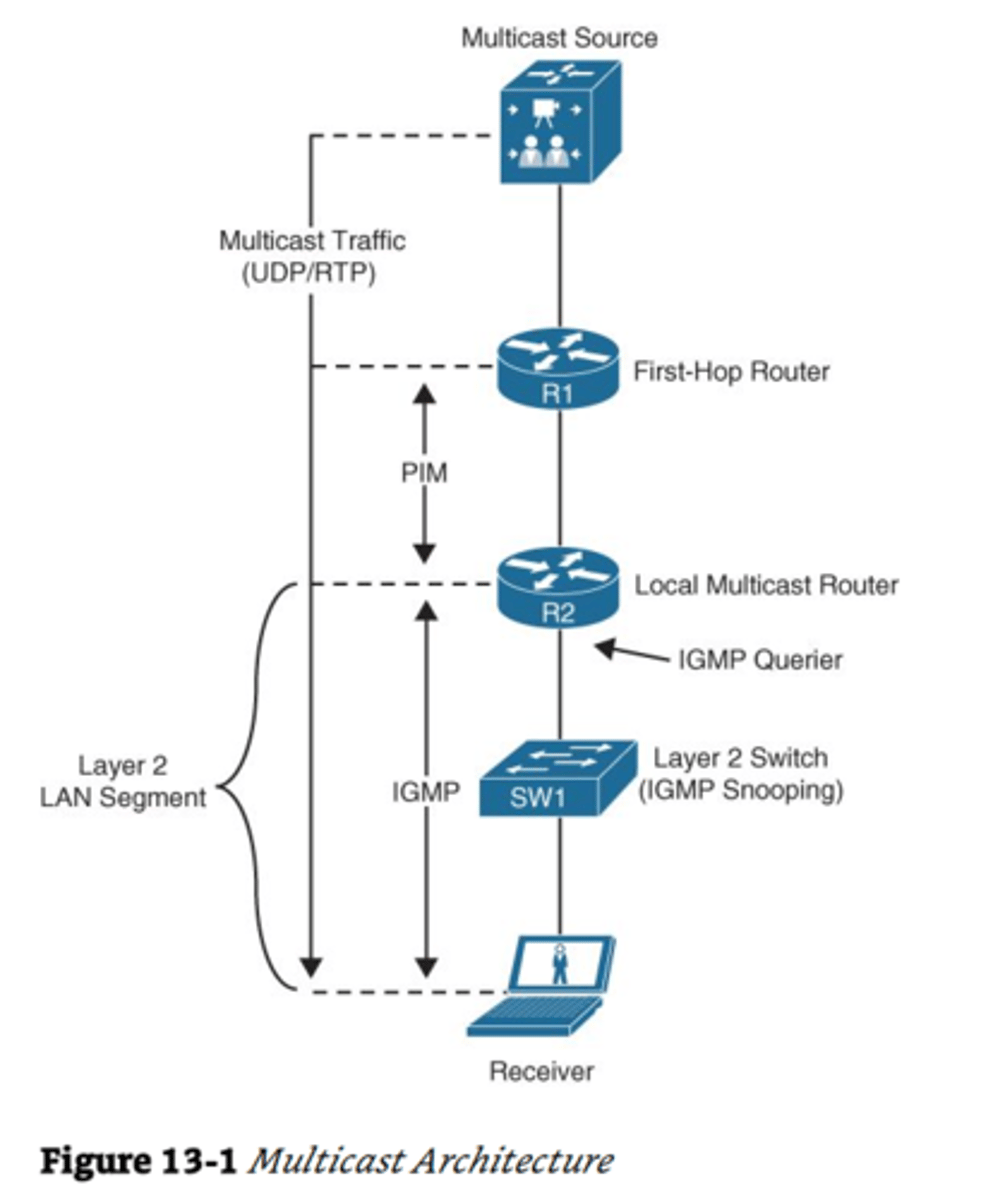
Serial Line IP (SLIP)
Created with the IP protocol stack and designed to work over serial ports and modem connections
Has been completely replaced by PPP (which is better engineered, has more features, and does not require a static IP address configuration)
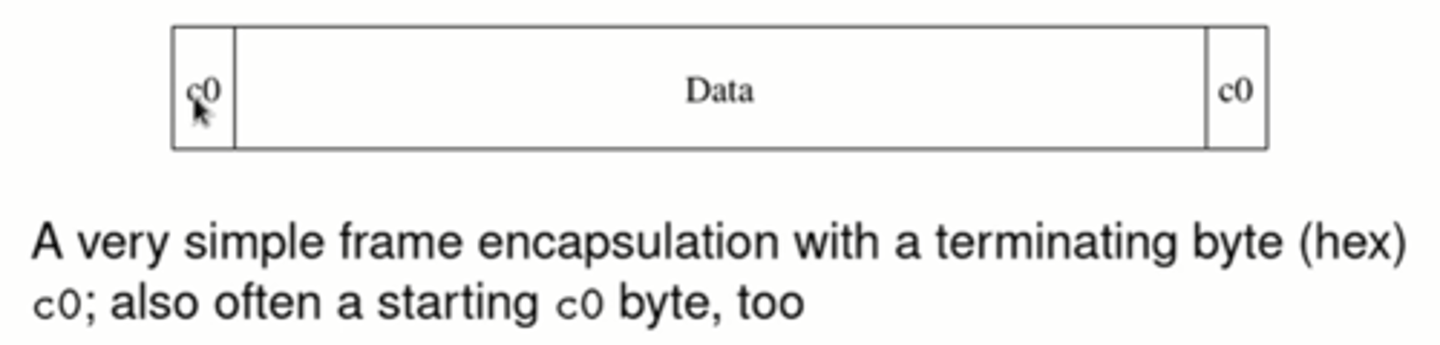
Network Basic Input/Output System (NetBIOS)
A program that allows applications on different computers to communicate within a local area network (LAN).
Ports:
UDP port 137 (Name Services)
UDP port 138 (Datagram Services)
TCP port 139 (Session Services)
Defines a software interface and a naming convention, not a protocol
Works only in the upper layers of the OSI model and allows for an interface on separate computers to communicate over the network
Created in the 1980s by IBM but implemented by Microsoft and became the de facto version
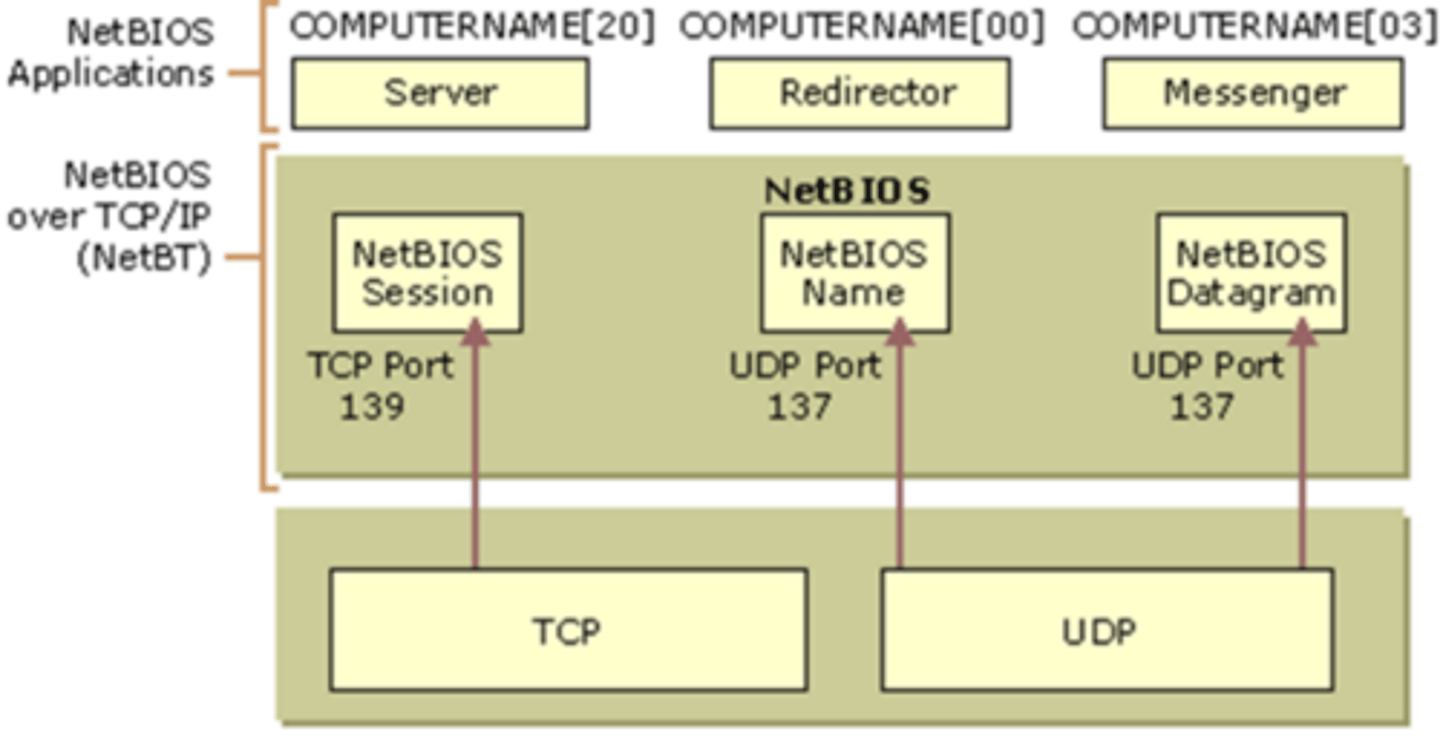
Domain Name Service (DNS)
Used to resolve a Fully Qualified Domain Name (FQDN)
An FQDN is a hierarchy that can logically locate a system based on its domain identifier
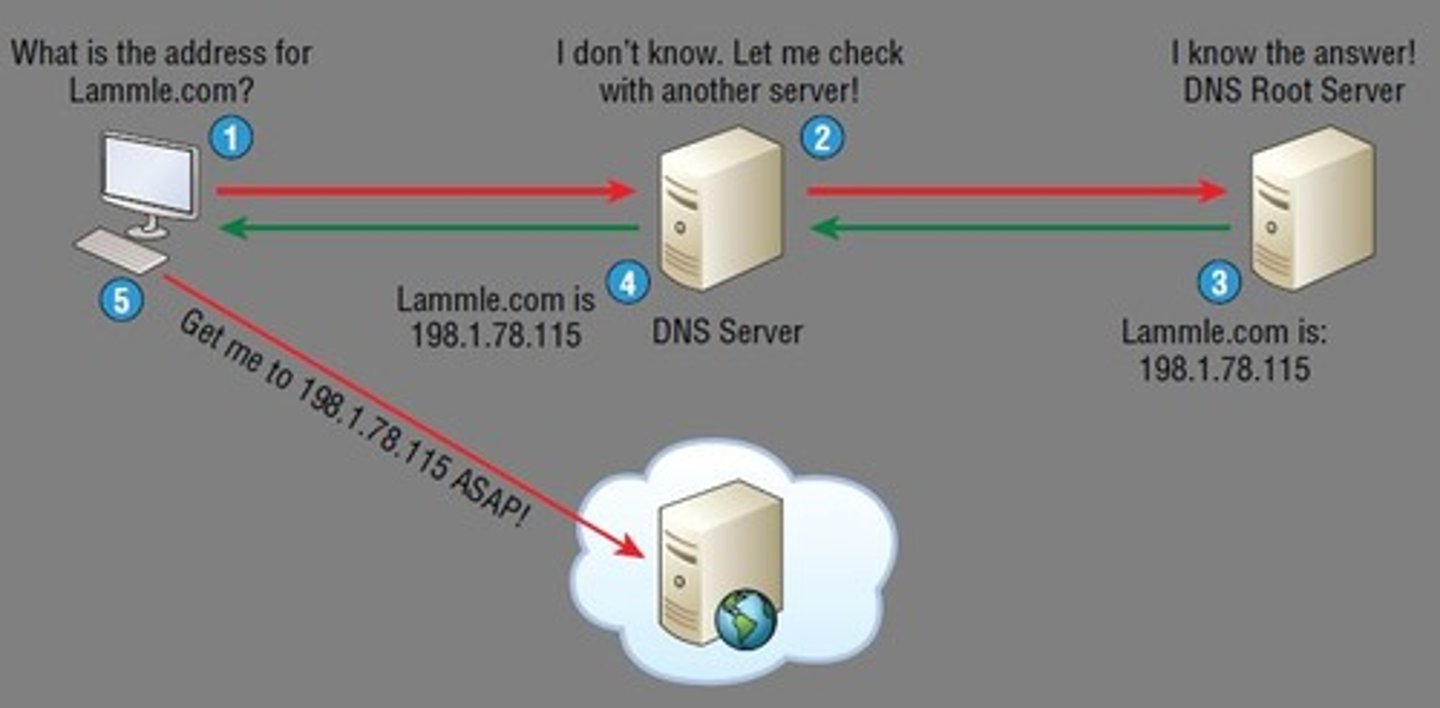
Dynamic Host Configuration Protocol (DHCP)
Dynamically assigns IP address information (for example, IP address, subnet mask, DNS server's IP address, and default gateway's IP address) to network devices.
Four Step Process (DORA):
Discover
Offer
Request
Acknowledgement
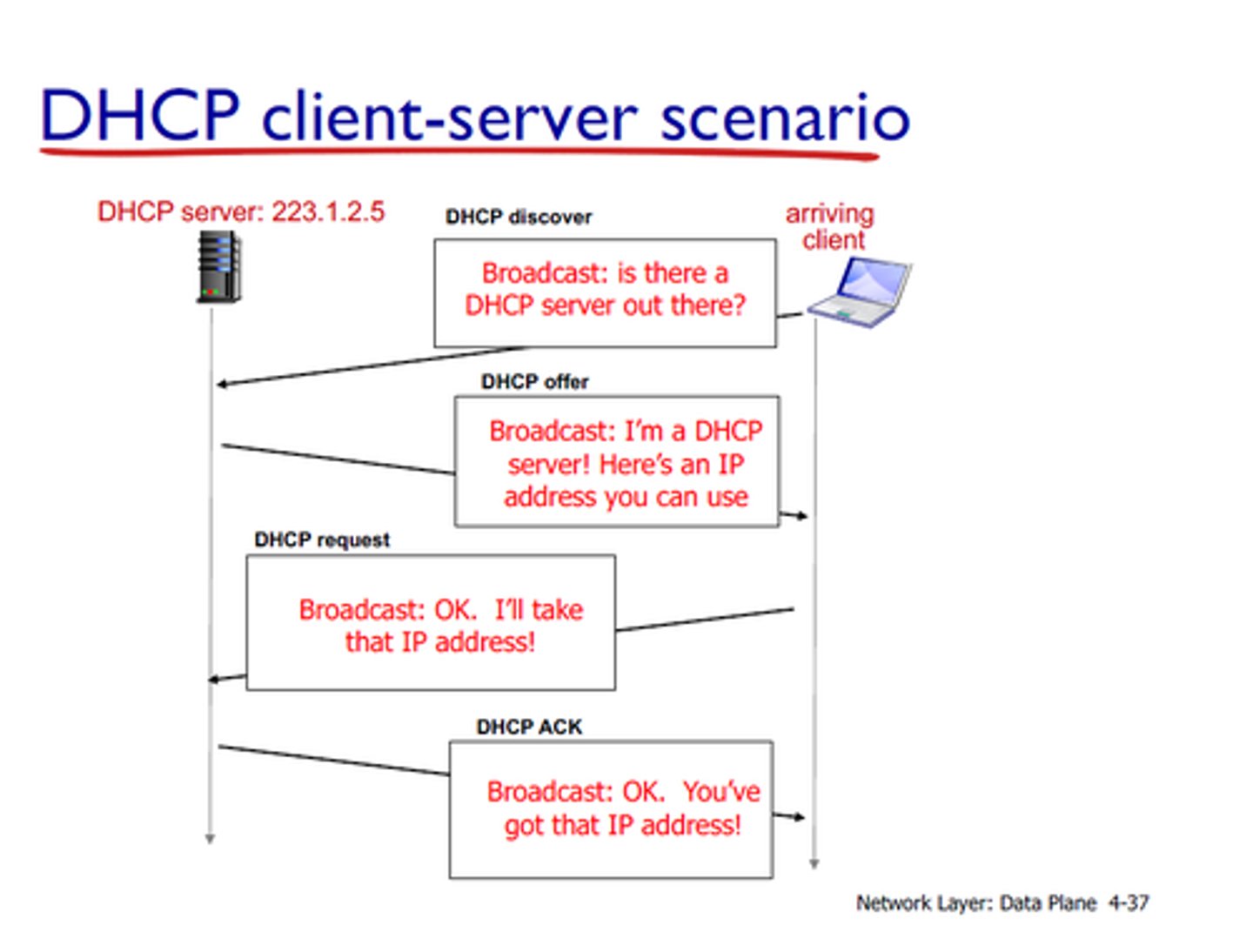
Transport Layer Protocols
TCP
UDP
TCP vs. UDP
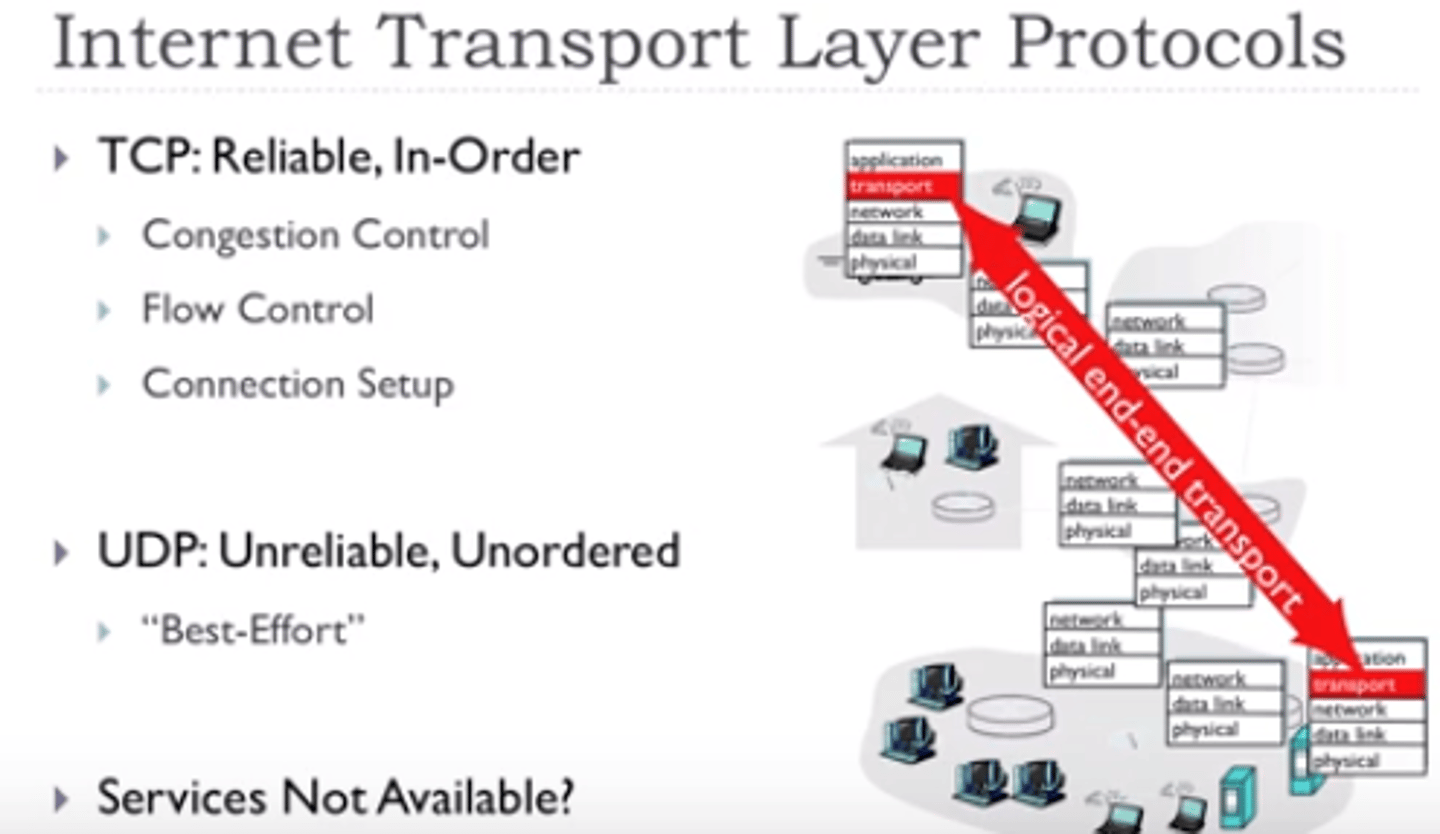
Transmission Control Protocol (TCP)
The Transmission Control Protocol (TCP) is a communications standard that enables application programs and computing devices to exchange messages over a network. It is designed to send packets across the internet and ensure the successful delivery of data and messages over networks.
It breaks messages into packets to avoid having to resend the entire message in case it encounters a problem during transmission. Packets are reassembled once they reach their destination. Every packet can take a different route between the source and the destination computer, depending on whether the original route used becomes congested or unavailable.
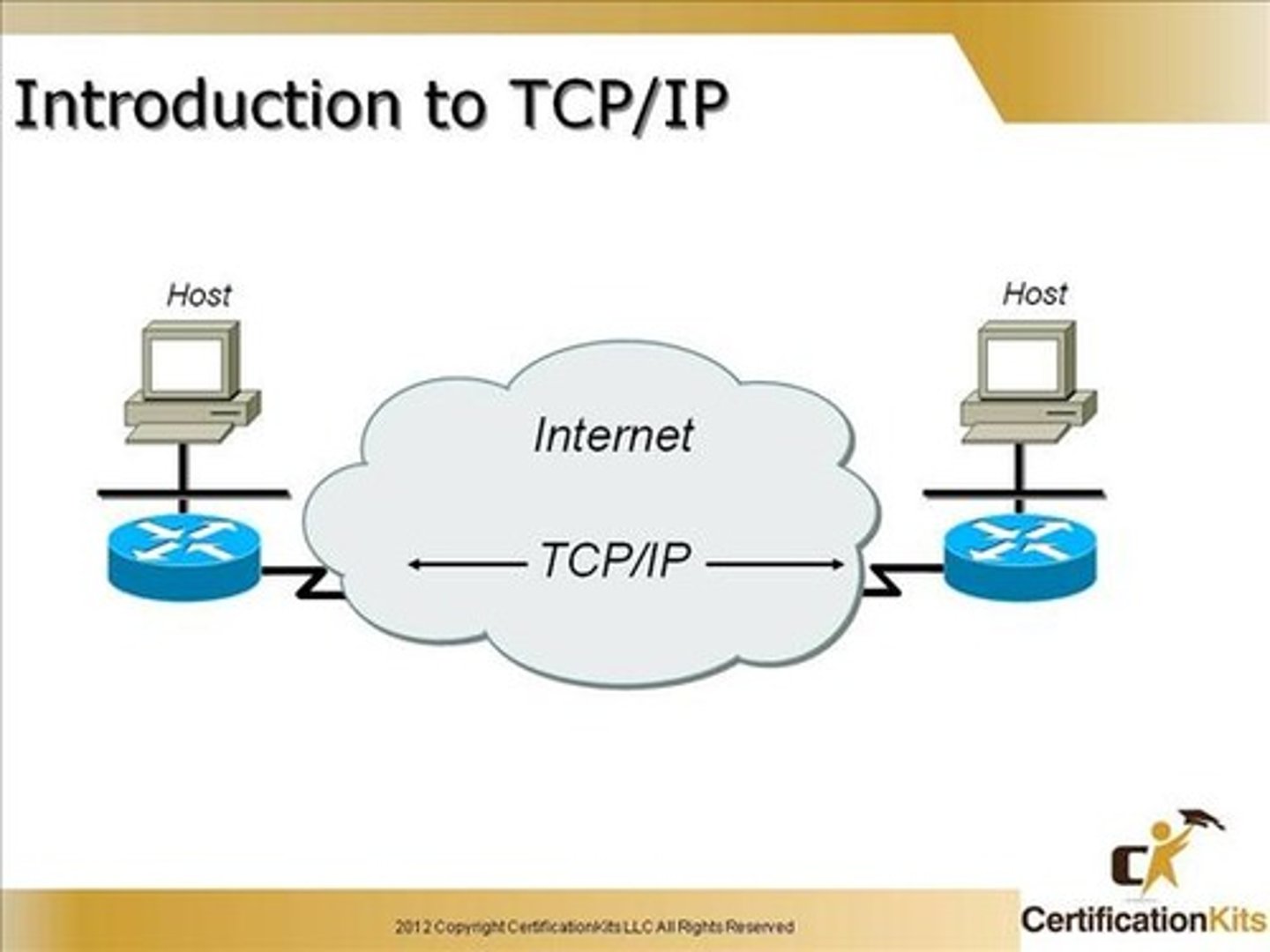
User Datagram Protocol (UDP): Overview
Does not take up much room or bandwidth in a network
Is better when reliability is already handled at the Process/Application layer
Does not need sequence segment and does not care in the order the segments arrive at their destination
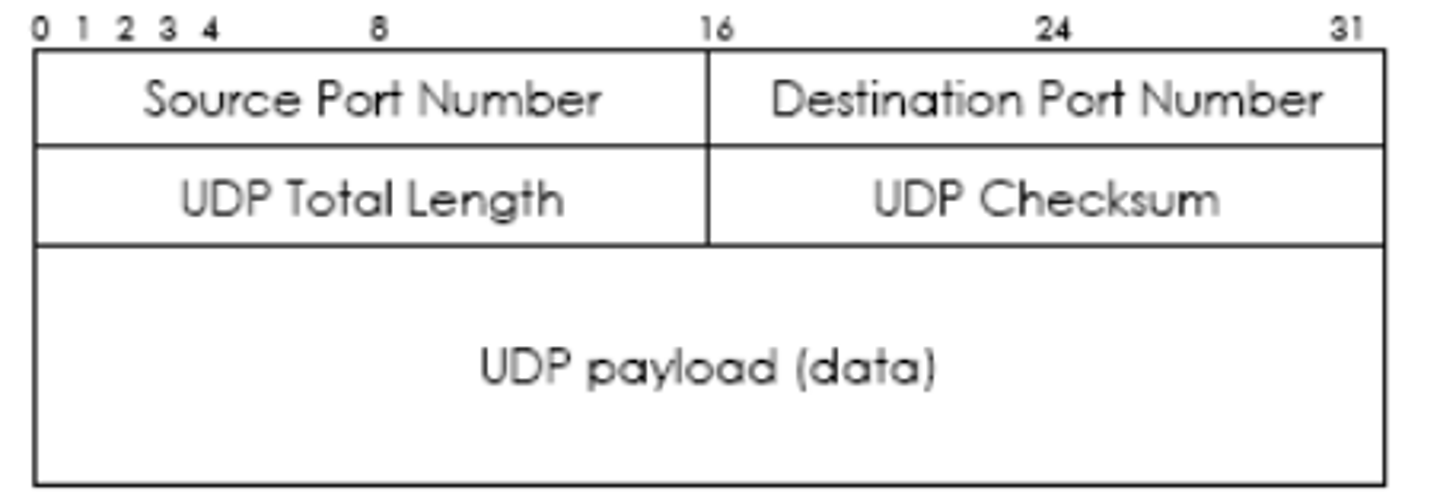
User Datagram Protocol (UDP): IANA Port Number Assignments
LOOK AT PICTURE
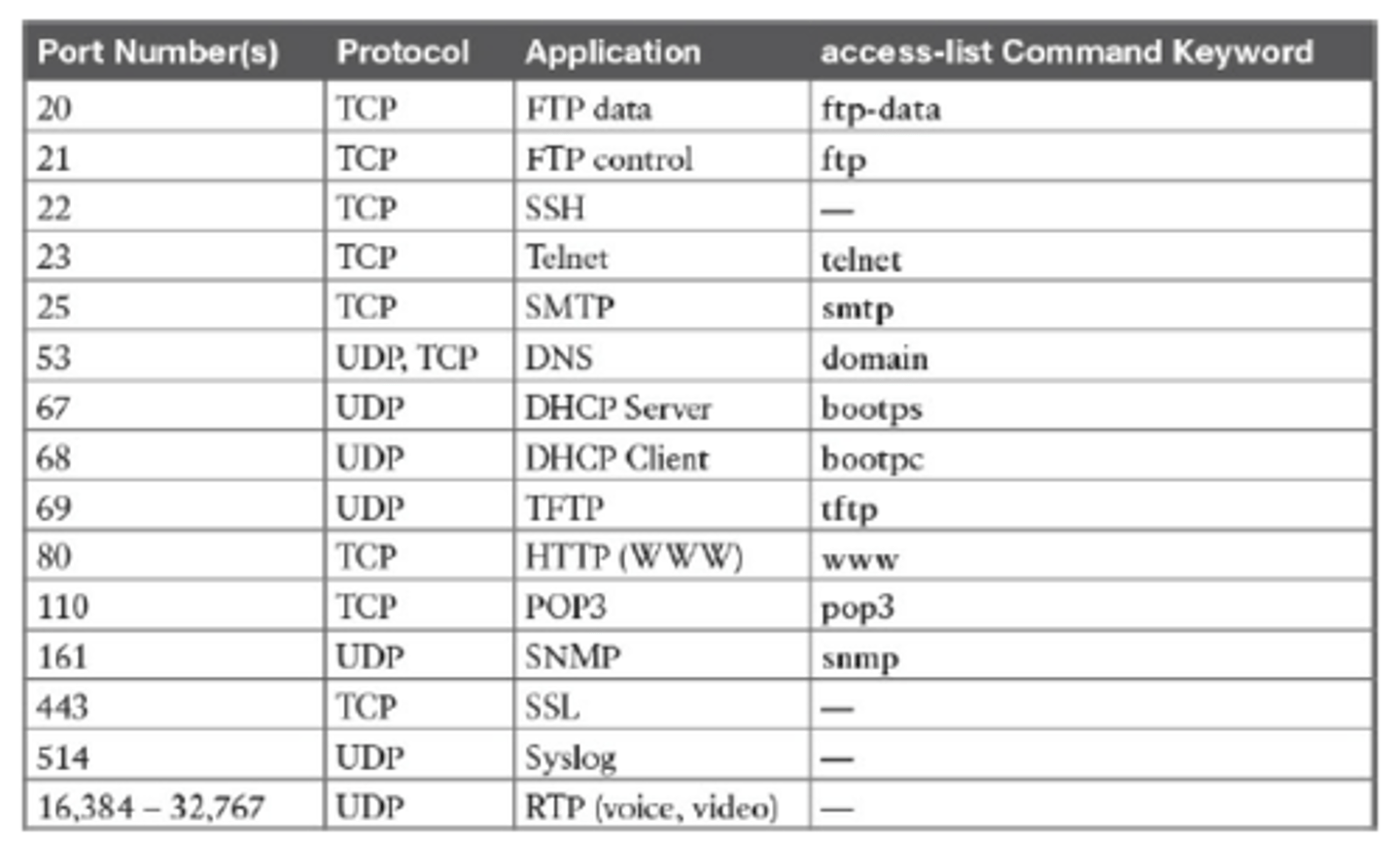
TCP vs. UDP
LOOK AT PICTURE and Day 3 MTA NETWORKING Power point slide 38-41
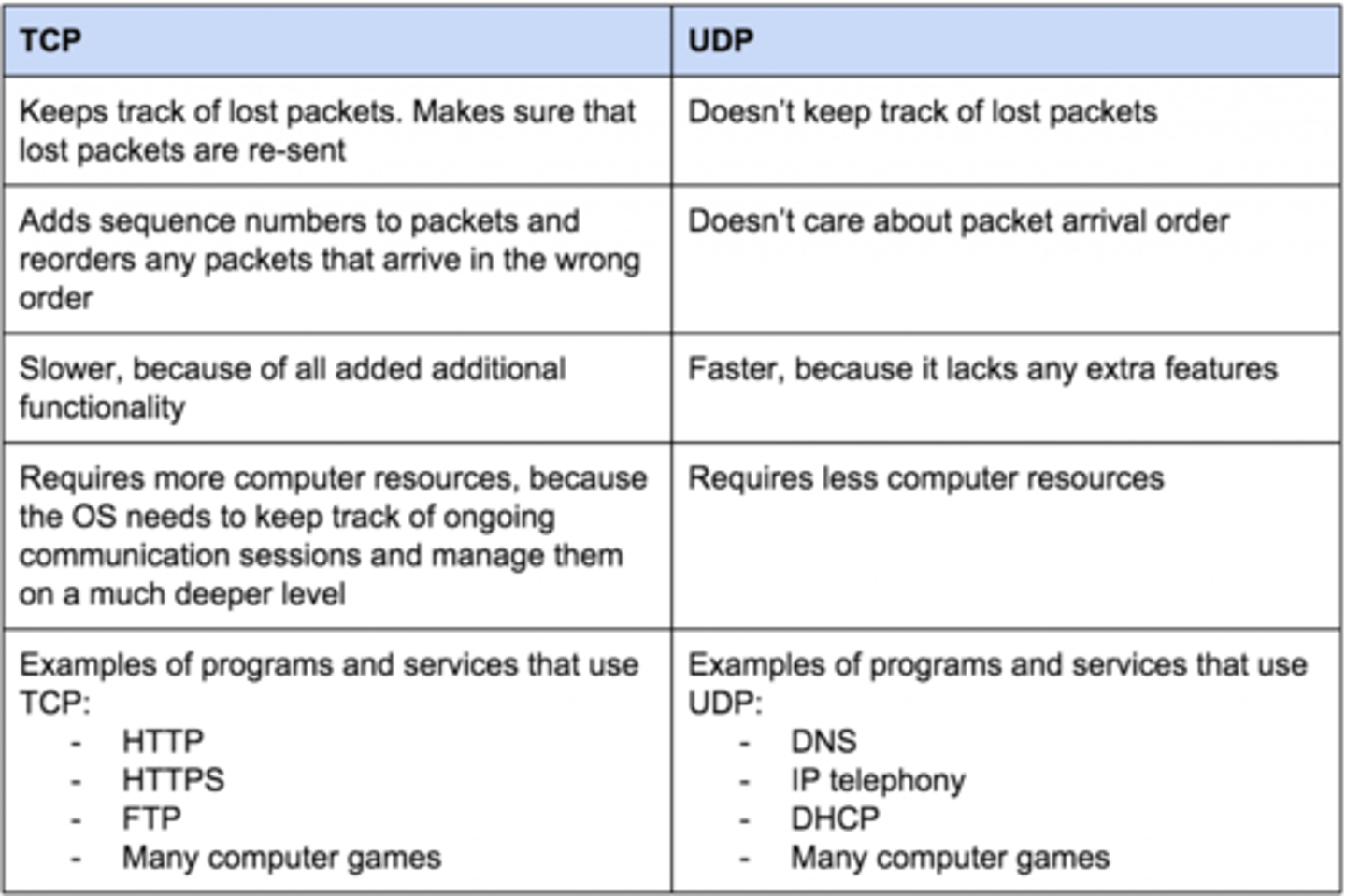
Internet Layer Protocols
The Internet layer
IP
ICMP
ARP
RARP
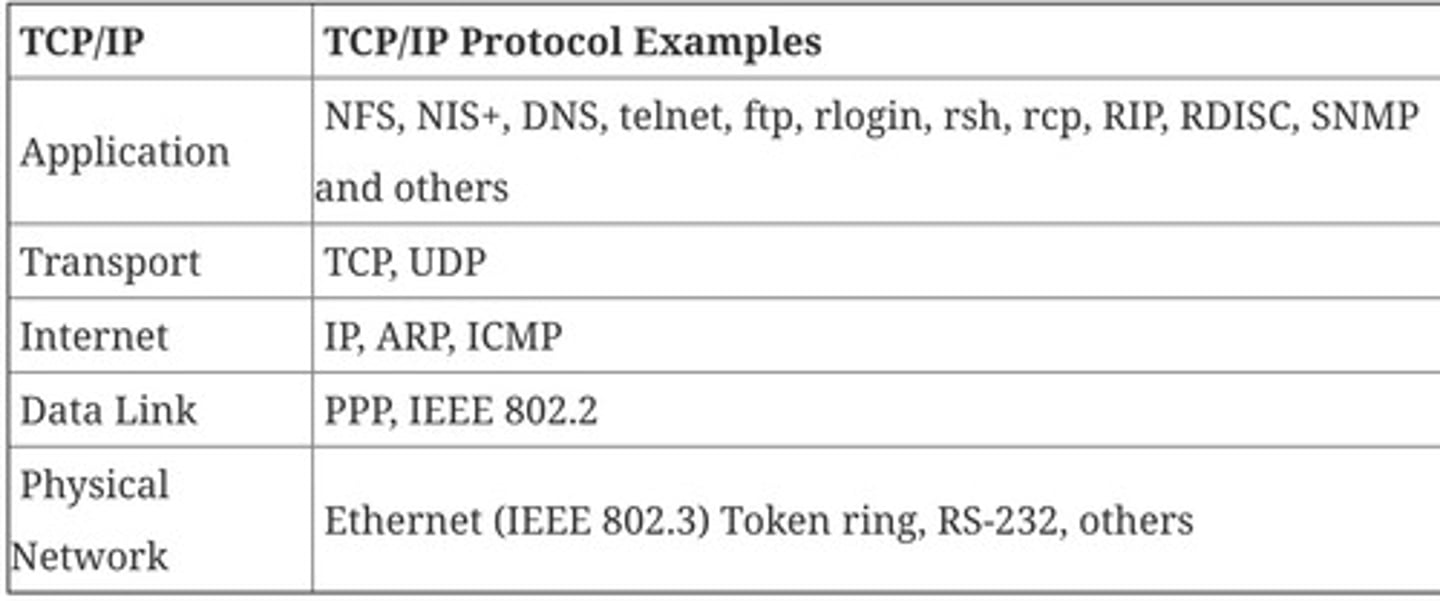
The Internet Layer
Two main reasons for the Internet layer's existence in the TCP/IP model:
Routing
Providing a single network interface to the upper layers
None of the upper or lower layer protocols have any functions relating to routing in the TCP/IP model ... this is left to the Internet layer
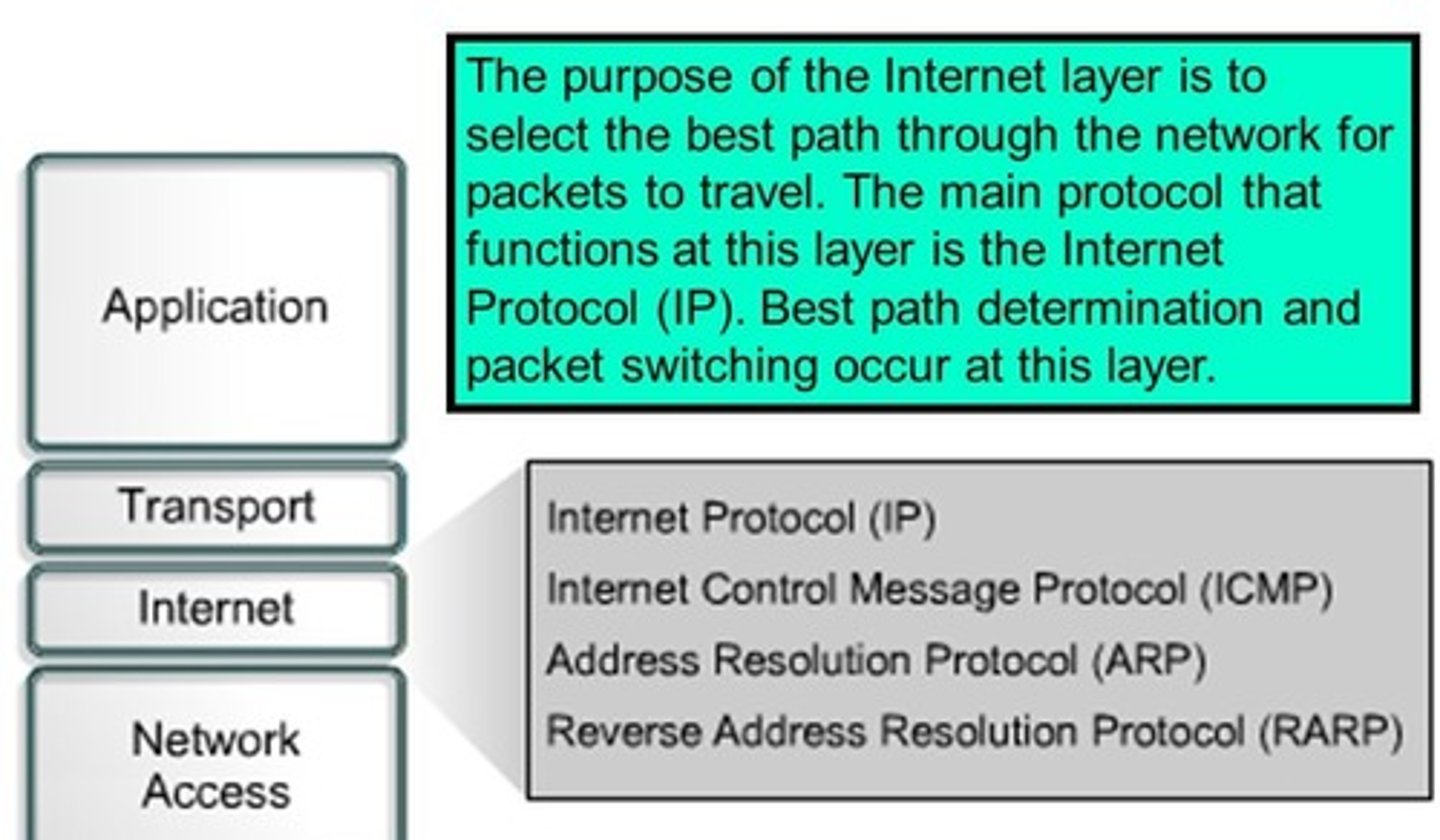
Internet Protocol (IP)
The Internet Protocol (IP) is the principal communications protocol in the Internet protocol suite for relaying datagrams across network boundaries. Its routing function enables internetworking, and essentially establishes the Internet. ... The Internet protocol suite is therefore often referred to as TCP/IP.
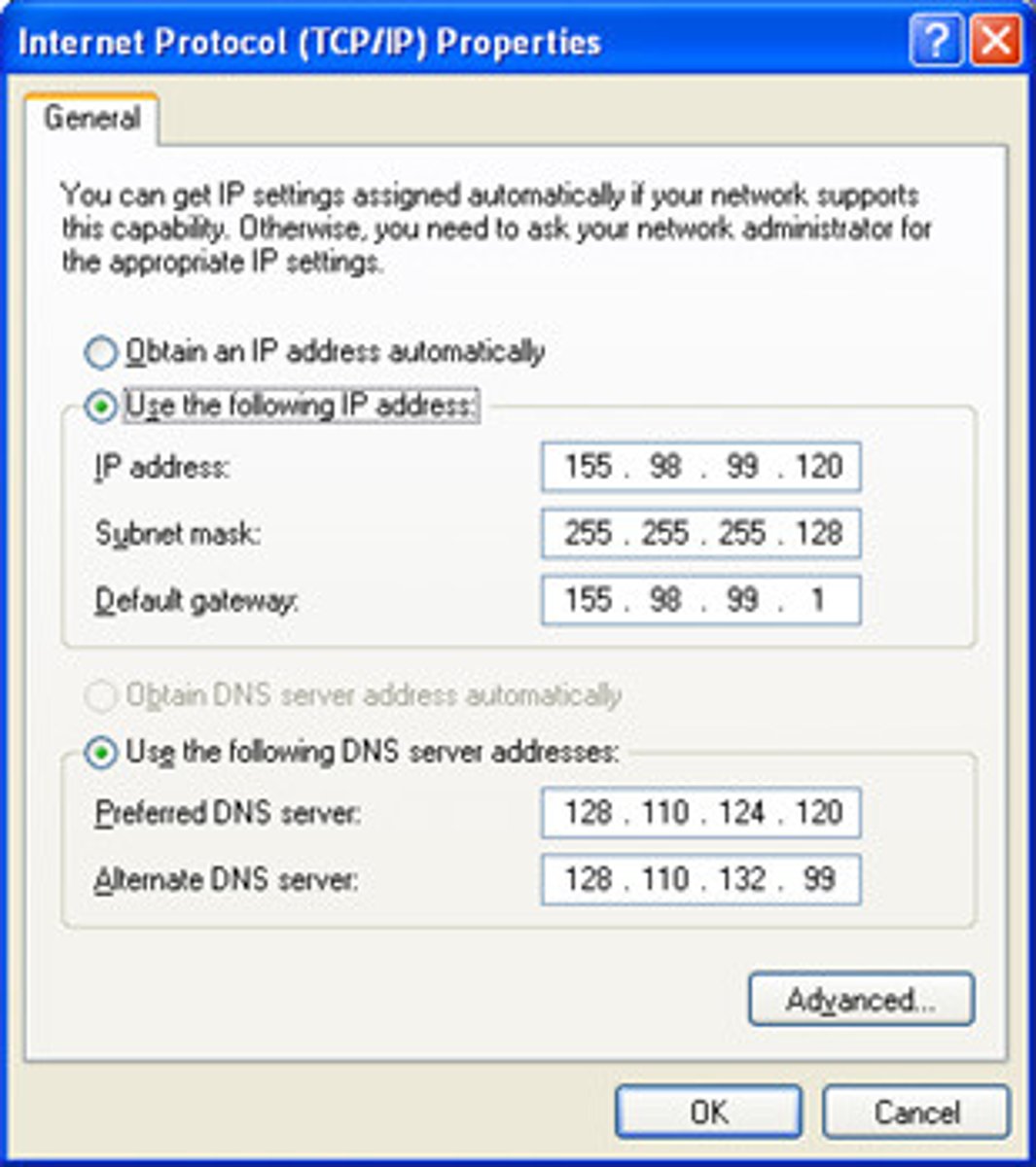
Internet Control Message Protocol (ICMP)
Works at the Network layer and is used by IP for many different services
Is a management protocol and messaging service provider for IP
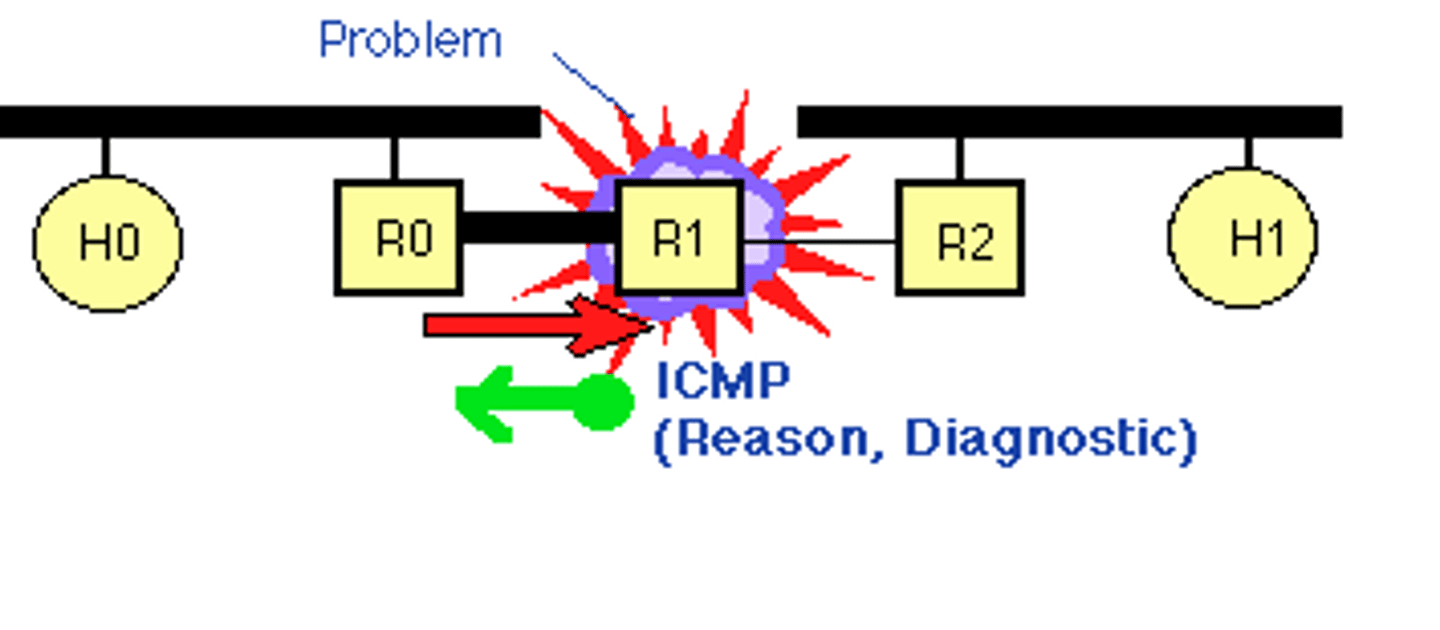
Address Resolution Protocol (ARP)
Address Resolution Protocol (ARP) is a protocol or procedure that connects an ever-changing Internet Protocol (IP) address to a fixed physical machine address, also known as a media access control (MAC) address, in a local-area network (LAN).