GCSE Computer Science: Paper 1
1/39
Earn XP
Description and Tags
This is a quick revision flashcard set aimed for the main questions for GCSE Computer Science, Paper 1.
Name | Mastery | Learn | Test | Matching | Spaced |
|---|
No study sessions yet.
40 Terms
What is a Computer System?
A computer system that can take inputs, process them, and create outputs.
It uses both hardware and software.
Name some types of Computer Systems.
Desktop PC
Laptop/Notebook
Palmtop/PDA
Games consoles
Tablets
Smartphones
Mainframe (server) Computer
Embedded Devices
What is an Embedded Device?
A computer system built into another device.
Name some examples of Embedded Devices.
Microwave
Petrol Pump
Electronic calculator
Smart TV
Domestic appliances
GPS systems
Central heating systems
Main features for Embedded Devices?
They are not a general purpose computer, they usually have a single main purpose or limited functions.
Not designed to be a fully usable computer system.
Often possible to upgrade software on device (upgraded by connecting device to a PC and installed new software).
What are advantages to Embedded Devices?
Limited number of functions means they are cheaper to design and build.
Require less power, some run on batteries.
Does not need much processing power, which means it can be built using cheaper, and less powerful processors.
What is the purpose of a CPU (Central Processing Unit)?
To process data and instructions by carrying out the Fetch, Decode and Execute cycle.
What is the CPU made up of (simple)?
Control Unit
Arithmetic Logic Unit (ALU)
Cache
Registers
Buses
What is the purpose of the Control Unit?
Controls the flow of data and it’s in overall control of the CPU.
What is the purpose of the Arithmetic Logic Unit (ALU)?
To carry out all of the arithmetic and logic operations. (addition, comparing numbers).
What is the purpose of the Cache?
Quick access memory inside the CPU which stores regularly used data and instructions.
What is the purpose of the Registers?
Super quick memory that is used to store tiny bits of data being used by the CPU.
What is the purpose of the Buses?
It is used to transport data around the CPU.
What is the purpose of the register: Program Counter?
It holds the memory address of the next instruction.
What is the purpose of the register: Accumulator (ACC)?
Stores the results of calculations in the Arithmetic Logic Unit (ALU).
What is the purpose of the register: Memory Address Register (MAR)?
It holds the 'memory address' that is about to be used by the CPU.
What is the purpose of the register: Memory Data Register (MDR)?
Holds the 'actual data or instruction' that is being used at the moment (buffer).
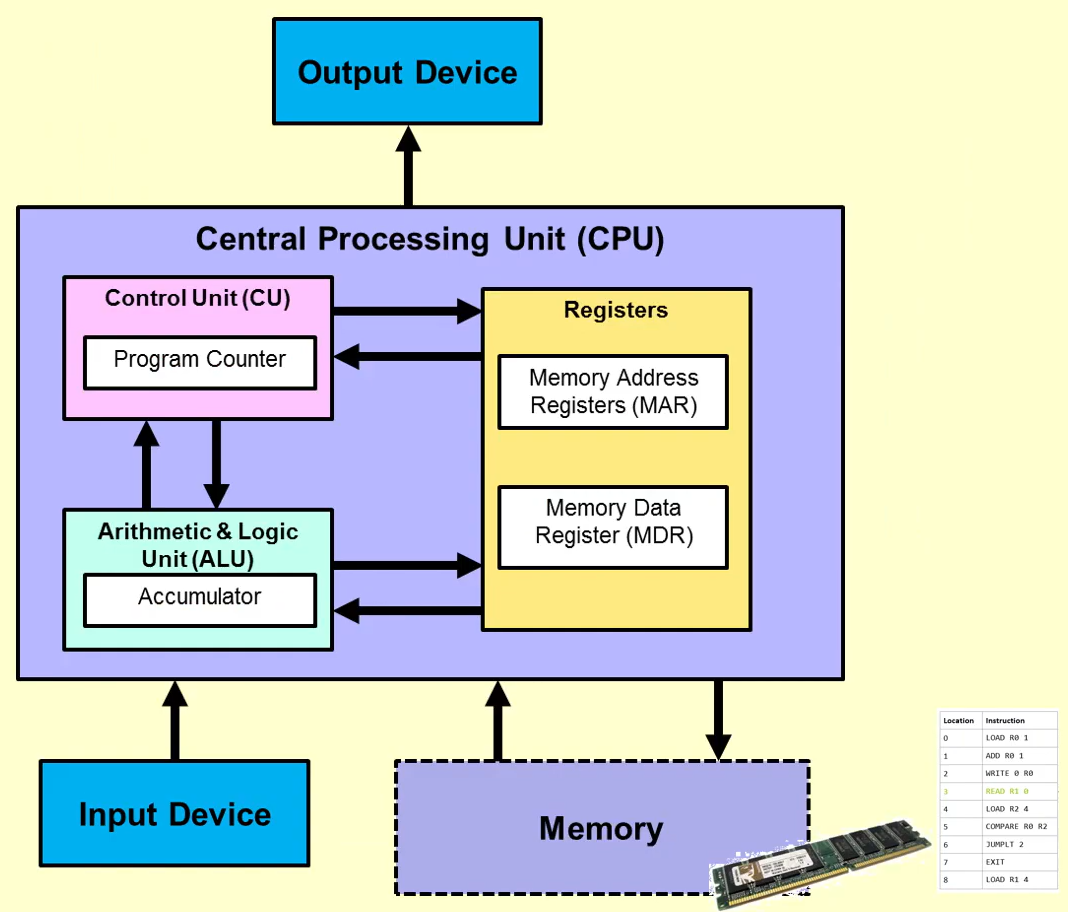
What is this basic design of a computer system knows as?
The Von Neumann Architecture.
Where are programs and instructions stored while the computer is on?
In the Main Memory (RAM).
What is Von Neumann’s Architecture?
A system where the CPU runs programs stored in the memory.
Programs that consist of instructions and data which are stored in memory addresses.
What happens in the Fetch stage of the FDE cycle?
Memory address is copied from the Program Counter to the Memory Address Register.
Instruction is fetched from the Main Memory (RAM).
Instruction is copied into the Memory Data Register.
Program Counter is incremented (to point to the next instructions).
What happens in the Decode stage of the FDE cycle?
Instruction is decoded by the Control Unit.
New value may be loaded into the Memory Data Register / Memory Address Register, ready for the next stage in the cycle.
What happens in the Execute stage of the FDE cycle?
The decoded instruction is carried out (e.g. add).
The cycle then repeats again.
What factors can affect the performance of a CPU?
Clock speed
Number of cores
Cache size
What does the term Clock Speed mean?
The number of instructions (FDE cycles) a processor core can carry out per second.
What does the term Number of cores mean?
A core is a processing unit found in the CPU.
Each core in a CPU can process data independently.
Each core is seen by the computer as its own processing unit, which can assign jobs/programs to.
What does the term Cache size mean?
Cache size is very fast memory used to store data in the CPU (faster than RAM).
Stores regularly used data and instructions so the CPU can access it quickly the next time it’s needed.
What is Primary Memory?
Memory that is accessed quickly by the CPU and it’s used to store programs/data while they are in use (mostly volatile).
RAM, ROM, Cache, Virtual Memory, Registers.
What is Secondary Storage?
Non-volatile storage to store data and files, while they are not in use.
Optical, Magnetic, Solid-State.
Why is Primary Storage needed?
Computers need to store data/instructions and programs while they are being used (operated).
This is so the data can be accessed quickly by the CPU.
What are some of the key facts about the RAM (Random Access Memory).
Used to store programs, data and instructions currently in use, that have been loaded from the hard disk.
Generally much smaller, but much faster than hard disk.
Contents of RAM is lost when the computer is turned off (power is lost). This is known as ‘Volatile’.
The more RAM a computer has, the more applications it can run at the same time.
What are some of the key facts about the ROM (Read-Only Memory)?
Contents cannot be edited or deleted.
They are non-volatile (data is not lost when power is removed).
Used to store data or instructions that’s not needed to be updated.
An example of a ROM CHIP is BIOS on the motherboard.
What are some of the key facts about the Cache Memory?
Stores copies of data/instructions from RAM that are accessed very regularly.
Cache memory is very quick, although it is very small (kilobytes/megabytes).
What are some of the key facts about Virtual Memory?
Virtual Memory can be used to store data and instructions when the RAM is not large enough/full.
Part of the Secondary Storage and it’s used as an extension of RAM.
Any data/instructions in Virtual Memory must be transferred back into RAM before they can be used (takes time and slows the computer down).