2- Notations and Data Types
1/32
There's no tags or description
Looks like no tags are added yet.
Name | Mastery | Learn | Test | Matching | Spaced |
|---|
No study sessions yet.
33 Terms
What is the purpose of the input stage in computing?
To enter raw data into the computer system.
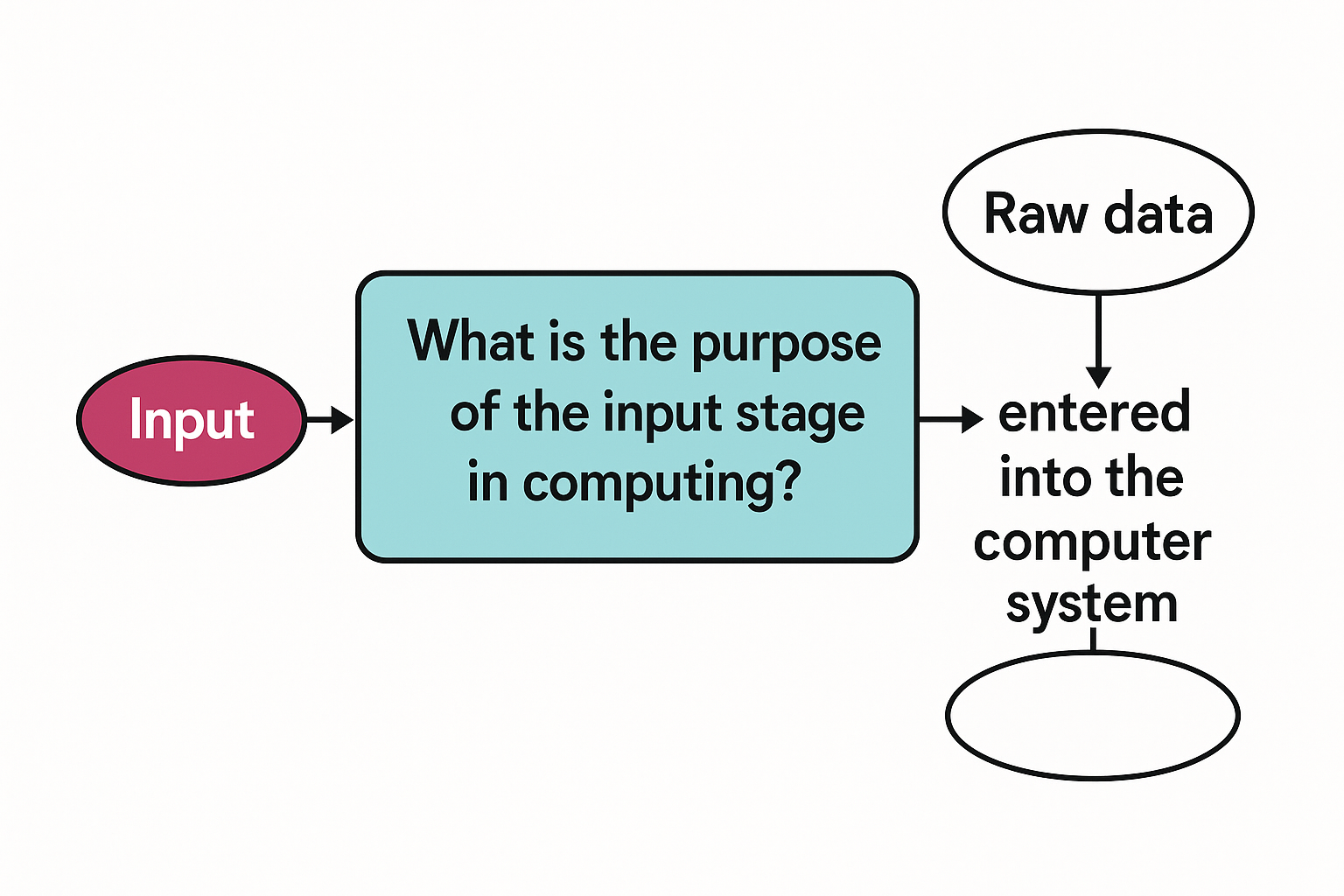
What happens during the processing stage?
The CPU performs calculations and transforms raw data into information.
What is the output stage responsible for?
Displaying or transmitting results to the user or another system.
Why is storage important in computing?
It saves data for later use, allowing it to be retrieved as needed.
Why is understanding the I/O cycle important?
It helps you understand how data flows through a computer and how each component interacts.
What is the base-10 numerical system called?
Decimal notation.
What numerical system uses only 0 and 1?
Binary notation.
What symbols does hexadecimal use?
0–9 and A–F (base-16).
Why do programmers use hexadecimal?
It's compact and easier to read than binary, especially in memory addressing and debugging.
How are binary and hex related?
Each hex digit represents 4 binary digits (bits).
Why is understanding notational systems important?
They are essential for working with data at the hardware level, memory addresses, and low-level programming.
What is the smallest unit of data in computing?
A bit.
How many bits are in a byte?
8 bits.
What is a nibble?
4 bits or one hexadecimal digit.
What comes after a gigabyte in storage size?
Terabyte (TB).
What's the difference between megabytes (MB) and mebibytes (MiB)?
MB = 1,000,000 bytes (decimal), MiB = 1,048,576 bytes (binary).
What unit is used for measuring data transfer speed?
Bits per second (e.g., Kbps, Mbps).
What unit is used for measuring CPU speed?
Hertz (e.g., MHz = million cycles/sec, GHz = billion cycles/sec).
Why is it important to understand units of measure?
So you can compare hardware specs, estimate performance, and understand data size and speed.
What data type represents whole numbers?
Integer.
What data type is used for decimal numbers?
Floating-point number.
What does a Boolean represent?
TRUE or FALSE values.
What is a character data type?
A single letter, number, or symbol (e.g., 'A').
What is a string?
A sequence of characters (e.g., 'Hello').
Why is understanding data types important?
Because it determines how data is stored, processed, and validated in programs.
What is ASCII?
A 7-bit character encoding system with 128 characters.
Why was Unicode developed?
To represent a wide range of global characters, emojis, and symbols.
What are some common Unicode encoding formats?
UTF-8, UTF-16, UTF-32.
What's the main difference between ASCII and Unicode?
ASCII is limited to English; Unicode supports most of the world's languages.
Why is understanding character encoding important?
It ensures that text data is stored and displayed correctly across different systems and languages.
What is memory addressing in simple terms?
It's how the computer finds and accesses specific data in memory.
Why is hexadecimal used in memory addressing?
It's shorter and easier to read than binary, which helps programmers work with memory locations.
Why is understanding memory addressing important?
It helps in understanding how programs manage memory and how data is retrieved or stored efficiently.