MT - Basic Networking Module 1-2-3
1/167
Earn XP
Description and Tags
MT
Name | Mastery | Learn | Test | Matching | Spaced | Call with Kai |
|---|
No analytics yet
Send a link to your students to track their progress
168 Terms
Network
A system that connects computers and other devices to share resources and communicate.
End Device
Also known as a host
The device where a message originates or is received.
Different Kinds of End Devices:
Desktop Computer
Laptop
Printer
IP Phone
Wireless Tablet
TelePresence Endpoint
Intermediary Device
Devices such as switches, routers, and firewalls that interconnect end devices and manage data flow.
Regenerate and retransmit data signals.
Maintain information about what pathways exist in the network.
Notify other devices of errors and communication failures.
Different Kinds of Intermediary Devices:
Wireless Router
LAN Switch
Router
Multilayer Switch
Firewall Appliance
Medium
Communication across a network is carried through a ______ which allows a message to travel from source to destination.
Also known as Media
Media/Medium Types:
Metal Wires within Cables
Glass or plastic fibers within cables (fiber-optic cable)
Wireless transmission
Metal wires within cables
Medium type that uses electrical impulses
Glass or plastic fibers within cables (fiber-optic cable)
Medium type that uses pulses of light.
Wireless transmission
Medium type that uses modulation of specific frequencies of electromagnetic waves.
Network diagrams
Often called Topology diagrams
Use symbols to represent devices within the network.
Physical Topology Diagrams
Illustrate the physical location of intermediary devices and cable installation.
Logical Topology Diagrams
Illustrate devices, ports, and the addressing scheme of the network.
Common Types of Networks:
Small Home Networks
Small Office/Home Office
Medium to Large Networks
World Wide Networks
Small Home Networks
Connect a few computers to each other and the Internet
Small Office/Home Office
Enables computer within a home or remote office to connect to a corporate network
Medium to Large Networks
Many locations with hundreds or thousands of interconnected computers
World Wide Networks
Connects hundreds of millions of computers world-wide– such as the internet
Network Infrastructures vary greatly in terms of:
Size of the area covered
Number of users connected
Number and types of services available
Area of responsibility
Two most common types of networks:
Local Area Network (LAN)
Wide Area Network (WAN)
Local Area Network (LAN)
A network infrastructure that spans a small geographical area, such as a home or office.
Interconnect End devices in a limited area
Administered by a single organization or individual.
Provide high-speed bandwidth to internal devices.
Are connected to each other using WANs.
Wide Area Network (WAN)
A network infrastructure that spans a wide geographical area, connecting multiple LANs.
Interconnects LANs over wide geographical areas.
Typically administered by one or more service providers
Typically provide slower speed links between LANs
May use copper wires, fiber optic cables, and wireless transmissions
Internet
It is a worldwide collection of interconnected LANs and WANs.
Not owned by any individual or group.
The following groups were developed to help maintain structure on the internet:
Internet Engineering Task Force (IETF)
Internet Corporation for Assigned Names and Numbers (ICANN)
Internet Architecture Board (IAB)
Intranet
A private network that uses internet technology to share information within an organization.
Extranet
A controlled private network allowing access to partners and vendors to specific data.
Home and Small Office Internet Connections
Cable
DSL
Cellular
Satellite
Dial-up Telephone
Cable
High bandwidth
Always on
Internet offered by cable television service providers
DSL
High bandwidth
Always on
Internet connection that runs over a telephone line
Cellular
Uses a cellphone network to connect to the internet
Satellite
Major benefit to rural areas without Internet Service Providers
This can provide a connection when a wired solution is not available
Dial-up Telephone
An inexpensive
Low bandwidth option using a modem
Businesses Internet Connections
Dedicated Lease Line
Ethernet WAN
Business DSL
Satellite
Dedicated Lease Line
These are reserved circuits within the service provider’s network that connect distant offices with private voice and/or data networking.
Ethernet WAN
This extends LAN access technology into the WAN.
Business DSL
It is available in various formats including Symmetric Digital Subscriber Lines (SDSL)
The Converging Network
Carry multiple services on one link including:
data
voice
video
Can deliver data, voice, and video over the same network infrastructure.
The network infrastructure uses the same set of rules and standards.
Network Architecture
Refers to the technologies that support the infrastructure that moves data across the network.
There are four basic characteristics that the underlying architectures need to address to meet user expectations:
Fault Tolerance
Scalability
Quality of Service (QoS)
Security
Fault Tolerance
Network limits the impact of a failure by limiting the number of affected devices.
Multiple paths are required for fault tolerance.
Reliable networks provide redundancy by implementing a packet switched network:
Packet switching splits traffic into packets that are routed over a network.
Each packet could theoretically take a different path to the destination.
This is not possible with circuit-switched networks which establish dedicated circuits.
Scalability
Can expand quickly and easily to support new users and applications without impacting the performance of services to existing users.
Network designers follow accepted standards and protocols in order to
make the networks scalable.
Quality of Service (QoS)
It is the primary mechanism used to ensure reliable delivery of content for all users.
The router can more easily manage the flow of data and voice traffic.
There are two main types of network security that must be addressed:
Network infrastructure security
Information Security
Network Infrastructure Security
Physical security of network devices
Preventing unauthorized access to the devices
Information Security
Protection of the information or data transmitted over the network
Three goals of network security:
Confidentiality
Integrity
Availability
Confidentiality
Only intended recipients can read the data
Integrity
Assurance that the data has not be altered with during transmission
Availability
Assurance of timely and reliable access to data for authorized users
Network Trends
Bring Your Own Device (BYOD)
Online collaboration
Video communications
Cloud computing
Bring Your Own Device (BYOD)
Allows users to use their own devices giving them more opportunities and greater flexibility.
Means any device, with any ownership, used anywhere.
Allows end users to have the freedom to use personal tools to access information and communicate using their:
Laptops
Netbooks
Tablets
Smartphones
E-readers
Collaborate
Work with others over the network on joint projects.
Tools including Cisco WebEx gives users a way to instantly connect and interact.
It is a very high priority for businesses and in education.
Video Communication/Video Calls
Are made to anyone, regardless of where they are located.
It is a powerful tool for communicating with others.
It is becoming a critical requirement for effective collaboration.
Cloud Computing
Storing and accessing data and applications over the internet instead of local servers.
Applications can also be accessed using the Cloud.
Allows businesses to deliver to any device anywhere in the world.
It is made possible by data centers.
Smaller companies that can’t afford their own data centers, lease server and storage services from larger data center organizations in the Cloud.
Public Cloud
Cloud services offered over the public internet, available to anyone.
Private Cloud
Cloud services used exclusively by a single organization.
Hybrid Clouds
Made up of two or more Cloud types – for example, part custom and part public.
Each part remains a distinctive object but both are connected using the same architecture.
Custom Clouds
Built to meet the needs of a specific industry, such as healthcare or media.
Can be private or public.
Security Threats
Potential risks to a network's integrity, confidentiality, and availability.
Different kinds of External Threats:
Viruses, worms, and Trojan horses
Spyware and adware
Zero-day attacks
Threat Actor attacks
Denial of service attacks
Data interception and theft
Identity theft
Different kinds of Internal Threats:
Lost or stolen devices
Accidental misuse by employees
Malicious employees
Security Solutions
Security must be implemented in multiple layers using more than one security solution.
Network security components for home or small office network:
Antivirus and anti-spyware software should be installed on end devices.
Firewall filtering used to block unauthorized access to the network.
Larger networks have additional security requirements:
Dedicated firewall system
Access Control Lists (ACL)
Intrusion Prevention Systems (IPS)
Virtual Private Networks (VPN)
Shell
The user interface that allows users to request specific tasks from the computer.
These requests can be made either through the CLI or GUI interfaces
Kernel
Communicates between the hardware and software of a computer and manages how hardware resources are used to meet software requirements
Hardware
The physical part of a computer including underlying electronics
Graphical User Interface (GUI)
Allows the user to interact with the system using an environment of graphical icons, menu, and windows.
It is more user-friendly and requires less knowledge of the underlying command structure that controls the system
Examples of these are: Windows, macOS, Linux KDE, Apple IOS, and Android
Can fail, crash, or simply not operate as specified. For these reasons, network devices are typically accessed through a CLI.
PC operating system enables user to do the following:
Use a mouse to make selection and run programs
Enter text and text-based commands
CLI-based network operating system enables a network technician to do the following:
Use a keyboard to run CLI-based network programs
Use a keyboard to enter text and text-based commands
View output on a monitor
Console
A physical management port used to access a device in order to provide maintenance, such as performing the initial configurations.
Secure Shell (SSH)
Establishes a secure remote CLI connection to a device, through a virtual interface, over a network
Telnet
Establishes an insecure remote CLI connection to a device over the network.
Terminal Emulation Programs
Are used to connect to a network device by either a console port or by an SSH/Telnet connection
There are several terminal emulation programs to choose from, such as PuTTY, Tera Term, and SecureCRT
User EXEC Mode
Allows access to only a limited number of basic monitoring commands
Identified by the CLI prompt that ends with the > symbol
Privileged EXEC Mode
Allows access to all commands and features
Identified by the CLI prompt that ends with the # symbol
To move from User EXEC Mode to Privileged EXEC Mode, use the enabled command
Switch> enableSwitch#
Global Configuration Mode
Used to access configuration options on the device
To move in and out of Global Configuration Mode, use the configure terminal command
Switch# configure terminalSwitch(config)#
To return to Privileged EXEC mode, use the exit command
Switch(config)#exitSwitch#
Line Configuration Mode
Used to configure console, SSH, Telnet, or AUX access.
To move in and out of Line Configuration Mode, use the line command followed by the management line type.
Switch(config)#line console 0Switch(config-line)#
To return to Global Configuration Mode, use the exit command
Switch(config-line)#exitSwitch(config)#
Interface Configuration Mode
Used to configure a switch port or router interface
Switch(config-if)#
Subconfiguration Modes
To move out of any Subconfiguration Mode to get back to Global Configuration Mode, use the exit command.
Switch(config-line)#exitSwitch(config)#
To return to Privileged EXEC Mode, use the end command or key combination CTRL+Z.
Switch(config-line)#endSwitch#
To move directly from one Subconfiguration Mode to another, type in the desired Subconfiguration Mode command.
Switch(config-line)#interface FastEthernet 0/1Switch(config-if)#
Keyword
This is a specific parameter defined in the operation system
Argument
This is not predefined; it is a value or variable defined by the user
Boldface
Indicates commands and keywords that are entered as shown.
Italics
Indicates an argument for which you supply values
[Square brackets]
Indicate an optional element (keyword or argument)
{Braces}
Indicate a required element (keyword or argument)
Braces and Vertical Line within Square Brackets ( [x {y | z}] )
Indicate a required choice within an optional element.
Spaces are used to clearly delineate parts of the command
ping
The command is ____ and the user-defined argument is the ip-address of the destination device.
For example,
ping 10.10.10.5
traceroute
The command is __________ and the user-defined argument is the ip-address of the destination device.
For example,
traceroute 192.168.254.254
Communications Fundamentals
Networks can vary in size and complexity. It is not enough to have a connection, devices must agree on “how” to communicate.
Three elements of any Communication
There will be a source (sender).
There will be a destination (receiver).
There will be a channel (media) that provides for the path of communications to occur.
Communications Protocols
All communications are governed by protocols.
Protocols are the rules that communications will follow.
These rules will vary depending on the protocol.
Rule Establishment
Individuals must use established rules or agreements to govern the conversation.
The first message is difficult to read because it is not formatted properly. The second shows the message properly formatted:
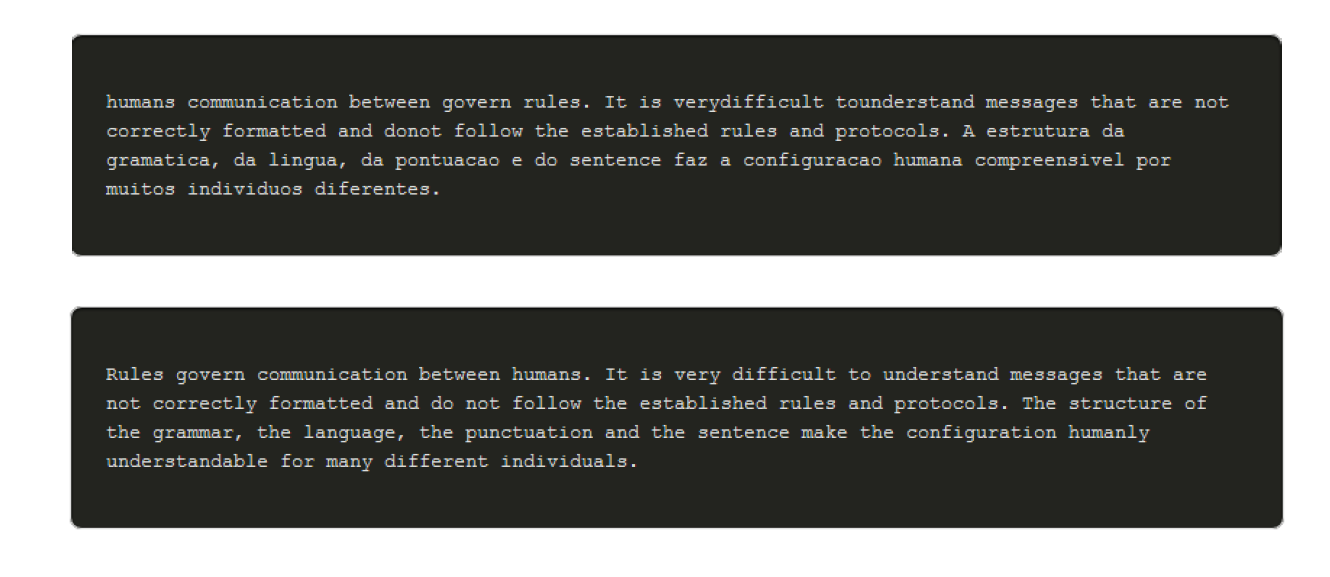
Protocols must account for the following requirements:
An identified sender and receiver
Common language and grammar
Speed and timing of delivery
Confirmation or acknowledgment requirements
Network Protocol Requirements
Message encoding
Message formatting and encapsulation
Message size
Message timing
Message delivery options
Message Encoding
Is the process of converting information into another acceptable form for transmission.
Decoding reverses this process to interpret the information.
Message Formatting and Encapsulation
When a message is sent, it must use a specific format or structure.
Message formats depend on the type of message and the channel that is used to deliver the message.
Message Size
Encoding between hosts must be in an appropriate format for the medium.
Messages sent across the network are converted to bits
The bits are encoded into a pattern of light, sound, or electrical impulses.
The destination host must decode the signals to interpret the message.
Message Timing
Includes the following:
Flow Control
Response Timeout
Access Method
Flow Control
Manages the rate of data transmission and defines how much information can be sent and the speed at which it can be delivered.
Response Timeout
Manages how long a device waits when it does not hear a reply from the destination.
Access Method
Determines when someone can send a message.
There may be various rules governing issues like “collisions”. This is when more than one device sends traffic at the same time and the messages become corrupt.
Some protocols are proactive and attempt to prevent collisions; other protocols are reactive and establish a recovery method after the collision occurs.