Section 5 - Data Representation (copy)
1/79
Earn XP
Description and Tags
Name | Mastery | Learn | Test | Matching | Spaced | Call with Kai |
|---|
No analytics yet
Send a link to your students to track their progress
80 Terms
Rational Numbers (Q)
Can be written as a fraction between two integers, where the denominator is non-zero
Integers (Z)
Natural numbers is a subset of Integers. All integers are rational numbers
Natural (N)
All positive whole numbers. Includes 0 and is any number that is used for counting.
Irrational Numbers (R)
Can’t be expressed as a fraction and has an endless series of repeating digits. (e.g. pi or e)
Cardinal Numbers
one, two, three …
Ordinal Numbers
Used to tell the position of an object when objects are placed in order
Benefits of hexadecimal
Takes up less space on the screen, less error prone, easier to understand by a human; easier to debug
Examples of Uses of hexadecimal
Colour codes in HTML; memory dumps; MAC addresses; error codes
Tera
x10^12
Giga
x10^9
Mega
x10^6
Kilo
x10^3
Mili
x10^-3
Tebi
x1024^4
Gibi
x1024^3
Advantage of fixed point
In a given number of bits can represent some numbers more precisely than a floating point system
Calculations can be performed more quickly
Represents all numbers to a constant level of precision
Floating point
Floating point normalised. Always in twos complement
Rounding error
When a given number cannot be represented completely accurately (e.g. 1/3)
Absolute error
The difference between the number you need to store and the number you CAN store
Relative error
A calculation in % of the absolute error out of the actual number
What does the effect/impact of an error depend on? (numbers)
Its size relative to the number that is/should be represented. Absolute error is more significant the smaller the number that is/should be represented
Disadvantages of Fixed Point
Limited range of numbers can be represented
Character Sets
Collection of character and symbols that can be represented by a computer.
Underflow
Result of a calculation is a number too small to be represented in the number of bits available
Overflow
Result of a calculation is a number too large to be represented in the number of bits available
ASCII
coding system used to represent all keyboard characters and their combinations, uses 7 bits (128 characters) or 8 bits (256 characters) for ASCII extended
Unicode
Uses 16 bit codes (UTF-16) which equals to 4 hex digits which is enough for most languages on the planet
Check Digit
Additional digit at the end of a string of numbers, designed to check for mistakes in input or transmission. Is calculated with some algorithm usually modulo 10 or modulo 11
Examples for uses of check digits
Used in barcodes, ISBN or EAN
Parity Bits
Sender and receiver agree on odd or even parity. The sender counts the number of 1s in the binary string and compares its parity with its own parity type, 0 or 1 appended depending. Receiver counts number of 1s, same parity then assume successful transmission, else, signal error and request retransmission
Disadvantage of parity bits
If an even number of bits gets corrupted, this method can’t detect the error
Majority Voting
Each bit is sent 3 times and the receiver analyses each group of 3 consecutive bits. If there is any discrepancy, it assumes that the most frequently occurred bit is correct.

Disadvantage of Majority Voting
Volume of data sent is tripled, slows everything down
Advantage of Majority Voting
Can detect and correct the error
Checksum
Sender totals all bytes in data using algorithm. Sum is sent with the data. Receiver recalculates checksum using same algorithm. Compares with received checksum. If the same, assume successful transmission, if different signal error and request retransmission.
Negative Binary
This uses two’s complement where if the first digit is a 1 it tells the computer it is negative.
The Negative Range
-(2^(n-1)) . . . 2^(n-1) -1
Greatest Decimal (fixed point 8 bits)
15.9375
Bitmaps
Images made of pixels
Disadvantage of bitmaps
Larger file size
Pixel
the smallest addressable picture element; contains ONE colour
Process of capturing an image with a digital camera
Camera breaks up what it ‘sees’ through its lens into a grid of pixels
A light sensor (CMOS or CCD) measures its intensity of colour in each pixel
Each measurement is converted to digital using an ADC
Types of bitmap file types
.bmp, .jpg, .gif, .png, .tiff
Resolution
number of pixels used to make the bitmap; width x height (in pixels); sometimes measured in dpi (dots per inch)
Colour Depth
The number of bits allocated to represent the colour of a pixel
File Size
Resolution x Colour Depth
Vector Graphics
Created using lists of objects and coordinates. Made of primitives (points, lines, curves)
Uses of vector graphics
CAD packages, 2D and 3D animation programs; chart, logo, map, plan, clipart
Advantages of Vector Graphics
individual objects of the image can be manipulated independently
can be easily scaled without loss of quality
if an object is deleted the software knows what is behind it so no hole is left in the image
vector graphics are resolution independent
images saved as vector graphics typically take up less storage space
Advantages of bitmap images
Can represent images with complex textures
Can represent images that are not composed of regular shapes
Scanned images are naturally represented as bitmaps because of the way they are taken
Principles of operation for an Analogue to Digital Converter
Analogue signal is sampled at regular time intervals
Amplitude of sound wave at each sample point is measured
Measurement coded into a fixed number of bits
Bit Depth/Resolution (SOUND)
Maximum bit amplitude of the waves for each sample. Provides 2^n amplitude
Sample Rate/Frequency (SOUND)
Number of samples per second
File Size (SOUND)
resolution x frequency x length (seconds)
To improve sound quality:
Increase sample frequency
Increasing bit-depth, amplitudes can be recorded closer to actual values
Nyquist’s Theorem
To faithfully recreate the analogue signal, a sample should be taken at least twice the highest frequency. The reason for doubling the frequency is to ensure that the sample covers the complete range of peaks and troughs in the analogue signal, which then allows for a faithful reproduction of the sound
MIDI
Music Instrument Digital Interface; a protocol that allows computers, musical instruments and other hardware to communicate, a communication standard that allows digital music gear to speak the same language
How is music represented in MIDI
Represented as a sequence of MIDI event messages. Playback of music is the combination of event messages with a specific ordering. First byte of each message is a status byte
Examples of MIDI event messages
note on/off, velocity, pitch, volume, key pressure.
How long are MIDI messages
Usually 2 to 3 bytes long. First byte is status byte others are data byte. Status bytes are divided into a command and a channel number
Advantages of MIDI
More compact representation
Easy to edit notes
Simple method to compose algorithmically
Musical score can be generated directly from a MIDI file
No data lost about musical notes through sampling
Lossy compression
Insignificant parts are removed to permanently decrease the file size. → Sound, images and videos.
Lossless compression
Repeated sections or phrases are saved under the same variable, decreasing the file size (not as much as lossy)
Run Length Encoding (RLE)
Identifies sequences of identical data values. Represents these as one data value together with a count of how many values are in the sequence
Disadvantages of RLE for a photograph
not save much space because runs will be of shorter length as images may contain a lot of different colours. Additional run length data may cancel out or outweigh reduction in storage of colour data
Dictionary Based Compression
Compression algorithm search through messages + collects all terms to create its own dictionary. Each value is assigned to a binary and decimal value. This allows for the location of the words to be sent alongside the dictionary. This reduces data for transmission unless the dictionary is sent with it.
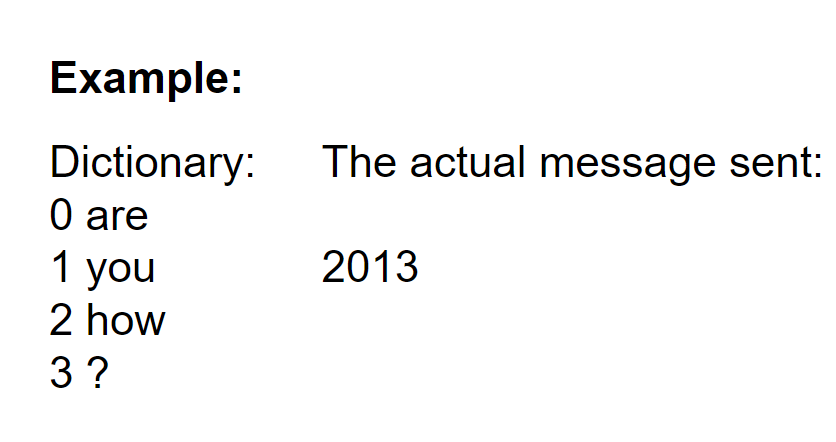
Computationally secure
cipher that is theoretically breakable but not when using current technology in a timeframe that would be useful
Caesar Cipher
Shifting letters in the alphabet to change the letters in the message all by a certain amount. Simple to break as frequencies of letters can be used.
Weaknesses of Caesar Cipher
Each character always encrypted to the same letter
Characters in ciphertext will have the same frequency as corresponding characters in plaintext (easy to work out shift)
Ciphertext susceptible to frequency analysis
Why a substitution cipher is harder to crack than Caesar
More possible keys
Not possible to work out how other characters have been encrypted directly from the knowledge of one encrypted character
No pattern in letter replacements
Vernam Cipher
The Vernam cipher is an example of a one-time pad cipher. This means that each key should only ever be used once. Additionally, the Vernam cipher requires the key to be random and at least as long as the plaintext that is to be encrypted.
Key used in Vernam Cipher
Sequence of letters that should be at least as long as the plaintext that is being encoded
One-time pad
Provides perfect security.
Can only be used once.
The sender and recipient must meet in person, share the key then destroy it after decryption.
Bitwise Exclusive XOR
The binary for each character (in binary) is run through an XOR gate alongside a random characters binary. This random character is generated by the one-time pad. Each character will then form a new character which’ll be the cipher text.
Normalising Floating Point
Removing redundant 0s or 1s after the binary point
Why normalising floating point is important
Allows number representation with maximum level of precision for a given number of bits. Unique representation of each number
Advantages of floating point
In a given number of bits can represent numbers with a greater range than fixed point
Character code
A unique number used to represent a character
Why Unicode was introduced
Support a larger range of characters, requirement to use additional symbols and facilitate interchange of documents between countries
Metadata
data about data; creation date, width/height, colour depth