Computer Hardware
5.0(2)
Card Sorting
1/47
Earn XP
Description and Tags
Study Analytics
Name | Mastery | Learn | Test | Matching | Spaced |
|---|
No study sessions yet.
48 Terms
1
New cards
RECALL: The Von Neumann Architecture
John von Neumann created a simplified computing model
- No separate memory for data and for instructions (harvard arch.)
- No ability to apply the same instruction to multiple data (GPUs)
Compromised of a CPU, memory, and input.output devices, possibly (secondary) storage
- No separate memory for data and for instructions (harvard arch.)
- No ability to apply the same instruction to multiple data (GPUs)
Compromised of a CPU, memory, and input.output devices, possibly (secondary) storage
2
New cards
1. CPU
2. RAM
3. SDRAM
4. ROM
5. BIOS
6. PCI
2. RAM
3. SDRAM
4. ROM
5. BIOS
6. PCI
1.CPU = Central Processing Unit
2. RAM = Random Access memory
3. SDRAM = Synchronous Dynamic RAM
- DDR, DDR2, DDR3, DDR4 - Double Data Rate SDRAM
4. ROM = Read Only Memory
5. BIOS = Basic Input Output System
6. PCI = Peripheral Component Interconnect
- Obsolete, replaced with PCI Express (PCIe)
2. RAM = Random Access memory
3. SDRAM = Synchronous Dynamic RAM
- DDR, DDR2, DDR3, DDR4 - Double Data Rate SDRAM
4. ROM = Read Only Memory
5. BIOS = Basic Input Output System
6. PCI = Peripheral Component Interconnect
- Obsolete, replaced with PCI Express (PCIe)
3
New cards
Data Flow
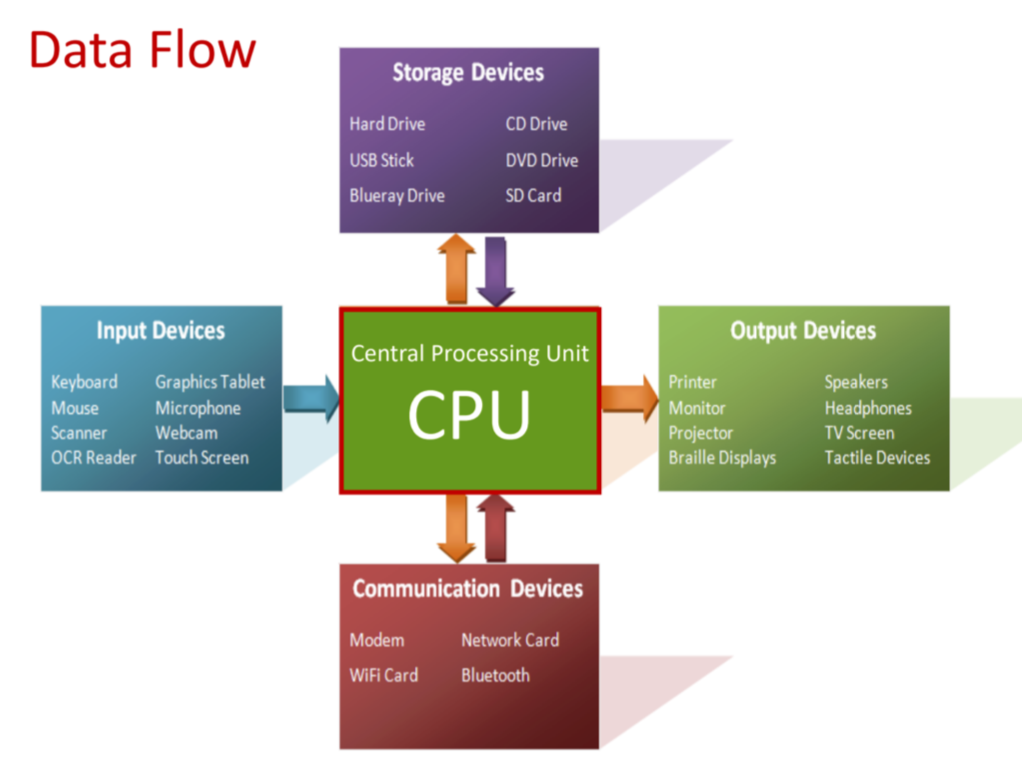
4
New cards
Central Processing Unit - (CPU):
Decodes instructions and carries out the corresponding arithmetic, logic, or control operations
Sometimes replaceable (in desktops), often permanently soldered to motherboard
Sometimes replaceable (in desktops), often permanently soldered to motherboard
5
New cards
Processing speed
Computation occurs in “cycles”, some CPU instructions require more than one cycle
Base unit: Hz - measured cycles per second
- Recall: Hz is also used in sampling frequencies
Base unit: Hz - measured cycles per second
- Recall: Hz is also used in sampling frequencies
6
New cards
Storage space
Data is represented in “bits”
Base unit: Byte = 8 bits
Base unit: Byte = 8 bits
7
New cards
Is Measuring in base units impractical? if so what is done instead?
Measuring in base units are impractical in contemporary computing, so they are combined with metric (or binary) prefixes to represent larger magnitudes
Examples: gigahertz (GHz) or terabytes (TB)
Examples: gigahertz (GHz) or terabytes (TB)
8
New cards
CPU and Other Components
Outside the CPU:
Main memory
Data Bus
Control Bus
Inside the CPU:
Cache memory
ALU - Algorithmic Logic Unit
Control Unit
Registers
Note: Speed of a computer is referred to as a ‘clock speed’
Main memory
Data Bus
Control Bus
Inside the CPU:
Cache memory
ALU - Algorithmic Logic Unit
Control Unit
Registers
Note: Speed of a computer is referred to as a ‘clock speed’
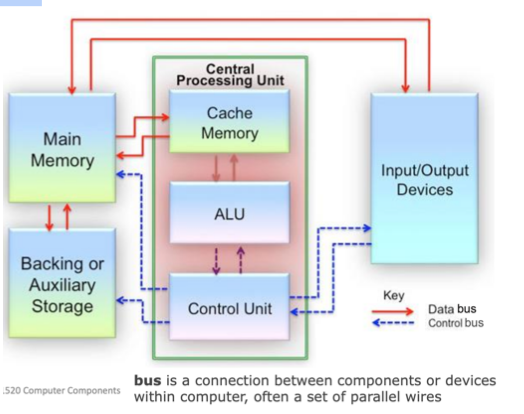
9
New cards
Control unit (CU)
Coordinates the flow of instructions and data between the other components of the CPU, activates appropriate components
In other words, control unit carries out control functions
-Retrieving, writing and controlling other peripherals
*does not to calculations
In other words, control unit carries out control functions
-Retrieving, writing and controlling other peripherals
*does not to calculations
10
New cards
Arithmetic logic unit (ALU)
Performs arithmetic, logical, and bit manipulation operations
Where instructions are applied to data
Where instructions are applied to data
11
New cards
Registers
Stores values, such as the operands of the currently executing instruction, and results of operations, and memory addresses to across, e.g.,
12
New cards
Registers (ACC)
Accumulator
Stores data results from operations
Stores data results from operations
13
New cards
Registers (PC)
Program Counter
Addresses are stored here
Addresses are stored here
14
New cards
Registers (IR)
Instruction Register
Executed address (at the time) is stored here
Executed address (at the time) is stored here
15
New cards
Main Memory
Also known as dynamic random access memory (DRAM or just RAM)
A collection of temporary storage locations, each with a unique physical address
Used to store instructions and data for currently running programs
Could be an instruction, a natural number, a signed integer, a character, part of an image
A collection of temporary storage locations, each with a unique physical address
Used to store instructions and data for currently running programs
Could be an instruction, a natural number, a signed integer, a character, part of an image
16
New cards
Volatile Memory:
Erased once powered off
17
New cards
CPU + Memory:
The Fetch-Decode-Execute Cycle
Processing Speed:
- Computation occurs in cycles, some CPU instructions require more than one clock cycle to execute. However, fetching the next from RAM can take even longer!
Processing Speed:
- Computation occurs in cycles, some CPU instructions require more than one clock cycle to execute. However, fetching the next from RAM can take even longer!
18
New cards
CPU: Multiple Processing Cores
CPUs contain multiple cores, each with their own set of CU, registers, and ALU
Each core can run a separate thread of program execution
Each core can run a separate thread of program execution
19
New cards
CPU: Other Features (Cache Memory)
Temporary storage for recently accessed data; faster to access than main memory (remember fetching?)
Has its own memory for quick access to data
Has its own memory for quick access to data
20
New cards
CPU: Other Features (Turbo Boost)
Increasing the processing speed of one or more cores; typically requires disabling other cores to ensure continued stable operation
In other words, increases clock speed
In other words, increases clock speed
21
New cards
CPU: Other Features (Hyper-threading)
Processing two unrelated instructions simultaneously in the same core; yields better performance than one ordinary core, but not as much as two real cores (due to overhead requirement of unrelated instructions)
- (Simply put): Each core can run a separate thread of program execution
- (Simply put): Each core can run a separate thread of program execution
22
New cards
Graphics Processing Unit (GPU)
A processor specialising in rendering 3D graphics
These operations do not require sophisticated computing cores, so 100s - 1000s of cores can exist in a single GPU
- Much faster than CPUs
These operations do not require sophisticated computing cores, so 100s - 1000s of cores can exist in a single GPU
- Much faster than CPUs
23
New cards
Buses
Like a data highway that connects computer components
CPU-RAM bus
PCI-express bus connects CPU to other components
-Bus width varies from “x1” (1 bit, 1 “lane”) to “x32”
(32 bits)
- X32 version is rate, x16 is typically the
fastest available
CPU-RAM bus
PCI-express bus connects CPU to other components
-Bus width varies from “x1” (1 bit, 1 “lane”) to “x32”
(32 bits)
- X32 version is rate, x16 is typically the
fastest available
24
New cards
Hard disk drive (HDD):
Mechanical in nature
Contains one or more spinning magnetic disks (platters)
Fixed storage (media cannot be separated from the drive)
Contains one or more spinning magnetic disks (platters)
Fixed storage (media cannot be separated from the drive)
25
New cards
Blue-Ray, DVD and CD:
Optical in nature ‘lasers are used to read the disks
Removable storage
Removable storage
26
New cards
Solid State versus Hard Disk Drives
SSDs: (SSD means no moving parts)
Resistant to physical shock
Lower data access time / Higher data transfer rates
More expensive
Capacities up to about 100 TB
Advantage: Limited (though high) number of writes
HDDs:
Sensitive to physical shock
Higher data access time / Lower data transfer rates
Less expensive
Capacities up to about 20 TB
Resistant to physical shock
Lower data access time / Higher data transfer rates
More expensive
Capacities up to about 100 TB
Advantage: Limited (though high) number of writes
HDDs:
Sensitive to physical shock
Higher data access time / Lower data transfer rates
Less expensive
Capacities up to about 20 TB
27
New cards
Flash-Based Storage (fast)
Uses solid state memory chips
Non-volatile, so they retain state without a power source
Cells can only endure a limited number of writes
Different types of flash memory technology
Single level cell (SLC)
Multi level cell (MLC)
Three level cell (TLC)
Quad level cell (QLC)
Non-volatile, so they retain state without a power source
Cells can only endure a limited number of writes
Different types of flash memory technology
Single level cell (SLC)
Multi level cell (MLC)
Three level cell (TLC)
Quad level cell (QLC)
28
New cards
Techniques for extending lifespan of cells:
Provisioning: include extra capacity to use when cells start to fail
Wear levelling: distribute writes so that all cells wear evenly
Wear levelling: distribute writes so that all cells wear evenly
29
New cards
USB “thumb” drive, flash cards
removable , portable storage
Basic performance for occasionally reading/writing a few files
Basic performance for occasionally reading/writing a few files
30
New cards
Solid state storage drive (SSD):
Fixed, internal storage
Improved performance for constantly reading/writing random files, performing error checking, and securing data
Improved performance for constantly reading/writing random files, performing error checking, and securing data
31
New cards
Solid State Hybrid Drive (SSHD):
A hard drive with some solid state flash memory for storage
All data is stored on the hard drive
All data is stored on the hard drive
32
New cards
Size discrepancies
Unit prefixes for data sizes are power of 2 not 10
Storage is organised into file allocation units
- Unit size can vary between file systems, 4 KB is typical
- A file will occupy as many allocation units as it needs to store its data, but units cannot be divided or shared
Storage is organised into file allocation units
- Unit size can vary between file systems, 4 KB is typical
- A file will occupy as many allocation units as it needs to store its data, but units cannot be divided or shared
33
New cards
Operating systems usually show “file size” and “size on disk”
“File size” can be any number of bytes
“Size on disk” can only be in multiples of the allocation unit size
“Size on disk” can only be in multiples of the allocation unit size
34
New cards
Display Monitor (Size)
Measures diagonally, reported in (approx) inches
For example a MacBook Air has a 13” monitor size
For example a MacBook Air has a 13” monitor size
35
New cards
Display Monitor (Resolution:)
Dimensions of the display, reported as “(number of pixels wide) x (number of pixels tall)”
Typical resolution:
4K
Full HD
HD
Typical resolution:
4K
Full HD
HD
36
New cards
Display Monitor (Density:)
Sometimes size and resolutions are combined in a single “pixels per inch” (ppi) measure
37
New cards
LCD and LED
Most modern displays use a Liquid Crystal Display (LCD) panel and Light Emitting Diodes (LEDs) to produce the image on screen
LCD panel forms an image
LEDs provide backlight
LCD panel forms an image
LEDs provide backlight
38
New cards
Panel technology characteristics (Twisted Nematic (TN))
Accurate reproduction of fast moving images (e.g., gaming)
Colours appear distorted when viewed from off-centre angles
Colours appear distorted when viewed from off-centre angles
39
New cards
Panel technology characteristics (In Plane Switching (IPS))
Better reproduction of colour, especially when viewed from angles
Used in most contemporary displays, especially mobile devices
Used in most contemporary displays, especially mobile devices
40
New cards
Input
Input devices allow users to provide information to the computer
E.g., keyboards, mice, trackpads, game controllers, webcams, microphones
E.g., keyboards, mice, trackpads, game controllers, webcams, microphones
41
New cards
output
Output devices allow computers to communicate information to users
E.g., displays, printer, speakers
E.g., displays, printer, speakers
42
New cards
Hybrid
Hybrids devices facilitate both input and output
E.g.,touchscreens
E.g.,touchscreens
43
New cards
Touch Screens
Built into display (Types): Testable - Know This
Resistive
Capacitive
Can augment existing display:
Infrared
Surface acoustic wave
Resistive
Capacitive
Can augment existing display:
Infrared
Surface acoustic wave
44
New cards
Resistive touch screens (*Testable - Know This)
Composed of two transparent sheets, separated by a gap
The sheets have electric charges in orthogonal directions
Pressure on the screen causes the sheets to touch each other, sending a signal indicating the position of the touch
The sheets have electric charges in orthogonal directions
Pressure on the screen causes the sheets to touch each other, sending a signal indicating the position of the touch
45
New cards
Resistive Advantages/ disadvantages
Advantage:
Pressure from any object will activate a touch event
Low cost
Disadvantage
Vulnerable to scratches/damage
Pressure from any object will activate a touch event
Low cost
Disadvantage
Vulnerable to scratches/damage
46
New cards
Capacitive Touch Screens (*Testable - Know This)
An electric field exists over the surface of the screen
Touching the screen disrupts this field
Grid of electrodes behind the screen detect the position(s) of touch
Touching the screen disrupts this field
Grid of electrodes behind the screen detect the position(s) of touch
47
New cards
Capacitive Advantages/ disadvantages
Advantage:
More durable than resistive touch screens
Able to detect multiple touch points
Disadvantage:
Touch only activated with bare finger or conductive material
More durable than resistive touch screens
Able to detect multiple touch points
Disadvantage:
Touch only activated with bare finger or conductive material
48
New cards
Embedded Systems
Computers that perform a limited range of functions
Typically act as part of a larger interconnected system
Typically act as part of a larger interconnected system