LD5: Database Management (27%)
1/48
There's no tags or description
Looks like no tags are added yet.
Name | Mastery | Learn | Test | Matching | Spaced |
|---|
No study sessions yet.
49 Terms
The ServiceNow infrastructure includes tables, records and fields.
Put these in hierarchical order from largest to smallest.
Tables contain Records contain Fields
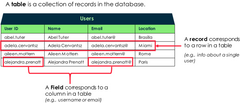
What path in the All Menu allows you to access the System Dictionary?
What key function does this serve?
All > System Definition > Dictionary.
This contains the definition for each and every table and field in the database
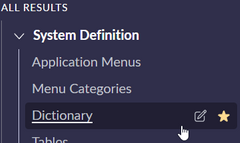
What is the name of the 32-character, globally unique ID, that is assigned to a record?
sys_id
What path in the All Menu allows you to alter the number format and prefixes used for records?
All > System Definition > Number Maintenance
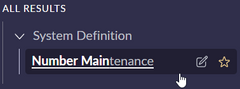
Every field in a record has 3 key attributes.
What are they?
1. Label - user-friendly term (ex. “Last Name”)
2. Name - system-friendly term (ex. “last_name”)
3. Value - actual data (ex. “Hullah”)
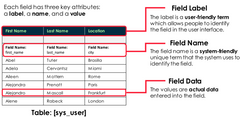
Fill in the blanks for this example to indicate the reference relationship using "Caller" and "User".
"The ______ field on the Incident table is a reference to a record on the ______ table."
The Caller field on the Incident table is a reference to a record on the User table.
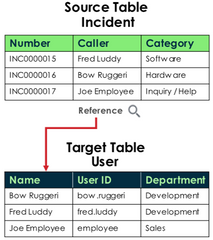
There are 4 ways tables can be related to each other. What are they?
1. One-to-Many
2. Many-to-Many
3. Database Views
4. Extensions

There are 3 "One-to-Many" relationship fields that could exist in a table. Define them.
1. Reference Fields: select one record from another table (ex. Incident.Caller -> User)
2. Glide List: select multiple records on a table defined by the glide list (ex. Incident.Watchlist -> User)
3. Document ID Fields: select a record on any table in an instance (ex. Document field on the Translated Text table)
What path in the All Menu allows you to create or modify Database Views?
All > System Definition > Database Views
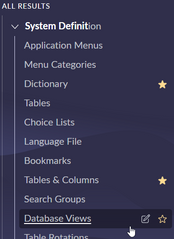
Complete this sentence.
"A table that extends another table is called a _____ class, and the table that it extends is called the _____ class."
"A table that extends another table is called a child class, and the table that it extends is called the parent class."
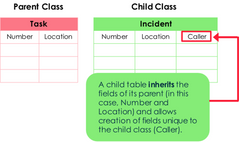
What are the 3 table extension models supported in the Now Platform?
1. Table per class
2. Table per hierarchy
3. Table per partition
What 3 attributes does an extension model determine?
1. The number of database tables created
2. The derivation of fields from parent classes
3. The replication of records from child classes
Complete this sentence.
"A parent class that is not an extension of another table is called a _____ table.
base
True/False:
A table can be both a parent and child class both extending and providing extensions from other tables.
True
What is the difference between a base table and a core table?
core: table that exists in the ServiceNow base system, and can have both parent/child relationships (extended/extension)
base: table that has no parent, but can have child relationships (extension)
What 3 table types is the "Task" table?
1. core table - comes with ServiceNow base
2. base table - no parent
3. parent table - has children (Incident, Problem and Change Request)
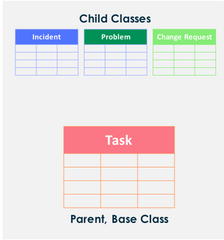
When creating a new custom table, what dictates whether the new table is prefixed with "_x" or "_u"?
x: table is being created in a scoped application
_u: table is being created in an un-scope application (global)
What provides a graphic representation of other tables related to specific table?
Schema Map
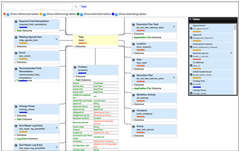
How do you access the Schema Map?
1. All > System Definition > Tables
2. Open the table, scroll down to Related Links
3. Select Show Schema Map.
ServiceNow provides 3 levels of security before an end user has the capability to perform CRUD operations on a table. What are they?
1. User Authentication / Login (ex. users, groups, roles)
2. Application and Modules Access (ex. roles configured at Application and Module level)
3. Database Access (globally defined system properties as well as table/field level access controls
Where in the All Menu path are the 3 security modules typically used by the System Administrator?
1. All > System Properties > Security
2. All > System Security > Access Control (ACL)
3. All > System Security > High Security Settings
What is an access control?
At what 2 levels can it be set?
access control: security rule defined to restrict the permissions of a user from viewing and interacting with data
1. access to the record (row)
2. access to the column (field)

What does the Access Control List (ACL) do?
This module contains an instance's Access Control Rules.

Which 3 items define the access control rule?
1. Operation: valid action the system can take (CRUD)
2. the object being secured (table/table & field)
3. the permissions required to access the object (ex. roles, conditional expressions, scripts)
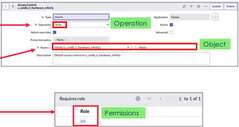
What is the shortcut in the Filter Navigator to bring up the Access Controls associated with a specific table?
Using the Filter Navigator, type: .config and select Access Controls tab
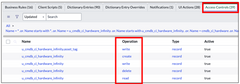
When a custom table is created, what 4 rules does the system automatically generate?
What other system element is created as well?
1. create access control rule
2. delete access control rule
3. read access control rule
4. write access control rule
A role is also created by default and associated with the access control rules
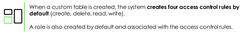
What 3 Access Control Rule definitions exist?
Provide the "house" analogy given in the training for these 3 rules.
1. table.--None-- (whole house)
2. table.field (specific room in the house)
3. table.* (all other rooms not defined by a house.field rule
Best Practice - fill in the blanks:
- When creating .* Access Controls also create a _____ Access Control, because only _____ grants access to records.
- When writing an ACL that mostly grants access, use only _____.
- When writing an ACL that mostly denies access, use _____ and _____.
- When creating .* Access Controls also create a None Access Control, because only None grants access to records.
- When writing an ACL that mostly grants access, us only None.
- When writing an ACL that mostly denies access, use None and .*
When a session requests data, the system performs 2 checks for matching access control rules.
What are they and in which order are they performed?
1. Match the object against the table (most specific to most general)
2. Match the object against the field (most specific to most general)
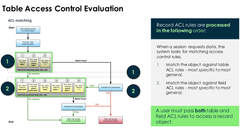
Fill in the blanks with (table / field):
If a user fails a _____ access control rule, the user is denied access to all fields in the table, even if the user would pass a _____ ACL rule.
If a user fails a table access control rule, the user is denied access to all fields in the table, even if the user would pass a field ACL rule.
Define what an import set is.
import set: tool used to import data from various sources and map their data into ServiceNow tables.
What role, other then admin, allows a user to manage all aspects of Import Sets?
import_admin
Define what a data source is with regards to Import Sets. Provide 3 examples.
data source: records in ServiceNow that contain information regarding an Import Set
(ex. XML, CSV, Excel, LDAP, JDBC, HTTP/FTP)

Define what an import table is with regards to Import Sets.
import table: acts as a staging area for records imported from the data source.
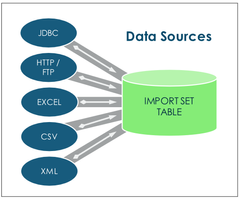
Define what a transform map does with regards to Import Sets.
transform map: mapping guide for for moving import data from Import Set (staging) tables to "Target" tables.
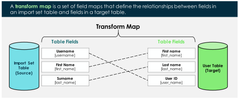
Put these 4 steps in order of how they occur for handling Import Sets and importing data:
"target" table, import table, transform map and data sources
1. Data sources ->
2. Import Table ->
3. Transform map ->
4. "Target Table"
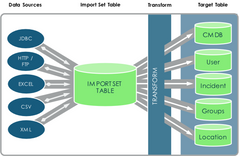
What is the difference between the Automatic Mapping Utility and the Mapping Assist Utility when working with Import Sets?
Automatic Mapping Utility: simplest mapping method where all the field names of the Import Set match the name of the fields on the Target table
Mapping Assist Utility: provides a visually intuitive environment for specifying mapping between Import Set fields and Target table fields
What does it mean to designate a coalesce field during a data import?
A coalesced field will act as a unique key during data imports which will update over existing data as opposed to creating new records.

There are 3 possible configurations you can use to coalesce data in Import Sets. What are they?
1. Single-field
2. Multiple-field
3. Conditional (using a script to return the sys_id of the target table record
What path in the All menu allows you to access System Import Sets?
All > System Import Sets > Load Data
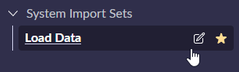
What path in the All menu allows you to create a Transform Map?
All > System Import Sets > Create Transform Map
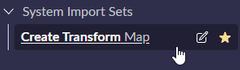
What path in the All menu allows you to view/add Transform Maps?
All > System Import Sets > Administration > Transform Maps
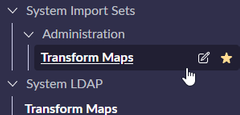
What path in the All menu allows you to clean up Import Set Tables?
All > System Import Sets > Import Set Tables > Cleanup
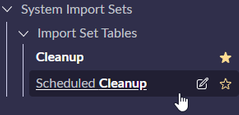
Define what CMDB means as an acronym.
What is the CMDB used for?
CMDB - Configuration Management DataBase
- series of tables and fields that contain all of the Configuration Items (CIs) controlled by the company.
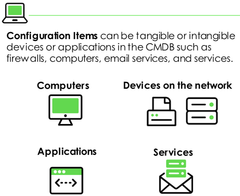
What are the 3 key system tables related to CMDB?
1. cmdb
2. cmdb_ci
3. cmdb_rel_ci
What path in the All menu brings up the CI Class Manager tool?
All > Configuration > CI Class Manager
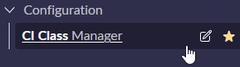
Which 3 attribute tabs are provided when viewing a select CI in the CI Class Manager?
1. All
2. Derived
3. Added
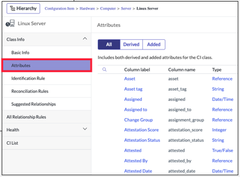
Define what CSDM means as an acronym.
What is the CSDM used for?
CSDM - Common Service Data Model
The CSDM is a CDMB-based framework that identifies where to place data for the products that you are using.
