comsci final
1/199
There's no tags or description
Looks like no tags are added yet.
Name | Mastery | Learn | Test | Matching | Spaced |
|---|
No study sessions yet.
200 Terms
memory
collection of data take one byte ( 8 bits)
address of pointer
the specific location in memory where a variable is stored, allowing access to its value through the pointer.
&i
pointer
is variable that contains a memory address of another
int i;
int *p; //define pointe
p=&i; // set p to be address
value of pointer
to get value of pointer,
int i= 27;
int *ptr =&i;
cout<<ptr; // print address
cout << *ptr; // print value
deref Ex
int *ptr=&i; // define pointer that point to i
cout<<*ptr; //print value of i
cout<<i; //print value same as above
*ptr=4; // change value to 4
cout<<i; //print 4
“=” assignment
pointer can be assign to other pointer with same type (null pointer)
int i,j;
int *ptri, *ptrj; //define two pointers i and j
ptri=&i; //ptri points to i
*ptri=11; //set value to 11
*ptrj=22;
ptrj = ptri; //make jptr points to the same value of i ptr
dynamic storage
allocate memory and create variables in dynamic memory during the running time with NEW operator.
variable are not lost even after function returns
int *p; //create new pointer
p = new int; //allocate space for int in dynamic and store its address to p
general syntax
[a pointer variable] = new type ;
array
store a seq of data with same data type
intA[10] //define array with length of 10
name of array are used as the address of first element in that array
int *arrayptr= A; // same as arrayptr= &A[0]
![<p>store a seq of data with same data type </p><p></p><p>intA[10] //define array with length of 10</p><p>name of array are used as the address of first element in that array</p><p>int *arrayptr= A; // same as arrayptr= &A[0]</p>](https://knowt-user-attachments.s3.amazonaws.com/84812e33-7d7f-4f0d-9417-60580894af29.png)
pointer arithmetic operations
pointer to array elements can do “+,-” both p+i , p-i gives us pointer
int a [20];
int *p=a; // array name is pointer
p++; // p+1 now p points to a[1]
p+=2; // p+2 now p points to a[3]
[_]operator
simple rule : for anu pointer p of an element in array then p[i] refer to the element at pointer p+i
in other words any pointer a, a[i] is same as *(a+i)
int a[10];
int *p = &a[2];
cout << p[3] ; // print value of a[5]
cout << *(p+3) // same as above
p[4] = 6; // set value of a[6]
![<p>simple rule : for anu pointer p of an element in array then p[i] refer to the element at pointer p+i</p><p>in other words any pointer a, a[i] is same as *(a+i)</p><p>int a[10];</p><p>int *p = &a[2];</p><p>cout << p[3] ; // print value of a[5]</p><p>cout << *(p+3) // same as above</p><p>p[4] = 6; // set value of a[6]</p>](https://knowt-user-attachments.s3.amazonaws.com/a63b14ce-7b69-4fa0-af59-aed259361f2e.png)
array in dynamic
type *ptr = new type [capacity]
int *arrayptr;
int n =0;
cin>>n;
arrayptr= new int [n]; // pointer points to array in dynamic
arrayptr [3] =100; //set value of arrayptr[3]
![<p>type *ptr = new type [capacity]</p><p>int *arrayptr;</p><p>int n =0;</p><p>cin>>n;</p><p>arrayptr= new int [n]; // pointer points to array in dynamic</p><p>arrayptr [3] =100; //set value of arrayptr[3]</p><p></p>](https://knowt-user-attachments.s3.amazonaws.com/5d1587c6-6c07-40c0-b942-a18e89bf9f76.png)
delete operator
be sure to always to delete your dynamic variables after your done using them
for array use
delete [] ptr;
c string
is array of characters with special character “\0'“ to mark end
ex.“hi”
[h][i][ ][\o]
creating cstring
char he[] = “hello”
cout << he; // print hello
[h][e][l][l][o][\o]
pointer and cstring
char he[] = “hello”;
char *cp= he +2;
cout<< cp; //print llo
pointer example
int *p; // declare pointers p, q and s
int *q;
int s;
p = &s; // p points to s
*p = 6; // change value of p so s is 6 now
q = p; //q also points to s
*q = 8; // s is now 8
cout << s << endl; // What will it prints?
What is the difference of
ptr1 = ptr2;
and
*ptr1 = *ptr2;
int a = 10;
int b = 20;
int* ptr1 = &a;
int* ptr2 = &b;
ptr1 = ptr2; // ptr1 now point to b
int a = 10;
int b = 20;
int* ptr1 = &a;
int* ptr2 = &b;
*ptr1 =* ptr2;// Now a == 20, but ptr1 still points to a, and ptr2 still points to b
NULL pointer
int *p = NULL;
t is interpreted as “invalid, points to nothing”. (The memory does not have a address 0
array/ pointer as function parameters
It is possible to write a function that takes an array as parameter. For example:
int Func(int A[], int i){
return A[i];
}
Now we can call this function to do something with a given array.
int main() {
int arr[4] = {1,2,3,4};
cout << Func(arr, 2) << endl;
}
Note that pointer operation is involved above! Now we have learnt pointers. We try
to interpret it from the pointer perspective.
common cstring operations
Common used functions in <cstring>
strlen(char * s): strlen returns the length of its string argument. Does not count the null ʼ\0ʼ at the end
strcpy(char* dest, char* source) : Copies characters from source to dest. Copies up to, and including the first ʼ\0ʼ. Note: This function does not work in Visual Studio
strcmp(char* s1, char* s2) : Compares s1 to s2 and returns an int describing the
comparison (
strcat(char* dest, char* source):Appends characters from source to dest.
Note: This function does not work in Visual Studio
operators >> and <<: can be used for input and output
cstring function operation example
char he[]=”hello”;
cout « “str length of he : “ <<stren(he) << end;// output 5
char * cp = he + 2;
cout << "Str Length of cp: " << strlen(cp) << endl; // output 3
Abstract date type ADT
): Defining a data type by specifying what data it captures
and what operations it supports.
Data and operations are bonded together in ADT. This is call Encapsulation.
Defining a data type by specifying what data it captures and what operations it supports. Data and operations are bonded together in ADT. This is call Encapsulation.
c++ classes
is central concept of Object Based Programming. It reflects the concept of ADT. The class allows us to create new data type. Given a class, objects can be created based on the class.
Class : Blueprint
Objects : Products based on the blueprint
class construction
has two part
Declaration: Specifies class name, operations,datas.
Implementation. We write code for the member functions of the class.
Declaration
Specifies class name, operations, dates.
example:
In file Time.h:
#include <iostream>
using namespace std;
class Time {
public: // Normally functions/methods are under public
// Specifies operations for time class objects
void Set(unsigned hours, unsigned minutes, char am_pm);//Set the time
void Display(); //Display the time
private: // Normally data members are under private
// The below specifies the data stored for each object
unsigned myHours, myMinutes;
char myAMorPM;
};
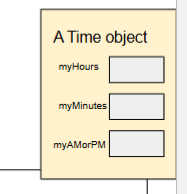
implementation
We write code for the member functions of the class.
#include "Time.h"
void Time::Set(unsigned hours, unsigned minutes, char am_pm){
if (hours >= 1 && hours <= 12 && minutes >= 0 && minutes <= 59 && (am_pm = = 'A'|| am_pm == 'P'))
{
myHours = hours; //Set caller object’s “myHours”
myMinutes = minutes;
myAMorPM = am_pm;
}else
cerr << "*** Can't set these values ***\n";
}
// Display the time represented by the object
void Time::Display ()
{ cout << myHours << ':' << myMinutes <<' '<< myAMorPM << ".M.” << endl; }
using the class
In file main.cpp: (make sure the time.cpp, time.h is in the same folder.)
#include <iostream>
#include "Time.h"
using namespace std;
int main()
{
Time mealTime; // Define a Time object called mealTime
mealTime.Set(5, 30, 'P'); // Set the time of mealTime to
5:30 PM
cout << "We'll be eating at ";
mealTime.Display(); // Display the time stored by mealTime
cout << endl;
return 0;
}
// Execution:
// We'll be eating at 5:30 P.M.
constructors
are member functions in the class and are used to initialize the data members in the classes when the object is created
Example: You want to have a default value for your class objects.
Constructors do not have return type. They might or might not take parameters. Their names are the same as the class name. Multiple constructors in one class is possible.
class ClassName
{ public:
...
ClassName(); // Constructor #1. No Parameters. Default constructor
ClassName(int a); // Constructor #2. Take an integer parameter.
// You could have #3, #4, ... As long as parameters are different
...
};
implementation of constructors
// Definition of default constructor
Time :: Time(): myHours(12), myMinutes(0),
myAMorPM('A') { }
// Special syntax: myHours(12) set the object’s
// myHours initial value to 12
// Definition of explicit-value constructor
Time :: Time(unsigned initHours, unsigned
initMinutes, char initAMPM)
{ myHours = initHours;
myMinutes = initMinutes;
myAMorPM = initAMPM;
}
pointers to class objects
Time * timePtr1; // Declare a Time pointer
Time t;
timePtr1 = &t; // Now timePtr1 points to t
Syntax:
Classname * ptr;
this pointer
member functions of a class have access to a special keyword: this. this is a pointer. You can view it as a special (hidden) const pointer variable of every member function of a class. It can be used by the member function to get the address of the caller object (the object on which the member function is executed)
this pointer example
declaration:
class Time
{
public:
Time();
Time(unsigned hours, unsigned minutes, char ampm);
void Display();
Set(unsigned hours, unsigned minutes, char ampm);
private:
unsigned hours, minutes;
char ampm;
};
implementation:
Time::Time(unsigned hours, unsigned minutes, char
ampm)
{ if (hours >= 1 && hours <= 12 && minutes >= 0 &&
minutes <= 59 && (ampm = = 'A' || ampm == 'P'))
{ this->hours = hours;
this-> minutes = minutes;
this-> ampm = ampm;
}
else
cerr << "*** Can't set these values ***\n";
}
overloading functions
allows us to overloading operator and use them on classes objects
External (Non-member function) Method
step 1: In Time.h file: declare a function, named operator> (as standalone function, NOT a member function in class)
bool operator>(Time & t1, Time & t2);
Step 2: In Time.cpp file: define it,
bool operator>(Time & t1, Time & t2)
{...//Code for comparing...
//return true if t1 is later, otherwise false...}
Done! Now Time class support comparison using ʻ>ʼ!
using overload > external non member function
After the overloading, the compiler can use ‘>’ on Time objects. For Time object a and b, a > b will be translated to operator>(a,b)
#include “Time.h”
...
Time mealTime, bedTime;
......
if (mealTime > bedTime){
cout << “mealTime is later than bedTime.” << endl;
}
rule for overloading external
General rule: For operator symbol ∆ (for example +,-,<,>), suppose we have declare and define a function for named operator∆, like:
ReturnType operator∆(type1 x, type2 y)
{ ......
} //All the types are arbitrary. Take 2 parameters
After the declaration/definition:
Later when c++ sees aΔb,
Where a is type1 and b is type2
C++ will translate it to function call :
operator∆( a, b)
Internal (Member function) Method
Step 1: In Time.h file: add declaration of a member function named operator> to
Time class:
class Time {...
bool operator>(const Time & t);
// Note that it takes only 1 parameter
...
}
Step 2: In Time.cpp file: add implementation:
bool Time::operator>(const Time & t)
{ } //Code for comparing *this and t
//return true if the caller object’s time is later t’s time
using overload > internal Member Function
#include “Time.h”
...
Time mealTime, bedTime;
......
if (mealTime > bedTime)
{ cout << “mealTime is later than bedTime.” << endl;
}
rule for overloading internal
General rule: For operator symbol ∆ (for example +,-,<,>), suppose we have declare and define a member function for named operator∆ in class className, like:
class className {...
ReturnType operator∆(type y);
...
}
After this, when c++ sees a∆b, where a is className object and b is type object, a∆b translated to a function call
a.operator∆(b)
symbols to overload
basically everything but these three
. :: #
overloading <<
Question: How can we use << on Time object, like:
Time t(10,30,’A’);
cout << t << endl; // Expect “10:30 A.M.”
like so
Prototype:
ostream & operator<< (ostream & out, Time timeObj);
Definition:
ostream & operator<< (ostream & out, Time timeObj){
<Code for outputting timeObj to out>
return out; // For cascading!
}
What a list? as Adt?
Data- a list object should maintain an ordered seq of data items of same type
operation- insertion , deletion, get element at any given location, get size ( num of data item in list), check emptiness
list operations
create list object:
list 1;
insertion:
1.insert(2,0); //insert element 2 to position 0
1.insert(10,0);
1.insert(5,1);
1.insert(6,2);
erase:
1.erase(1);
access element:
cout << “item 2 is “ << 1.get(2) << endl;
get number of elements:
cout << “there are “" << 1.size()<< “elements
output:
item 2 is 2
there are 3 elements
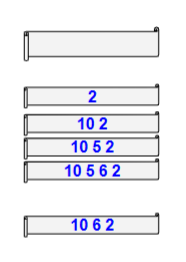
list declaration
(assume that the list obj is used to store Element type items . element type is a token that could be replaced by int, double etc)
const int CAPACITY =1024;
typedef int ElementType;
class list {
public:
list(); // default constructor
bool empty(); // check emptiness
int size(); //getsize
void insert ( ElementType item, int x); //insertion
void erase (int pos); //deletion
ElementType get(int pos) // get item at location
private:
int mysize; // num of item inserted into list
ElementType myArray[CAPACITY]; // use array
};
memory view of list objects
important : when using array as data member the capacity must be a fixed constant number
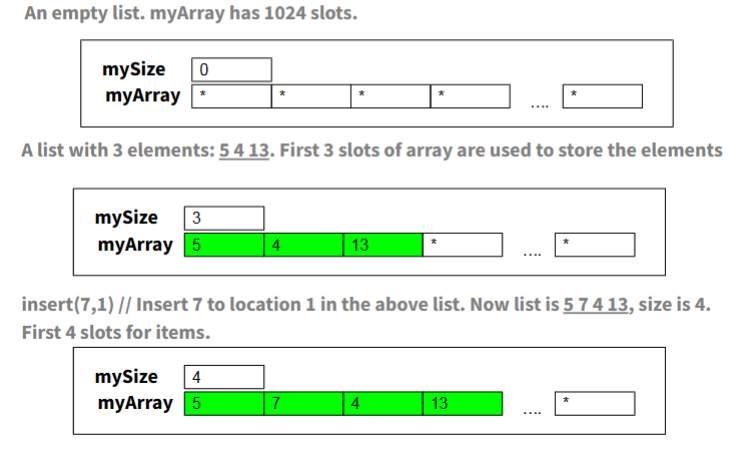
list implementation of List, empty ,display, get
constructor does not take any parameter and set initial size as 0
list:: list(){
mysize=0;
}
getter function that provides the current size
int list:: size(){
return mysize;
}
boolean function that check whether list has no elements. It returns true if mysize is 0 (meaning the list is empty), and false otherwise.
CopyEdit
bool list:: empty(){
return (mysize ==0);
}
this function get an element from list at specified position only if the position is within the valid range ( between 0 and mysize -1) the function returns the elements at that position from the array. if position is outside of the range (less then 0 or greater than or equal to the size) the program call exit(1) to terminate the program.
ElementType list:: get (int post){
if (pos>= 0 && pos< mysize ) return myArray[pos]
else exit(1);
}
list implementation insert
void list :: insert(ElementType item, int pos){
if (mysize == CAPACITY) {
exit(1); // exit if list is full
}
if (pos <0 || pos> mysize) {
return; //return if position is invalid
}
// shift array elements right to make room for item
for(int i = mysize; i> pos; i - -){
myArray[i] = myArray [i-1]; // move element on position to right
}
//insert item at pos and increase list size
myArray [pos] = item;
mysize ++
}
![<p>void list :: insert(ElementType item, int pos){</p><p>if (mysize == CAPACITY) {</p><p>exit(1); // exit if list is full</p><p>}</p><p>if (pos <0 || pos> mysize) {</p><p>return; //return if position is invalid</p><p>}</p><p>// shift array elements right to make room for item</p><p>for(int i = mysize; i> pos; i - -){</p><p>myArray[i] = myArray [i-1]; // move element on position to right</p><p>}</p><p>//insert item at pos and increase list size </p><p>myArray [pos] = item;</p><p>mysize ++</p><p>}</p>](https://knowt-user-attachments.s3.amazonaws.com/b8e8b565-fcbc-46f6-bbdb-61d0f44321a1.png)
list implementation erase
void List :: erase (int pos){
// check if the pos is valid
if (pos< 0 || pos>= mysize){
return; // return position is invalid
}
// shift array element left
for (int i = pos ; i< mysize-1; i++){
myArray [i] = myArray [i+1];
}
mysize - -;
}
![<p>void List :: erase (int pos){</p><p>// check if the pos is valid</p><p>if (pos< 0 || pos>= mysize){</p><p>return; // return position is invalid</p><p>}</p><p>// shift array element left</p><p>for (int i = pos ; i< mysize-1; i++){</p><p>myArray [i] = myArray [i+1];</p><p>}</p><p>mysize - -;</p><p>}</p>](https://knowt-user-attachments.s3.amazonaws.com/e60a19fe-7365-4171-bbe4-0f47c3a43484.png)
problems of list class with static array
stuck with one size fits all
could be wasting space
could run out of spaces
list declaration with dynamic array
typedef int ElementType;
class list {
public:
list (int maxsize = 1024 ); // constructors
// the following are the big three required for class to use dynamic array
~list(); // 1. destructor
list (list &origlist); //2.copy constructor
list & operator=(list & origlist) //3. overload ‘=’ operator
bool empty(); // check emptiness
int size(); //getsize
void insert ( ElementType item, int x); //insertion
void erase (int pos); //deletion
ElementType get(int pos) // get item at location
private:
int mysize; // num of item inserted into list
int myCapacity; // cap of array
ElementType * myArrayPtr; // pointer to dynamic array
};
implementation of constructor
initalize the object to empty list
list ::list (int maxsize){ // user define cap
mysize= 0;
mycapacity = maxsize;
myArrayPtr =new ElementType[maxsize]
![<p>initalize the object to empty list</p><p>list ::list (int maxsize){ // user define cap</p><p>mysize= 0;</p><p>mycapacity = maxsize;</p><p>myArrayPtr =new ElementType[maxsize]</p>](https://knowt-user-attachments.s3.amazonaws.com/dccd17cb-3dc4-41e6-9756-e9cd38aa2ef1.png)
big three - 1. destructor: ~list();
Problem: when list object is destroyed the dynamic memory still there unless we let the system reclaim it causing memory leakage
solution: destructor is special member function that is called automatically when the object is destroyed
destructor
declaration:
~list();
implementation:
List ::list (){
delete [] myArrayPtr;
}
![<p>declaration:</p><p>~list();</p><p>implementation:</p><p>List ::list (){</p><p>delete [] myArrayPtr;</p><p>}</p>](https://knowt-user-attachments.s3.amazonaws.com/893450bb-a188-4c2b-9194-d30bb30d8e88.png)
big three 2. copy constructor: list(list & origlist)
c++ adds a default copy constructor for classes we define. takes another object as parameter. allow the user to make copy ex
time mealtime;
mealtime.set(5,30,’a’);
tiem teatime(mealtime); // this create time object teatime which is a copy. this is called shallow copy
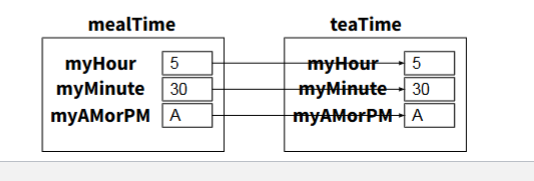
deep copy
Shallow copy means that the new object just points to the same array as the original object, meaning changes to the array in one list would affect the other.
Deep copy means that the new object allocates its own array and copies the elements from the original list. Changes to the array in one list will not affect the other.
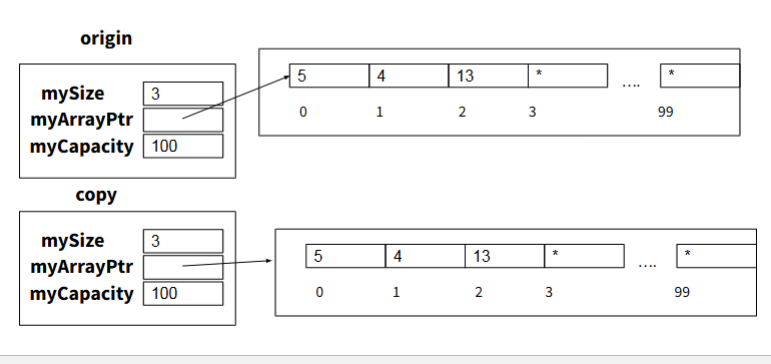
copy constructor
declaration:
list (list &origlist);
implementation:
list :: list (list &origlist){
mysize = origlist.mysize; // copies size of orig to new list
myCapacity = origlist.myCapacity; //copies cap of orig to new list
myArrayPtr = new ElementType [myCapacity];
for(int i= 0 ; i < mysize; i++){ //loop copies the element from orig list and assign to new list
myArrayPtr[i] = origlist.myArrayPtr[i];
}
then the following will work
list copy(origin); //create a new list named copy which is a deepy copy of list origin
big three 3. overloading = operator
let listCopy and alist be 2 list object now we want to assign list to listCopy which means alistCopy becomes identical to list
listCopy= list
by default this does a shallow copy
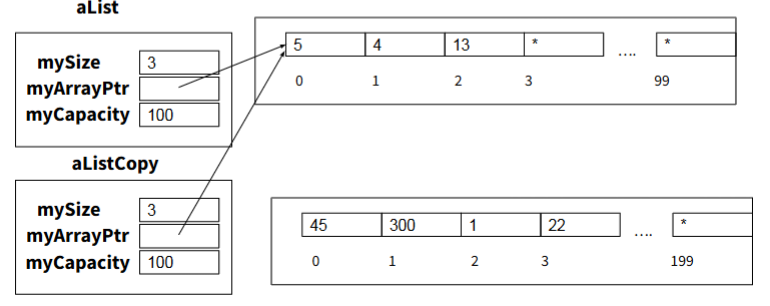
= operator
declaration:
list & list :: operator=(list & origlist);
implementation:
list & list :: operator=(list & origlist){
if (this != & origlist){ // safety check for list = list
delete[] myArrayPtr; //deallocate current array
mysize = origlist.mysize; //copy size
myCapacity = origlist.myCapacity; //copy cap
myArrayPtr = new ElementType [myCapacity]; //allocate new array
// copy origlist array into this new array
for (int i = 0; i< mysize; i++){
myArrayPtr[i]= origlist. myArrayPtr[i]
}
return *this
}
problem with list class with dynamic array
with dynamic array, our list class allow us to set cap of list when created but sometimes its hard to predict how many items you need
linked list
is data structure to store seq of data. each item is stored in a node. nodes are chained together
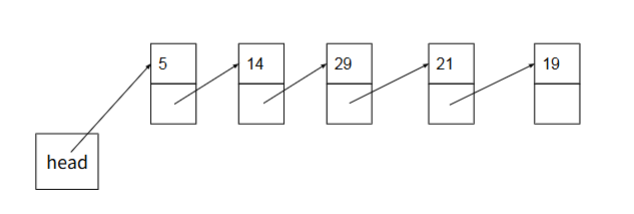
linked list constructed by
a list of nodes chained together by pointers.
each nodes contain:
data part - stores an element of list
next part - stores link/pointer to next element when no next element, null value
a pointer to the first node (head pointer) is maintained. we use it to acces the linked list
setting up linked list
// declaration of node class
// we use it for storage only so no member function
class node {
public:
type date; //stores a data items of type
node *next; // pint to next node in list
};
working with nodes
declaring pointers
node * ptr;
allocate
ptr = new node;
set member value
prt→data = 5;
ptr→next= NULL;
now we have a linked with only 1 node its first element is pointed to by ptr
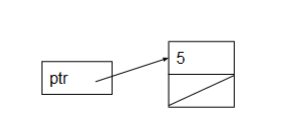
adding more nodes
ptr→next=new node;
(ptr→next)→ next = NULL;
(prtr→next) →data = 14;
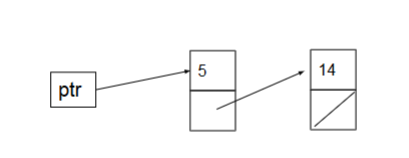
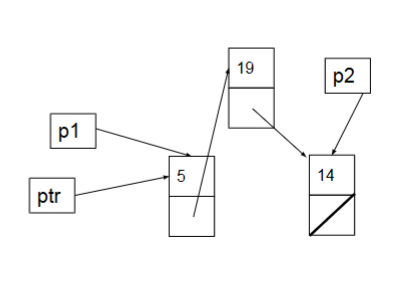
inserting 19 between 5 and 14
node * p1 = ptr ; // create node p1 and points to ptr
node*p2= ptr→next; // create node and points to 14
p1→ next =new Node;
(p1→next)→data = 19
(p1 → next)→next =p2
printed linked list
void display (node * first ){
node* curr= first; // create pointer that points to first
while (curr != NULL){ //stops when node =null
cout <<(curr→data)<<“ “; // get data
}// curr iterates all nodes in the linked list // make curr points to next node
cout << endl;
}
template for code for doing something to every node of linked list
Void DoSomething (node *first){
node *curr = first
while( curr != NULL){
…. do something with the node
curr= curr→ next; // update curr let it points the next node
}// curr iterates all nodes in linked list
}
ex of function that return sum of all nodes:
int Sum(node *first){
node *curr = first
int sum =0
while( curr != NULL){
sum += curr→data;
curr= curr→ next;
}
return sum;
}
insertion linked list
void insert( node * & first, int position, type date){
if (position ==0){
node * temp = first; // save the current head of the list in temp
first = new node; // create new node and assign it to first
first→ data = data; //set the date of the new node
first→ next = temp; // make the new node point to the old head
}
else{
node * prev = first; // set prev to the head
int prevIndex=0
while (prevIndex < position -1){ //traverse to the node just before the insertion point
prev = prev→next; // move prev to the next node;
prevIndex ++;
}
node * temp = prev →next; // save the node after the insertion point in temp
prev→next= new node; // create a new node and assign it to prev→ next;
(prev→next)→data= data; //set the data of the new node
(prev→next)→next=temp; /// make the new node point to next node after the insertion
}
}
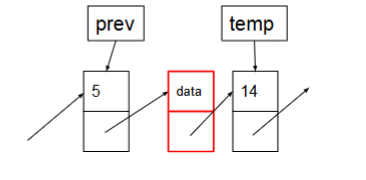
deletion
void remove (node * & first, int position) {
if (position ==0){
node * temp= first;
first= first→ next;
delete temp;}
else {
node * prev = first;
int prevIndex= 0;
while(prevIndex < position -1){
prev = prev→ next;
prevIndex++;
}
node* temp = prev→next;
prev→next= prev→next → next;
delete temp;
}
}
linked list pros and cons
advantages:
insert new item without shifting
delete existing item
can expand. contract as necessary
disadvantages:
need pointer to next node
access of nth now less efficient must go through first element then second then third etc.
class list using linked list
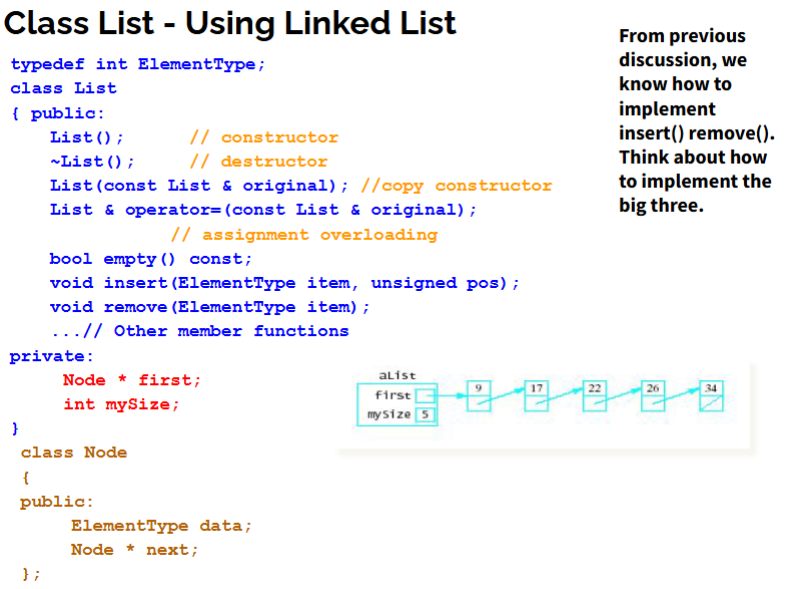
stacks
is kind of a very useful container. last in first out style

stack operation
top() return the top element
push() insert new element to the top of the stack
pop() remove the top element
infix and postfix esperssion
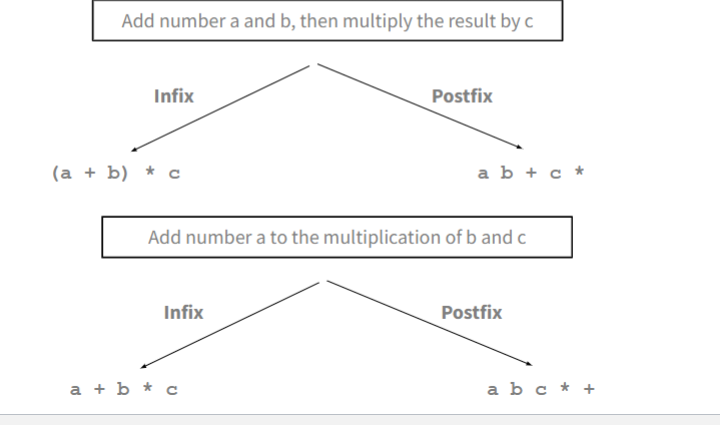
evaluating expressions
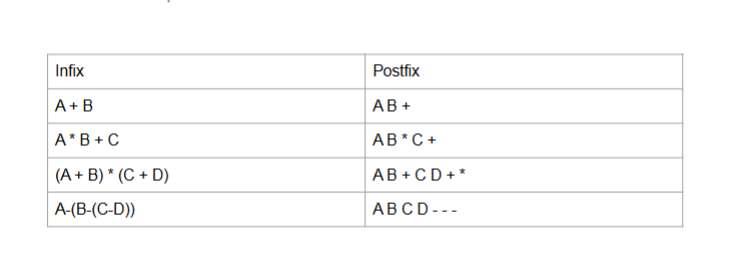
evaluation with stack
24×95+-
infix version:
(2×4)-(9+5)
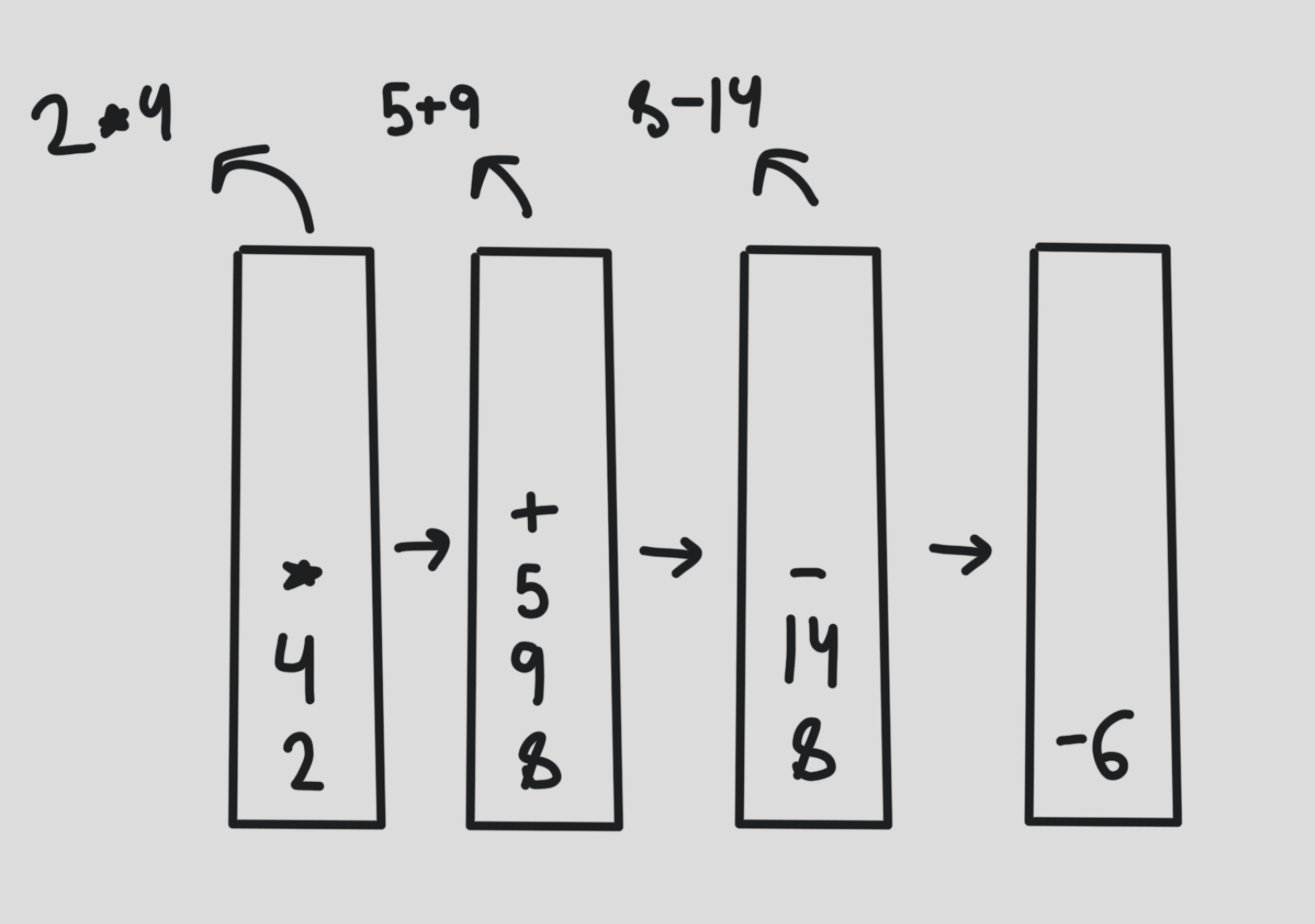
using built in stack
c++ has built in stack to use it include the header
#include <stack>
stack<int> intStack; // create a stack named intStack which stores int
intStack.push(5);
intStack.push(10);
intStack.pop();
stack implementation using stack array
data member:
int myArray[CAPACITY]; //stores the data
int my top; //index of the top element
![<p>data member:</p><p>int myArray[CAPACITY]; //stores the data </p><p>int my top; //index of the top element</p><p></p><p></p>](https://knowt-user-attachments.s3.amazonaws.com/840a4141-d3f3-4b71-bab0-74d082a216d2.png)
adding another item
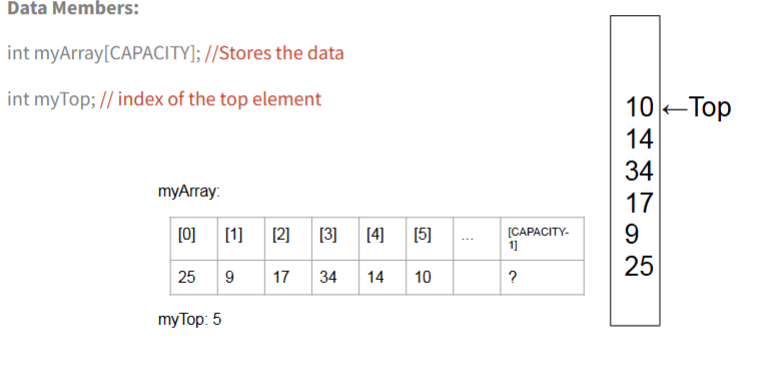
empty stack
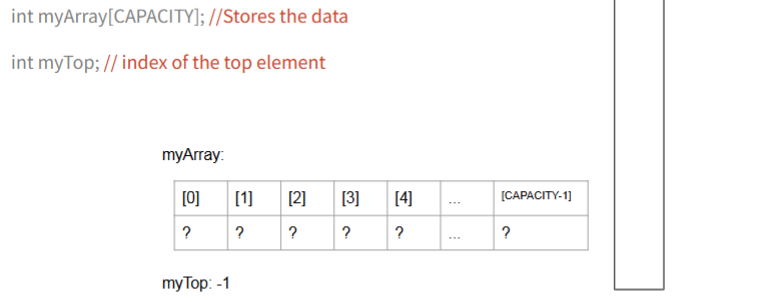
stack implementation using dynamic array
data members:
int *myArray; //stores the data points to dynamic array
int mytop: // index of top element
int myCapacity // cap of stack
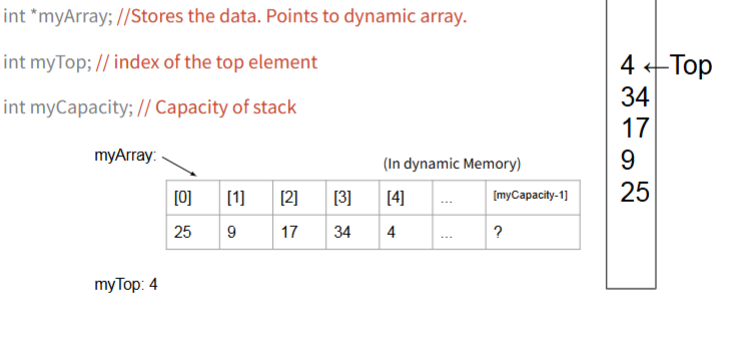
stack implementation using linked list
data members:
node *myTop; // points to the top/first node
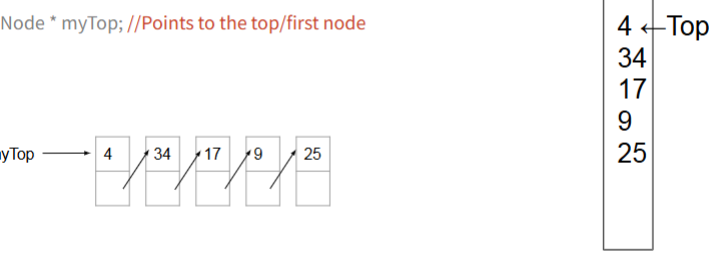
stack push implementation using linked list
implementing push():
node *temp = new node();
temp → next = myTop ;
temp → data = <data value>;
myTop = temp;
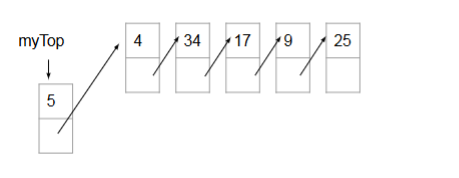
queue
is very commonly used container its a first in first out style
we can only access/remove the front element. new elements are inserted of the back of the queue
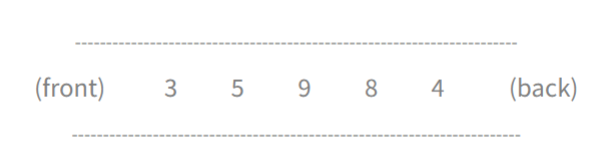
queue operation
enqueue(); add an elements to the container
Front(); return the value of the first element
dequeue(); remove the first element
queue visualization
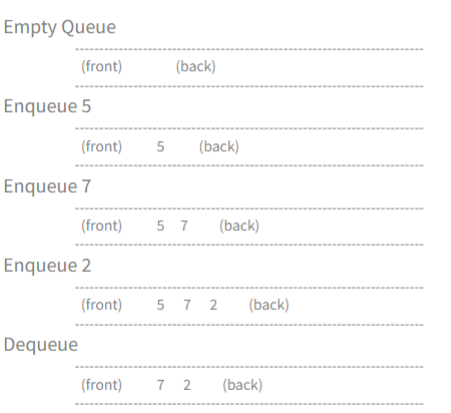
built in queue
to use include the header:
#include < queue>:
queue<int> intQ; //create queue name intq and stores int
intQ.push(5); // push = enqueue
intQ.push(10);
intQ.pop(); // pop = dequeue
queue class
operations:
constructors
empty // check if empty
enqueue // add element to front
front //return value at front
dequeue // remove element form front
Data;
store seq of data using array or linked list
queue with array
int myArray [queue_capacity];
int myfront , myback;
![<p>int myArray [queue_capacity];</p><p>int myfront , myback;</p>](https://knowt-user-attachments.s3.amazonaws.com/6ba0b330-2b0f-46b7-99dc-6fb6996e44d6.png)
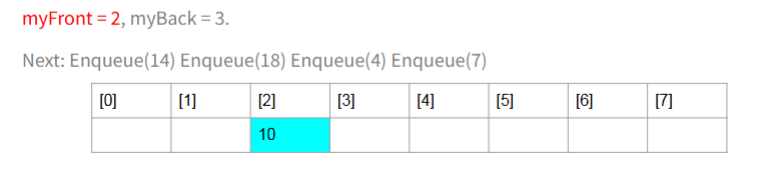
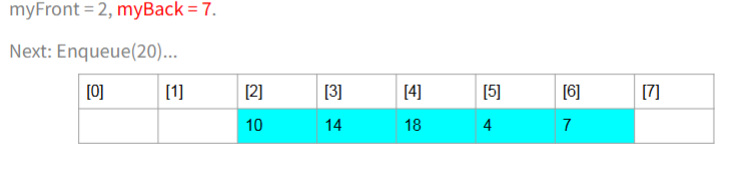
queue class using array operations
enqueue:
myArray[myBack]= x;
myBack=(myBack +1) % queue_capacity;
dequeue:
myfront = (myfront +1) % queue_capacity;
front:
return myArray[myfront];
empty:
return (myfront ==myback);
queue with linked list
data:
node * myfront;
node * myback;
front();
return myfront→data
dequeue():
delete first node (watch for empty queue)
enqueue():
insert node at end list
templates
allow us to create function /class for different type of daat perform similar tasks
function reusability
ex of code to swap values stored in the two int variables
void swap( int& first, int& second){
int temp = first
first= second;
second =temp
instead of rewriting those 3 lines every time we need to swap just swap(x,y)
function genericity - overloading
write another function of the same name
}
second =temp
}
swap function templates
all types of swap functions has similar format
void swap( _____& first, _____& second){
_____temp = first
first= second;
second = temp;
}
can we write something like this so that we can fill types conveniently as needed without writing everything again
solution= templates
syntax of function template
declare a type of parameter T also called a type placeholder. use it in the function instead of specific type
template <typename T>
void swap(T &first, T &second){
T hold = first;
first=second;
second= hold;
}
the keyword typename can be replaced by keyword class int he type parameter list T can be any symbol
using template
suppose the swap template is defined
int a,b;
swap<int>(a,b);
double c,d;
swap <double>(c,d);
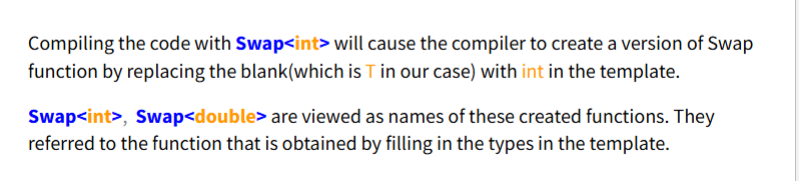
general form of template
template <typename t>
function definition
template max ex
template <typename T>
T max(t a, T b){
if (a>b) {
return a;
}else {
return b:
}