LD3: Configuring Applications for Collaboration (20%)
1/75
There's no tags or description
Looks like no tags are added yet.
Name | Mastery | Learn | Test | Matching | Spaced | Call with Kai |
|---|
No analytics yet
Send a link to your students to track their progress
76 Terms
A list displays a set of records from a table. What does a row and column represent?
Row: One Record
Column: One Field
Identify these features of the List interface.
Title Bar
Breadcrumbs
Column Header Search
Column Headers
Field Values
How do you create a Tag from a List view?
Right-click on a field and choose Assign Tag
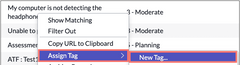
Provide the 3 List Context (or Control) menus, sometimes referred to as Additional Actions
List Control Menu
Column Options Menu
Record Context Menu

What are the 3 components that make up a filter condition?
Field
Operator
Value

What are the 4 possible quick-edit functions available to edit records with a right-click on a field in a List (classic)?
Assign to Me
Assign Tag
Approve (approval records)
Reject (approval records)
What does a list view define?
A version of the list that defines the fields that appear and in which order.
What are the default sort controls for a list if none already exist or are pre-defined?
The order field (if present)
The number field (if present)
The name field (if present)
The field specified as the display field on the table
What role is required to add, remove or change the order of columns in a list for all users (not including admin)?
Personalize_list
How do you bring up configuration for a list laytou?
Ensure you are in correct view.
Click any column options menu (or right click column)
Select Configure > List Layout
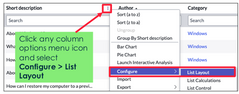
What path in the All Menu allows you to view/edit Modules for Applications?
All > System Definition > Application Menus

In a list, what is the gear icon called in the list column header? What does it allow the user to do?
Personalize List.
Allows the user to:
Add column(s)
Remove column(s)
Rearrange column(s)
Reset column defaults
When creating a new module what are the 2 tabs that need to be populated and what do they do?
Visibility: set a list of roles who will see this module on their menu.
Link type: set type of link and associated settings
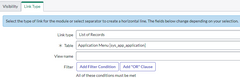
What are the 3 context menus available in a Workspace List and what do they do?
Grab Icon allows you to drag/drop columns to reorder them (move column)
More Options Menu groups records that have the same values in a column filter (filter column)
More UI Actions Icon filter out records based on field values (Show Matching/Filter Out)
How do you configure a list layout from within a Classic View?
Click any column options menu and select Configure > List Layout
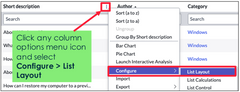
What are the 3 options available for viewing lists in workspace view?
From left to right:
Grid View
List View
Open List in New Tab
How do you edit data directly within a Workspace?
Click the Open Preview Icon
Revise fields and click update

What system property may need to be enabled to allow double-clicking to in-line edit a field within a Workspace List?
glide.lists.inline_editing_enabled
Complete this sentence.
An Application/Module list in Classic view is equivalent to a ___ list in a Workspace.
Category / UX Lists
What module under the Now Experience Framework application will allow you to build new Categories and UX Lists
UI Builder
What are the 3 high-level steps to building a new Category and UX List in UI Builder?
Configure List Category
Configure UX List and add to Category
Make List Visible
What needs to happen to make a UX List visible?
Establish Audience
Establish List Applicability
Link Audience to List Applicability
What setting should you double check is accurate before accessing UI Builder?
Ensure the Application Scope is set appropriately or you will not be able to edit/create new UX Lists.
What does a form do?
Display information from a single record on a table.
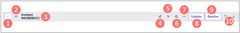
Identify these features of the Form interface in Classic View.
Back
Form Context Menu
Record Title
Manage Attachments
Activity Streams
Personalize Form
More option menu
Submit/Update
Resolve
Previous/Next
Before configuring a form select the appropriate ___ first
View
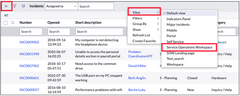
What are the 2 methods available to configure a form?
Form Layout
Form Design
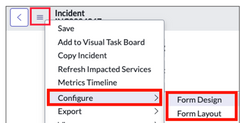
Complete this sentence using “Form Design” and “Form Layout”:
While you can use the dot-walking feature when using ____, you cannot dot-walk to a field when using _____
While you can use the dot-walking feature when using Form Layout, you cannot dot-walk to a field using Form Design
How do you edit Related Lists on a Form?
Configure > Related Lists
How do you personalize a form in Workspace view?
Click the jump to navigation icon and select Personalize Form.
Check/Uncheck fields as required and click Update Form
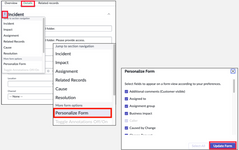
How do you disable the ability for users to personalize a form?
Update the system property glide.ui.personalize_form.role and set the Value to Admin
What setting should you double check is accurate before accessing a Form Design in a Workspace.
Ensure the Application Scope is set appropriately or you will only be able to view and not edit the form.
The form will turn pink
What are the 3 main components of Form Design? Define them
Page Header: Select table and view
Field Navigator: displays fields, field types and allows you to filter (w/ formatters)
Form Layout: Graphic representation of the fields, sections and other form elements

What is a formatter?
A form element used to display information that is not a field in a record
How do you add an item to a choice list on a form?
Right click on a choice field label and choose configure choices.
Enter the new item at the bottom, click add and then save
What is the difference between Show choice List and Configure Choices on the choice label context menu?
Show Choice List displays all choices available for the chosen field across all tables of the same type (ex. Task)
Configure Choices: allows you to add/modify choices only for the specific table
How do you add an item to a reference list on a Form?
Click the lookup icon (magnifying glass) to bring up the reference list and then click New.
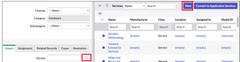
Define what a VTB is.
What are the 2 types of VTBs available and define what each one does.
VTB: Visual Task Board
Freeform user as a personal organizer, completely customizable
Data-driven tied to data, cannot change titles on lanes
What are the 4 different sections within a VTB and what do they do?
Taskboard Tools filter tasks, VTB info, add/view members, add or filter labels, show activity stream and config.
Quick Panel: active participants or assigness
Lane - categories
Cards - task records
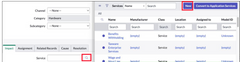
What path in the All menu allows you to view/edit Reports?
All > Reports > View/Run
What are the 4 Report Visibility Controls available within the Reports > View/Run module?
My Reports
Group
Global
All

What are the 4 sections in the Report Designer and what do they allow you to configure?
Data: name the report and select source type/source
Type: choose the type of report (Pie, Bar, etc)
Configure: grouping options/data calculations
Style: adjust look of the report (colors/legend)
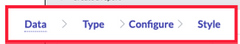
There are 5 options available in the Sharing menu when building a report. Provide 3
Share specifies who can see the report (me/users/groups)
Schedule create a scheduled email with report attached
Add to Dashboard add a report to a dashboard (choose tab)
Export to PDF converts report to PDF format
Publish creates a URL for the report
For a report, which save options allow you to save a duplicate copy of the report and still remain on the report?
Insert and Stay
Which system property must be set to true in order to see the Publish option in the Report Sharing menu?`
glide.report.published_reports.enabled
What are the 3 available options for Viewable by field within a Tag?
Me
Groups and Users
Everyone*
* requires admin or tags_admin role

Which module provides performance information iteratively over time?
Performance Analytics
What path in the All Menu allows you to view Dashboards?
All > Self Service > Dashboards
How can you find the share link for Interactive Analysis for a report?
Click the filter info icon, and copy the link from the Share field
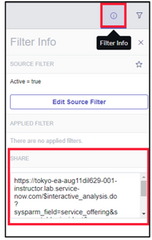
Why would we implement a Form Template and how do we access it from within a form?
Form Template allows for form fields to be populated automatically, simplifying creating a new record.
It can be accessed by clicking on the More Options icon from the form header and then Toggle Template Bar.

What role should be added to allow a user to create form templates and share them with groups and users?
template_editor_group
Why should form template creation be restricted to select groups?
Create a potential security risk
Templates can be used to bypass processes like mandatory fields, UI policies, etc. Which can corrupt data and break workflow
What path in the All Menu allows you to create and manage email client tempaltes?
Email Client > Email Client Template
Which role is required to create Quick Messages for users?
email_client_quick_message_author
What path in the All Menu allows you to view/edit Quick Messages?
All > Email Client > Quick Messages
What is the standard syntax to reference field values within a Quick Message?
{table_name.variable_name}
What path in the All Menu allows you to view/create Notifcation?
All > System Notification > Email > Nottification
What path in the All Menu allows you to view Email Layouts and what do they do?
All > System Policy > Email > Layouts
Email Layouts allow you to specify HTML content for the body of Email Templates
What path in the All menu allows you to view Email Templates and what do they do?
All > System Notification > Email > Templates
Email Templates allow you to create the subject and body of an email message.
When setting up a notification what are the 3 tabs that need to be configured?
When to Send
Who will receive
What it will contain
What is the benefit of the watermark label at the bottom of each notification email?
This allows the platform to match incoming email to existing records.
If watermarks are omitted, inbound actions may not work properly

What is the default length of watermark label used in a notification?
31 Characters
3 - customizable prefix
7 - source record identifier
21 - underscore and random 20-char string
What is the Sidebar module used for?
Opens a real-time collaboration and discussion pertaining to a task-based or interaction based records with other users
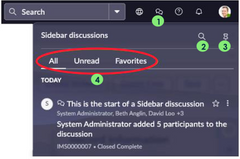
What is the integration hub used for?
What are the integration actions referred to as?
Integration Hub: offer several pre-built sets of integration actions to interact with common third party application.
Integration actions are referred to as spokes
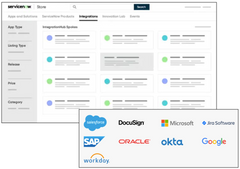
What does the automation center do?
Provide 3 benefits the applications provides
Automation Center allows you to discover, prioritize and manage automation requests in your instance, all in one place
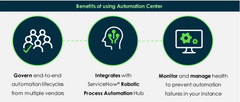
What does Predictive Intelligence do?
Predictive intelligence uses machine learning algorithms to set field values during record creation
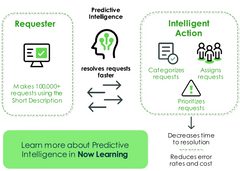
In addition to admin, which role is required to initiate the setup of Predictive Intelligence
ml_admin (machine learning admin)
What 4 tools are available to aid in monitoring performance and platform stability?
Performance Dashboard
System Diagnostics (depreciated since San Diego Release)
HealthScan
InstanceScan
What are the 6 functional areas the Performance Dashboard provides performance data for?
Asynchronous Message Bus (AMB)
Database
Instance View
MySQL Global Status
ServiceNow Servlet
Slow Pattern
What path in the All menu allows you to bring up Instance Scan?
All > Instance Scan
or
All > Instance Scan > Dashboard
What are 4 types of Checks available in Instance Scan. What are they?
Table Check
Column Type Check
Script Only Check
Linter Check
What are IT Adoption Centers used for under the Admin menu?
Provides a central hub for admins to discover platform capabilities and discover new applications.
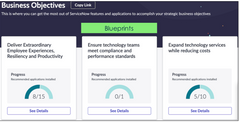
Where should you look for Release Notes and Upgrade information?>
docs.servicenow.com
What module helps you plan and manage your upgrades?
Upgrade Center
In regards to performing Updates, define the following terms:
Family
Upgrading
Updating
Family - Set of release named after a major City (ex. Tokyo)
Upgrading - Act of moving to a release in a different family
Updating - Act of moving from one patch/hotfix to another within the same family
What are the 7 high-level phrases of an Upgrade?
Read release notes and plan upgrade
Prepare for the dev instance upgrade
Verify upgrade configurations and schedule the dev instance upgrade in ServiceNow support
Upgrade and validate the dev instance
Upgrade and validate your other non-prod instances
Prepare to upgrade the prod instance
Upgrade the prod instance