Computer Concepts and Linux Commands: Data, Architecture, Number Systems
1/77
There's no tags or description
Looks like no tags are added yet.
Name | Mastery | Learn | Test | Matching | Spaced | Call with Kai |
|---|
No analytics yet
Send a link to your students to track their progress
78 Terms
data
A collection of facts, unorganized; does not depend on information and isn't sufficient for decision making.
information
Puts facts into context, is organized; depends on data and is sufficient for decision making.
computer
A machine that transforms input into output using a program and data; can automatically carry out sequences of logical and computational operations.
program
A set of instructions that tells the computer how to process data.
computer architecture
The design and behavior of a computer system as seen by the programmer (what it does).
computer organization
The physical implementation of a computer (how it's built).
Von Neumann architecture
The Von Neumann architecture consists of a single, shared memory for programs and data, a single bus for memory access, an arithmetic unit, and a program control unit. The Von Neumann processor operates fetching and execution cycles seriously.
Von Neumann execution cycle
Fetch → Decode → Fetch operands → Execute → Store result → Advance instruction pointer.
CPU
The brain of the computer that executes instructions (arithmetic, logic, memory, I/O).
register
Very small, very fast memory inside the CPU for immediate data.
cache
Small memory close to the CPU that stores frequently used data to speed up access.
cache hit
When the CPU finds the needed data in cache (fast).
cache miss
When the CPU does not find the data in cache and must fetch it from RAM (slower).
main memory (RAM)
Volatile memory where data and programs must be loaded to run; cleared when power is off.
secondary memory
Non-volatile storage like hard drives or SSDs for permanent data.
buses
Communication highways that transfer data between CPU, memory, and I/O devices.
operating system
Software that manages hardware and runs other programs.
Linux
A multitasking, multi-user operating system widely used for servers and programming.
difference between main memory and secondary storage
Main memory (RAM): fast, volatile, temporary. Secondary storage (HDD/SSD): slower, non-volatile, permanent.
difference between computer architecture and organization
Architecture = what the computer does (logical design, visible to programmer). Organization = how it is physically built (hardware details).
difference between a three-stage pipeline and a superscalar CPU
Pipeline = splits instruction execution into stages (fetch, decode, execute) so multiple instructions overlap. Superscalar = CPU can fetch and execute multiple instructions per cycle in parallel.
pwd command
Prints the current working directory.
ls command
Lists files in a directory.
difference between ls, ls -a, and ls -al
ls → list visible files.
ls
list visible files.
ls -a
list all files, including hidden (. files).
ls -al
list all files with detailed information (permissions, owner, size, date).
cd command
Changes the current directory.
cp command
Copies a file.
mv command
Moves or renames a file.
rm command
Removes a file.
mkdir
Creates a new directory.
rmdir
Removes a directory.
more command
Displays file contents page by page.
less command
Displays file contents with backward/forward navigation.
cat command
Displays the entire contents of a file without paging.
tail command
Shows the last 10 lines of a file.
man command
Displays the manual/help page for a command.
who command
Shows who else is logged on.
clear command
Clears the terminal screen.
. in Linux
Refers to the current directory.
.. in Linux
Refers to the parent directory (one level up).
emacs filename
Opens a file in Emacs.
Ctrl-x Ctrl-s
Saves a file in Emacs.
Ctrl-x Ctrl-c
Quits Emacs.
Ctrl-x u
Undoes in Emacs.
Ctrl-k
Deletes (kills) a line in Emacs.
Ctrl-y
Pastes (yanks) text in Emacs.
gcc filename.c -o outputname
Compiles a C program in Linux.
./outputname
Runs a compiled C program.
number representation in computers
The method of encoding numbers (integers, fractions) in binary so the computer can store and process them.
binary
Base-2 numbering system using only 0 and 1.
decimal
Base-10 numbering system using digits 0-9.
hexadecimal
Base-16 numbering system using 0-9 and A-F.
convert decimal to binary
Divide the decimal number by 2 repeatedly; write remainders in reverse order.
convert binary to decimal
Sum powers of 2 corresponding to positions of 1s.
range of an n-bit unsigned number
0 to (2ⁿ − 1)
overflow
When a calculation exceeds the range that can be represented with the given number of bits.
three stage pipeline vs superscalar cpu
A comparison of CPU architectures where a three-stage pipeline processes instructions in three separate stages while a superscalar CPU can execute multiple instructions per cycle using multiple pipelines.
command to copy the file /home/temp/marvel.txt to the directory IronMan
The command to copy a file in Linux is cp /home/temp/marvel.txt IronMan/.
command to move into the directory IronMan
The command to change to a directory in Linux is cd IronMan/.
command to list the files in the IronMan directory
The command to list the files in a directory in Linux is ls IronMan/.
command to remoev the file called marvel.txt
The command to remove a file in Linux is rm /home/temp/marvel.txt.
command to move back up one directory
The command to navigate to the parent directory in Linux is cd ...
time multiplexing
is a technique in computing that allows multiple processes to share the same time resources effectively, giving the appearance of simultaneous execution. It involves dividing the CPU time into segments, allowing each process a fraction of the processor's time.
space multiplexing
a method that allows multiple signals to share the same communication channel, improving efficiency by alternating between them. enables multiple data streams to occupy the same channel by allocating distinct physical resources to each signal, enhancing throughput and reducing bandwidth waste.
little endian
is a storage format for data where the least significant byte is stored first, allowing for easier interpretation of data values in certain architectures.
big endian
is a data storage format that stores the most significant byte at the lowest memory address, making it easier for humans to read data. This contrasts with "little endian," where the least significant byte is stored first.
where is the lsb (right or left?) little endian
The least significant byte (LSB) is stored on the right in little endian format, enabling efficient data processing in certain architectures.
where is the lsb (right or left?) big endian
The least significant byte (LSB) is stored on the left in big endian format, which aligns with how humans typically read numbers.
read, write, execute values are what numbers?
read is 4, write is 2, execute is 1
control characters
0 - 31
decimal digits
48-57
uppercase letters
65-90
lowercase letters
97-122
storing images in memory (pixels)
Refers to the representation of digital images using pixels, where each pixel's color and intensity are stored in memory.
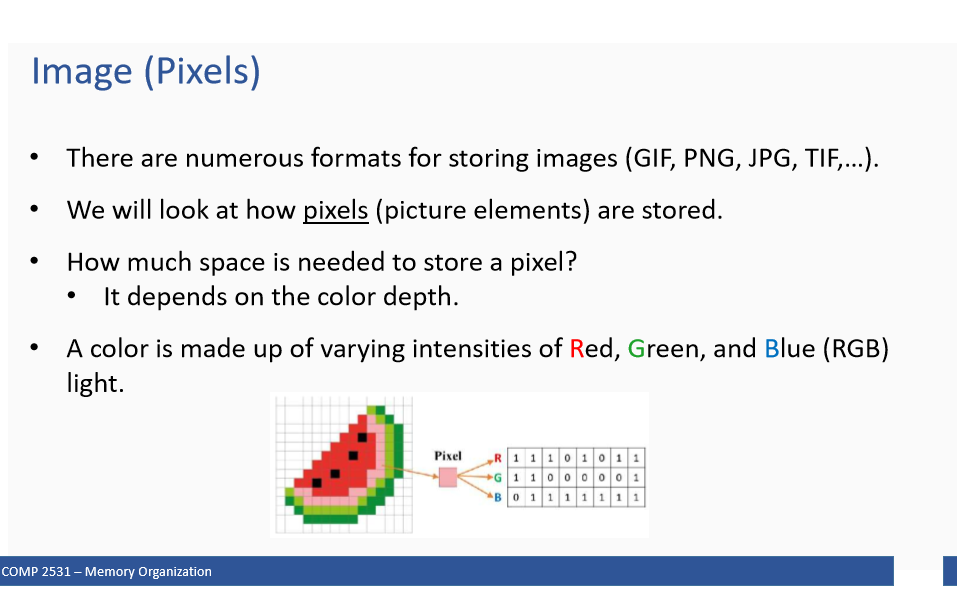
8 bit color
A color depth that allows 256 different colors to be represented in an image. This is achieved by using 8 bits per pixel.
3 bits red, 3 bits green, 2 bits blue
24 bit color
A color depth that allows over 16 million different colors to be represented in an image, achieved by using 8 bits each for red, green, and blue channels.
16,777,216 color variations