Word and Excel Vocabulary
1/57
There's no tags or description
Looks like no tags are added yet.
Name | Mastery | Learn | Test | Matching | Spaced |
|---|
No study sessions yet.
58 Terms
Alignment
how the edges of a line, paragraph, object, or table are positioned horizontally and vertically between the margin or on a page.
Bullets and Numbering
A feature in word processing application that allows the user to create an outline or itemized lists with either icons or numbers.
Automatic Page Break
a feature that automatically generates a new page, allowing text to flow to the new page when space runs out on the previous one; also known as a Soft Page Break.
Cut and Paste
a feature that allows a user to select text or graphic, remove it from its current location and place it in another location within a document.
Copy and Paste
a feature that allows a user to select text or a graphic, duplicate it and place it in another location within a document.
Clip Art
a feature that includes pre-made illustrations, drawings, pictures, and other graphic that can be inserted into a document.
Format
the size, style, and design of text.
desktop publishing
using a computer and software program to produce high quality, printed documents that combine text and graphics
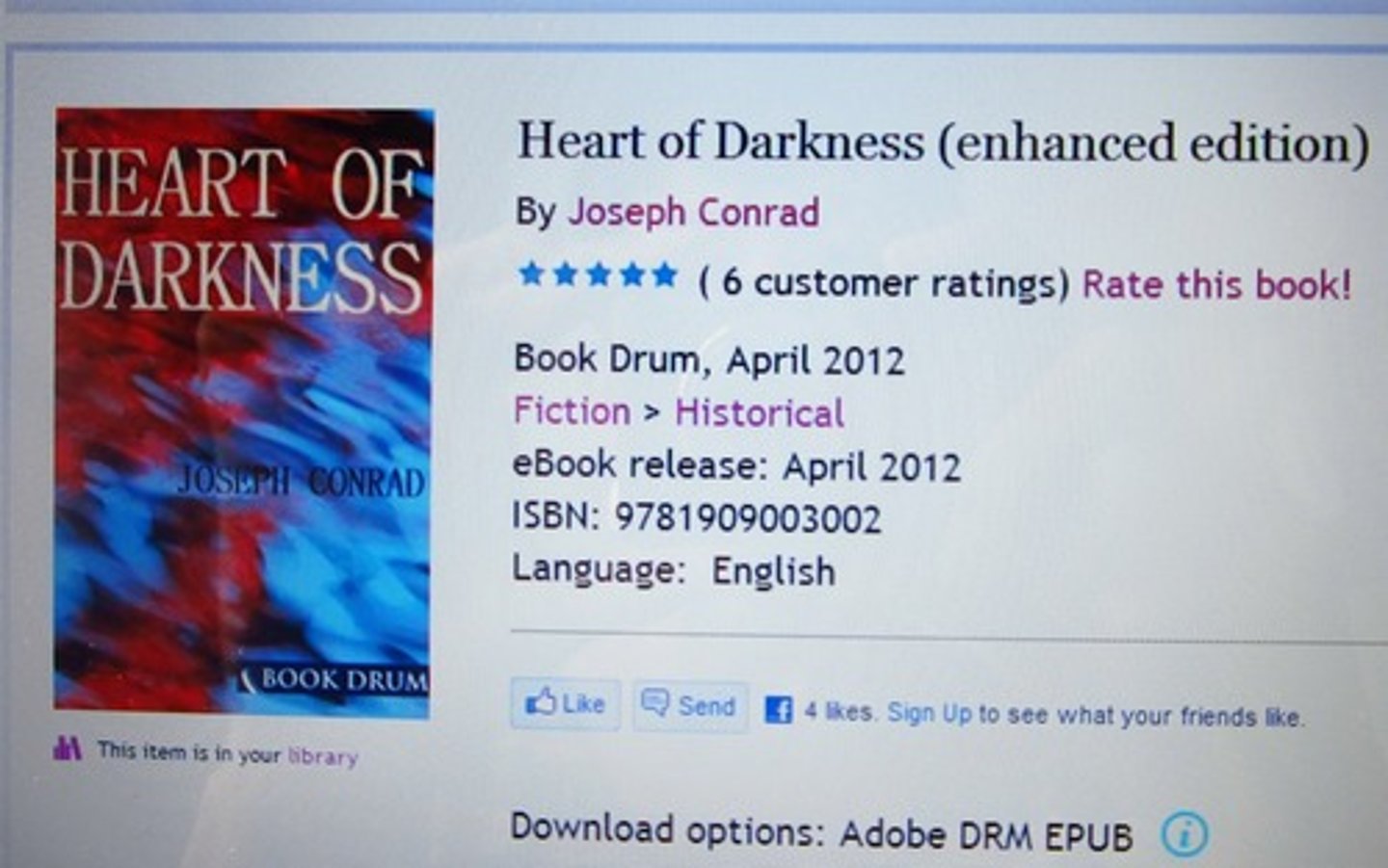
cover letter
A letter you send with your resume to provide more information about you.
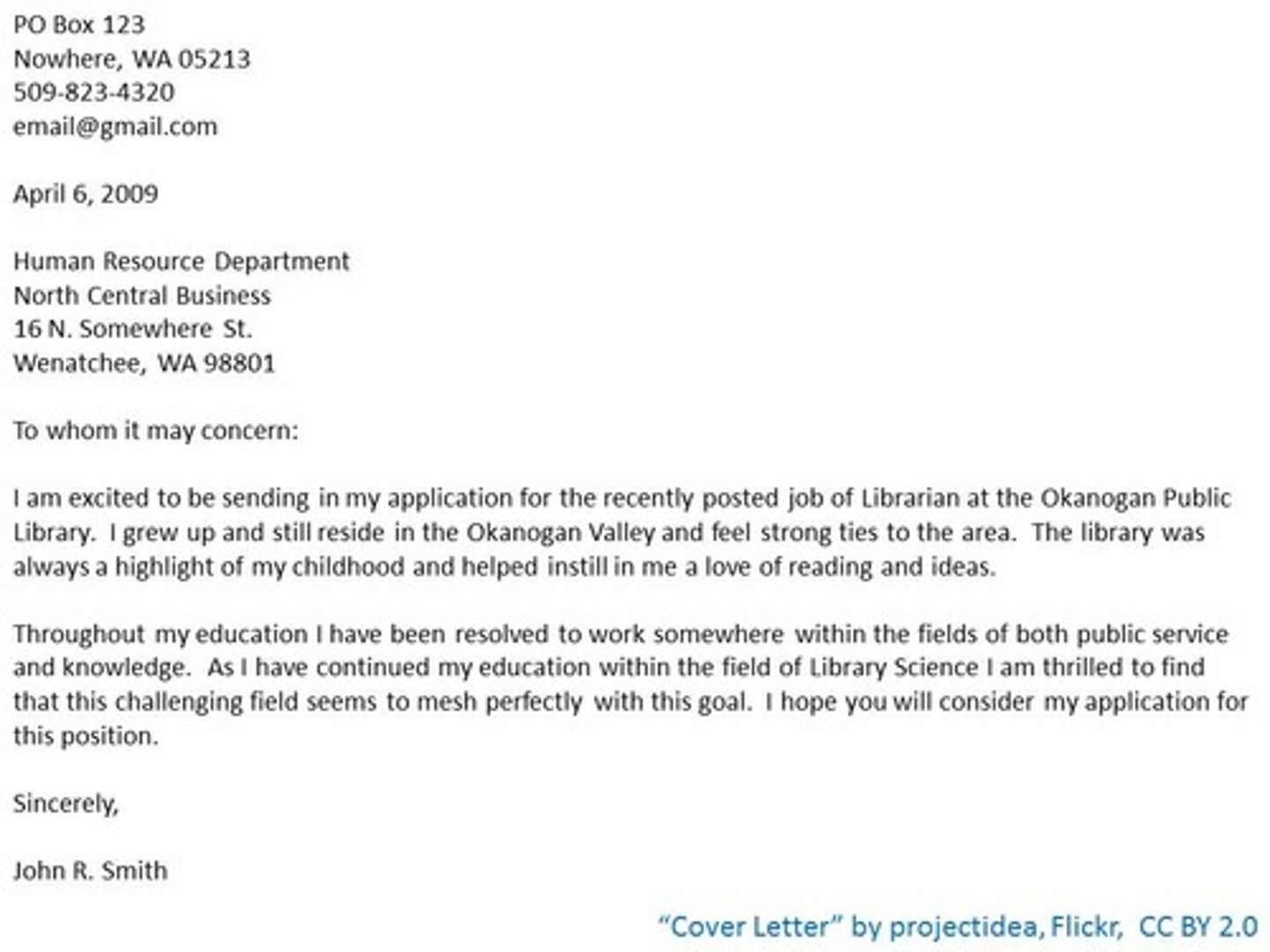
word processing
the use of software application to create, edit, format, print and save text-based documents, such as letters, reports, and memos
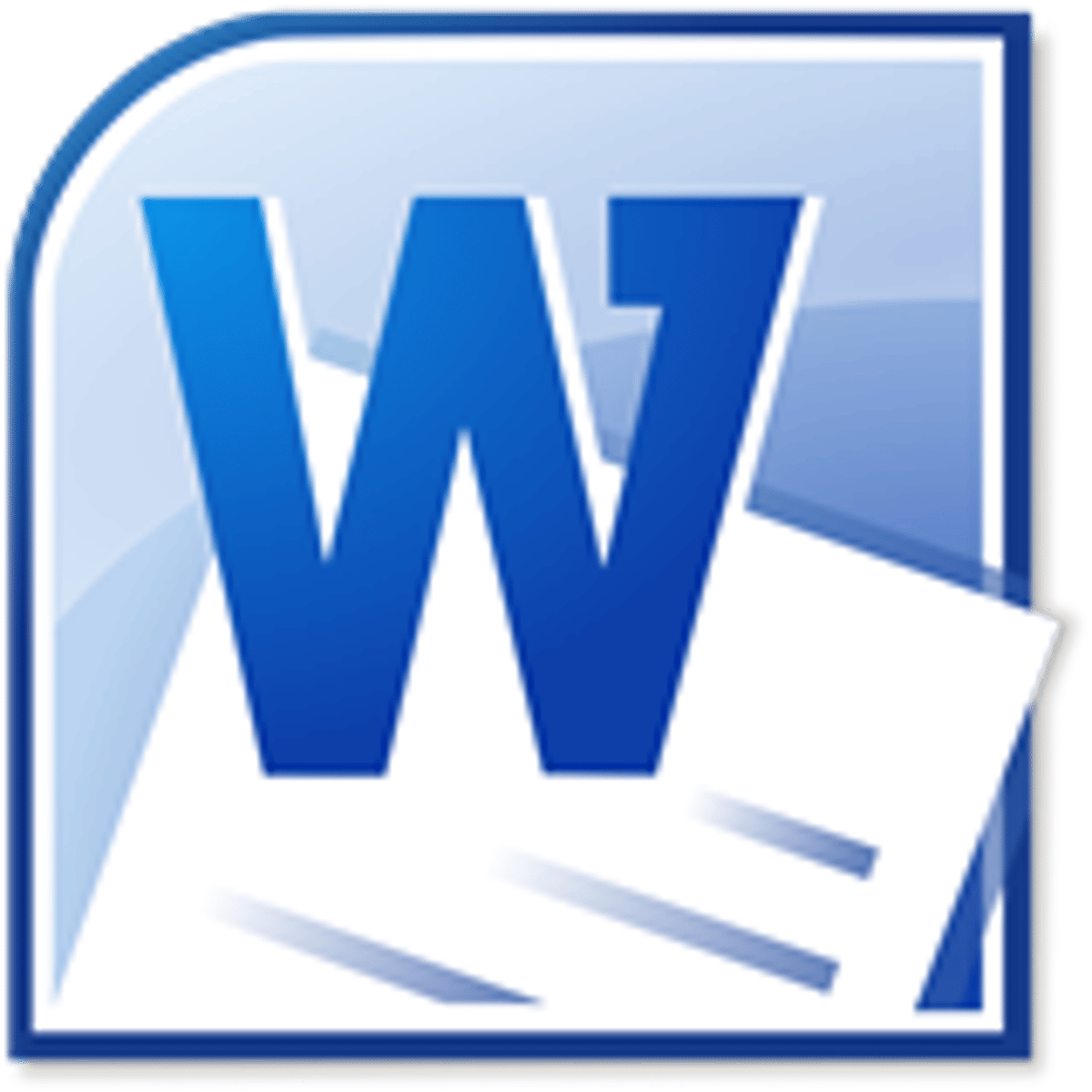
format
To change the appearance or look of text.
create
to make something new
document
a written or printed record that gives information or proof
Tabs
Eight areas of activity on the Ribbon that contain groups or collections of related Word commands.
indention
to move one or more lines inward from the margins
ruler
tool used to measure length
resume
(n.) a brief summary; a short written account of one's education, working experience, or qualifications for a job
Word Wrap
A tool that automatically wraps text to the next line as it reaches the right margin.
resume
(n.) a brief summary; a short written account of one's education, working experience, or qualifications for a job
Toolbar
A set of icons or buttons displayed horizontally or vertically on the screen that can be used to issue commands to the computer
Ribbon
an area at the top of an office program window that contains commands for working with the open file; the commands are organized under tabs.
Borders
lines around the edge(s) of text, a page, a cell, or a table
Bullets and Numbering command
The ________ command allows you to change the numbering format for a list.
clip art
a feature that includes pre-made illustrations, drawings, pictures, and other graphic that can be inserted into a document
Copy and Paste
a feature that allows a user to select text or a graphic, duplicate it and place it in another location within a document
drag and drop
a feature that allows a user to select text using a mouse or pointing device, and quickly move (drag) it to a different location
edit
to make changes by adding, deleting, or modifying text, graphics, or other items in a document
Find and Replace
a feature that scans a document, searches for occurrences of specific text, symbols or formatting, and allows a user to replace it with new text, symbols or formatting
Font
the size, style, and design of text
format
In word processing, to utilize features that enhance the appearance and overall layout of text, graphics, tables within a document.
Graphics
drawings, pictures, or other illustrations inserted in a document to either explain data or enhance the appearance of text on a page
Hard return
a break in a line or a paragraph that is forced by the user when the return key is pressed, creating a new paragraph
horizontal ruler
The ____ ruler can be used to set indents and tabs.
insert mode
The method of operation used for inserting new text within existing text in a document. Insert mode is the default.
line spacing
the amount of space between lines of text
Manual Page Break/Hard Page Break
one that you force into the document at a specific location
point size
the measurement, or size of a font (text); each point is approximately 1/72 of an inch
landscape orientation
A page layout in which documents are printed across the length of a page, making the page wider than it is tall
portrait orientation
A page layout in which documents are printed across the width of a page, making the page taller than it is wide
Print Preview
a feature that allows the user to view a document onscreen and make necessary formatting changes prior to printing it
Shading/Fill
the background color of a cell, table, or page
sort
To arrange data alphabetically, numerically, or chronologically.
Spell Check
a feature used to automatically locate and correct spelling errors
Table
a set of data arranged in rows and columns
tab stop
a formatting feature that allows the user to control where a line of text will be entered and how the text will be aligned; so that when the tab key is pressed, the insertion point will move to that location
Template
A document that include pre-made documents that allows user to fill-in-the blanks to create new document, such as calendars, invoices, reports, resumes, etc.; enhances user's efficiency and creativity.
View
A feature that allows the user to view the current page onscreen in a different way, example normal view, page layout, web layout, etc.
Word/Text Art
text created as a graphic image
Function
1. A relationship from one set (called the domain) to another set (called the range) that assigns to each element of the domain exactly one element of the range. 2. The action or actions that an item is designed to perform.
workbook
An Excel file with one or more worksheets.
Spreadsheet
Another name for a worksheet.
Column
a vertical group of cells in a worksheet identified by letters
column heading
The letter that displays at the top of a vertical group of cells in a worksheet; beginning with the first letter of the alphabet, a unique letter or combination of letters identifies each column.
Row
The horizontal placement of cells in a table or worksheet.
Row heading
a number at the far-left side of a row that can be clicked to select the entire row of cells
Active cell
a selected worksheet cell that is ready for data entry.
file handle
Small black square located in the lower-right corner of the active cell
Auto Fill
An Excel feature that generates and extends values into adjacent cells based on the values of selected cells.