3.1- Fundamentals of Algorithms
1/20
There's no tags or description
Looks like no tags are added yet.
Name | Mastery | Learn | Test | Matching | Spaced |
|---|
No study sessions yet.
21 Terms
Algorithm
An algorithm is a sequence of steps that can be followed to complete a task.
Decomposition and an example of its use.
Decomposition means breaking a problem into a number of sub-problems, so that each sub-problem accomplishes an identifiable task, which might itself be further subdivided.
Abstraction and an example of how it would be used.
Abstraction is the process of removing unnecessary detail from a problem. For example when designing a game, unnecessary information is removed in order to make it easier to play and easier to make
Which shape means sequence
Rectangle
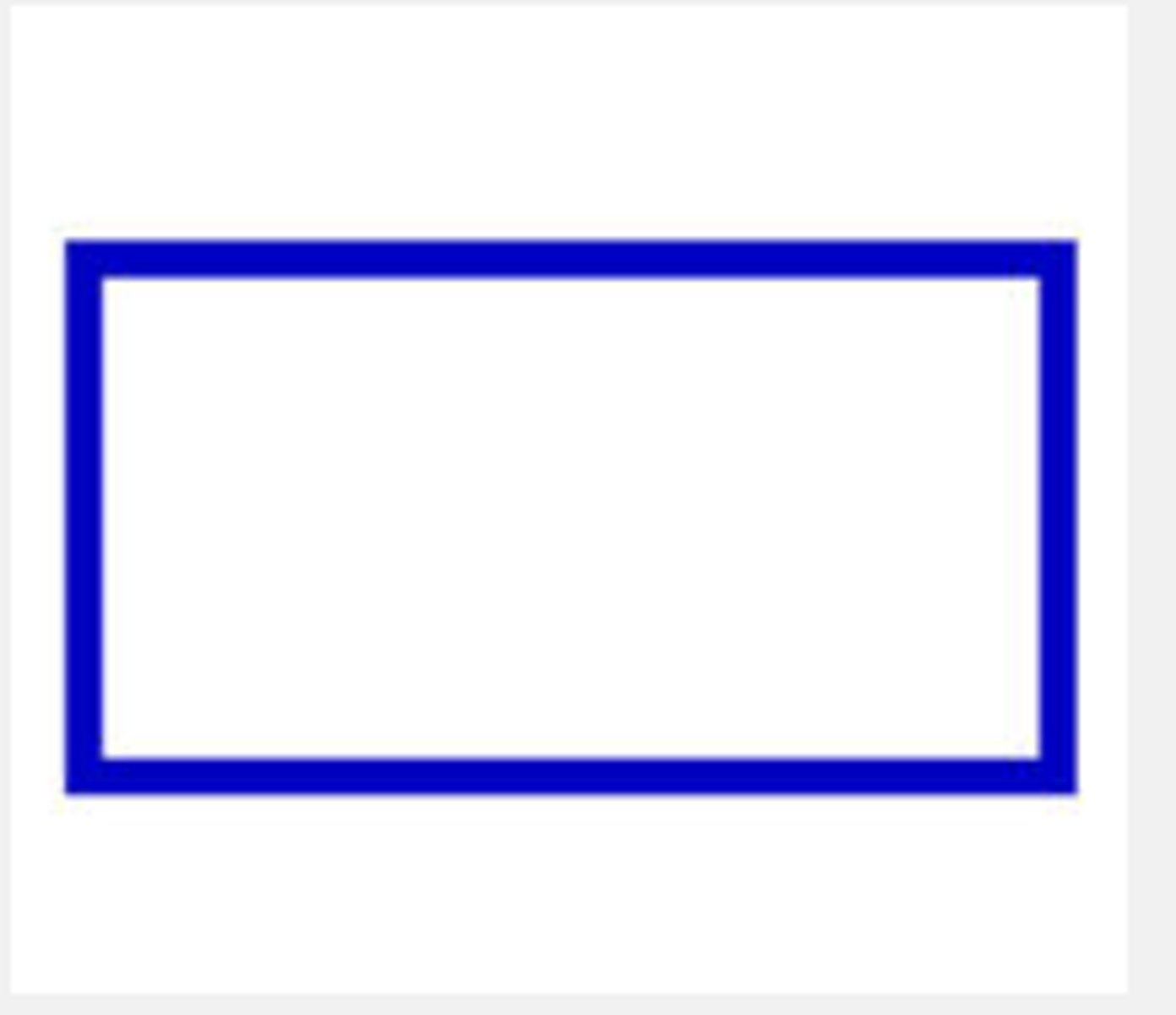
Which shape is used for start and end
Stadium (rounded rectangle)

Which shape is used for decisions
Diamond
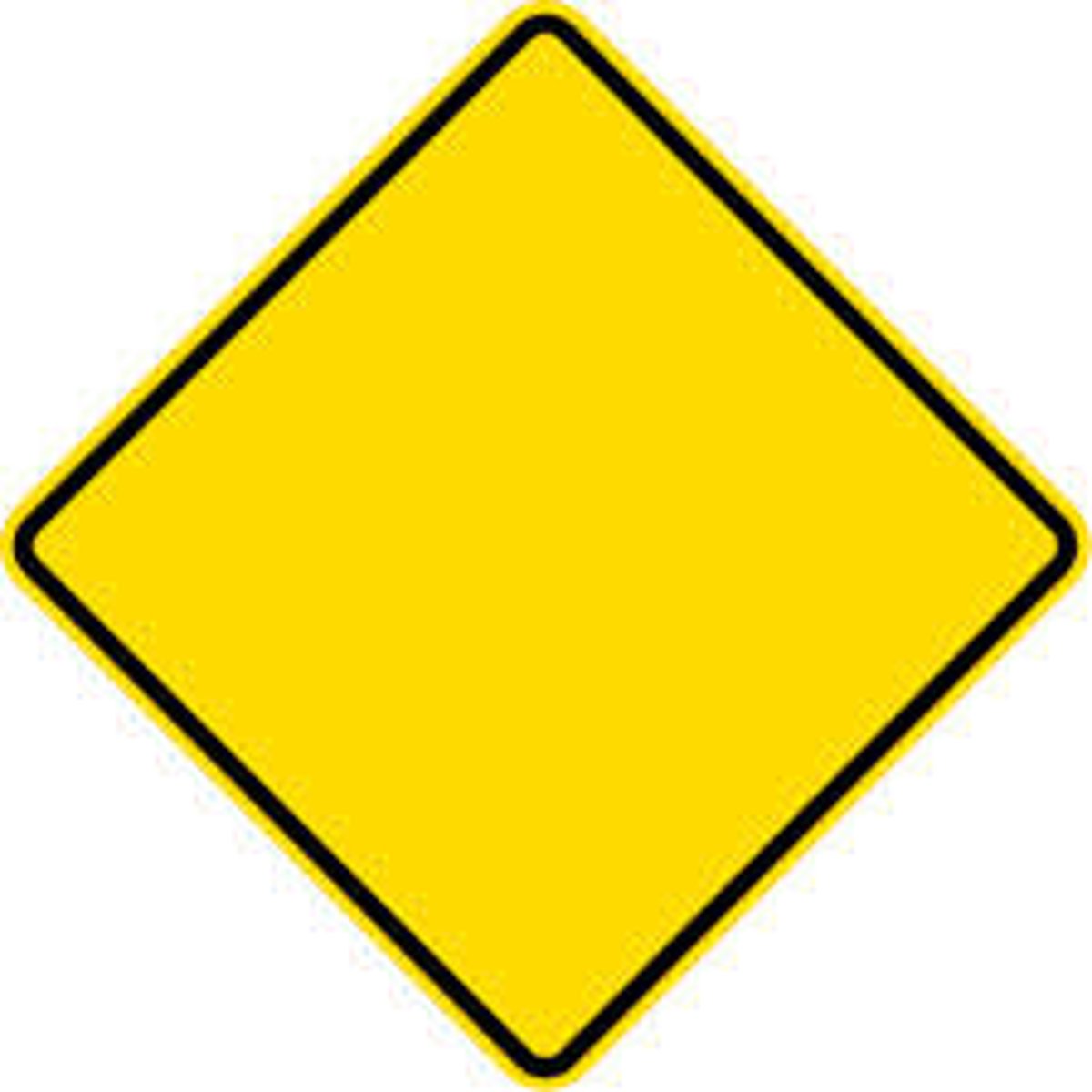
Which shape is used for input/output
Parallelogram
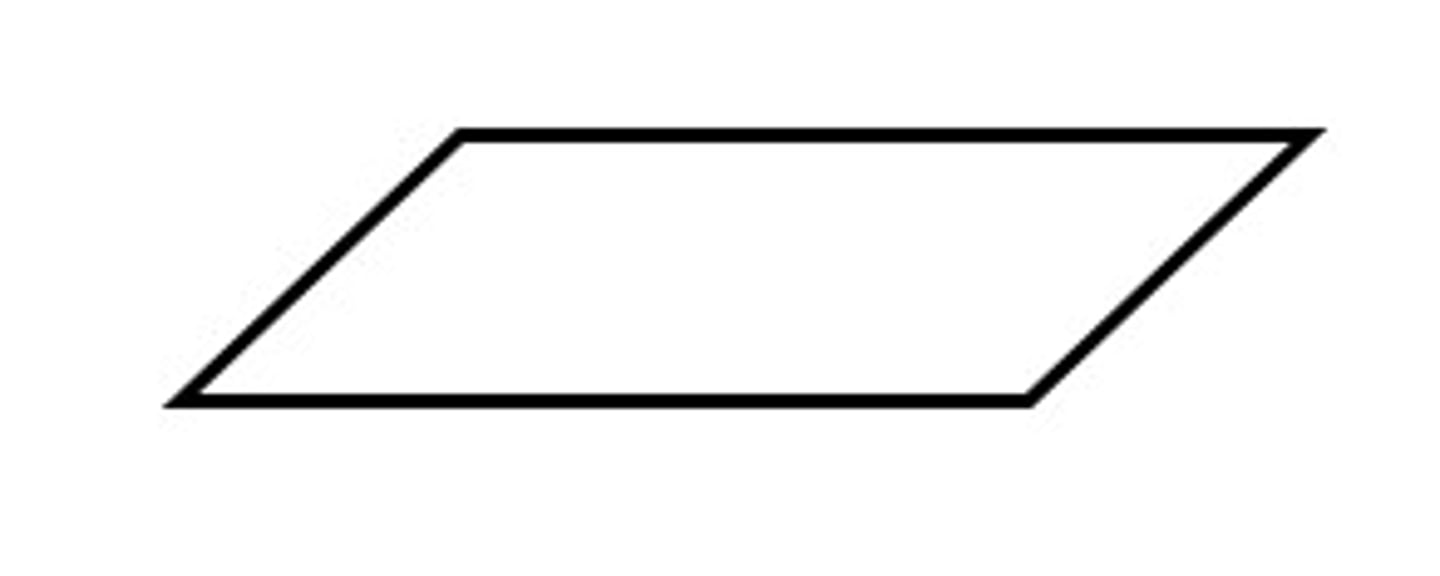
What represents the direction of flow in flowcharts
Arrow
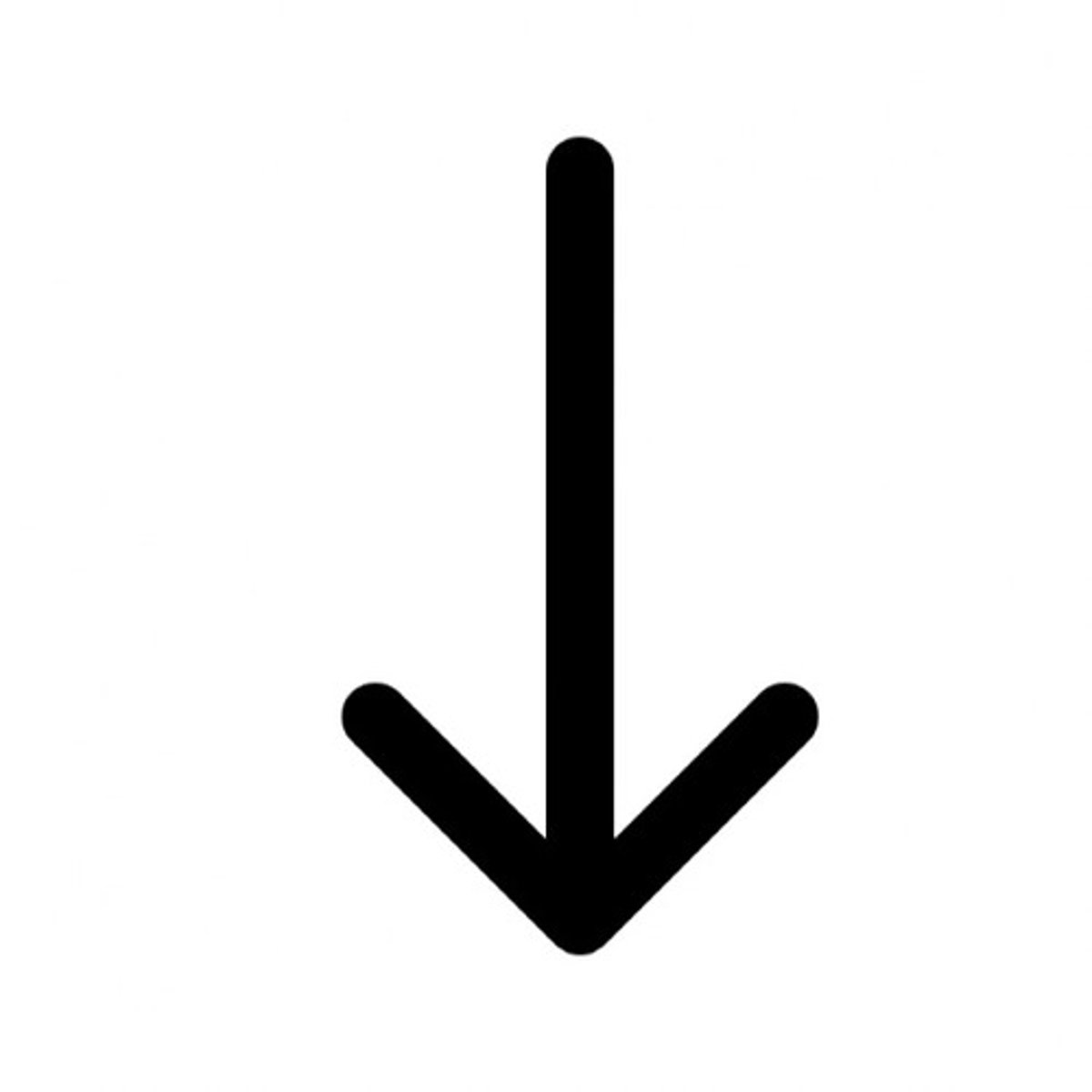
Define Sequence
Stand-alone lines in code, that don't apply to selection or iteration. E.g count=0
Define Selection
A decision or question in a statement. E.g an if statement
Define iteration
Repetition. Can be indefinite if the statement is conditional, and definite if the amount is specified. E.g a while loop
Boolean Operators:
<
>
<=
>=
==
!=
Less than
Greater than
Less than or equal to
Greater than or equal to
Equal to
Not equal to
Describe how a binary search works
The list must be in order, and it is then halved repeatedly until the value is found
Which of these would be examined in a binary search for 4
1 2 4 12 21 33 44 57 61 73
21 2 4
Describe how a linear search works
Starts at the beginning of the list
Iterates sequentially through the list
Compares the contents of each position with the data being searched
If it matches, the item has been found, and the search ends
If the end of the list is reached without finding the data being searched for, the item is not in the list
Which of these will be examined in a linear search for 44
1 2 4 12 21 33 44 57 61 73
1 2 4 12 21 33 44
Describe how a bubble sort works
Compare first two values in the list
Swap numbers if they are in the wrong order- which ever is highest should be in front
Continue on in the list, swapping values to get the highest value- the highest value is now at the end
Go back to the start of the list and repeat
Continue this until the list is in order
Show the steps of a bubble sort for this list
21 15 34 9 57 61 77 45
15 21 9 34 57 61 45 77
15 9 21 34 57 45 61 77
9 15 21 34 45 57 61 77
Describe how a merge sort works
Lists are continuously divided in half, until each list has one component
Adjacent lists are compared- whichever has the lower value goes first, then the higher- the lists are merged into ordered lists with two components
This continues, repeating this pattern, of merging the lists by comparing the first values of each list and seeing which is smaller, then moving onto the next component, until the list has been fully merged into an ordered list
Show the steps of a merge sort for this list
21 15 34 9 57 61 77 45
21 15 34 9 57 61 77 45
21 15 34 9 / 57 61 77 45
21 15 / 34 9 / 57 61 / 77 45
21 / 15 / 34 / 9 / 57 / 61 / 77 / 45
15 21 / 9 34 / 57 61 / 45 77
15 21 9 34 / 57 61 45 77
9 15 21 34 / 45 57 61 77
9 15 21 34 45 57 61 77
Compare the advantages and disadvantages of merge sort and bubble sort
Merge Sort
Adv- Its generally faster
Dis- It takes up more memory, due to making new lists
Bubble Sort
Adv- It takes up less space, due to only editing the same list
Dis- Its generally slower