File Management CSCI 110
1/13
There's no tags or description
Looks like no tags are added yet.
Name | Mastery | Learn | Test | Matching | Spaced | Call with Kai |
|---|
No study sessions yet.
14 Terms
File Management
The process and act of creating an organized structure in which you store information for easy retrieval.
Drive
A computer storage device that holds information, usually designated with a letter such as C:\ (C:\ is usually the hard drive of the computer you are working on).
Folder
∙A storage location within a drive, also called a ‘directory’, can consist of files or additional folders (called subfolders).
File
∙A file can be a document, spreadsheet, image, or other type of item that is stored on a computer. Files are usually associated with a program or software application that is needed in order to open the file.

File Extension
∙Appears after the period in the file name and is used to indicate the type of format the file is in. It also tells you which program to use to open the file.

Path
∙Refers to the exact location of the file and indicates to the computer the entire sequence that must be followed to find the file. It begins with the drive and then includes any folders or subfolders that house the file.

File Management Utility
∙A computer program that provides a user with a graphical interface in which he/she can organize files and folders on a computer’s storage device.

Zipping (compressing)
∙The process of packaging a folder that contains multiple files into a single file, typically takes up less storage apace.
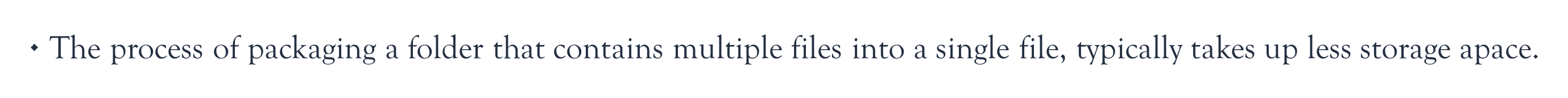
Principles of File Management
Organization, Consistency, Backup, Security
Organization
Keeping Files in a logical structure.
∙Use a logical folder structure
∙Keep related files together
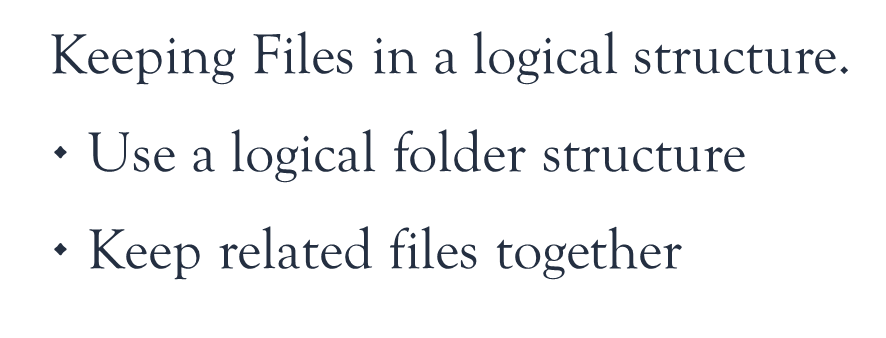
Consistency
Using a consistent naming convention for files and folders.
∙Use consistent naming conventions
∙Include dates or version numbers if applicable
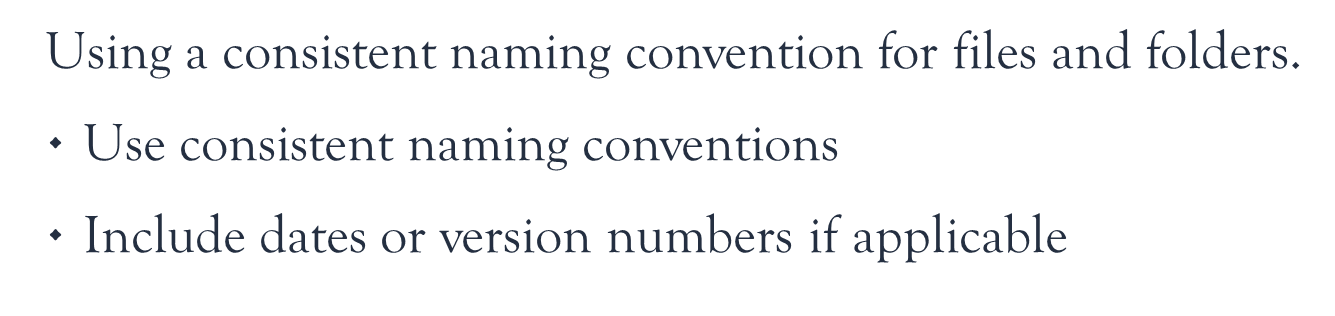
Backup
Regularly backing up important files.
∙Regularly back up important files
∙Use cloud storage or external drives

Security
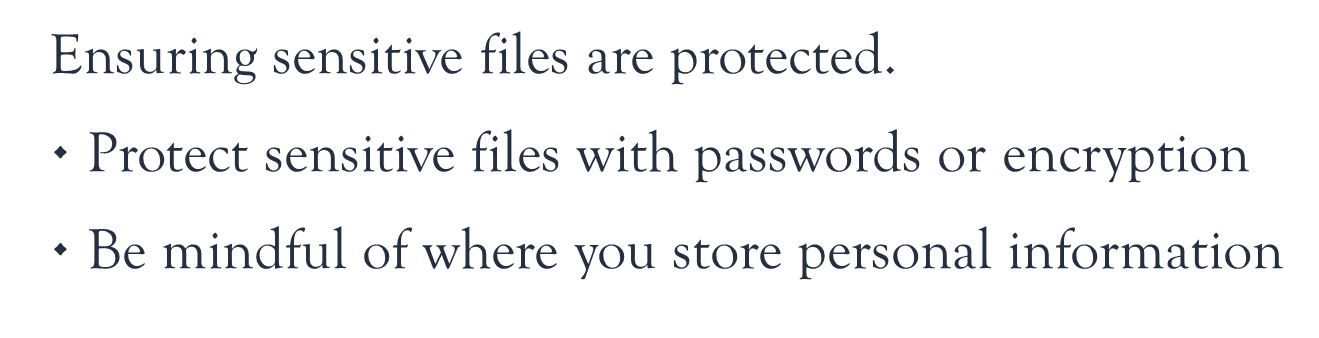
Ensuring sensitive files are protected.
∙Protect sensitive files with passwords or encryption
∙Be mindful of where you store personal information
Common File Extensions
Docx, pdf, xlsx, pptx, csv