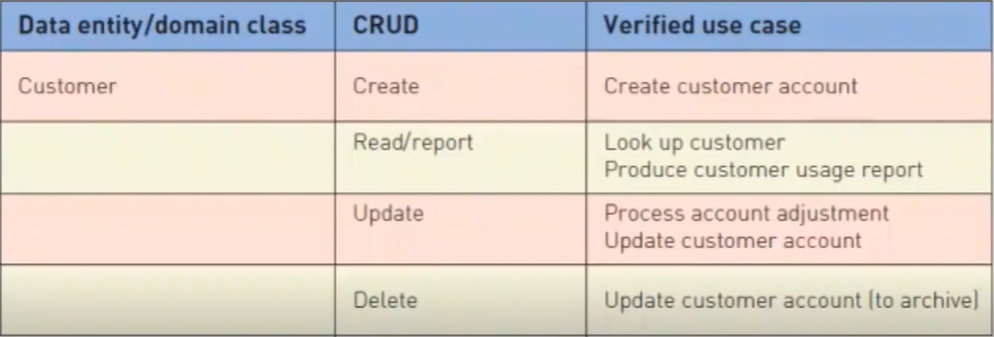System Development - Seminar 5
1/24
There's no tags or description
Looks like no tags are added yet.
Name | Mastery | Learn | Test | Matching | Spaced | Call with Kai |
|---|
No analytics yet
Send a link to your students to track their progress
25 Terms
Use Cases
Traditional way of capturing functional requirements of a system. Includes business rules and system descriptions, details how end-users can interact with a system, and usually done up front and at the start of requirements definition stage of development.
User Goal Technique
Method of identifying use cases. Focuses on goals of user when interacting with new system
Events decomposition technique
More comprehensive method of identifying use cases. User isn’t the focus up front. Looks at identifying all required business events in a system.
Step 1 of User Goal Technique
Identifying all users associated with Use Case
Step 2 of User Goal Technique
Classify them (e.g., functional roles, organisational roles)
Step 3 of User Goal Technique
Think about what Use Case should be
Step 4 of User Goal Technique
Find duplicates
Step 5 of User Goal Technique
Identify users with the same needs
Step 6 of User Goal Technique
Review Use Case with users
Step 1 of Event Decomposition
Think about the things that need to happen in a system at a particular time
Step 2 for Event Decomposition
Name a use case for each event
Step 3 for Event Decomposition
Think about the types of events that occur and find the one that actually affect the system
Step 4 of Event Decomposition
Tracing a sequence of transactions resulting in many events
External events
Initiated by an external agent outside system (e.g., “customer pays bill”)
Temporal events
Events that occur after reaching a certain point in time (e.g., time to send late notices)
State events
Occurs when system reaches a particular state
Actor
Person, software entity, department, or organisation that initiates functionality provided by Use Case (e.g., bank manager)
Primary Actor
Using the system to achieve their goal
Secondary Actors
System needs assistance from them to achieve main goals
Association
Indiciates Actor makes use of functionality in a Use Case. Line between Actor and Use Case with no arrow heads
System boundary
Defines the scope of the system. All the use cases associated with project requirements exist within this
Include relationships
Use Case can be used or inserted into another use case. Can also be reused across multiple use cases.
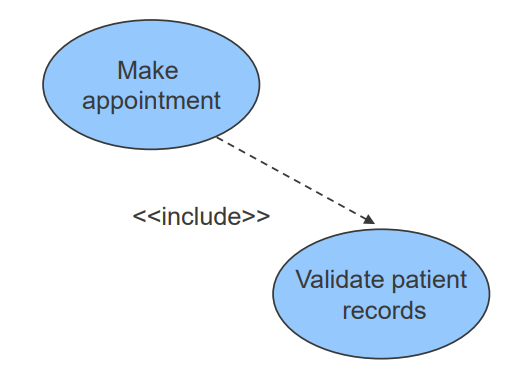
Extends relationship
Adds functionality to parent use case. Contains optional behaviour for the system. Arrow head points towards parent use case
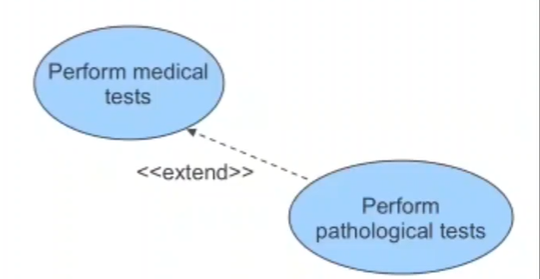
Generalisation relationship
Tries to optimise model by puting common parts of use cases into a higher use case that never gets called by actor. Child inherits general behaviour from this and adds its own special behaviour based on use case
CRUD
Create, Read, Update, Delete. Used to help validate, refine, or cross-check Use Cases.