U1+2 Fundamentals of Algorithms
1/116
There's no tags or description
Looks like no tags are added yet.
Name | Mastery | Learn | Test | Matching | Spaced |
|---|
No study sessions yet.
117 Terms
define algorithm
a sequence of steps or stages that can be followed to complete a task
decomposition
breaking a problem into a number of sub-problems,
so that each sub-problem accomplishes an identifiable task,
which might itself be further subdivided.
abstraction
the process of removing unnecessary detail from a problem
flowchart symbol input/output
parallelogram
flowchart symbol process
rectangle
flowchart symbol subroutine
box with lines
flowchart symbol start/stop
oval kinda thing
flowchart symbol decision
diamond decision!
dry running an algorithm
inputting things into the variables and doing any processing, to determine the purpose of the simple algorithm
methods of searching
linear and binary search
methods of sorting
bubble and merge sorts
how does a linear search algorithm work
Identify a search term. eg 2
Look at the first item in the list. 129348
Compare the item with the search term. 2 compared to 1 - not found
Is the current item the same as the search term? If so, the item has been found. If not, move to the next item. 2 compared to 2 - found
Repeat from step two until the last item in the list has been reached. yes
If the end of the list has been reached and the search term has not been found, then the search term is not in the list and the algorithm can stop. 0 compared to 8 - not found
look at this pseudocode for linear search
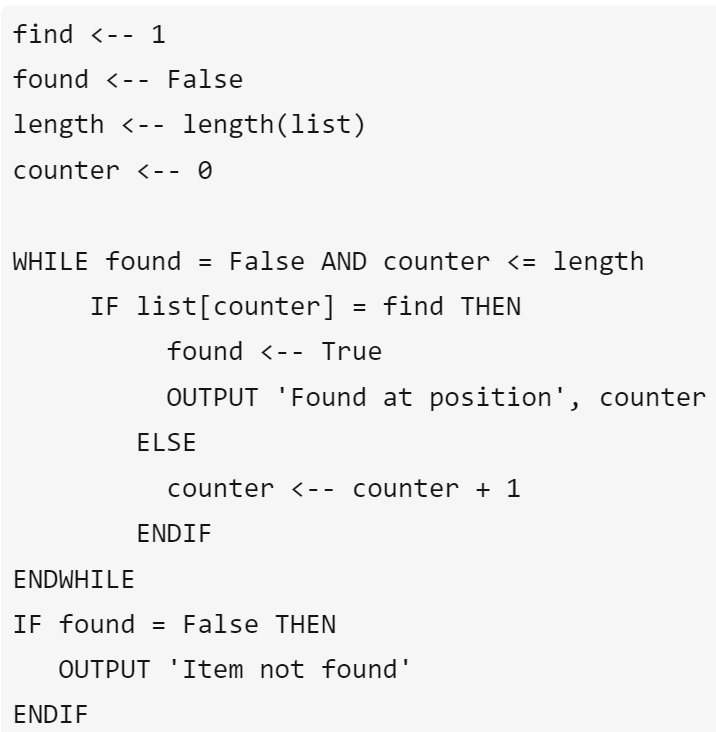
how does a binary search algorithm work
Start by setting the counter to the middle position in the list.
If the value held there is a match, the search ends.
If the value at the midpoint is less than the value to be found, the list is divided in half, the lower half of the list is ignored and the search keeps to the upper half of the list.
Otherwise, if the value at the midpoint is greater than the value to be found, the upper half of the list is ignored and the search keeps to the lower half of the list.
The search moves to the midpoint of the remaining items. Steps 2-4 continue until a match is made or there are no more items to be found.
look at this pseudocode for binary search
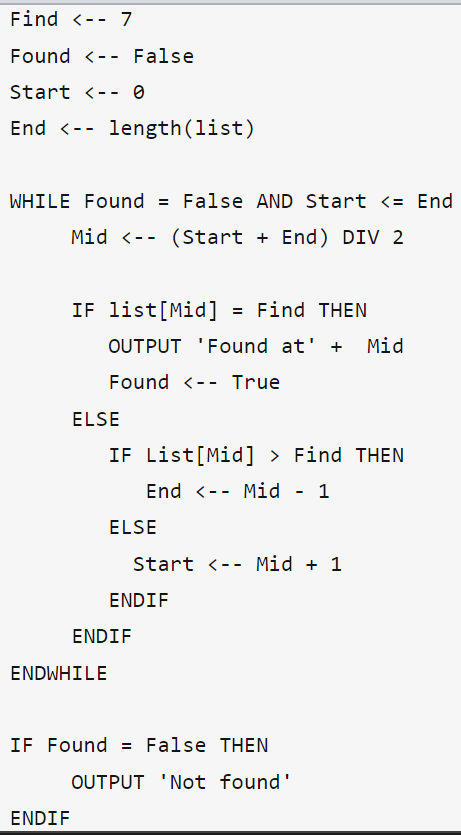
PP2019 Perform a binary search on 1 6 14 21 27 31 35 and write what comparisons you would make to find 30 [3]
compare 21 with 30 [1]
compare 31 with 30 [1]
compare 27 with 30 [1]
which search or sort has a condition that must be met, and what is it
binary search the list must be already ordered
benefits of linear search
for binary, items must already be in order
simplicity
quicker to add new items as items can be added at the end rather than in order
efficient for smaller lists
benefits of binary search AND WHY
efficient for large lists
necause GENERALLY FEWER COMPARISONS on avg
if you have 2n items in a list, what’s the maximum number of items you need to compare for a binary search
n+1
e.g find 9 in 123456789
comp 5 with 9
comp 7 with 9
comp 8 with 9
comp 9 with 9
9 items, 16 = 2 ^4, 4+1 =5 oh.
how does a merge sort algorithm work (ideal answer from a picture from Mrs A)
first the algorithm splits the list in half
9284 1376
it continues to split each new list in half until every sublist has just one element
9 2 8 4 1 3 7 6
working in pairs of lists, the algorithm compares the first item of each sublist and the next, and creates a new list, with the lowest values first
29 48 13 67
it continues checking each item in the list and adding the lowest value into the new list until the list is empty
2489 1367
it continues this process from comparing pairs until all the items are in a newly ordered list
12346789
how does a bubble sort algorithm work
Look at the first number in the list. 9 1 4 2 3
Compare the current number with the next number. 9>1
Is the next number smaller than the current number? If so, swap the two numbers around. If not, do not swap. 1 9 4 2 3
Move to the next number along in the list and make this the current number.
1 9 4 2 3
Repeat from step 2 until the last number in the list has been reached. 1 4 2 3 9
If any numbers were swapped, repeat again from step 1. 1 2 3 4 9
If the end of the list is reached without any swaps being made, then the list is ordered and the algorithm can stop. 12349
look at this bubble sort pseudocode
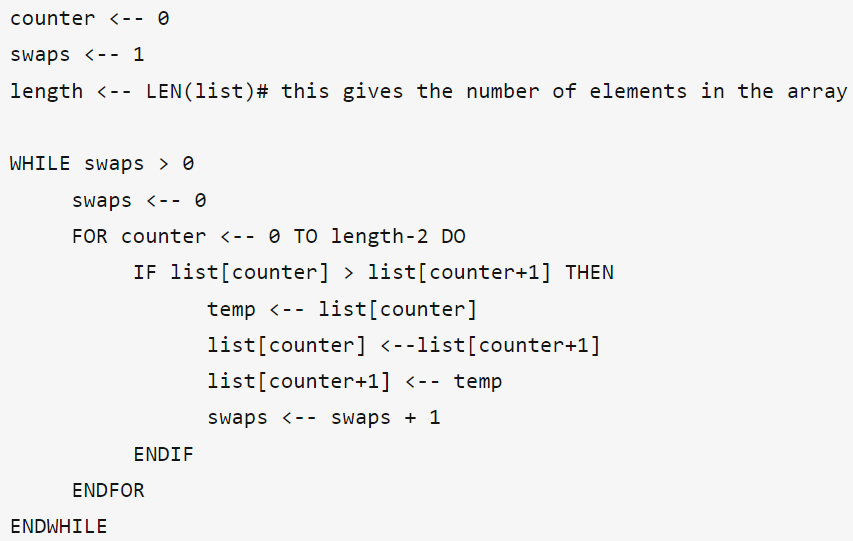
if there are n items in a bubble sort, how many maximum passes will we make
n-1
advantages of bubble sort
simple algorithm so easy to implement on a computer
efficient way to check if the list is in order already
does not use much memory as sort is done using original list
advantages of merge sort
faster for very large lists
VB NET for a decimal
decimal, single, double
VB NET for whole number
integer. short, long
convert string to decimal VB
CDec
convert string to decimal PSEUDOCODE
string to decimal
convert integer to string PSEU
number_to_string()
define data type
what kind of value the variable holds
make gravity a constant holding 9.8 VB
Const Gravity as single = 9.8
make gravity a constant as 9.8 PSEU
Constant GRAVITY = 9.8
Output hello and a string called name PSEU
OUTPUT “hello”, name
output hello and a string called name VB
Console.WriteLine(“Hello” & name)
assign input to name PSEU
name ← USERINPUT
assign input to name VB
Name = Console.ReadLine()
concatenation of string1 and string2 to make string3 PSEU
string3 ← string1 & string2
concatenation of string1 and string2 to make string3 VB
string3 ← string1 7 string2 (same)
check if input number is a number P
if number.isnumeric = true
check if input number is a number VB
If isnumeric(number) then
definite iteration a counter to do something 5 times P
for counter = 1 to 5 do
…
end for
definite iteration a counter to do something 5 times VB
for counter = 1 to 5
…
next
indefinite iteration condition check first, general, P
While …
…
EndWhile
indefinite iteration condition check first, general, VB
do while …
…
loop
indefinite iteration condition check last, general, P
repeat
…
until …
indefinite iteration condition check last, general, VB
do
…
loop until …
simple selection
is the same in al of them so dwww
is there a gap between “else if” for VB, P, both or neither
neitherr
bubble sort algorithm though you dont need to know it !
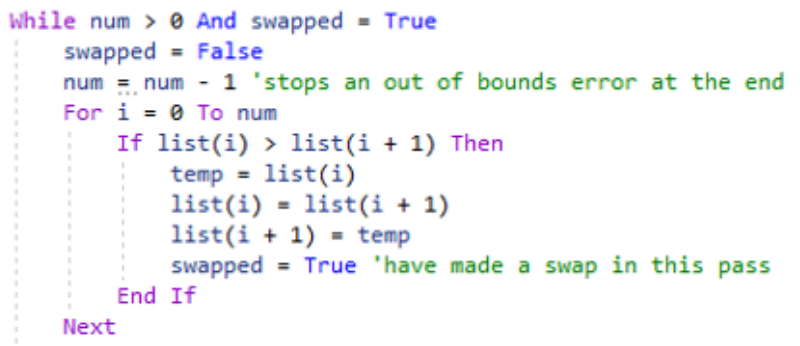
difference between the two types of subroutine
procedures do not send any data back to the main program
functions must return a value to the program
declaring a new procedure PSU
Procedure nameofprocedure(variable)
declaring a new procedure VB
Sub nameofprocedure(variable)
…
end sub
declaring a function PSU
Function nameoffunction(variable)
Return
End function
declaring functions VB
Sub nameoffunction(variable)
return …
end sub
what is div
integer division, how many full times x goes into y
what is mod
remainder (MODremainDer)
not equal to in PSU
<> it is the same in VB
less that or equal to in PSU (or VB its the same)
<=
more that or equal To in VB or PSU its the same
>=
how to remember where the equal sign is
it is alwaus on the right rifht right
generating a random number PSU
Random.randint(start, stop)
generating a random number VB
Imports System.math
randomize()
dim randomnum as integer
randomnum = CINT(*6rnd()+1)
length of string PSU
Len(string)
Length of string VB
Len(string)
OR
string.length()
position of first character in string for VB (or PSU is the same)
String(0)
substring PSU
String(start,end)
substirng VB
String.substring(start, length)
convert character into ASCII code PSU
Char_to_code(variable)
convert character into ASCII code VB
ASC(variable)
convert ASCII code into character PSU
code_to_char(variable)
convert ASCII code into character VB
CHR(variable)
convert to uppercase PSU
Convert_to_upper(variable)
convert to uppercase VB
Variable.ToUpper
convert to lowercase PSU
Convert_to_lower(variable)
convert to lowercase VB
Variable.ToLower
get last character PSU
Variable[last]
i rllly dont believe this
get last character VB
Variable(variable.length-1)
1D array with 3 strings PSU
New 1D array Words[1] of string
OR
names ← [“abc”, “def”]
1D array with 3 strings VB
Dim words(2) as string
OR
dim words as new string() {“abc”, “def”}
2D array 3 people with their surname and first name PSU
dim words(3,2) as string
OR
words ← [ [“Red”,”Cap”], [“Yellow”,”Hoodie”], [“Blue”,”Mask”] ]
2D array for 3 people with their surname and first name VB
Dim words(3,2) as string
OR
Dim words = new string(,) { {“Red”,”Cap”}, {“Yellow”,”Hoodie”}, {“Blue”,”Mask”} }
what is a decimal in other words
real, float
three combining principles
selection, sequence, iteration
what type of loop is definite iteration (CC), and what loop can be used for it
counter controlled
for loop
what type of loop is indefinite iteration (CC), and what loop can be used for it
condition-controlled
PSU: while-endwhile, repeat-until
VB: while-end while, do-loop, do-loop until
input and output in PSU
USERINPUT and OUTPUT
input and output in VB
Console.ReadLine()
Console.WriteLine
generate a random number between 1 and 10 in PSU
RANDOM_INT(1,10)
generating a random number between 1 and 10 in VB is much easier…
Dim random As New Random()
Dim randomNumber As Integer = random.Next(1, 11)
define subroutine
a named ‘out of line’ block of code that may be executed (called) by simply writing its name in a program statement.
advantages of subroutines
When a problem is decomposed, each problem to be solved can be written within its own subroutine,
which makes it easier to solve
Each subroutine can be tested separately,
which can save time when debugging
They can be used repeatedly within the same program without needing to be written more than once
This saves on memory space.
It saves on maintenance time. If there is a change to be made, it only needs to be changed within one subroutine.
A team of programmers can work on different subroutines at the same time
which speeds up the finish time
Subroutines can be stored in a separate file called a “library” and then be used by other programs.
what is a local variable and what can it do
Know that subroutines may declare their own variables, called local variables, and that local variables usually:
only exist while the subroutine is executing
are only accessible within the subroutine.
what is a global variable
a variable that can be directly used by any subroutine in the program. is used anywhere in the program and is declared outside the subroutine
difference between local and global variables
global- If we change the value inside the variable from within a subroutine, the original value in the main program also changes.
local - use a copy of the value inside the variable so that we don't affect the original value. (like screenshotting a pic before editing the screenshot so you always have the original)
advantages of local variables
any variables created inside the subroutine will be deleted once the subroutine ends
disadvantages of local variables
we use one more memory location each time we pass a variable into a parameter,
what is a structured approach to programming
a way of writing a program that includes moduralised the code, created interfaces, decomposition and subroutines (including parameters, return values and local variables if a function)
advantages of a structured approach to programming
Application programs are easier to read and understand.
Application programs are less likely to contain logic errors.
Errors are more easily found.
Higher productivity during application program development.
Improved application program design.