computer networks test/quiz 1
1/22
There's no tags or description
Looks like no tags are added yet.
Name | Mastery | Learn | Test | Matching | Spaced |
|---|
No study sessions yet.
23 Terms
Bandwidth (Data Rate)
Maximum bits/sec delivered by a link or end-to-end path; often called transmission rate or link capacity
Latency (Delay)
Time for a bit or packet to traverse a network; composed of nodal processing, queuing, transmission, and propagation delays
Loss
Fraction of packets dropped (e.g., due to buffer overflow in routers when arrival rate exceeds service rate)
Throughput
Actual rate (bits/sec) achieved between sender and receiver; limited by the minimum of sender, receiver, and bottleneck link rates
Processing Delay (d_proc)
time to examine packet header, check for errors (≈µs–ms)
Queuing Delay (d_q)
time waiting in output queue; grows as traffic intensity ρ = L·a/R → 1
Transmission Delay (dₜᵣₐₙₛ)
time required to push all of a packet’s bits onto the link. It depends on the packet’s length L (in bits) and the link’s transmission rate R (in bits/sec) = L/R
Propagation Delay (dₚᵣₒₚ)
time it takes a single bit to travel from the beginning to the end of the physical link. It depends on the link’s length d (in meters) and the signal’s propagation speed s (in meters/sec) = d/s
End-to-end delay across N hops
Sum of: processing delay + queuing delay + transmission delay + propagation delay ; at each hop
d_proc+d_q+L/Ri+di/s
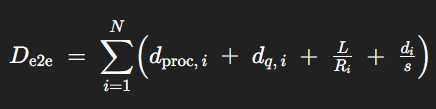
Time Division Multiplexing (TDM)
Users share the full link capacity in dedicated time slots.
Resource shared: Time
How it works: The link’s full bandwidth is divided into fixed-duration time slots. Each channel transmits in its assigned slot in a repeating frame.
Key properties:
Needs tight time synchronization.
If a slot is unused, its capacity goes idle.
Minimal “guard time” overhead between slots.
Use cases: Digital telephony (e.g., T1/E1), SONET/SDH frames.
Frequency Division Multiplexing (FDM)
Users share the link by assigning each a separate frequency band.
Resource shared: Frequency
How it works: The link’s spectrum is split into non-overlapping frequency bands. Each channel transmits continuously in its own band.
Key properties:
Requires filters to isolate bands and guard bands to prevent interference.
Unused spectrum in a band is wasted.
No strict time synchronization needed.
Use cases: Analog radio/TV broadcasting, cable TV, some DSL variants
TDM vs FDM
sharing time vs sharing frequency multiplexing
Circuit Switching
A dedicated path (and its full bandwidth) is reserved end-to-end for the duration of a session—guaranteed capacity but inefficient if idle.
Packet Switching
Data is sent in discrete packets that compete for resources on the fly—highly efficient for bursty traffic but subject to queuing delay and possible loss.
Circuit Switching vs. Packet Switching
dedicated path that stays reserved vs sharing a link capacity and path using independent packets
Packet Loss
When incoming packets exceed a router’s output capacity, they wait in a finite‐size buffer. Once that buffer fills, any additional packets are discarded. This dropping of packets—due to buffer overflow—is what we call packet loss.
Traffic Intensity
ρ= (L x a)/R
where
L = packet size (bits)
a = average arrival rate (packets/sec)
R = link bandwidth (bits/sec)
Keeping ρ≤1 prevents unbounded queuing delays.
End-to-End Delay Calculation
Identify all links and routers (N hops).
Sum per-hop delays: processing + queuing + transmission + propagation.
Plug in L, R, d, s to compute each component.
Application Layer
a. HTTP: Persistent vs. Non-Persistent
Non-Persistent: One object per TCP connection (2 RTTs + transmission time each)
Persistent (default): Multiple objects over one TCP connection (as little as 1 RTT for all)
b. Web Caching (Proxy Server)
Client-side vs. Server-side caches.
Advantages:
Reduces client-perceived latency
Lowers upstream link utilization
Offloads origin servers, improving scalability
Email: SMTP vs. POP vs. IMAP
SMTP: Push protocol on port 25 for sending between mail servers; uses persistent TCP connections, ASCII commands/responses
POP (Post Office Protocol): Download-and-delete (or download-and-keep) from server; stateless across sessions
IMAP: Keeps mail on server, supports folders and statefulness across sessions
Three key differences:
State: POP is (often) stateless; IMAP maintains server-side state (folders)
Storage: POP downloads locally; IMAP keeps messages on server
Access flexibility: IMAP supports multiple clients accessing same mailbox simultaneously
DNS: Recursive vs. Iterative Queries
Iterative: Local server asks each level (root → TLD → auth.) and returns referrals to client
Recursive: Local server does full resolution on client’s behalf, then returns final answer
Without DNS: Users would need to remember IP addresses; would not scale or support load-balancing, aliasing, mobility, etc.
DASH (Dynamic Adaptive Streaming over HTTP)
Dynamic: Client-driven timing of chunk requests to avoid buffer underflow/overflow
Adaptive: Client selects chunk encoding rate based on measured bandwidth
Manifest File: Lists URLs (and qualities) of all video chunks for client to request
TCP vs. UDP Overview
Feature | TCP | UDP |
|---|---|---|
Connection | Connection-oriented (three-way handshake) | Connectionless |
Reliability | Reliable, in-order delivery, retransmits lost segments | Unreliable, no retransmission |
Flow Control | Yes (receiver window) | No |
Congestion Ctrl | Yes | No |
Overhead | Higher (header, state) | Low (minimal header) |
Use Cases | Web, e-mail, file transfer | Streaming, DNS, VoIP, games |