Secondary Memory
•It is also known as auxiliary memory and backup memory. It is a non-volatile memory and used to store a large amount of data or information.
•The data or information stored in secondary memory is permanent, and it is slower than primary
memory.
•A CPU cannot access secondary memory directly. The data/information from the auxiliary memory is first transferred to the main memory, and then the CPU can access it.
•Examples: Hard Disk, Floppy Disk, Magnetic Tapes, etc.
Difference between Primary and secondary memory
Primary memory | Secondary memory |
The primary memory of a computer is the main memory that is utilized to store data temporarily. | Secondary memory defines to additional storage devices that are utilized to store data permanently. |
Primary memory is temporary. | Secondary memory is permanent. |
Primary memory is faster than secondary memory because it is directly accessible to the CPU. | Secondary memory is non-volatile, which means it retains data even when the power is off. |
Primary memory is directly accessible by Processor/CPU. | Secondary memory is not directly accessible by the CPU. |
Nature of Parts of Primary memory varies, RAM- volatile in nature. ROM- Non-volatile. | It’s always Non-volatile in nature. |
Primary memory is volatile, which means it is wiped out when the computer is turned off. | Since it is non-volatile, data can be retained in case of a power failure. |
Primary memory devices are more expensive than secondary storage devices. | Secondary memory devices are less expensive when compared to primary memory devices. |
The memory devices used for primary memory are semiconductor memories. | The secondary memory devices are magnetic and optical memories. |
It can hold data/information currently being used by the processing unit. | It can hold data/information that are not currently being used by the processing unit. |
The capacity of primary memory is usually within the range of 16 to 32 GB. | It stores a considerable amount of data and information. The capacity of secondary memory ranges from 200 GB to some terabytes. |
Primary memory is also known as Main memory or Internal memory. | Secondary memory is also known as External memory or Auxiliary memory. |
It can be accessed by a data bus. | It can be accessed using I/O channels. |
Examples: RAM, ROM, Cache memory, PROM, EPROM, Registers, etc. | Examples: Hard Disk, Floppy Disk, Magnetic Tapes, etc. |
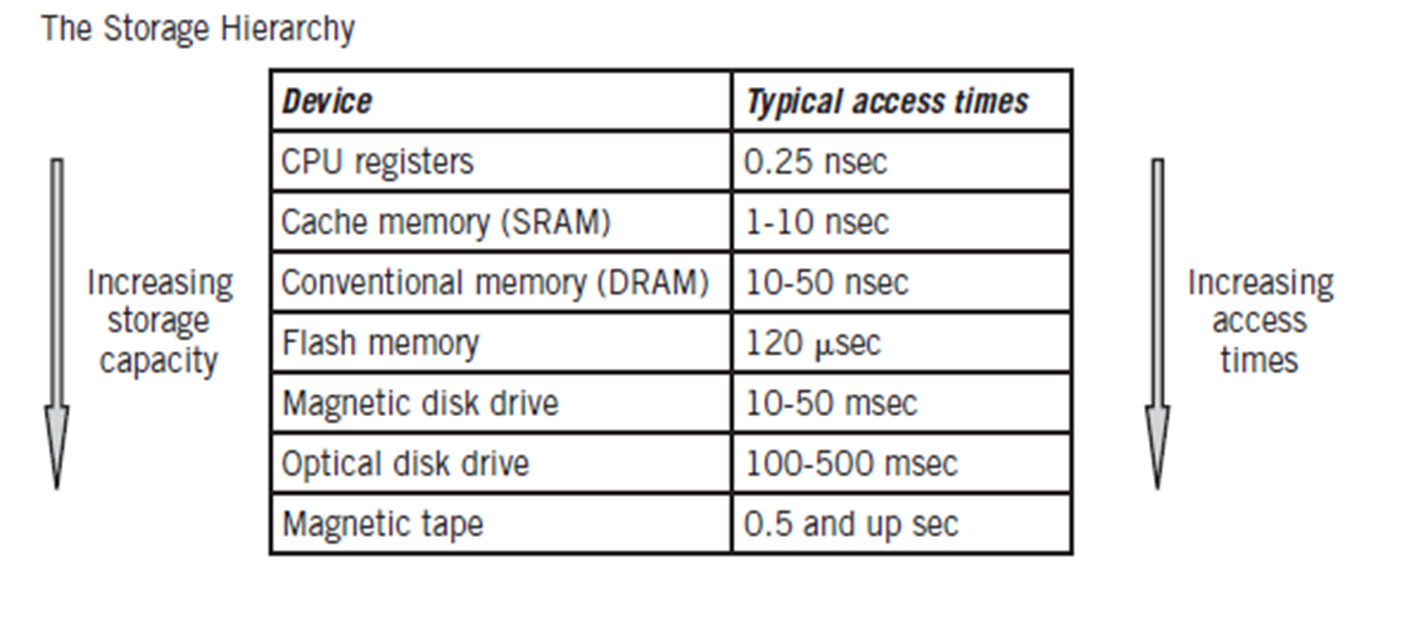
•Computer storage is often conceptualized hierarchically, based upon the speed with which data can be accessed.
•The table in Figure shows this hierarchy, together with some typical access times.
•At the top of the hierarchy are the CPU registers used to hold data for the short term while processing is taking place.
•Access to registers is essentially instantaneous, since the registers are actually a part of the CPU.
•Cache memory, if present, is the fastest memory outside the CPU.
•The CPU will always attempt to access current instructions and data in cache memory before it looks at conventional memory.
•There may be as many as three different levels of cache L1,L2,L3.
•The CPU accesses the data or instruction in conventional memory if cache memory is not present.
•Next in the hierarchy is conventional memory. Both conventional and cache memory are referred to as primary memory. Both provide immediate access to program instructions and data by the CPU and can be used for the execution of programs.
•Below the level of conventional memory, storage in the hierarchy is not immediately available to the CPU, is referred to as secondary storage, and is treated as I/O.
•Data and programs in secondary storage must be copied to primary memory for CPU access.
•Except for flash memory, access to secondary storage is significantly slower than primary storage.
•Disks and other secondary storage devices are mechanical in nature, and mechanical devices are of necessity slower than devices that are purely electronic.
•The location of the desired data is usually not immediately accessible, and the medium must be physically moved to provide access to the correct location.
•This requires a seek time, the time needed to find the desired location.
•Once the correct data is located, it must be moved into primary memory for use.
•One important advantage of secondary storage, is its permanence, or lack of volatility.
•Flash memory uses a special type of transistor that can hold data indefinitely without power.
•The magnetic media used for disk and tape and the optical media used for DVD and CD disks also
retain data indefinitely.
•Secondary storage has the additional advantage that it may be used to store massive amounts of data.
•The additional advantage that secondary storage may be used for offline archiving, for moving data easily from machine to machine, and for offline backup storage.
•For example a removable hard disk can be used to move large amounts of data between computers.
•Optical disks require little space and can store large amounts of data for archiving and installation purposes, with rapid mounting for retrieval when required.
•Of the various secondary storage components, flash memory and disk devices are the fastest, since data can be accessed randomly.
This Memory Hierarchy Design is divided into 2 main types:
•External Memory or Secondary Memory: Comprising of Magnetic Disk, Optical Disk, and Magnetic Tape i.e. peripheral storage devices which are accessible by the processor via an I/O Module.
•Internal Memory or Primary Memory: Comprising of Main Memory, Cache Memory & CPU registers . This is directly accessible by the processor.
Registers
•Registers are small, high-speed memory units located in the CPU. They are used to store the most frequently used data and instructions. Registers have the fastest access time and the smallest storage capacity, typically ranging from 16 to 64 bits.
Cache Memory
•Cache memory is a small, fast memory unit located close to the CPU. It stores frequently used data and instructions that have been recently accessed from the main memory. Cache memory is designed to minimize the time it takes to access data by providing the CPU with quick access to frequently used data.
Main Memory
•Main memory , also known as RAM (Random Access Memory), is the primary memory of a computer system. It has a larger storage capacity than cache memory, but it is slower. Main memory is used to store data and instructions that are currently in use by the CPU.
Secondary Storage
•Secondary storage, such as hard disk drives (HDD) and solid-state drives (SSD) , is a non-volatile memory unit that has a larger storage capacity than main memory. It is used to store data and instructions that are not currently in use by the CPU. Secondary storage has the slowest access time and is typically the least expensive type of memory in the memory hierarchy.
Magnetic Disk
•Magnetic Disks are simply circular plates that are fabricated with either a metal or a plastic or a magnetized material. The Magnetic disks work at a high speed inside the computer and these are frequently used.
Magnetic Tape
•Magnetic Tape is simply a magnetic recording device that is covered with a plastic film. It is generally used for the backup of data. In the case of a magnetic tape, the access time for a computer is a little slower and therefore, it requires some amount of time for accessing the strip.
Characteristics of Memory Hierarchy
•Capacity: It is the global volume of information the memory can store. As we move from top to bottom in the Hierarchy, the capacity increases.
•Access Time: It is the time interval between the read/write request and the availability of the data.
As we move from top to bottom in the Hierarchy, the access time increases.
•Performance: One of the most significant ways to increase system performance is minimizing how far down the memory hierarchy one has to go to manipulate data.
•Cost Per Bit: As we move from bottom to top in the Hierarchy, the cost per bit increases i.e.
InternalMemoryiscostlierthanExternalMemory
Virtual Memory
•Virtual memory is a memory management technique used by modern operating systems to create an illusion for the user of having a larger main memory (RAM) than what is physically available.
•It provides the system with the ability to run larger programs or multiple programs simultaneously, even if the physical RAM is limited.
•
•It's a common feature of computers' operating systems (OS).
•It allows a computer to compensate for physical memory limitations by temporarily transferring data from RAM to disk storage.
•The operating system uses part of the hard disk or SSD as virtual memory. This is known as a swap space or page file.
•When the RAM is full, the OS transfers less frequently used data (pages) from RAM to the disk and retrieves them when needed.
•Virtual memory is divided into fixed-size blocks called pages.
•The RAM is divided into frames of the same size.
•The OS keeps track of which pages are in RAM and which are on the disk using a page table.
•If a program requests data that is not currently in RAM, a page fault occurs.
•The OS retrieves the required page from the disk and loads it into RAM, possibly replacing an existing page.
Advantages
•Allows multiple applications to run simultaneously, even if their combined memory requirements exceed the physical RAM.
•Only the active parts of a program need to be in RAM, reducing wasted space.
•Each program operates within its own virtual memory space, providing better security and stability.
•Programs can use more memory than physically available, enabling larger and more complex applications.
Drawbacks
•Virtual memory can be slower than RAM, which can cause the computer to slow down. This is called thrashing.
•Virtual memory can take up storage space that could be used for other purposes
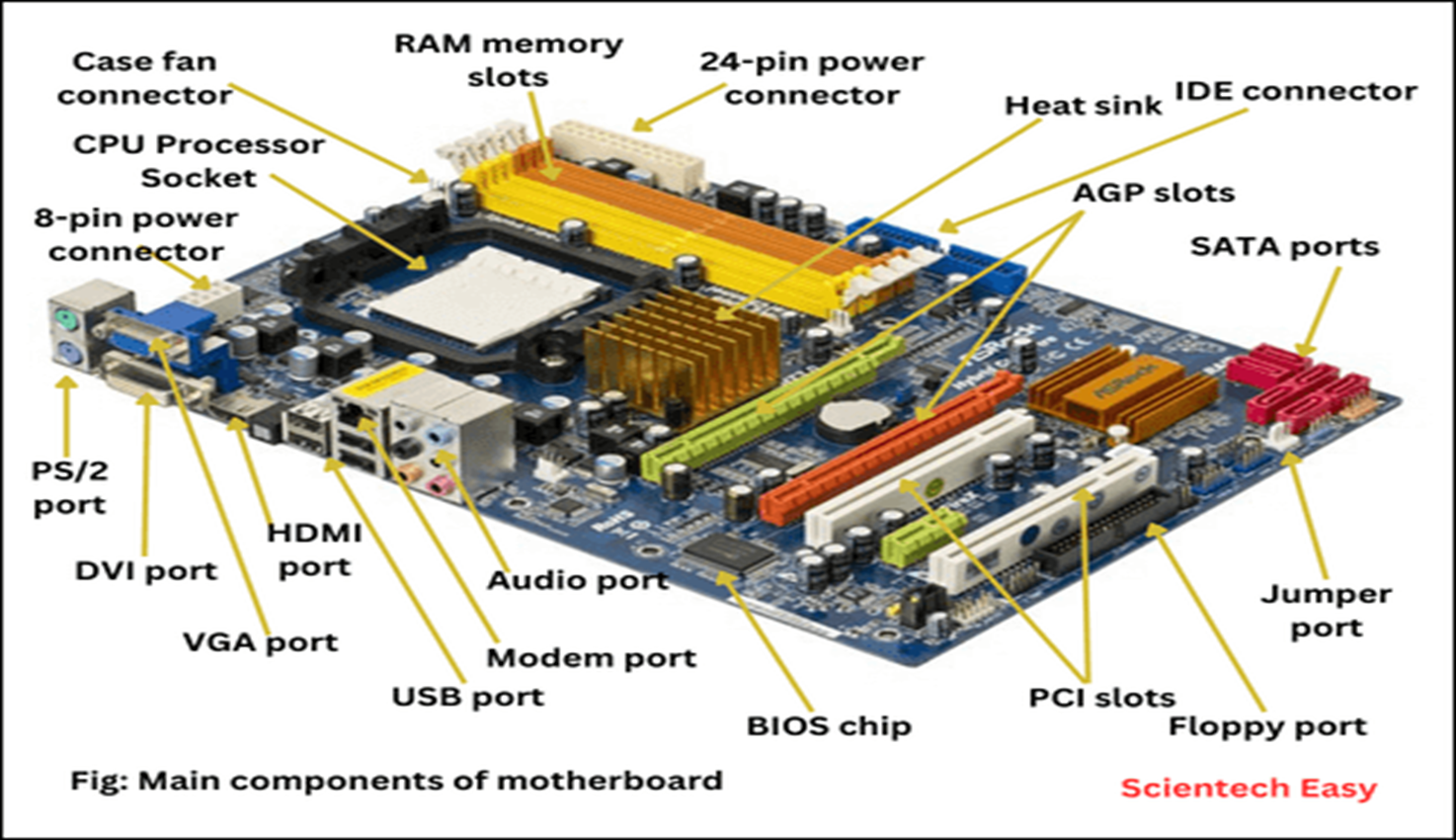
•A computer is an electronic device that processes the data with respect to the user’s requirements using IO devices.
•The data processing takes place in a processor, an important component.
•The processor is situated in a hardware circuit board called the motherboard or printed circuit board (PCB).
•It distributes electricity and facilitates communication between and to the central processing unit (CPU), random access memory (RAM), and any other component of the computer’s hardware.
•A computer motherboard may be found inside a computer casing, which is the point of connection for most of the computer’s elements and peripherals.
TYPES OF MOTHERBOARD
Advanced Technology (AT) motherboard
•Due to their larger physical dimensions (which can be measured in hundredths of millimeters),these motherboards do not work properly with computers.
•The power connections on these motherboards are in the form of sockets and plugs with six prongs each.
•Due to the difficulty in recognizing these power connections, users often have issues while trying to connect and operate them.
Standard ATX motherboard
•ATX is an enhanced version of the AT motherboard that Intel created in the 1990s. Its name means “advanced technology extended,” and its initials stand for “advanced technology.”
•Unlike AT, it is much more compact and enables the associated components to be interchanged.
•Standard ATX motherboards are ideal for users who need more expansion options, such as adding multiple GPUs, additional storage devices, and PCIe cards for heavy workloads like gaming or video editing.
Micro ATX motherboard
•The length and width of these motherboards, measured in millimeters, are also 244 mm. This motherboard has fewer ports and slots than the Standard ATX board.
•Users who do not want excessive connections and subsequent upgrades, like adding more RAM, an extra GPU, or other Peripheral Component Interconnect (PCI) cards, are better suited for this kind of motherboard than others.
eXtended ATX motherboard
•The dimensions of this motherboard are 344 millimeters by 330 millimeters (dimensions will differ with different manufacturers). This motherboard supports a single or a twin CPU configuration and has up to eight RAM slots.
•Additionally, it has a higher number of PCIe (where e is for Express) and PCI slots, which may be used to add PCI cards for a wide range of applications.
•EATX motherboards are best suited for professionals running resource-heavy applications, such as 3D rendering, AI modeling, or server management.
Flex ATX motherboard
•Flex ATX is a modification of mini ATX that Intel created between 1999-2000. It is a motherboard standard.
•They were designed to occupy a minimal amount of space and had a minimal price tag.
Low-Profile EXtended (LPX) motherboard
•This has two significant enhancements. The first change was that the output and input ports were moved to the rear of the device, and the second change was the addition of a riser card, which enables the device to have additional slots and makes it easier to attach components.
The primarydrawbackof thisboardisthatitdoesnothaveanyacceleratedgraphicport(AGP) ports,resultingina connectiontoPCIthatismadedirectly.
BTX motherboard
•Balanced technology extended, abbreviated as BTX, is a strategy developed to fulfill the requirements of emerging technologies, which call for increased power consumption and, as a result, emanate more heat.
Mini ITX motherboard
•It is important to note that there is no regular-sized version of the information technology extended (ITX) motherboard.
•Due to its reduced power consumption and quicker cooling capabilities, it is primarily used in
computers with a small form factor (SFF).
•Given that it has a relatively low level of fan noise, the motherboard is the one that is recommended the most for use in home theater systems because it will enhance the overall performance of the system.
Mini STX motherboard
•The name “Intel 5×5” was initially given to the motherboard now known as the Mini-STX, which stands for mini socket technology extended.
•Although it was introduced in 2015, the motherboard has dimensions of 147 millimeters by 140 millimeters. This converts to a length of 5.8 inches and a width of 5.5 inches; hence, the 5×5 name is rather misleading.
How does a motherboard work?
•When you turn your computer on, the power supply transfers electricity to the motherboard to be used by the computer.
•Data is transported between the chipset components via data buses and travels between the southbridge and northbridge sections.
•The data connections to the CPU, RAM, or PCIe are made through the northbridge component.
•The data connection to the basic input/output system (BIOS), the universal serial bus (USB), the serial advanced technology attachment (SATA), and the PCI bus are managed by the southbridge component.
•The information sent over buses will be encoded using a programming language (1 and 0).
•When a signal is sent to a motherboard from one of its components, the motherboard will process it and translate it into a language the other component can comprehend.
•On most of today’s computing systems, all of this will occur in a split second, and there is almost no delay between the input and the output.
 Knowt
Knowt