How to Get a 6 on the AP CSP Create Task
Overview
The AP Computer Science Principles (AP CSP) Create Performance Task (PT) is a significant portion of your exam score, accounting for 30% of the total. To excel, follow this interactive guide that breaks down requirements and provides tips for each part of the task.
Task Components Breakdown
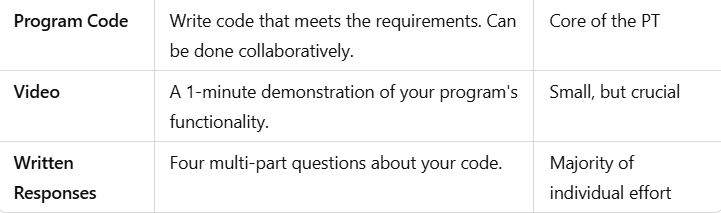
Component 1: Program Code
Submission Requirements
Your program must:
Include input, processing, and output.
Use at least one list.
Contain a function with a parameter.
Include comments explaining functionality.
Tips
Use a collaborative approach: Work with peers to debug and refine ideas.
Double-check the code submission checklist provided by the College Board.
Interactive Exercise: Use the prompt below to practice writing a function that meets the Create Task requirements. Share it with a peer for feedback.
Prompt: Write a program that calculates the average of a list of numbers, includes comments, and demonstrates input, processing, and output.
Example Structure:
# This function calculates the sum of a list
# Input: A list of integers
# Output: Sum of the integers
def calculate_sum(numbers):
total = 0
for num in numbers:
total += num
return total
# Input example
my_list = [1, 2, 3]
print("The sum is:", calculate_sum(my_list))Component 2: Video
Requirements
Format: .mp4, .mov, .wmv, or .avi.
Size: Less than 30 MB.
Content:
Show program input.
Demonstrate functionality.
Show program output.
Tips
Practice recording with free tools like OBS Studio or QuickTime.
Avoid personal identifiers in the video.
Focus on a clear, concise demonstration.
Interactive Exercise:
Record a test video of your program using your phone or a screen recording tool.
Share it with a friend and ask them to confirm that all required elements (input, functionality, output) are visible.
Component 3: Written Responses
Structure
Respond to four questions in a structured PDF:
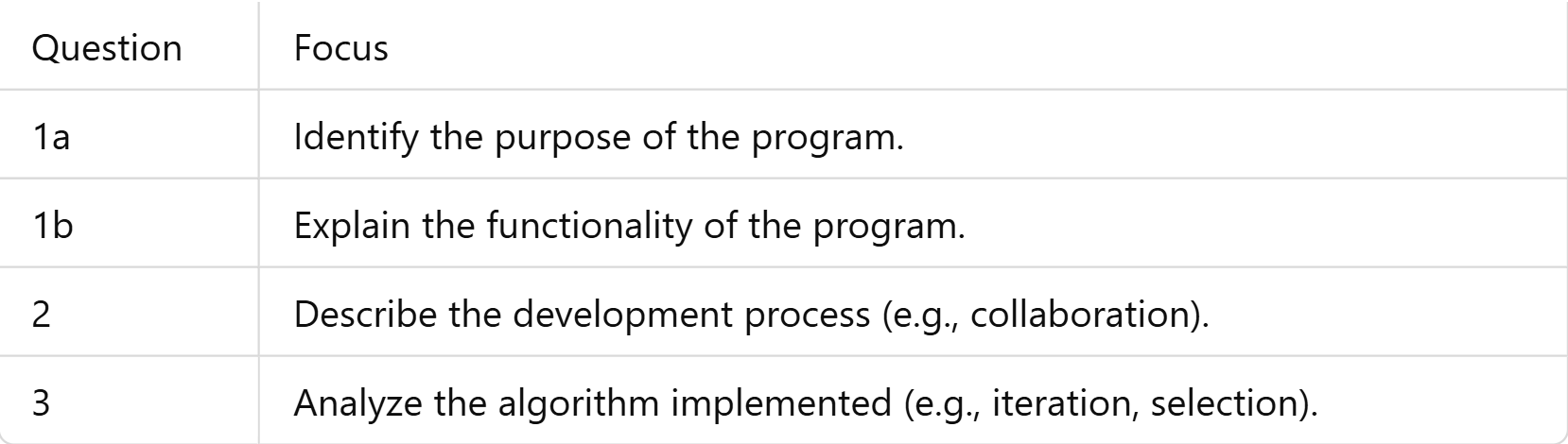
Tips
Be concise: Stick to the word limit.
Use technical vocabulary like "parameters," "functions," and "iterations."
Cite any external libraries or APIs you use.
Interactive Activity: Use this template to practice answering the written responses:
Purpose of the Program:
The program is designed to...
Development Process:
Collaboration helped because...
Algorithm Explanation:
The algorithm includes...
Review your responses with a peer or teacher to ensure clarity and completeness.
Final Checklist:
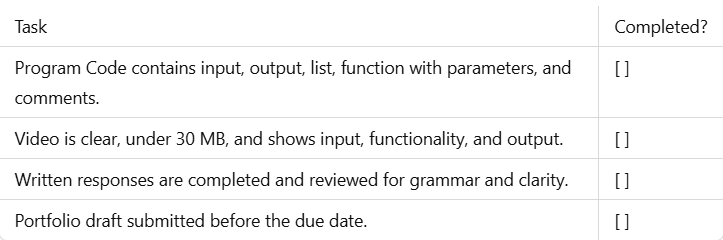
Interactive Idea: Break into small groups and review each other’s checklists. Use peer feedback to identify areas for improvement.