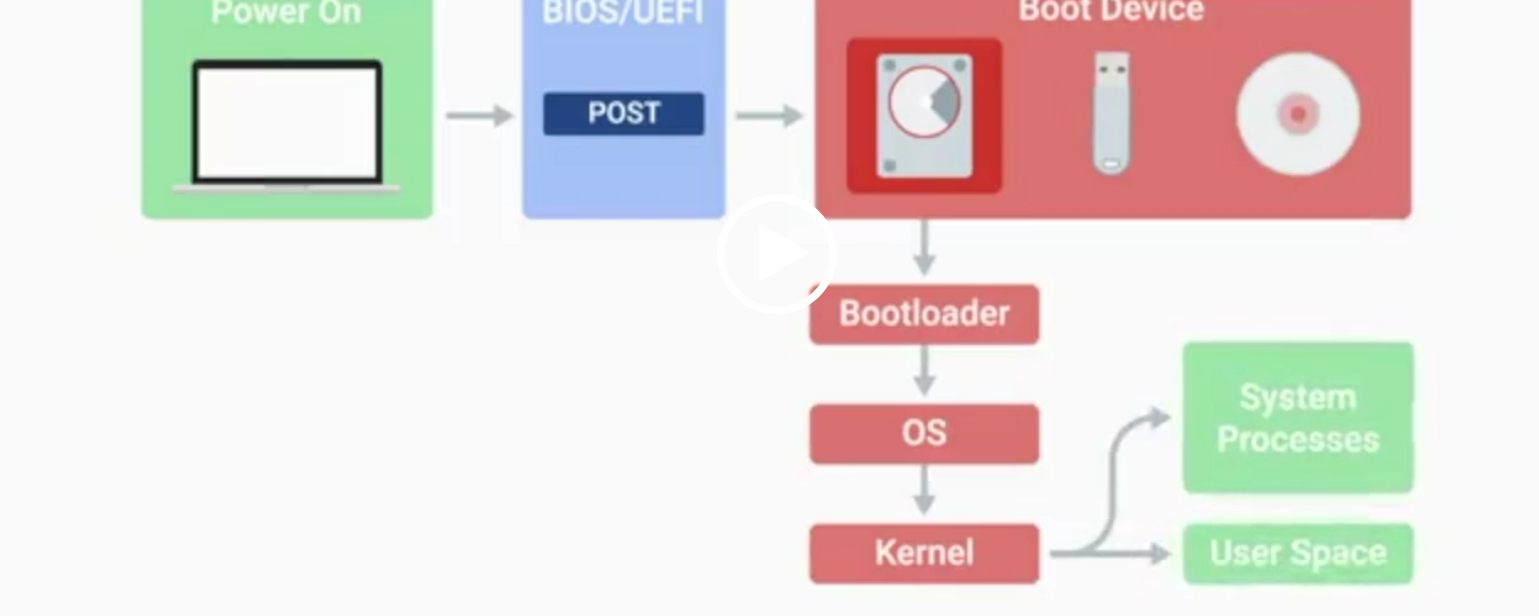Binary
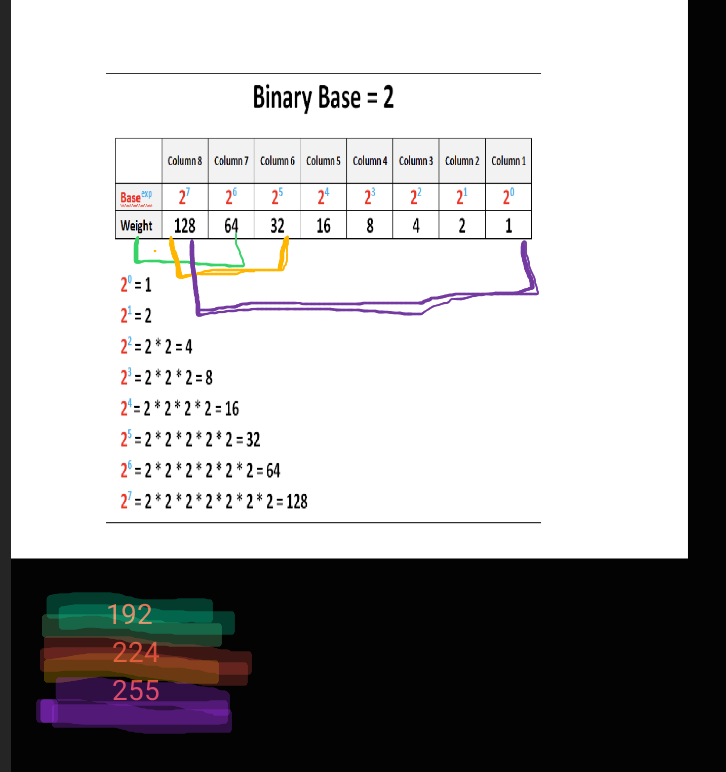
Binary System- the communication that a computer uses also known as a base -2 numeral system (only talks in ones and zeros
Binary base-numerical system
each column = 1 byte
A bit a binary digit.
8 bits= 1 byte
Each byte can store one character and have 256 possible values
bytes on count, bytes off dont' count
Character Encoding- Assigns our binary values to characters, so that we
decimal-based on the number 10 (0-9), powers of ten,
if you need more numbers you need another/extra bite
the computer understands binary- binary is the computer language
hello = 5 bites
user space: able to see and interact with
4 layers of computer architecture:
• hardware
• os- operating system
• software
• end user
Difference between hardware and software:
Hardware-physical component of the computer/device
Software- the internal systems that allows us to use the hardware/ set of rules/instructions that perform an action/response
Two types of Software:
• System Software/Operating System- a platform for other software and programs to operate
• Application Software- designed for end user (TextEditor
Centos is an operating system
2 ways to use user space
GUI-graphical user interface
icons/visual/graphical
CLI command line interface
command line
Time slice- a very short interval of time that gets allocated to a process for CPU execution
Components of the Computer:
• CPU- stores computations in RAM
• Storage
• RAM (Random Access Memory)
• Motherboard
• Perpherals (Keyboard, Mouse, Display, Power Supply, Speakers, Webcam, hard disk drivers (Also I/O devices- devices that perform input and output
CMOS chip-
Bios: basic input ouput system, little piece of code contained on a chip on the motherboard. This code is the first software to run on the computer when you start it. Rooting Process- Identify all computer hardware. It is checking all hardware is properly configuring then connects it to the operating system.
Kernel space( like the manager) is a computer program that is the core of the OS. The kernel has control over everything in the OS.
ROM- read-only memory chip- wont erase the data if computer is turned off
Coding - Translating one language to another
Scripting- Coding in a scripting language
Scripts- mainly used to perform a single-or limited tasks
Programming- coding in a programming language
programming languages- special languages that software developers use to write instructions for computers to execute
Copy-write- used when creating original work
Bios functions:
• Checks & configure what devices are connected to the computer
• POST
• Initialized hardware
two main parts making up an operating systerm
kernel and user space
Kernel takes care of these components in the OS:
• fundamental process management
• I/O and device management
• Inter-process communication
• file system
• system calls
• responsible for file management
• memory managment-process of coordinating
• directories stored inside kernel
(UEFI) Unified Extensible Firmware Interface- a software standard that acts as an interface between a computer's OS and its hardware.
This is used now more often than bios
bios-kernel-user space
bios-boot process- start from nothing and follow a general pattern (power on-
boost up the system by connecting it to the OS
key differences in bios and uefi (have graphical unit interface/ progressive update-
become the default new BIOS on new systems
has better compatibility with newer hardware
meant to become the new standard for BIOS
b 1 Bit = Binary Digit
B 1 Byte = 8 bits
KB1 Kilobyte = 1024 bytes
MB1 Megabyte = 1024 kilobytes
GB 1 Gigabyte = 1024 Megabytes
TB 1 Terabyte = 1024 Gigabytes
PB 1 Petabyte = 1024 Terabytes
EB 1 Exabyte = 1024 Petabytes
ZB 1 Zettabyte = 1024 Exabytes
YB 1 Yottabyte = 1024 Zettabytes
BB 1 Brontobyte = 1024 Yottabytes
Mb = megabit
MB =megabyte
Files and Files Systems
3 main components of handling files:
• file data
• metadata
• file system-
Block storage- improves faster handling of data because the data isn't stored as one long piece and can be accessed quicker/ also helps with storage space
File extension- the appended part of a filename that tells us what type of file it is in certain operating systems (i.e: jpg, doc)
Memory
Virtual Memory- the combination of hard drive space and RAM that acts like memory that our processes can use
stores pages that are currently not in use by the physical memory
allows our computer to have more memory than its physically has
Logs
Logs- files that record system events on our computer, just like a system's diary
Assembly Language- allowed computer scientists to use human readable instructions, assembled into code, that the machines could understand
Networking
Networking- the interconnection of computers/ managing, designing, and building networks is networking
The Internet- the physical connection of computers and wires around the world (satellite, wires, cellular networks)
the web- is the information on the internet
Ip address- identifiers
Mac address-hard coded onto devices
Network Protocols help:
• routing efficiently
• stop corruption/ corrupted files
• Security/ Safety
• Right machine
• Named appropriately
Transmission control protocol (TCP)- delivers information from one network to another
Internet Protocol (IP)- delivers packets to the right computers.
Registers- small fast storage space in compters procesor that data and instructions for the CPU to use immediately
Processor
External Data Bus
Drivers
POST
BASH- the shell/command anguage interpreter for the GNU operating system
Networking devices:
• Hub
• Repeater- operates at the physical layer
• Bridge
• Switch- deals with MAC addresses/ layer 2 device-switching information between end devices/ has MAC Address Table/ allows access through the ports for each device for LAN/ use to connect multiple devices on a LAN/ home network/ peer-to-peer connecting think information
• Router- device that allows us to send data from one network to another think desination
• Gateways
Wires used in networking:
• coaxial cable
• optical fiber cable
• twisted pair cables
HDMI considered ethernet of things
Process-between input and output/ when a program is executing an action
PID (Process ID)-