Ch 5 - Electronic and Mobile Commerce and Enterprise Systems
Electronic Commerce: conducting business activities electronically over computer networks
Types of E-Commerce:
- Business-to-business (B2B): all participants are organisations. It is a useful tool for connecting business partners in a virtual supply chain to cut resupply times and reduce costs
- Business-to-Consumer (B2C): where customers deal directly with an organisation and avoid intermediaries
- Consumer-to-Consumer (C2C): Involves consumers selling directly to other consumers. Example: craigslist, eBid, bidzcom
Disintermediation: the elimination of intermediate organisations between the producer and the consumer
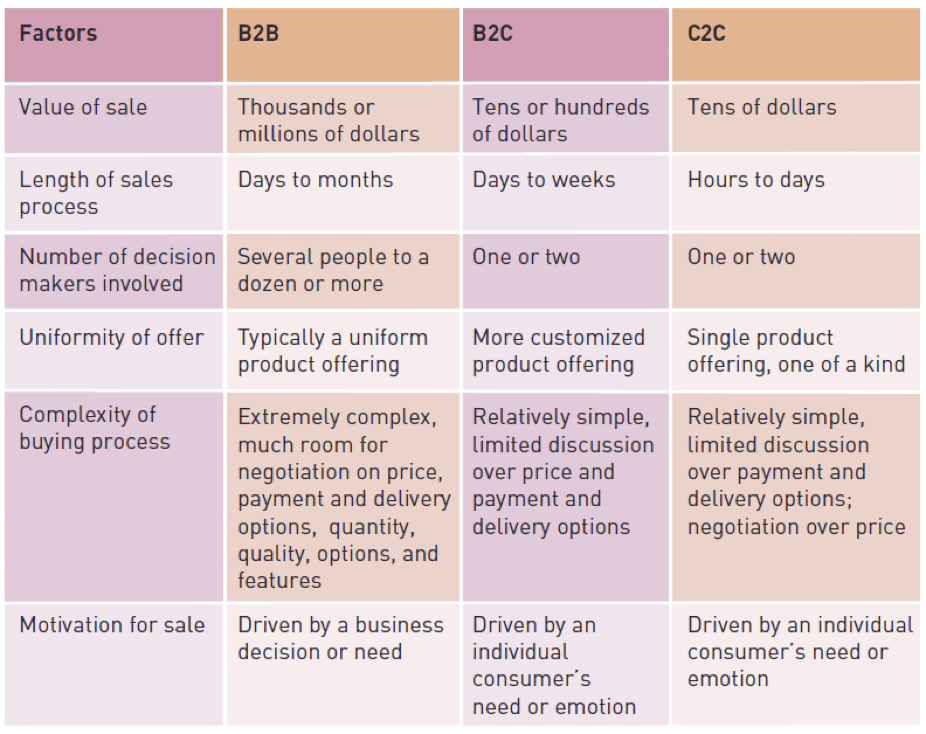
E-Government: use of information and communications technology to:
- Simply the sharing of information
- Speed formerly paper-based processes
- Improve the relationship between citizen and government
Forms of E-Government:
- Government-to-Consumer (G2C)
- Government-to-Business (G2C)
- Government-to-Government (G2G)
Mobile-commerce (m-commerce) relies on the use of wireless devices
- The Internet Corporation for Assigned Names and Numbers (ICANN):
- Created a .mobi domain to attract mobile users to the web
- M-commerce will succeed only if it provides users with real benefits
- B2B, B2C, C2C, and m-commerce are used in: retail and wholesale, manufacturing, marketing and advertising, price comparison, couponing, investment and finance, banking and e-boutiques
Electronic Retailing (e-tailing):
- Direct sale from business to consumer through electronic storefronts
Cybermall:
- Single web site that offers many products and services at one internet location
Manufacturing, repair, and operations (MRO):
- Purchases often approach 40% of a manufacturing company’s total revenue
Manufacturing:
- Electronic exchange: electronic forum where manufacturers, suppliers, and competitors buy and sell goods, trade market information, and run back-office operations
- Private exchange: owned and operated by a single company
- Public exchanges: owned and operated by industry groups
- Market segmentation: identification of specific markets to target them with advertising messages
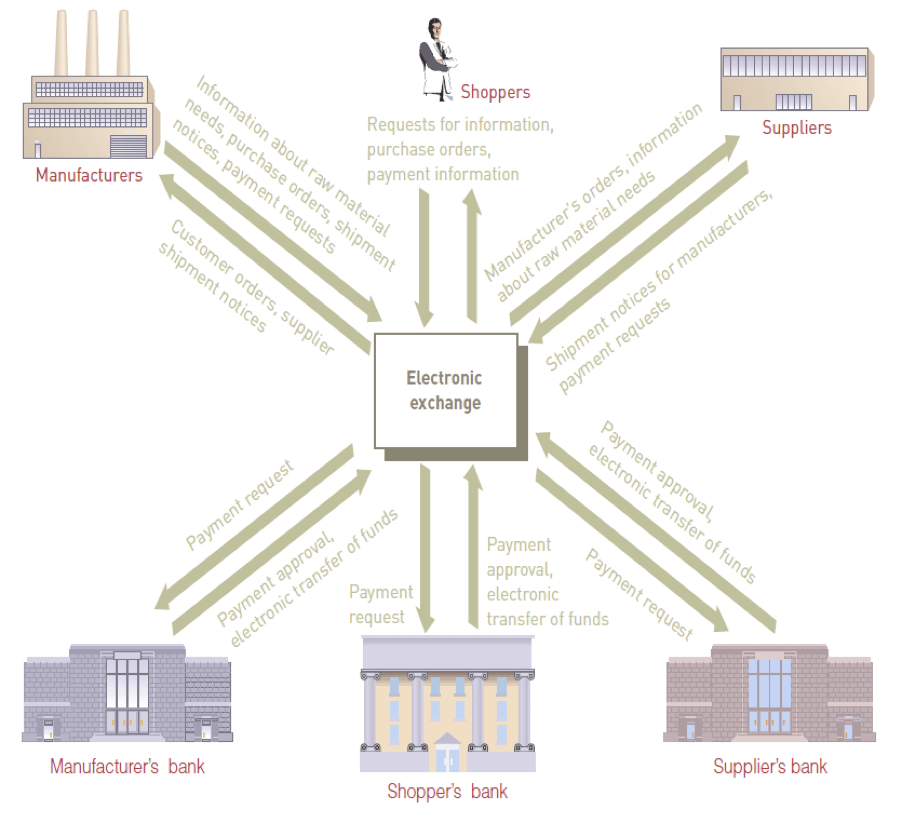
Advertising:
- Mobile and impressions are generally bought at cost per thousand (CPM), cost per click (CPC), or cost per action (CPA)
- Price comparison: mobile phones services enable shoppers to compare prices and products on the web
- Couponing: shoppers can subscribe to mobile coupon aggregators
Investment and Finance:
- The Internet: revolutionised the world of investment and finance
- The brokerage business: adapted to the internet faster than any other arm of finance
- Online banking customers can check balances, transfer money, and pay their bills
Hardware:
- Key e-commerce infrastructure factor: web server hardware platform complete with the appropriate software
- Key decision facing new e-commerce companies: to host their own web site or let someone else do it
Each e-commerce website must have web server software to perform fundamental services:
- Security and identification
- Retrieval and sending of web pages
- Web site tracking
- Website development
- Web page development
- Difference between web page and web site is that a website is the entire site, whereas a web page is the first page of the web site
- The E-Commerce Software should be able to manage the catalogue, configure products to help customers, have shopping cart facilities, e-commerce transaction processing, and web traffic data analysis
M-Commerce Hardware and Software: For the m-commerce to work effectively, the interface between the wireless, handheld device and its user must improve
- Encryption can provide secure transmission
- Wireless Application Protocol (WAP): standard set of specifications for internet applications that run on handheld, wireless devices
Electronic Payment Systems:
- Digital certificate: attachment in a website that verifies the identity of a sender or website
- Certificate authority (CA): trusted third party organisation that issues digital certificates
- Secure sockets layer (SSL): used to secure sensitive data
- Electronic cash: amount of money that is computerised for e-commerce transactions
- Smart card: card sized device with a microchip for electronic memory and processing capability
- P-card: credit card used to streamline the traditional purchase order and invoice payment process
Transaction Processing Systems (TPS):
- Can capture detailed data necessary to update records about fundamental business operations
- Include order entry, inventory control, payroll account payable
- Provide employees with data to help them achieve their goals
Traditional transaction processing methods and objectives
- Batch processing system:
- Data processing of business transactions as they accumulate over a period of time and are prepared for processing as a single unit or batch
- Online transaction processing (OLTP):
- Data processing in which each transaction is processed immediately
Transaction Processing System: an information processing system for business transactions involving the collection, modification and retrieval of all transaction data.
- TPS captures and processes data that describes fundamental business transactions
- Updates databases
- Produces a variety of reports
Transaction processing cycle:
The process of data collection, data editing, data correction, data manipulation, data storage, and document production
Data Collection:
Capturing and gathering all data necessary to complete the processing of transactions
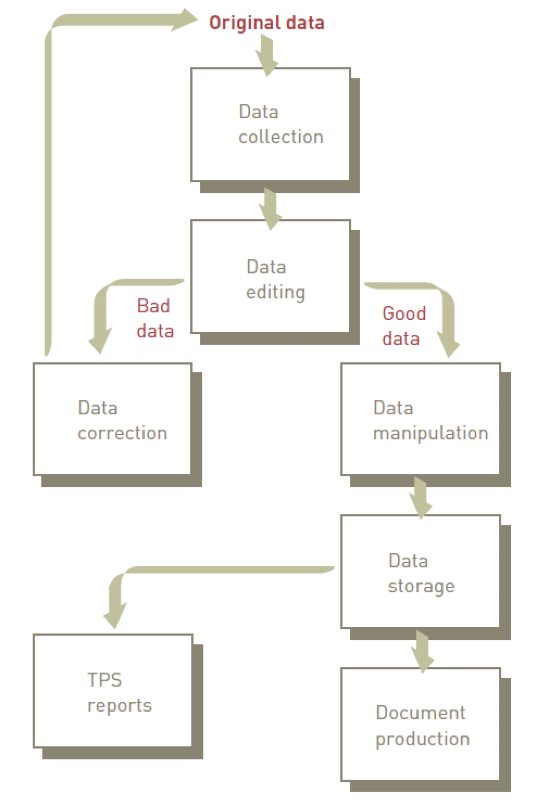
Data collection should be collected at source, recorded accurately, in a timely fashion
Data collection couldbe manual or automated via special input devices \n
POS Transaction Processing System:
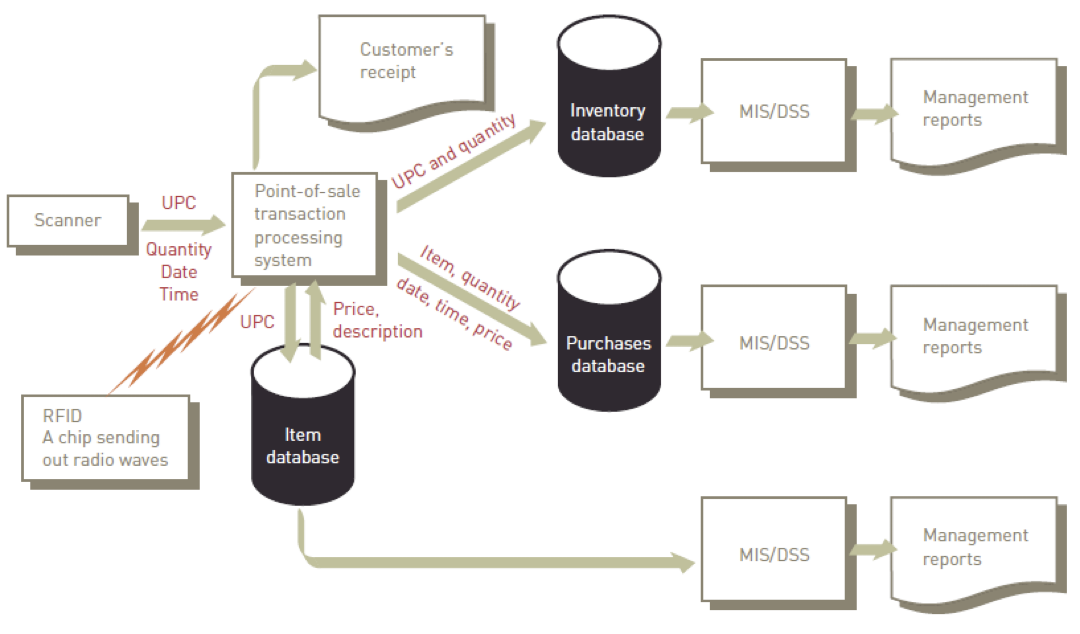
Data Editing: checking data for validity and completeness to detect any problems
- Examples: quantity and cost data must be numeric, names must be alphabetic
Data Correction: reentering data that was not typed or scanned properly
- Error messages must specify the problem so proper corrections can be made
Data Manipulation: performing calculations and other data transformations related to business transactions
- Can include: classifying data, sorting data into categories, performing calculations, summarising results, storing data in the organisation’s database for further processing
Data Storage: updating one or more databases with new transactions
- After being updated, this data can be further processed and manipulated by other systems
Document Production and Reports:
- Generating output records, documents, and reports
- Hard-copy paper reports
- Displays on computer screens
- Results from one TPS can be inputs to another system
A TPS usually includes the following types of systems:
- Order processing systems
- Accounting systems
- Purchasing systems
Enterprise Resource Planning: software used by a company to manage key parts of operations, including accounting and resource management
ERP systems:
- Central to the organisation
- Ensure information can be shared across all business functions
- Employ a database of key operational and planning data that can be shared by all
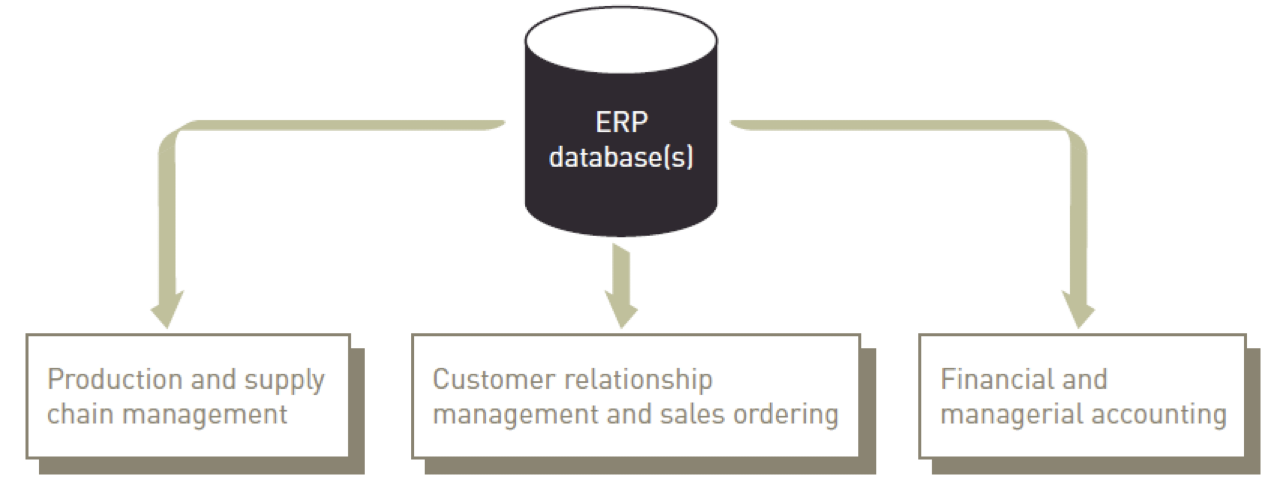
ERP systems evolved from materials requirement planning system (MRP). Large organisations are the first to take on the challenge of implementing ERP
Advantages of ERP:
- Improved access to data for operational decision making
- Elimination of costly, inflexible legacy systems
- Improvement of work processes
- Upgrade of technology infrastructure
Disadvantages of ERP:
- Expense and time in implementation
- Difficulty implementing change
- Difficulty integrating with other systems
- Difficulty in loading data into new ERP system
- Risks in using one vendor
- Risk of implementation failure
ERP for small and medium-size enterprises (SMEs):
- Many SMEs elect to implement open-source ERP systems
- Anyone can see and modify the source code to customise it to meet their needs with open-source software
Supply Chain Management is the management of the flow of goods and services and includes all processes that transform raw materials into final products
It includes:
- Planning, executing, and controlling all activities involved in raw material sourcing and procurement
- Converting raw materials to finished products and warehousing and delivering finished product to customers
Process for developing a production plan:
- Sales forecasting
- Sales and operations plan (S&OP)
- Demand management
- Detailed scheduling
- Materials requirement planning (MRP)
- Purchasing
- Production
Financial and Managerial Accounting
- General ledger: main accounting record of a business
ERP system:
- Captures transitions entered by workers in all function areas of a business
- Creates associated general ledger record to track the financial impact of the transaction
Hosted software model for enterprise software: means the small business firm does not need to employ a full-time IT person to maintain key business applications
Advantages & Disadvantages: \n
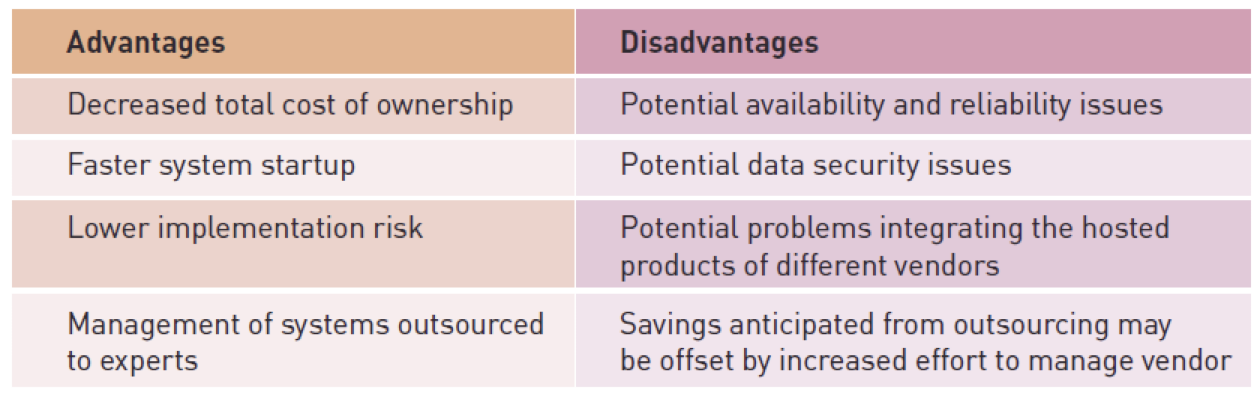
- Challenges faced by multinational corporations when planning, building, and operating their TPSs:
- Dealing with different languages and cultures
- Disparities in IS infrastructure
- Varying laws and customs rules
- Multiple currencies