Unit 6.2 Data Integrity
Aims
Understand what is meant by the term data validation and the different types of data validation that can be used to ensure data is reasonable and sensible.
Understand what is meant by the term data verification and the different types of data verification that can be used during data entry and data transfer.
Data Integrity
Accuracy/consistency and reliability of data
Integrity is important as companies will make decisions accordingly
General Data Protection Regulations (GDPR) means companies must keep personal data accurate and up-to-date.
Two methods which only ensure integrity is improved (not 100% accurate!)
Data Validation
Data entered is reasonable & sensible, used when data is entered into a computer system.
E.g. can check a DOB is in correct format not that it is in fact your DOB
Validation | Description | E.g. |
Range Check | Data can only be within two boundaries | Teenager can only be between ages 13-19 |
Type Check | Data is of right type like integer/letter/text | Age only no’s, name only letters |
Length Check | Data entered has certain no. of characters | Password must have 8 characters min. |
Presence Check | Checks data has been entered | Password box must be filled in |
Format Check | Ensures data is in correct format/structure | Dates structed: DD/MM/YYYY, email has @ sign. |
Existence Check | Checks if data in a file/file name exists in another | Checks that a username is unique. |
Limit Check | Checks either upper or lower limit of data. | Exam mark number cant be >75 or Feb date cant be > 28/9 |
Check digit | Parity bit that’s added onto end of long no. for error checking | Check barcode no. has been entered correctly. |
e.g. of checks from a email registration form
Type | How it can be used | How it can be used |
Range Check | Day must be between 1 & 31 | Month must be between 1 &12 |
Type Check | First name only accepts letters | Day only accepts numbers |
Length Check | Password is 8 char min | Gender atleast 1 char long |
Presence Check | Can be applied to all field | |
Format Check | DOB must be DD/MM/YYYY | Email address must include @ |
Limit Check | Day can have max value of 31 | Month can have max value of 12 |
Data Verification
Compares one set of data to another to ensure both match. e,g, when its being entered or transferred (in case of corruption)
Method includes parity checks and checksums
Two methods:
Visual Checks - proofreading both copies to check they are the same
Double Entry - Entering data twice so they can be compared and see if they match e.g. setting up new password
Parity Checks
Single bit added to binary data sequence to ensure total no. of bits with value 1 is even or odd - helps detect errors during transmission of data.
Even parity - If no. of 1’s is even, parity is set to 0 OR if no of 1’s is odd parity is set to 1 to make amount even.
Odd Parity - If no of 1’s is even parity set to 1 to make it odd OR if no of 1’s is odd set parity to 0 to keep it odd.
Byte Parity - add a single bit to each byte (8 bits) but Block parity adds single bit to block of data containing many files.
Checksums
Value calculated from data sequence to ensure integrity & detect errors that can occur during transmission or storage. Many methods.
Modulo 10 method
Write out number
Start from left, give each no. a weighting, 1st number has a weighting of 1, 2nd no is 3, repeat the 1&3 for all no’s.
Multiply each no by its weighting.
Add up all no’s
Divide total no. by 10, anything after decimal space is remainder
Subtract remainder away from 10
No. left is checksum
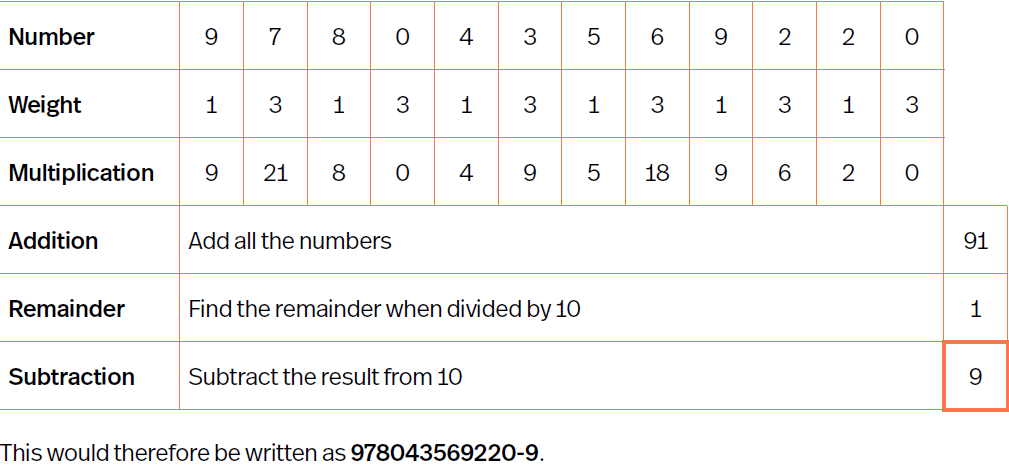
Also is Modulo 11 but only works with 7 digits
e.g. each digit is given a weighting starting from 7 down to 1, the digit is multiplied by its weighting to make a total which is then divided by 11 and subtracted from 11, if check digit is 10 then X is used.
 Knowt
Knowt