1.2 Explain the characteristics of network topologies and network types
Mesh - Objective

What is a Mesh Network?
A network connected to multiple other devices in the network. There are many possible paths for data to travel
What does a Mesh network provide?
A mesh network provides redundancy because the device can continue to communicate even when multiple links have failed
Star/hub-and-spoke - Objective

What is a Star/hub-and spoke network?
A network that consists of a central hub and branches that connect to it
Important Fact: Most local ethernet networks are star-shaped.
How does a star/hub-and-spoke network look?
A central switch connects to multiple client devices such as computers and printers
Bus - Objective

What is a Bus network?
A network where multiple devices share the same physical cable
Ring - Objective

What is a ring network?
A network is one where each device connects to two neighbors, and no device is central.
What does a ring network provide?
Provides redundancy because the devices can continue to communicate even when one link fails
Hybrid - Objective
What is a hybrid network?
A network that is a combination of all networks.
Network types and characteristics
Peer-to-Peer - Objective
No Central Server: In a P2P network, there’s no central server managing everything. Instead, each computer, called a peer, can connect directly to other peers.
Every computer acts as a server to the other computers.
A peer makes some of its resources available to the other peers without the use of an intermediate server
Direct connections: When you want to download or access something, you can get it directly from another peer in the network, rather than from a central place.
Client-Server - Objective
What is a Client-Server?
One where multiple device request content or communicate with a central server
Example of a Client-Server?
When you visit a website, that website is hosted on a server and your computer is the client. Multiple clients can connect to the same web server
Local Area Network (LAN) - Objective
What is a Local Area Network (LAN) ?
The network in your office or home
It consists of devices connected behind a router
Wide Area Network (WAN) - Objective
What is a Wide Area Network (WAN)?
A network that connects multiple networks together across long distances.
What does WAN allow?
Multiple locations to act like they’re on the same network. An organization with offices spread all over the country might connect them through a ______
Important Fact: WAN may also refer to standard internet connection such as DSL, Cable, Fiber, Broadband, etc (i.e. connections that introduce your network to the outside world)
Wireless Wide Area Network (WWAN) - Objective
What is a Wireless Wide Area Network (WWAN)?
A WWAN is a type of Wide Area Network (WAN) that connects devices over long distances using cellular technology, like the 4G or 5G network your smartphone uses.
Cellular Modem/4G or 5G networks? Instead of using cables like fiber optics, a WWAN uses a cellular modem to connect to the internet. This modem communicates with cell towers, similar to how your phone connects to the internet
Common Uses:
Businesses: Many companies use WWANs to ensure their offices or remote locations stay connected even if their primary internet goes down.
Remote Workers: Workers in remote areas, like construction sites or emergency services, often rely on WWANs for reliable internet access.
Software-Defined Wide Area Network (SD-WAN) - Objective
What is SD-WAN?
A new technology that allows a company to connect multiple offices without the expense of a traditional WAN.
How does SD-WAN work?
Each office uses regular internet connections (like broadband or fiber) that connect to a special SD-WAN router. This router manages the internet traffic using software to optimize the connection
SD-WAN routers connect to cloud service providers. These providers have massive data centers all around the world and own the high-speed internet “ backbone” that links these data centers together
Example of SD-WAN
Imagine a company with offices in New York, London, and Tokyo. Instead of using expensive, dedicated WAN connections to link these offices, the company uses SD-WAN. Each office connects to the internet via an SD-WAN router, which then connects to a cloud provider. The cloud provider’s global infrastructure ensures fast and efficient data transfer between the offices, making it feel like they’re all on the same high-speed network.
Metropolitan Area Network (MAN) - Objective
What is a Metropolitan Area Network (MAN)?
A network larger than a LAN but can link multiple LANs together in a geographic area like a city.
Who might use a MAN?
An organization with multiple offices in the same city
Wireless Local Area Network (WLAN) - Objective
What is a Wireless Local Area Network (WLAN)?
A part of a Local Area Network (LAN) that uses wireless technology to connect devices, like laptops, smartphones, or tablets, to the network without needing physical cables.
How does a Wireless Local Area Network work (WLAN) work?
Wireless Access Points (WAPs) - These are the devices that broadcast the wireless signal throughout an area, like your home or office. They are connected to the Wired LAN, usually via Ethernet cable
Connecting Wireless Devices: When a wireless device (like your laptop) wants to connect to the network, it communicates with one of the WAPs. The WAP the connects the device to the rest of the LAN, allowing it to access shared resources like the internet, printers, or servers
Personal Area Network (PAN) - Objective
What is a Personal Area Network (PAN)?
-A very small network that connects your personal devices, like your smartphone, tablet, laptop or smartwatches.
What is the range of PAN?
-Typically coves a short range, usually within a few meters around you.
Campus Area Network (CAN) - Objective
What is Campus Area Network (CAN)?
-A network at a campus like a university or hospital. It may connect multiple LANs together
How is a CAN different from a WAN?
-The campus owns the infrastructure between the LANs
Storage Area Network (SAN) - Objective
What is a SAN?
-A network that connects storage appliances to servers.
What is a storage appliances?
-Is a type of hardware that is dedicated to storing large amounts of data
Example Scenario:
Imagine a large company with several servers that need to access a massive amount of data, like customer records or inventory databases. Instead of each server having its own storage, the company sets up a SAN. This SAN connects all the servers to a central storage appliance where all the data is kept. The SAN ensures that the servers can access the data quickly and reliably, without being slowed down by other network traffic.
Multiprotocol Label Switching (MPLS) - Objective
What is MPLS?
- Is a technology used by Internet Service Providers (ISPs) to efficiently route data packets across their network.
What types of transport media does MPLS use?
-Copper cables, fiber optics, or even wireless connections like antennas
How does MPLS work?
-Unlike traditional routing, where data packets are directed based on their IP addresses, It uses labels to move packets through the network. Each packet gets a label that tells routers where to send it next, speeding up the process
Label Switching: Routers (called Label Switch Routers, or LSRs) read the label and use it to determine the packet's next hop, rather than looking at the IP address. This simplifies and speeds up packet forwarding.
How are Labels assigned?
-When a packet enters an MPLS network, an ingress Label Switch Router assigns a label to the packet based on its destination and the network’s routing policies
How are Labels forwarded?
-As the packets travels through the network, each Label Switch Router reads the label, uses it to make forwarding decisions, and then swaps it with a new label before passing it to the next hop
Multipoint Generic Routing Encapsulation (mGRE) - Objective
What does mGRE do?
It allows a company with multiple sites to establish a VPN connection between them.
VPN Connection:
Purpose: mGRE helps create a VPN (Virtual Private Network) that connects multiple sites. This VPN acts as a secure "tunnel" over the internet or other public networks.
Site-to-Site Communication:
Connection: With mGRE, a single tunnel can connect various remote sites. This means that users at any of these sites can securely access resources at any of the other connected sites as if they were on the same local network.
Demarcation Point - Objective
What is the Demarcation Point?
is where the ISPs equipment stops, and the customer’s equipment starts
Smart Jack - Objective
Origin of the smart jack: Developed in response to regulations requiring ISPs to provide a physical connection to customers’ premises (the physical site of the customer, such as their home, office, or business location), while also allowing ISPs to maintain the ability to diagnose and manage their connections
Functionality: It’s an electronic device that provides a physical interface (RJ48 picture is located below) for customer connections and allows ISPs to monitor and perform diagnostics on the connection.

How It Works:
Customer Side:
RJ48 Connection: The Smart Jack provides a standard RJ48 connection for the customer. This connection allows the customer's equipment (like routers or modems) to connect to the network.
ISP Side:
Monitoring and Diagnostics: On the ISP side of the Smart Jack, the device enables the ISP to connect and run diagnostic tests on the connection,
ensuring the quality and performance of the service.
vSwitch - Objective
What is a vSwitch?
-Operates inside a hypervisor, connecting multiple virtual machines (VMs) or virtual servers to each other and to the physical network
How does a vSwitch work?
-Just like a physical switch connects physical devices. But instead of handling cables and ports, a vSwitch deals with virtual network interfaces that VMs use to communicate with each other and with the outside network
What is the purpose of a vSwitch?
-Is a virtual version of a physical switch, but its all happening inside a single computer. Instead of physical devices, you have virtual machine (VMs), which are like separate computers running on one physical machine. The vSwitch connects these VMs, allowing them to talk to each other and to the outside world.
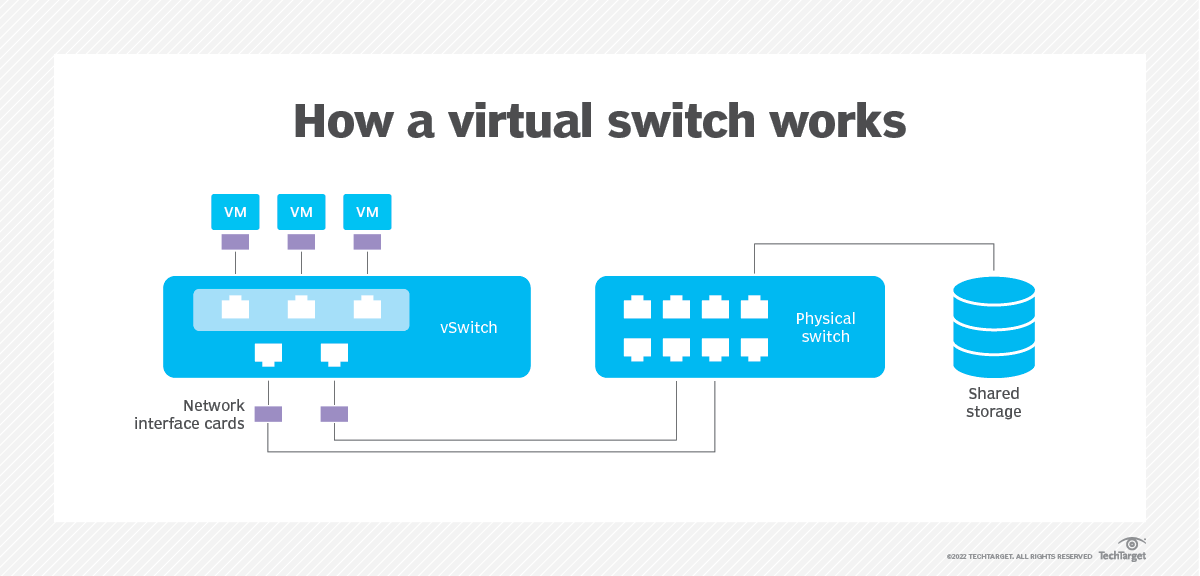
Virtual Network Interface Card (vNIC) - Objective
Each virtual machine (virtual server) has one or more virtual network interface cards, or vNICs, that act like the physical NICs (network interface cards) you’d find in a regular computer.
What is a Network Interface Card (NIC)?
is a hardware component inside a computer that allows it to connect to a network. Imagine it as the computer’s ticket to get onto the network and communicate with other devices, like other computers, printers, or the internet.
How does a NIC work?
Sending and Receiving Data: The NIC takes data from your computer and sends it out over the network to another device. It also receives data coming from other devices on the network and delivers it to your computer.
Connecting to a Network: The NIC typically connects to a network through an Ethernet cable (in a wired setup) or via Wi-Fi (in a wireless setup). This connection is how your computer joins the network and communicates with others.
Network Function Virtualization (NFV) - Objective
Concept of NFV/ What it is: Virtualizes network functions such as load balancers, routers, and firewalls, which traditionally required dedicated hardware. These network functions are run as software on generic physical servers
Summary:
This approach increases flexibility, scalability, and cost efficiency, though some physical infrastructure is still needed for internet connectivity.
Hypervisor - Objective
Concept: Is a software application that acts as the base operating system on a physical server, allowing the creation and management of multiple virtual machines (VMs). It enables each VM to operate as if it has its own dedicated hardware.
How a Hypervisor Works:
Virtualization:
The hypervisor allows multiple virtual servers (VMs) to run on a single physical server. Each VM operates as if it has its own CPU, memory, storage, and network interfaces, even though they share the underlying physical hardware.
VMs are isolated from each other, meaning the failure or performance issues is one VM don’t affect the others
Satellite - Objective
Satellite Internet Usage:
Ideal for rural or remote areas where traditional wired internet infrastructure is unavailable
Satellite Key Features: Provides internet connectivity by sending and receiving data via satellites orbiting the Earth
The satellite dish both sends and receives data.
Satellite Latencies:
1000 milliseconds (ms)
Satellite Speed and Cost:
These modems typically offer speeds around 500 kbit/s
DSL (Digital Subscriber Line) - Objective
Digital Subscriber Line Concept:
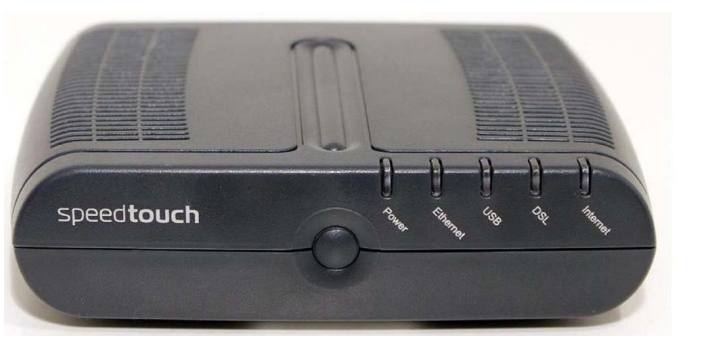
Provides internet access over a standard phone line. It allows for high-speed data transmission, potentially up to 150 Mbits while also enabling simultaneous voice communication.
How does DSL work:
uses the existing copper phone line infrastructure to deliver internet services. A subscriber needs a DSL modem to connect the phone line to their network (usually via an Ethernet cable).
Simultaneous Voice and Data: The same phone line can carry both voice and internet data simultaneously because these two types of traffic are transmitted at different frequencies.
Voice vs. Data Traffic: DSL separates internet data from voice data by using different frequencies. Voice traffic occupies the lower frequency range, while internet data uses the higher frequencies.
Cable - Objective
What is cable broadband ?
Is an internet service provided by cable television companies, delivered over coaxial cables.
Cable broadband competes directly with DSL, offering high-speed internet access to subscribers.
Lines used:
Only uses Coaxial Cables, the same type used for cable television services
Speeds offered :
Speeds are typically high than DSL
Cable broadband leverages the existing cable television infrastructure, making it widely available in areas where cable TV is offered
Leased Line - Objective
What is a leased line:
a private circuit between two locations, such as two offices. It is a permanently established connection, meaning it is always active and available for use.
What is a leased line used for:
a leased line connects two location (like offices) that belong to the same company. It’s a private connection just for that company, allowing them to share data between the two sites securely and directly
Metro Optical - Objective
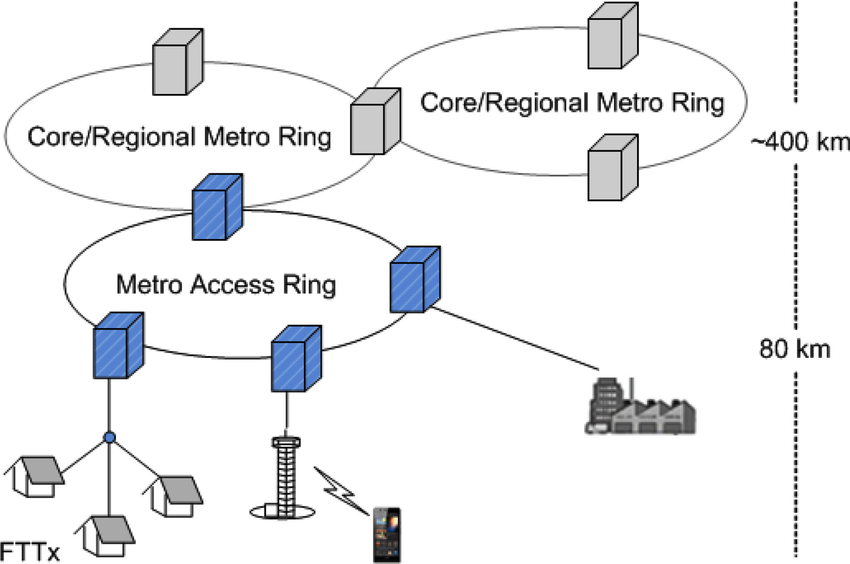
Metro Optical concept:
Fiber Optic Cables: It uses fiber optic cables, which are thin strands of glass or plastic that carry data as light signals.
Connection Points: Offices or data centers are connected to the fiber network through special equipment like switches or routers.
Network Backbone: The fiber optic cables form a high-speed network backbone throughout the city, linking different locations together.
Direct Links: Each office or data center is directly connected to this network, allowing for fast and efficient data transfer between them.
What is Metro Optical:
A newer version of metro ethernet. Instead of using traditional Ethernet cables, it uses fiber optic cables.
Why does Metro Optical use fiber optic cables:
Fiber optic cables are faster and can handle more data, making the connection speedier and more reliable.