3.5g - Expansion Cards: Professor Messer
Expansion cards allow extended computer functionality.
Relatively simple process - typically requires adding the expansion card, and installing a driver if necessary.
Open the motherboard, find expansion card slots, and then insert the expansion card into one of those slots.
Sound card
Outputs: High-end audio is used for advanced headphone applications or home theaters.
Multiple inputs: Used for music capture or podcasting.
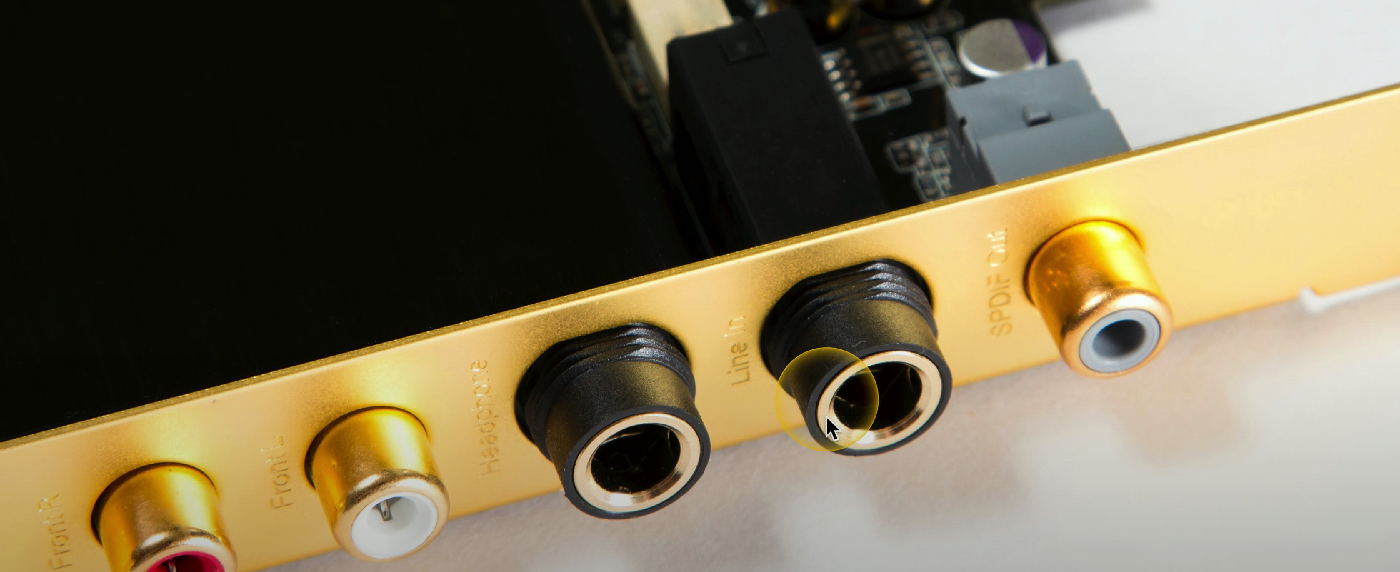
Video card
Referred to as a discrete graphics card - different from the integrated graphics card (the GPU).
Used to provide higher performance than what the CPU/GPU offers.
Typically used for gaming/high-performance applications.
To use the video card, plug your monitor into one of the video card interfaces available (i.e., any ports on the video card).
Capture card
Allows video as input/video capture into a system
Typically used for live streaming/external cameras
Uses high video bandwidth - requires PCI Express video cards
Network interface card
Provide Ethernet/wireless connectivity to a device
Can be used when the motherboard doesn’t include a NIC or the onboard NIC is not functional.