Algorithm design and problem solving
Section 9.1: Computational Thinking Skills
1. Abstraction:
• Definition: Focuses on the essential details of a problem, ignoring irrelevant information.
• Examples:
• A road map highlights roads and important landmarks, omitting terrain details.
• Timetables show times, ignoring how vehicles operate.
• Benefits:
• Faster program development.
• Smaller program size, requiring less memory.
• Meets user requirements efficiently.
2. Decomposition:
• Definition: Breaking down a complex problem into smaller, manageable parts.
• Example:
• Problem: Design a program to calculate salaries.
• Subtasks: Gather inputs (hours, rate), calculate salaries, and display results.
3. Pattern Recognition:
• Definition: Identifying repeating patterns within a problem to simplify solutions.
• Example:
• Converting several currency values using the same conversion logic.
Section 9.2: Algorithms
1. Definition:
• An algorithm is a sequence of steps to solve a problem.
• Key Forms:
• Structured English: Describes logic in simple English.
• Flowcharts: Visual representation using symbols.
• Pseudocode: Precise but language-independent representation.
2. Writing Algorithms:
• Structured English Example:
1. Ask for the number of values.
2. Loop that many times:
- Input a value.
- Add to total.
3. Calculate and output average.
• Flowchart:
• Use symbols for start/end, input/output, decisions, and processes.
• Pseudocode Example:
INPUT NumberOfValues
Total = 0
FOR i = 1 TO NumberOfValues
INPUT Value
Total = Total + Value
NEXT i
Average = Total / NumberOfValues
OUTPUT Average
Practice Question Example: Temperature Conversion Algorithm
• Problem:
Write an algorithm to convert between Celsius and Fahrenheit.
• Pseudocode:
REPEAT
OUTPUT "1. Celsius to Fahrenheit"
OUTPUT "2. Fahrenheit to Celsius"
OUTPUT "3. Exit"
INPUT Choice
IF Choice = 1 OR Choice = 2 THEN
OUTPUT "Enter temperature"
INPUT Temperature
IF Choice = 1 THEN
ConvertedTemperature = 1.8 * Temperature + 32
ELSE
ConvertedTemperature = (Temperature - 32) * 5 / 9
ENDIF
OUTPUT "Converted Temperature is ", ConvertedTemperature
ELSE IF Choice <> 3 THEN
OUTPUT "Error in choice"
ENDIF
UNTIL Choice = 3
• Solution for Input:
• Input: Choice = 1, Temperature = 25°C.
• Output: Converted Temperature is 77°F.
Stepwise Refinement
• Definition: Breaking down a task into smaller, manageable parts repeatedly.
• Example:
• Task: Calculate the area of a chosen shape.
• Step 1: Choose the shape.
• Step 2: Input dimensions.
• Step 3: Calculate area based on the formula.
• Step 4: Display the result.
• Refined Pseudocode for Area Calculation:
OUTPUT "Choose shape (circle, triangle, square)"
INPUT Shape
IF Shape = "circle" THEN
OUTPUT "Enter radius"
INPUT Radius
Area = 3.14 * Radius^2
ELSE IF Shape = "triangle" THEN
OUTPUT "Enter base and height"
INPUT Base, Height
Area = 0.5 Base Height
ELSE IF Shape = "square" THEN
OUTPUT "Enter side length"
INPUT Side
Area = Side^2
ENDIF
OUTPUT "Area is ", Area
Practice Questions (Page 236)
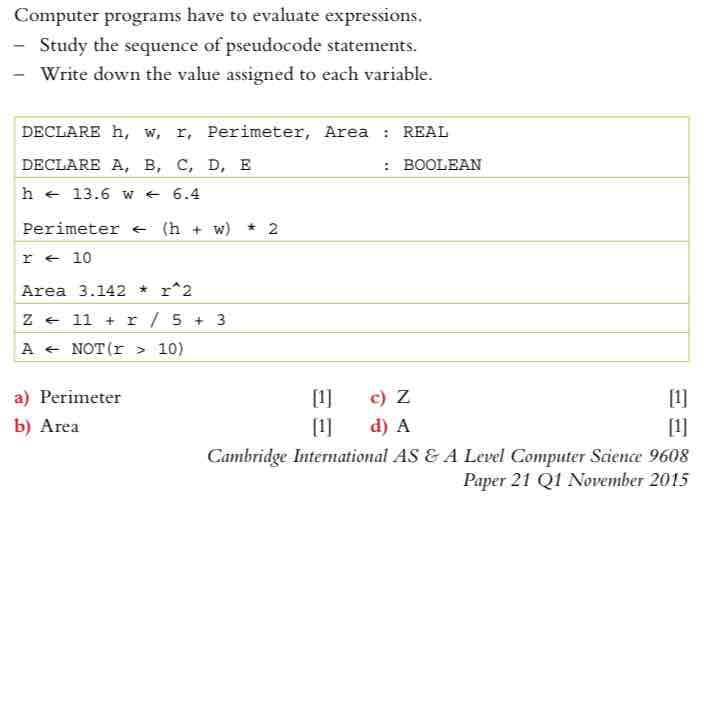
1. Expressions Evaluation:
• Given Variables:
h = 13.6, w = 6.4, r = 10
Perimeter = (h + w) * 2
Area = 3.142 * r^2
Z = 11 + r / 5 + 3
A = NOT(r > 10)
• Answers:
• Perimeter = (13.6 + 6.4) * 2 = 40.
• Area = 3.142 * 10^2 = 314.2.
• Z = 11 + 10 / 5 + 3 = 16.
• A = NOT(10 > 10) = True.
2. Stepwise Refinement Practice:
• Describe stepwise refinement using the algorithm for calculating salaries:
• Solution:
1. Input employee details (hours worked, pay rate).
2. Calculate salary: Salary = HoursWorked * PayRate.
3. Display the result.