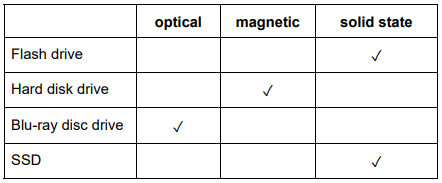Chapter 3
Portable hard drives can be Solid State Drives (SSDs) or Hard Disk Drives (HDDs). Explain why the SSD may be better to use than the HDD.
The SSD is more portable
The seek time in the SSD is smaller
The data transfer rate in the SSD is better/smaller
There is less chance of the data becoming corrupted as it can save whilst the drive is being moved
The SSD is smaller/thinner
The SSD uses less energy SSD is more robust as no moving parts
Identify two appropriate devices that could be used to store data for the newsletter
1 Flash memory
2 Internal storage
—> SSD, SD card
The program collects a large amount of data and this could be stored using either a fixed solid-state drive (SSD) or cloud storage. The developer is planning to use cloud storage.
(a) Describe four advantages to the school of using cloud storage rather than using the SSD.
The cloud has greater storage capacity
The data could be sent directly to/from the cloud from any computer/device
Storage capacity can be increased without adding additional physical devices
Many people can share the data
The school would only pay for the storage used
There is an automatic backup of data
(b) Describe three disadvantages to the school of using cloud storage rather than using the SSD.
More security issues as multiple copies of the data are stored
The school loses control over the storage of the data
Cloud storage has an ongoing cost
Users must have a reliable internet connection to store data
Users must have an internet connection to access data
Many students prefer to store data on external storage devices like pen drives or portable hard disk drives. Describe advantages of using a pen drive rather than a portable hard disk drive.
Is more robust as no moving parts
Can be more easily carried
Use less power
Have faster data access
Have faster data transfer times
Many organisations store data in the cloud.
(a) Explain what is meant by the ICT term cloud.
Cloud consists of large groups of remote networked servers
They allow centralised data storage
Offsite data storage/servers owned by a third party
Accessed from any internet compatible device
Access from anywhere with an internet connection
(b) Explain the issues of storing data in the cloud.
Loss of control of the data as the data is controlled by a data storage provider
Data can be affected without the user knowing
The data remains on the server for a long time therefore more chance of it being hacked
Many copies of the data made therefore easier to compromise
Users must use strong passwords/authentication methods as hackers have longer time to be able to crack the password
If internet connection is lost, then the cloud cannot be accessed
If internet connection is lost when data is saved, then data could be lost
A subscription needs to be paid whereas an HDD is one fee
Difficult to delete all copies of a file as it is in multiple locations
(a) For each of the following types of backing storage give one example of its associated media. Your answers must be different in each case.
Optical
CD ROM/DVD ROM, CD R/DVD R, CD RW/DVD RW, DVD RAM, Blu-ray discs/CD/DVD
Magnetic
Fixed/portable/removable hard disks/magnetic tape.
Solid state
Memory stick/flash card
(b) Describe the differences between optical and magnetic backing storage
Optical data is stored using laser whereas Magnetic data is stored using magnetic fields
Optical disc storage is serial whereas Magnetic disk storage is direct/sectors and tracks
Magnetic storage is affected by magnetic fields whereas Optical storage is not
Magnetic media tends to store more data than optical media
Optical storage is more robust
Optical has a faster data access/transfer speed
An employee is carrying out work for her company at home. The work she is doing is confidential. She has been advised by her company to use encryption. She wishes to transfer some of this work to the office.
Discuss two different methods she could use to transfer this work to the office. Include in your answer the advantages and disadvantages of each method.
Use of the Cloud
The cloud does not require a physical device
Storage size is not an issue with the cloud
Cloud is operated by a third party therefore security could be an issue
Require a stable internet to access to upload and download the data
Portable device: pen drive/Hard drive
The device uses USB port therefore it is easy to plug in
Does not require access to the internet to access the data
May be lost/damaged in transit
Magnetic drives can be affected by strong magnets/x rays
Limited number of read/writes
Email as an attachment
Do not require physical device
Require access to the email account both at home and in the office
The memory size could be an issue
Requires the use of the internet
Modern laptop computers use Solid State Drives (SSD) rather than Hard Disk Drives (HDD). State three advantages of using SSDs rather than HDDs in a laptop computer.
The startup of the laptop is faster
SSDs consume less power than HDD so conserves battery power
Reduces the weight of the laptop as SSD is lighter
Makes the laptop more compact
Complete the question using an appropriate item from the list given.
Bar code reader, Blu-ray drive, DVD drive, Hard Disk Drive, Keyboard, Memory stick, Mouse, Optical Character Reader, SSD, TFT monitor
Identify two solid state storage devices from the list.
SSD
Memory stick
Rowena’s laptop computer contains a small capacity Solid State Drive (SSD) of 32Gb and a large capacity Hard Disk Drive (HDD) of 1024Gb.
State, giving a reason for your choice, a use for the SSD and a use for the HDD in the laptop computer. Your answers must be different in each case.
This is a use and reason question
(a) (i) SSD
To store the operating system/games
One from:
Faster loading of the operating system/games
The game/OS runs faster
(ii) HDD
To store the apps/software/data/files/movies
One from:
Can store more files
Can store larger files
8 State the most appropriate storage medium from its description.
(a) A storage medium that stores data on the internet.
Cloud storage
(b) Internal storage where the current instruction is stored.
Random Access Memory/RAM
(c) A solid-state storage that is used in digital cameras.
SD/xD/cFast/Memory card
Flash memory
(d) An optical storage medium that stores high-definition (HD) movies.
Blu-ray disc
Many laptop computers use the cloud to store data. A technician has produced a report on his laptop computer but has stored the report on a memory stick rather than storing it on the cloud. Describe two advantages of using a memory stick rather than the cloud to store data.
Does not need access to the internet
Fewer issues storing the data as the connection could drop during storage if thecloud is used
More control over the stored data
Tick (✓) the most appropriate storage medium that should be used in each scenario.
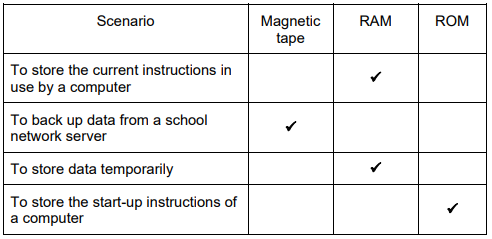 Tick (✓) whether the following statements refer to Backing storage, RAM or ROM.
Tick (✓) whether the following statements refer to Backing storage, RAM or ROM.
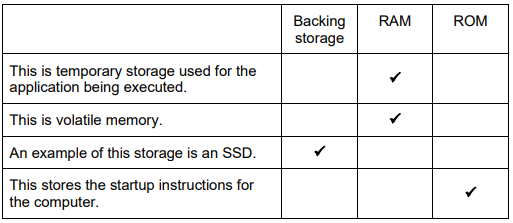 Magnetic tapes are used in organisations for backing up data. Describe the advantages and disadvantages of using magnetic tapes rather than flash memory for backing up data.
Magnetic tapes are used in organisations for backing up data. Describe the advantages and disadvantages of using magnetic tapes rather than flash memory for backing up data.
Advantages
Less expensive per GB/gigabyte of memory
Not as easily lost, as larger in size
Disadvantages
Data access time is slower
Data transfer rate is slower
Affected by magnetic fields
They have moving parts therefore less robust
Read and write is more noisy
Less compact that flash memory
Harder to transfer to other devices
Requires a special reader
To gain full marks there needs to be advantages and disadvantages
Tick (✓) whether the following storage devices are examples of optical, magnetic or solid state storage