Useful acronyms for Computer Science
there are some things you just need to remember, so here are some acronyms so you don’t blank out. Good luck :)
translators:
C ompiler
I nterpreter
A ssembler
CPU ( the central processing unit):
R egisters
C ontrol unit
C ache
A rithmetic Logic Unit
B us
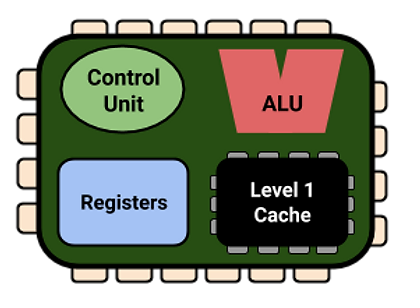
The OS ( operating system manages) :
P rocessor
I nput/Output devices
A pplication software
A ccess rights (security)
M emory
S torage allocation
Cyber Security Threats:
W eak passwords
O ut of date software
R emovable media, e.g USB sticks
M isconfigured access rights
M alicious code (malware)
S ocial engineering techniques
Social engineering techniques include:
B lagging
P hishing
P harming
S houldering (looking over somebody’s shoulder while they are entering their pin)
Malware:
V iruses
A dware
T rojans
S pyware
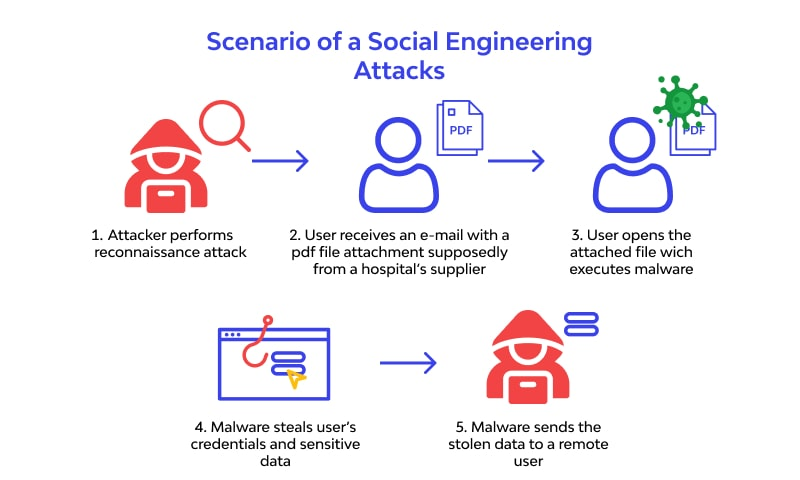
Security Measures:
B iometric measures ( e.g Face ID, thumbprint)
E mail confirmations
C APTCHA (hopefully you aren’t a robot)
A utomatic Software Updates
P assword Systems
Network Security Measures:
F irewall
A uthentication
M AC address fiiltering
E ncryption
TCP/IP layer (and protocols) :
A pplication Layer → (HTTP(S), IMAP, SMTP, FTP)
T ransport Layer → (TCP, UDP)
I nternet Layer → (IP)
L ink Layer → (Ethernet, Wi-fi)
Commonly used acronyms
Tip: In the exam you are allowed to refer to these as their acronym, but its helpful to remember their full form so you know what they relate to. Most of the acronyms come from Topic 4: Computer Systems.
CPU - Central Processing Unit (fetches, decodes and executes all instructions from the RAM)
RAM - Random Access Memory (volatile, stores running programs, data and the OS)
ROM - Read Only Memory (non-volatile, contains BIOS and Bootstrap)
HDD - Hard Disk Drive (entry storage for laptops/computers is around 128GB-256GB)
ODD - Optical Disk Drive
CD - Compact Disk (stores 640 mb)
DVD - Digital Versatile Disk (stores 4.7 gb)
MDD - Magnetic Disk Drive
HDMI - High Definition Multimedia Interface
USB - Universal Serial Bus
VGA - Video Graphics adapter
MICR - Magnetic Ink Character Recognition
OMR - Optical Mark Recognition
OCR - Optical Character Recognition
MCR - Magnetic Chip Readers
MSR - Magnetic Stripe Readers
CRT monitor - Cathode Ray Tube monitor
LCD monitor - Liquid Crystal Display monitor
TFT monitor - Thin Film Transistor monitor
R - Recordable
RW - Rewrite
EPROM - Electronically Programmable Read Only Memory
OS - Operating System (different depending on system, e.g MacOS, iOS)
MS DOS - Microsoft Disk Operating System
GUI - Graphics User Interface
WIMP - Windows Icons Menus Pointers
CLI - Command Line Interface
HTML - Hyper Text Markup Language
LAN - Local Area Network (covers small geographical location e.g school site)
WLAN - Wireless Local Area Network
WAN - Wide Area Network
VPN - Virtual Private Network
p2p - Peer to Peer
NIC - Network Interface Card (used to transport packets)
IP - Internet Protocol
CSS - Cascading Style Sheet (design options when designing a website)
URL - Uniform Resource Locator
HTTP - Hyper Text Transfer Protocol (secure site)
ISP - Internet Service Provider
MODEM - Modulator Demodulator
.com - international
.co - company
.ac - university
.org - non-profitory
.info - information
.edu - educational establishment
.sch - school
CC - Carbon Copy
BCC - Blind Carbon Copy
RAID - Redundant Array of Inexpensive Disks
Boolean Logic Acronyms
XOR → Exclusive Or
This is just like or, however two power 1’s cancel each-other out, lets see this in a truth table
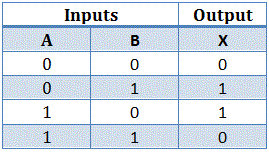 The symbol for XOR is this:
The symbol for XOR is this:
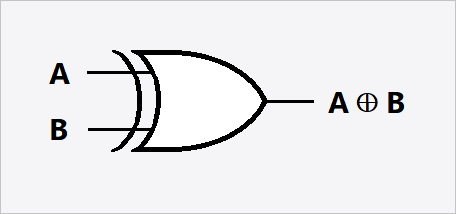 We can also see that the Boolean expression for XOR is ⊕
We can also see that the Boolean expression for XOR is ⊕
OR → Or gate
Or gate in a truth table:
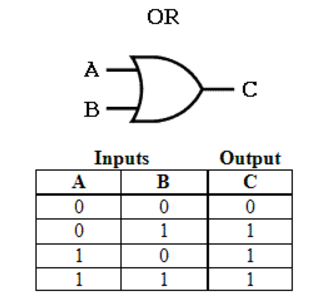 If either inputs are switched on, the output is on. The key word to recognise OR gates in exam questions is “either”.
If either inputs are switched on, the output is on. The key word to recognise OR gates in exam questions is “either”.
The logic symbol for OR is confusingly an + sign. Here’s how you don’t get mixed up between OR and AND logic symbol.
0 x 0 = 0
1 x 0 = 0
0 x 1 = 0
1 x 1 = 1
now you can replace the “x” with AND, however you cannot use the addition symbol instead for AND or the logic won’t be right. Also, some countries use a dot to show multiplication, and a dot is also the symbol for an AND gate. Now lets use “+” to see how it matches with the OR gate
0 + 0 = 0
1 + 0 = 1
0 + 1 = 1
(exception) 1 + 1 = 1
From the first three sums we can imagine the OR symbol + as a literal addition symbol. However 1+1 is unfortunately not still 1 :(
AND → and gate
And gate in a truth table:
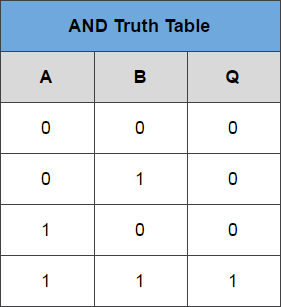 ^^^Here we can see that if ONLY both inputs are powered on, the output Q is switched on too.
^^^Here we can see that if ONLY both inputs are powered on, the output Q is switched on too.
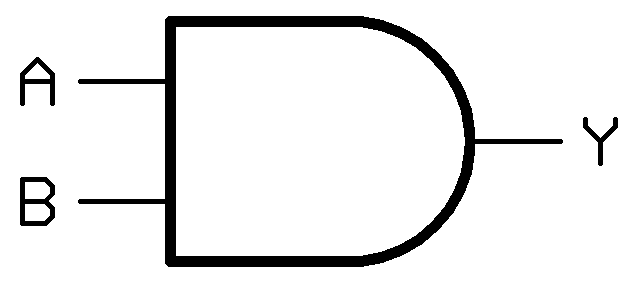 The symbol for an AND gate is a dot “.”
The symbol for an AND gate is a dot “.”
NOT → Not Gate
Not gate in a truth table:
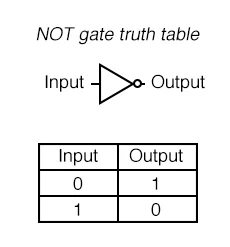 Like the name suggests, the NOT gate does the opposite of the input: 1 → 0 , 0 → 1
Like the name suggests, the NOT gate does the opposite of the input: 1 → 0 , 0 → 1
The symbol for a NOT GATE is a horizontal line on top of anything you want to “NOT”.
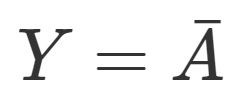 4 gates to remember: XOR, OR, NOT, AND
4 gates to remember: XOR, OR, NOT, AND